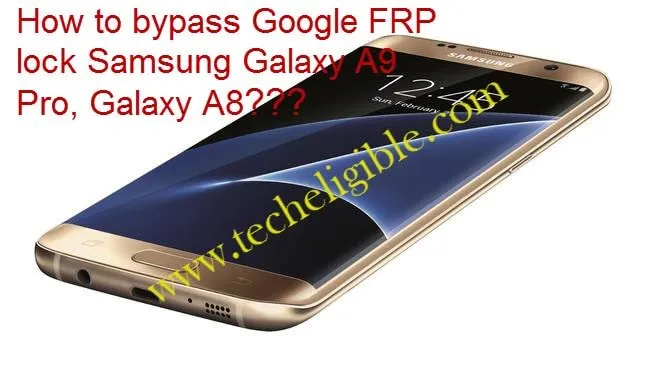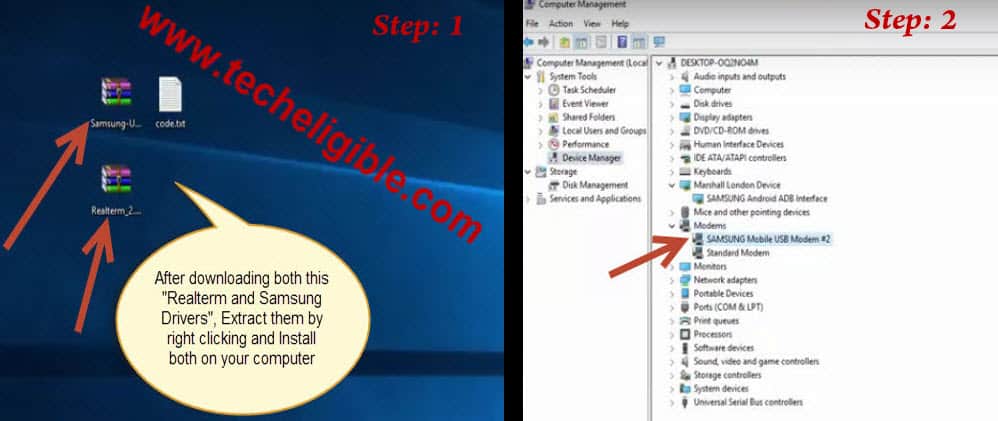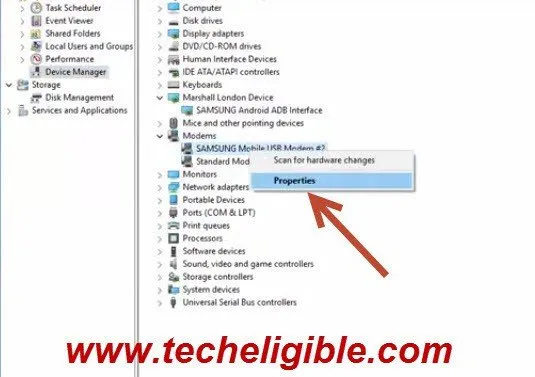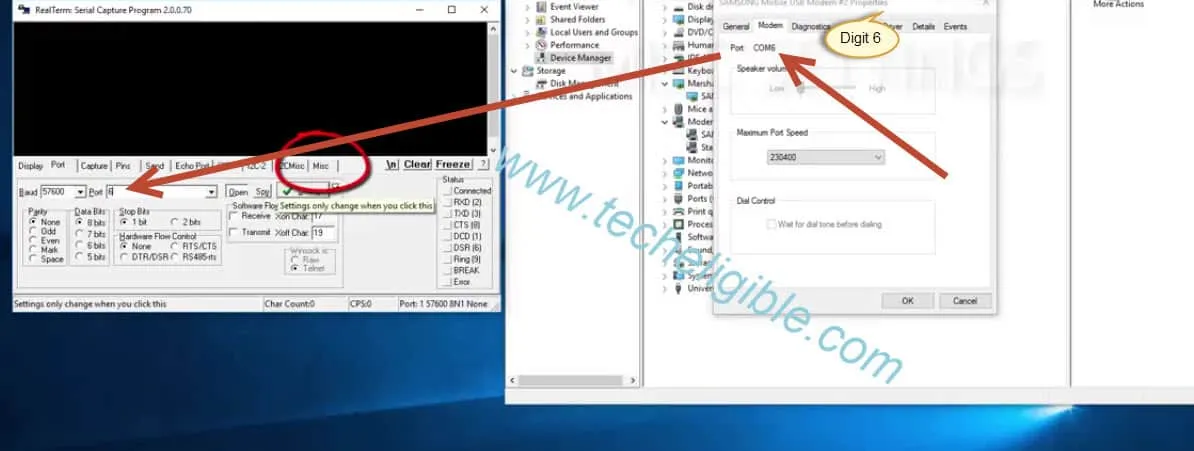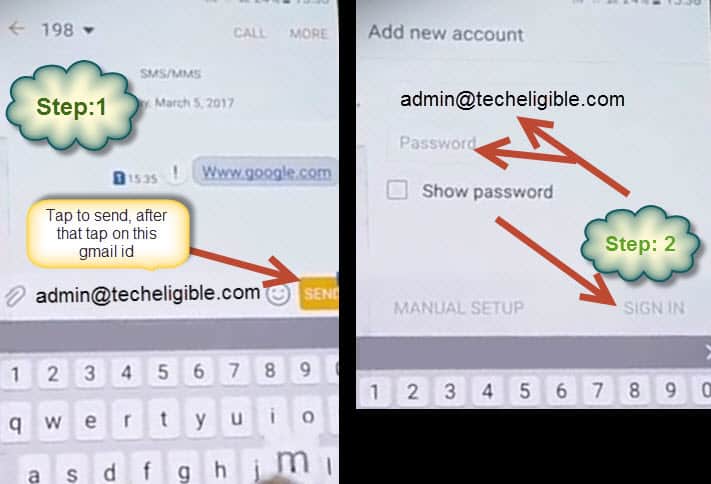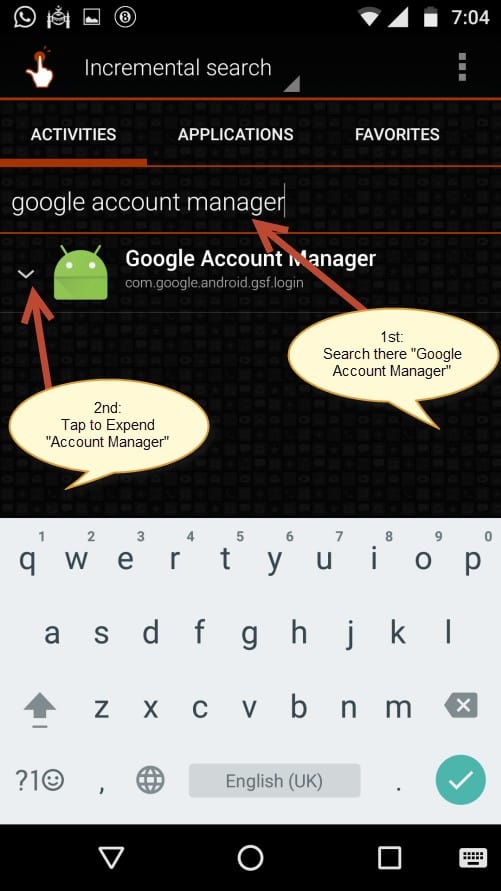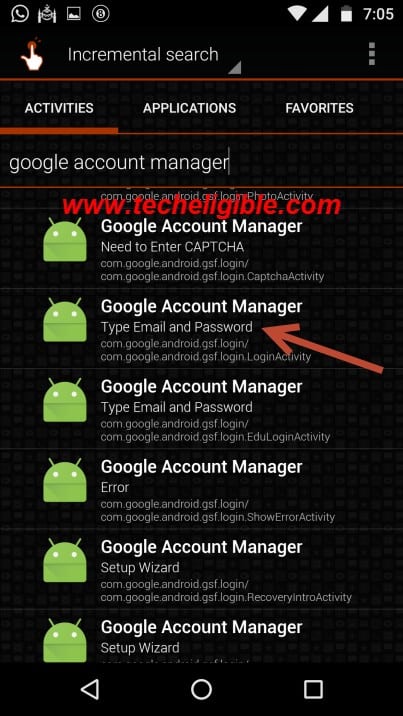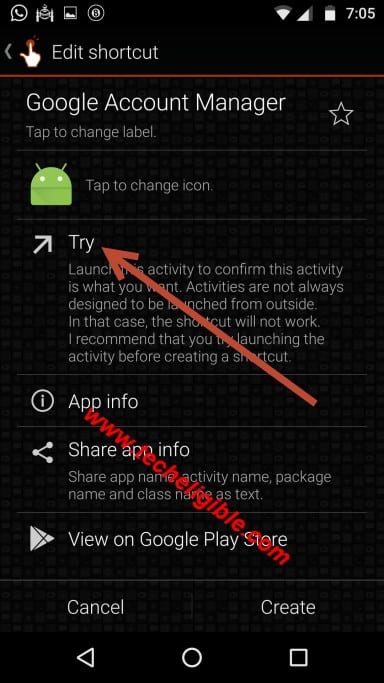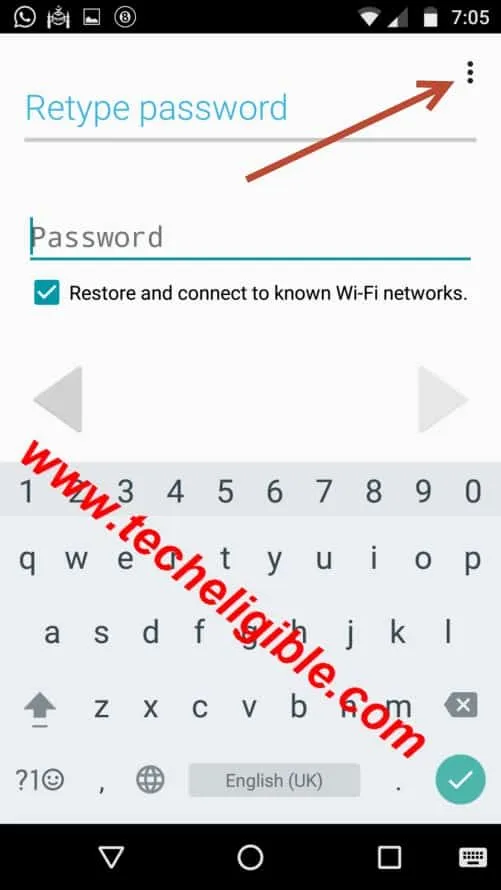How to bypass Google FRP lock Samsung Galaxy A9 Pro
Bypassing of FRP lock Samsung Galaxy A9 pro, If your Samsung Galaxy A9 Pro has got locked, and you have forgotten your google password, and also you have set up FRP, and you are unable to even for hard data factory reset, because FRP which is stands for “Factory Reset Protection”, is actually prevent you to take any step in your mobile before you bypass google verification.
Let’s begin to bypass Google FRP lock Samsung Galaxy A9 Pro:
This method is for Galaxy A9 Pro version 6.0.1 and also for Samsung Galaxy A8.
-Insert an Activated “SIM Card” in your device, restart your device after inserting SIM card.
-Now open web browser and type there on google search “FRP lock Samsung Galaxy A9 Pro Techeligible“, and hit 1st search result from there as shown in below image, and download these some below files into your Computer/Laptop.
Download frp Apps:
⇒Samsung USB Driver [DOWNLOAD]
(Extract from winrar, and install USB Driver)
⇒RealTerm: Serial/TCP [DOWNLOAD]
(Extract and Install realterm into your PC, uncheck both option “Read me, register” will appear at the end of installation of this software.)
-Once your downloading finish, you have to install these both software into your PC.
-Open “Realterm As Administrator”, to open as administrator, you have to right click on “Realterm” icon and then there you will get this option “As Administrator”.
-Make Right click on “My Computer” icon from your desktop, and then click on “Manage”, after that, click on “Device Manager” from left side bar as shown in below “Step 2 image”, and “Connect your Samsung Galaxy A9 Pro, Galaxy A8 device via Data Cable with your computer” and then see, under “Modem” your Samsung Port will appear as shown in below image.
Once you got this same “Samsung Mobile USB Modem”, make right click on that and click to “Properties”.
New window will appear on your screen, from there see upside tab, 2nd tab will be of “MODEM” click on that and then note “Port COM” number, what digit is coming with port com, mine is coming “Port COM6” means 6 digit is mine, i will put this number in “Realterm Port” box, see below image
See above image, the last circled tab with name “Misc” from “Realterm window”, just click on that, and then “Setup” from left side in realterm, and then see “3 Green lights must be ON”, as can be shown below,
Copy this command without colons “ at+creg?\r\n ” and past into realterm and click to “SEND ACSII”
-Now do same process again, copy this command also ” atd198;\r\n ” and past into same place where you pasted 1st command before and click to “SEND ASCII“.
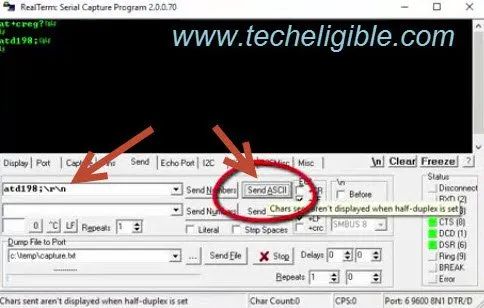
Remember: 198 is the customer number in this command, you can replace this customer number with your own country SIM “Customer Number”, this command is being used because it will make auto call from your mobile to the given customer number, and then we will be able to bypass FRP lock Samsung Galaxy A9 pro.
Once customer dialed number is “Picked up”, you will get some extra options on your mobile screen, so from there tap on “Message icon”, once messenger app opened, you have to type there “www.google.com”, and tap to send it to customer number, which i used as 198.
After that tap on that link from “Message” which you send, because this is the trick to open your google.com web browser, from there you have to search “”FRP lock Samsung Galaxy A9 Pro Techeligible“” as shown in below image.
Once you reach to this post url back from your Android Device, which surely will appear after typing there the given above keyword, you will have to scroll down on that page till you find these files names.
Download these Files Into your Mobile:
⇒Quick Shortcut Maker V2.0.0.0 [DOWNLOAD]
⇒Google Account Manager 6.X.X [DOWNLOAD]
⇒Google Account Manager 5.X.X [DOWNLOAD]
⇒Google Account Manager 7.x.x [DOWNLOAD]
After downloading all these files into your mobile to bypass FRP lock Samsung Galaxy A9 Pro, you have to open these downloading files, for that , you need hit “Back ‹” button on your mobile till reach the same option from where you sent message to “Customer Number”.
Now there you have to type any gmail account like “[email protected]” and send this gmail to same customer number again, and then from message screen, tap on this gmail, and then you will be redirected to another window, where you will be asked to “Add new account”, there you can enter your any “Activated Gmail account”, and tap to “Sign in” from bottom right corner, then so on…
Once you have successfully logged in to your gmail account, there you will be asked to send email on that given gmail id which we typed in message box, so on that screen, top of the screen, there will be one option of “ATTACH”, just tap on that and then you will several “Apps”, bottom of your mob screen, just choose “My Files” app from them, and then tap on “Download” folder, there you will be able to see all of your “Downloaded files”, now simple select those all files and tap to “Attach”.
Once “Attachment Done”, you have to tap on each file from there one by one install into your mobile.
Help: If you get any “Block Installation” pop up there, tap on “Settings”, and turn on “Unknown sources” from there as shown in below image:

-Install Google Accounts manager, try with all versions those you installed (5.X.X, 6.X.X, 7.X.X), may be 6.0.0 version will be accepted.
Then
-Install Quick Shortcut Maker.
While installing “Quick Shortcut maker” software into your mobile, on finished installation, you will have two options there, one to “Open”, and “Done”, so choose “Open”, option from there and then you will be in quick shortcut app, from there search “Google Account manager”, and then, you will have several “Google Accounts Manager” there, you have to select one of them, in which “ERROR” is appearing with, if you will long press on that account manager, it will show you error as well, so this is for the confirmation, that we have to go inside this google account manager, just tap on that, and then tap on “Try”.
Tap on “Google Account Manager” which with (Type Emails and Password).
Tap on “TRY” as shown on this image.
Tap on arrow indicated 3 dots from the top right corner, and then you will get an option like “Browser Sign-in” just tap on that, google chrome will be opened, there you just have to add your any “Activated Google account”, and restart your mobile to bypass FRP lock Samsung Galaxy A9 Pro, or Galaxy A8, and you are done ♥
Related Methods:
⇒ Bypass Google Account Galaxy A7 (Android 10).