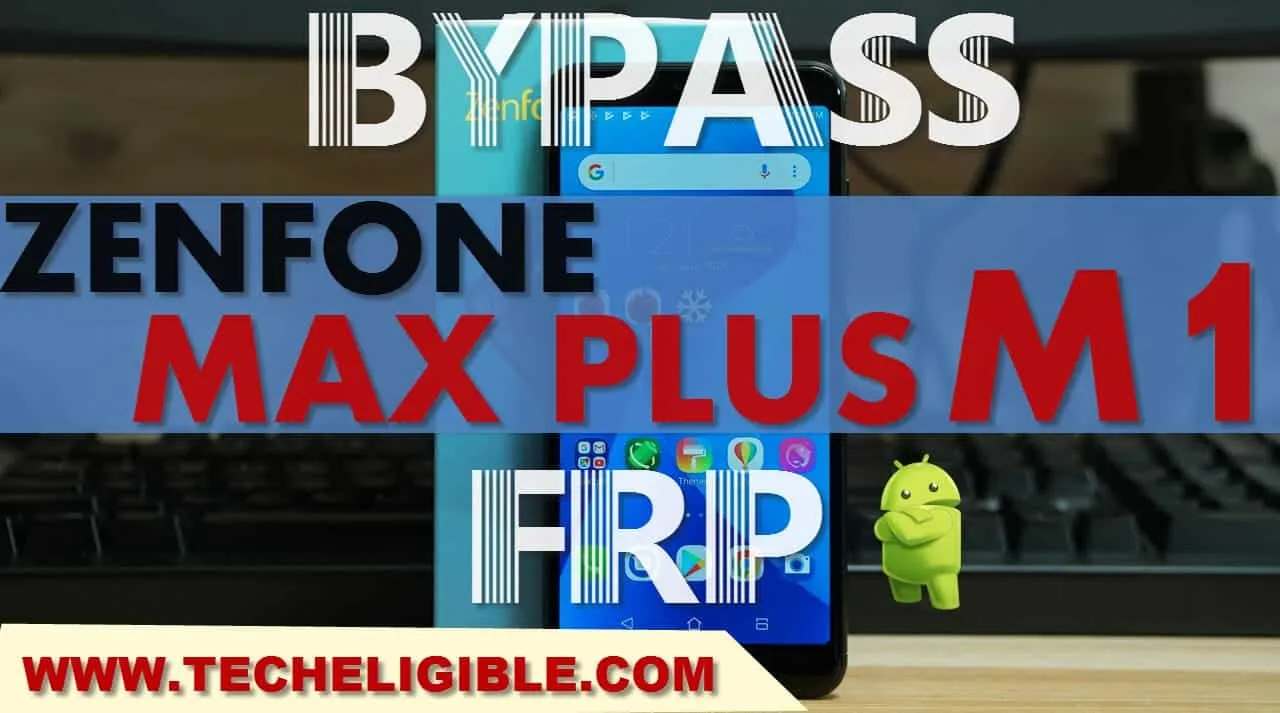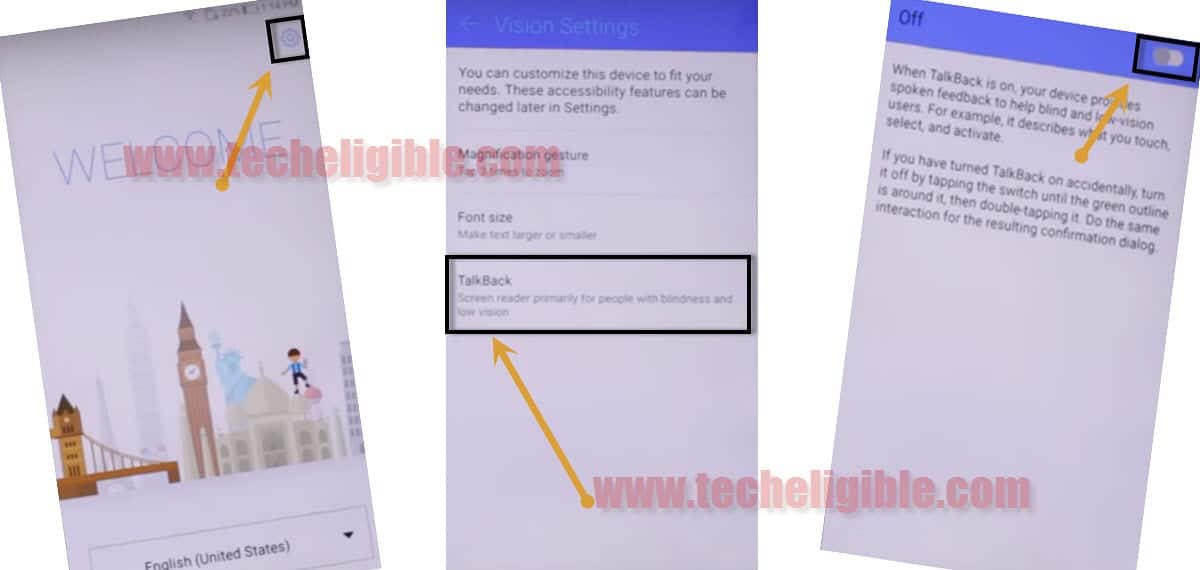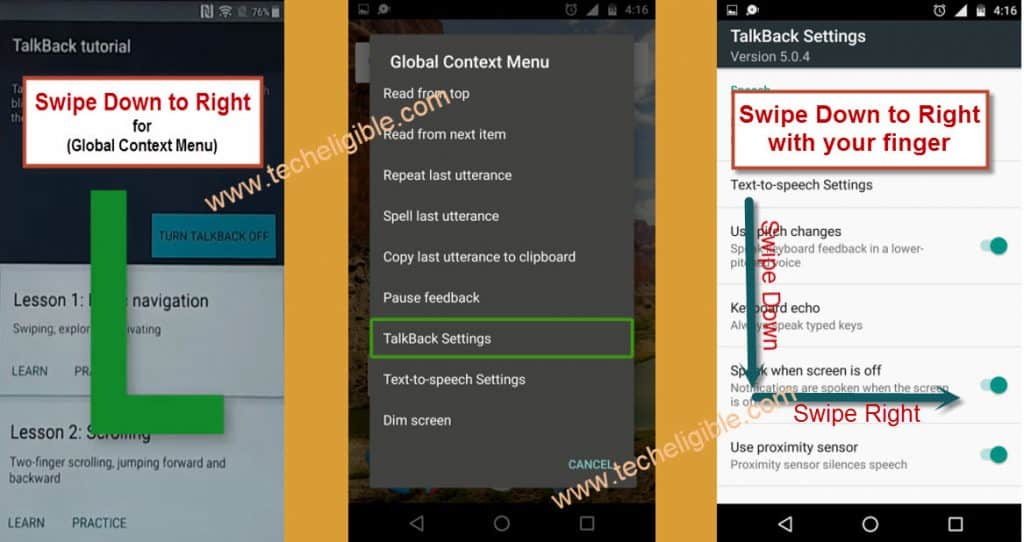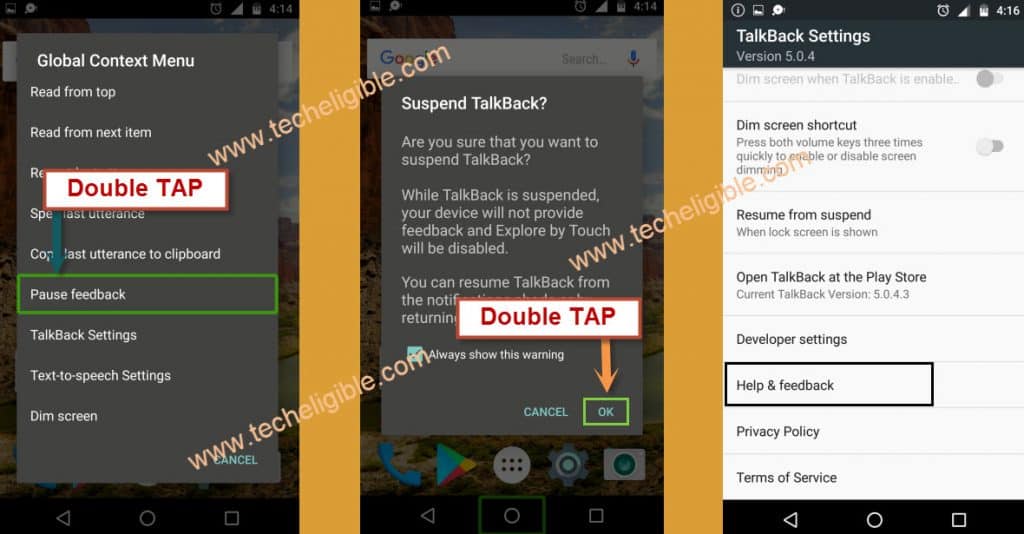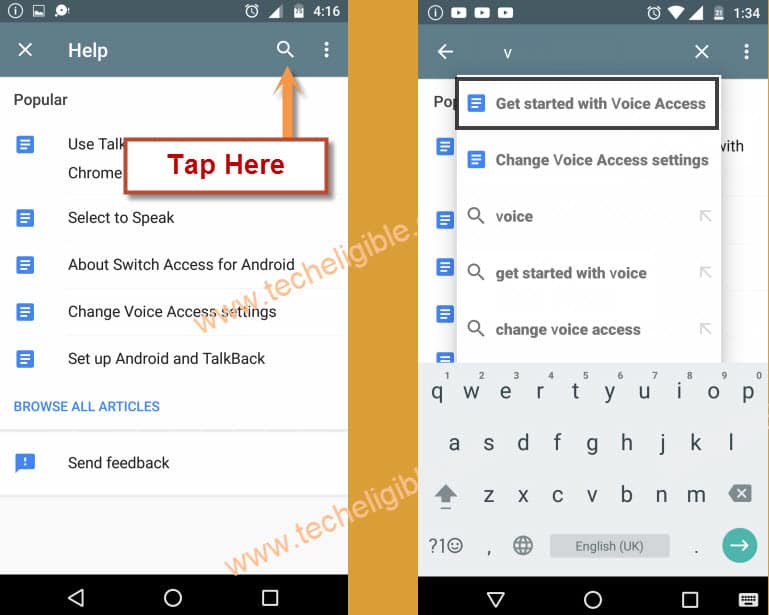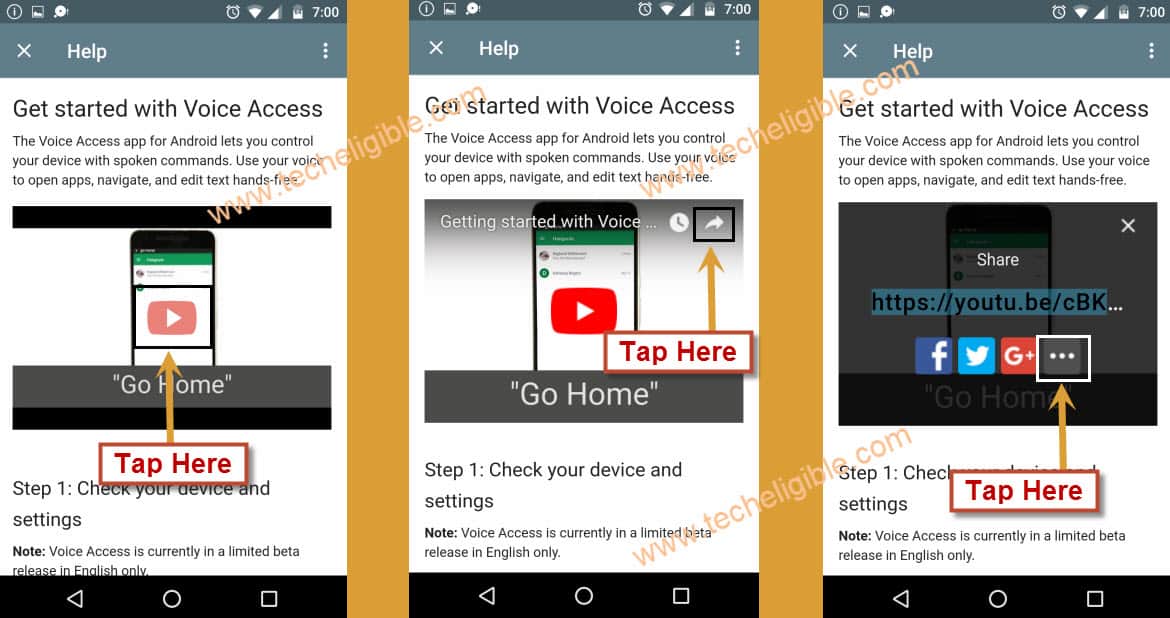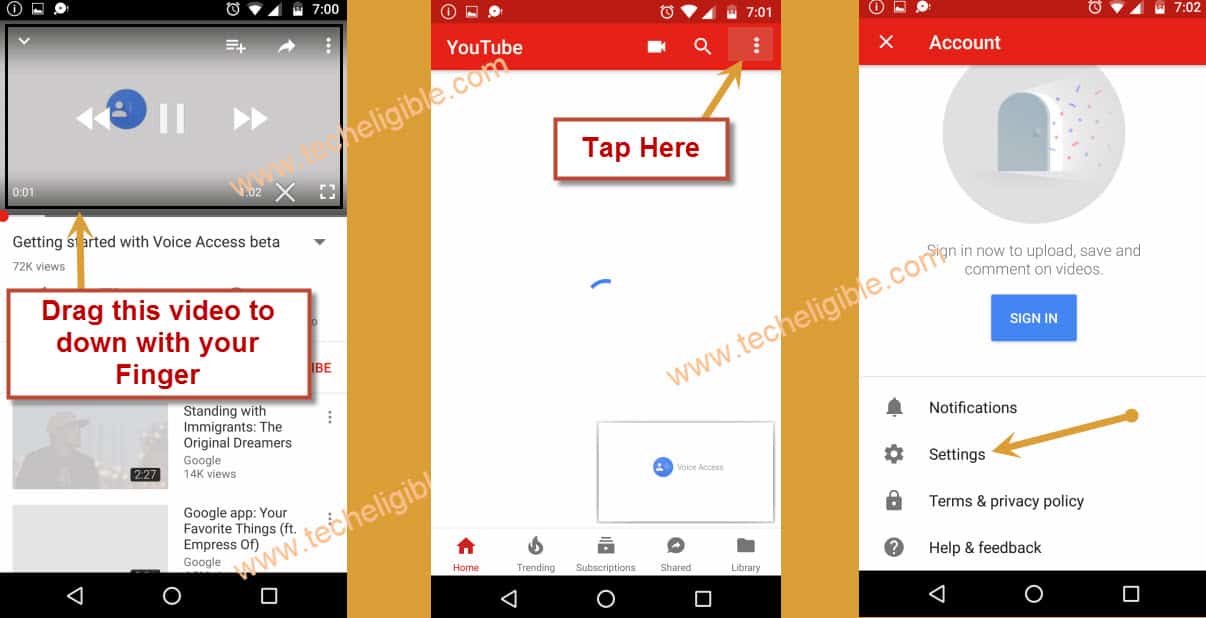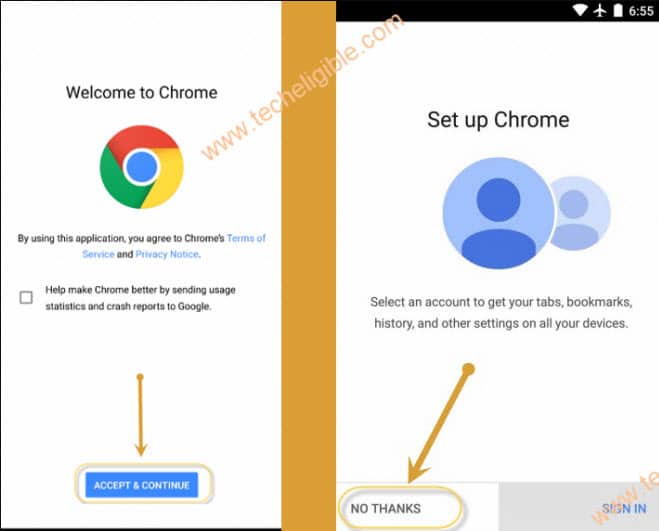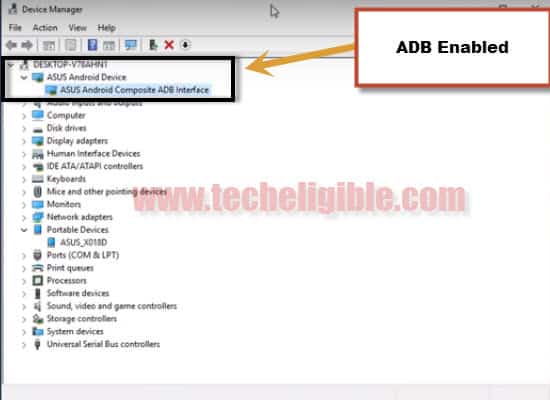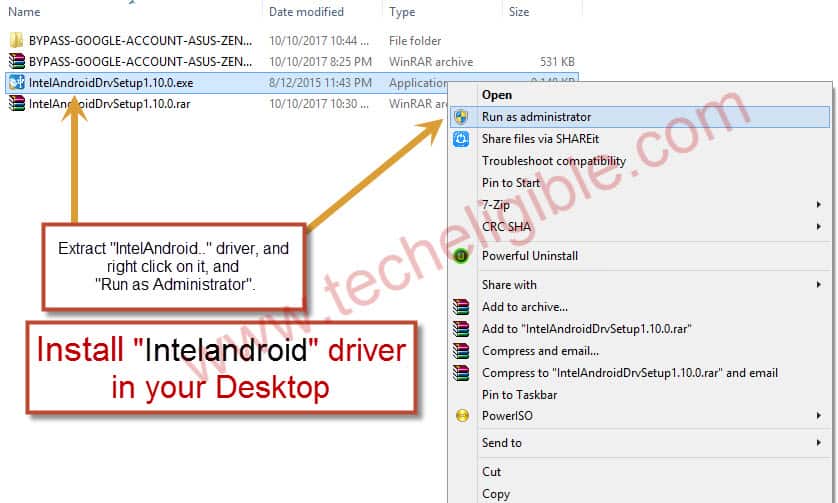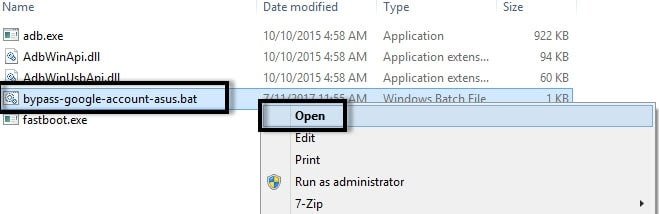Bypass FRP ASUS Zenfone MAX Plus M1, All Asus Devices [Latest-2018]
Bypass FRP ASUS Zenfone MAX Plus M1, You only have to enable “Talkback” feature by going to your device settings, after that just install frp bypass application in your device, that it.
Warning: This method is only for “Device Owner“.
Make sure, Wi-fi is connected to your device, because to successfully remove frp lock and Bypass FRP ASUS Zenfone MAX Plus, you have to download & install frp tools from below, lets begin this method.
Note: This method has successfully been applied on ASUS Zenfone Max Plus (M1) (X018D) (ZB570TL). This method would work with all Asus Devices.
Let’s Start to Bypass FRP ASUS Zenfone MAX Plus M1:
-Connect “Wi-Fi” to your ASUS Zenfone device.
-Go back to very first “Welcome Screen”.
-Tap on “Setting Gear Icon” from top right corner.
-Tap on “Talkback”, and then enable “Talkback Feature”.
-After that, you will have a screen of “Talkback Tutorial”.
-Draw “L” or swipe down to right to bring “Global Context Menu”.
-Double tap on “Talkback Settings”.
-Now again draw “L” to disable talkback.
-Double tap on “Pause Feedback”.
-After that, double tap on “OK”.
-Now you have successfully disabled “Talkback Feature”.
-Tap on “Help & Feedback”.
-Tap on “Search icon”, and type “Voice” in search bar.
-After that, tap on “Get Started with Voice Access”.
-Tap on “Play Icon” on youtube video.
-After that, tap on “Share Arrow”, and then tap on “3 Dots”.
-Now you have accessed to “Youtube”.
-Just drag down “Youtube Video”.
-Tap on “3 Dots” from top right corner, or there will be “Image icon” just tap on that.
-After that, tap on “Settings”.
-Now tap on “About”, after that tap on “Google Privacy Policy”.
-Tap on “Accept & Continue”, after that “No Thanks”.
Let’s Download FRP Applications in ASUS Device:
-Type in google search bar “Download FRP Tools”.
-Open most relevant search result as shown in below image.
-After that, download from there “Development Settings”.
-Once downloading finish, tap on “3 Dots” from top right corner.
-And then tap on “DOWNLOAD” to open downloaded app.
-Now tap on “Development Settings” app.
-Tap on “Install”, and then tap on “OPEN”.
Connect ASUS MAX Plus M1 Device To Computer:
-Switch off Asus Zenfone Device.
-Press & Hold (Volume UP + Power Key) together to get into “Fastboot Mode”.
-Now Go to Computer, right click on “Computer icon”, and then click on “Properties”.
-After that, tap on “Device Manager”, and check has your device been detected as shown in below image.
-Now tap on CODE: *#*#983*1#*#*
Let’s Enable ADB Mode in ASUS Zenfone Max:
-Keep your computer “Device Manager” open.
-Now your Asus Device has successfully been detected by computer.
-It’s time to enable “ADB MODE”.
-Tap on from your device screen on the code of ”
-This would open “Test Mode” in Asus Zenfone.
-Now you will notice that “ADB Interface” will appear in your device manager.
-That means you have successfully enabled “ADB Interface”, its time to Bypass FRP ASUS Zenfone MAX Plus.
Download FRP Tools in Computer:
Remove ASUS FRPIntel Driver Setup
ADB Driver
-Install “Inteladbdriver” in computer.
-Also open “ADB Driver” Application, and then click on “Install” to install adb driver relevant to your Asus device model.
Bypass FRP ASUS Zenfone MAX Plus M1:
-Extract downloaded file “Bypass-Google-Account-Asus-Zenfone”.
-Go to extracted folder.
-Open “bypass-google-account-asus” file.
-Now “Command Prompt window” will appear.
-Press any key from your keyboard after you see “Press any key to continue”.
-This would Bypass FRP ASUS Zenfone MAX Plus M1.
-After successfully completed, command prompt window will auto disappear.
-Disconnect device from computer
-Switch on your device.
Congrats you have accomplished to bypass FRP ASUS Zenfone MAX Plus M1.
If you have any question regarding frp lock, make comment below, don’t forget to type complete detail of your device.