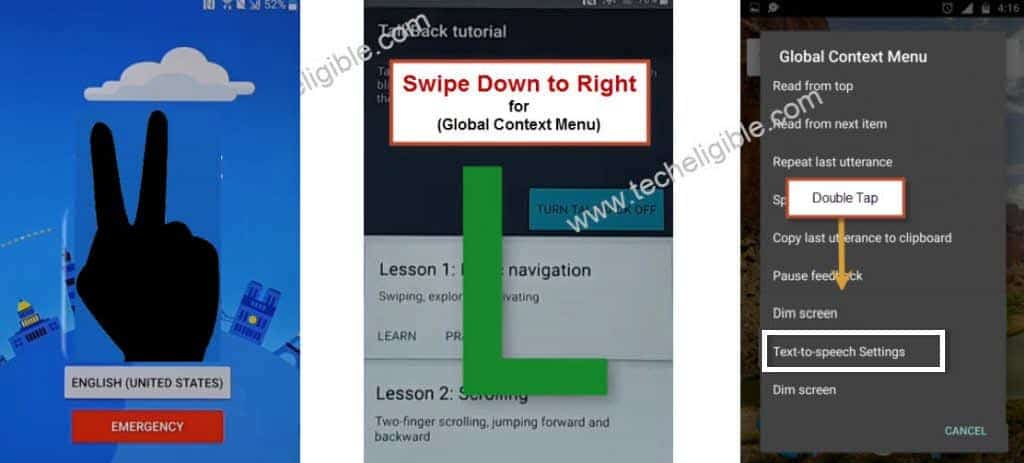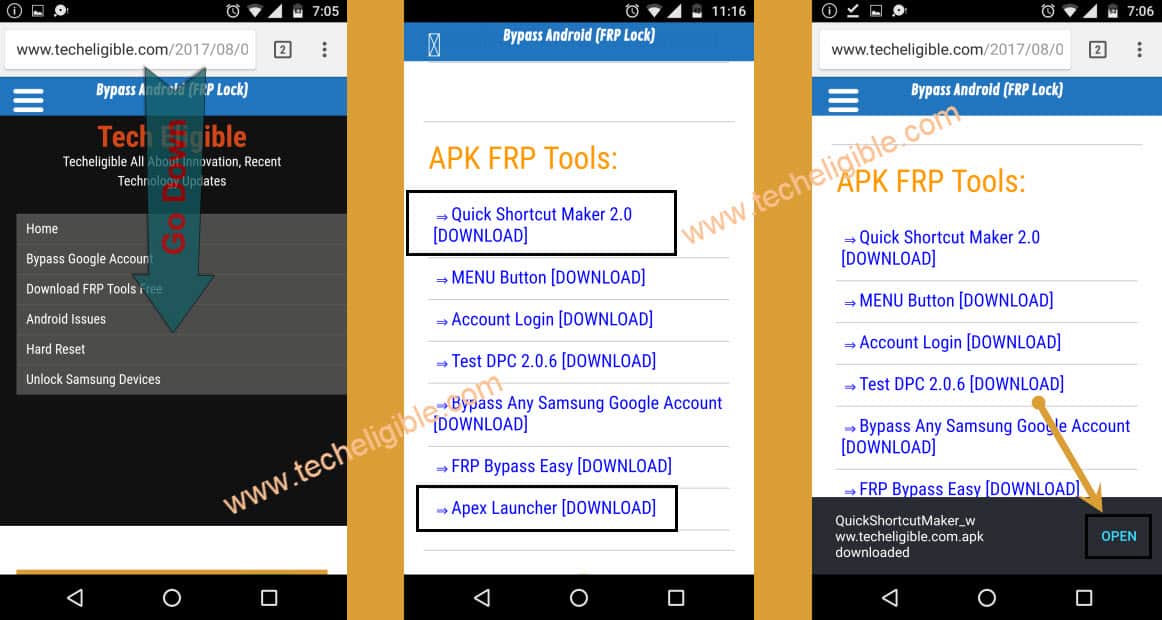Bypass Google Account ZTE Android 7 By Talkback Method
Are you unsuccessfully reaching your own device main home-screen after hard reset and forgetting google account? You can setup new account and access back to your device by following up this method to Bypass Google Account ZTE Android 7 without using any PC. We will use some free frp removal apps to access our device main home-screen easily.
Note: This method can be applied on any ZTE Android 7 device. This process is only for device owner & for educational purpose only.
Let’s Start to Bypass Google Account ZTE Android 7:
-Connect “Wi-Fi” network to your ZTE Device.
-Go back to Very first “Welcome Screen”.
-Long Tap with 2 fingers until “Talkback feature” enable.
-Draw “L” to bring “Talkback Tutorial” screen.
-Double tap on “Text-to-Speech Settings”.
-Press & Hold both (Volume UP + Volume DOWN) keys together to disable talkback feature.
-Swipe from left to right to bring “Sidebar Options”.
Note: Make sure, you are sliding from left corner screen to right side gently.
-Go down, and tap on “APP”.
-Swipe down, and go to “Youtube > Notifications > Settings Gear Icon > About > Google Privacy Policy.
Download Quick Shortcut Maker:
-Type in search bar “Download Frp Tools Techeligible“.
-Swipe down, and download from there “Quick Shortcut Maker 2.4.0“.
-Once downloading finish, you will get bottom popup, just tap on “OPEN”.
-Tap on “Quick Shortcut Maker” to install it.
-After installation finish, tap on “OPEN” to go to quick shortcut maker app to Bypass Google Account ZTE Android 7.
-Now swipe down, and tap on “Launcher3”, after that, tap on “TRY”.
-Congrats, you have successfully accessed to your ZTE Android 7 Home SCREEN.
-This is only temporary solution, because after restart. We are gonna setup new account.
Tips to Add Gmail Account:
1St Tip: Go to > Settings > Account > Add Account.
2nd Tip: Open “Chrome Browser”, and Sign-in with your any valid Gmail Account.
3rd Tip: Try to enable “USB Debugging Mode” by click here, and after that, using any adb flasher tool.
Note: If you’re unable to bypass FRP, we would recommend you to try this frm method [Click Here]
Summary:
-Connect Wi-Fi
-Enable Talkback Feature.
-Bring Sidebar, and Go to Apps.
-Download “Quick Shortcut Maker 2.4.0”.
-Install it, and Open it.
-Open “Launcher3”, to access Home Scree.