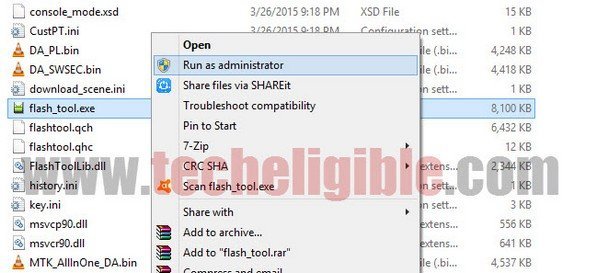How to Remove and Bypass Google FRP ITEL S12 Android 7.0
You don’t need to download any frp bypass tool in your device, and enabling talkback to bypass google account, we have another latest and alternate method to Bypass Google FRP ITEL S12, this is very straight forward method, all you need is one computer or laptop and download one PC tool, that will remove ITEL S12 FRP in just one click.
Warning: This method is only for DEVICE OWNER.
Let’s Start to Bypass Google FRP ITEL S12:
-First off all we have to download some Flashing tool in our PC/LAPTOP.
-Click below to download tools in your PC.
2/ MT67XX USB VCOM DRIVERS [DOWNLOAD]
3/ MT6580_Android_scatter [DOWNLOAD]
-Once downloading finish, keep all file on your desktop.
-Now Turn off your Antivirus Software for a while to avoid any interruption.
-Extract all files from winrar archive.
-Go to “USB VCOM DRIVER” folder and click on “InstallDriver” to install it in your computer to Bypass Google FRP ITEL S12.
-Now go to “SP Flash Tool” folder.
-Right Click on “flash_tool” and run as administrator.
-Give scatter file path by clicking on “Choose” from scatter_loading file (See Below Image).
-After that, give the file path from the downloaded “MT6850 Android Scatter” folder.
-Now click on “Format” and then tap on “Manual Format Flash”.
-Copy Below code and past it in two filed “Begin Address[HEX]” & “Format Length[HEX].
Begin Address[HEX] = 0x4FA0000
Format Length[HEX] = 0x100000
-After that click on “Start” button (See Below Image).
-Now switch off your device.
-Connect device to computer using good quality USB cable.
-After that you will see that “SP Flash Tool” will detect your device and will show you “OK” popup after completing flashing process.
-Congrats, now you have successfully finished this method, and you are done to Bypass Google FRP ITEL S12.
Thanks for visiting us, if you have any question regarding this method, you can comment below of this post.
Read More: