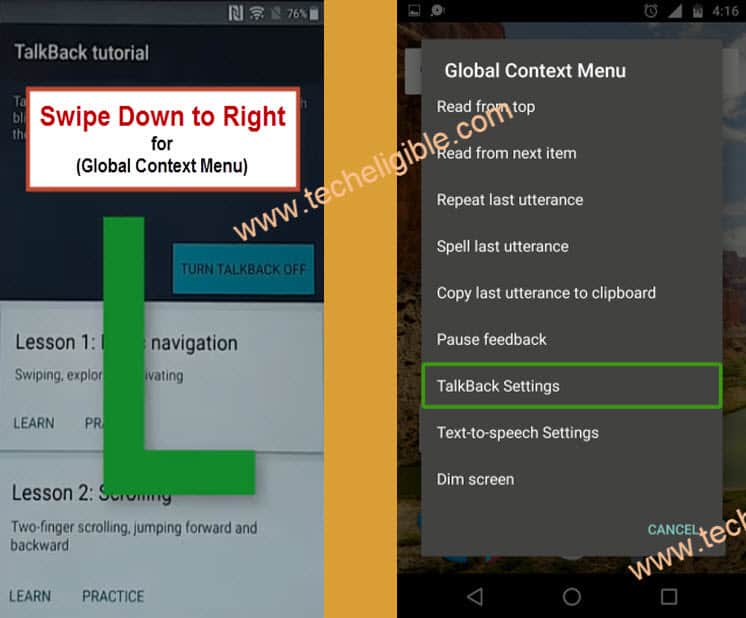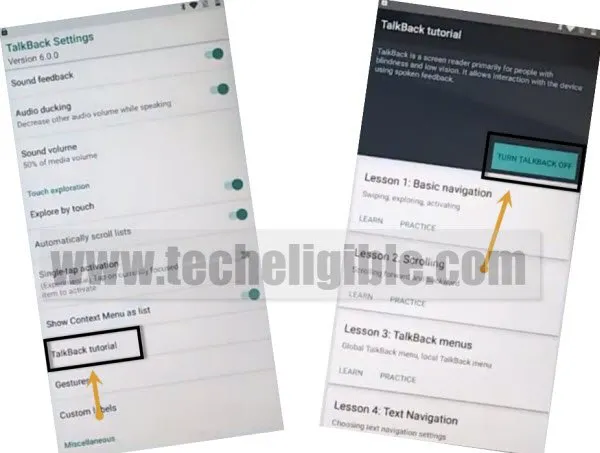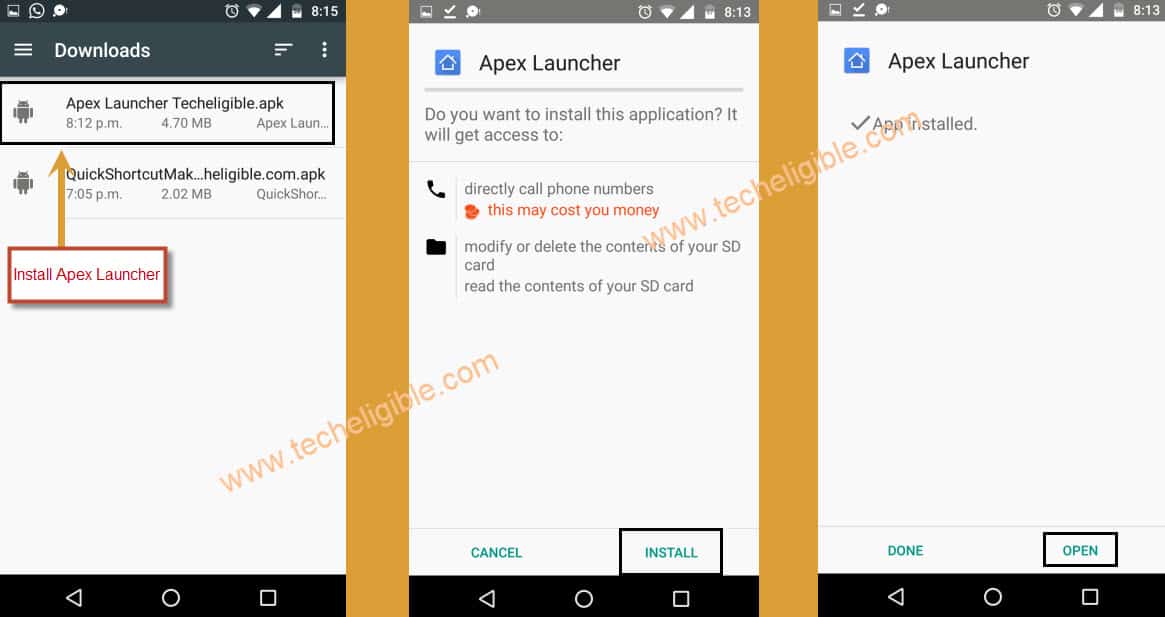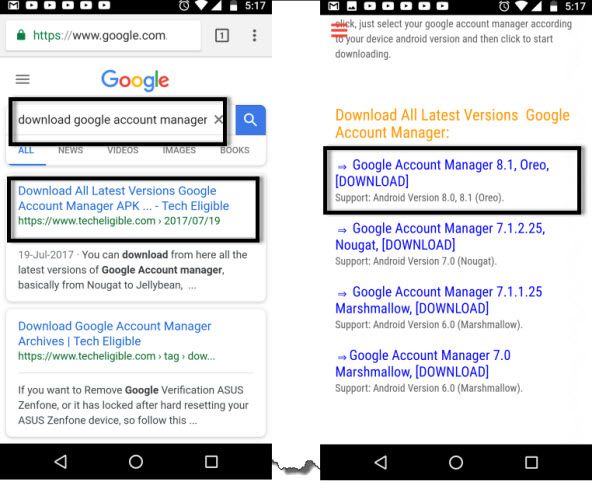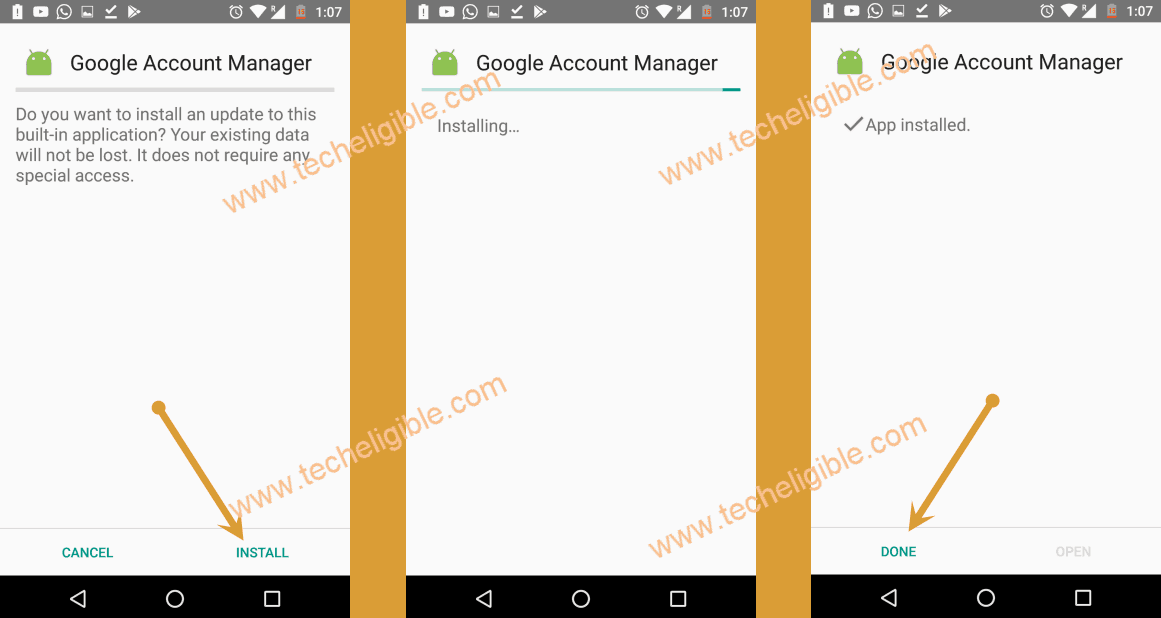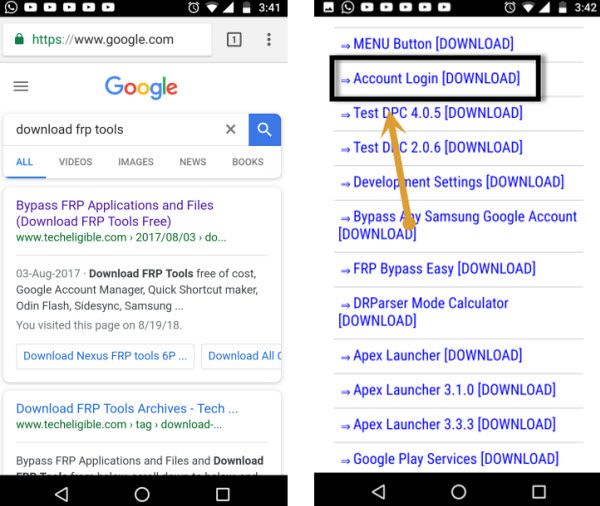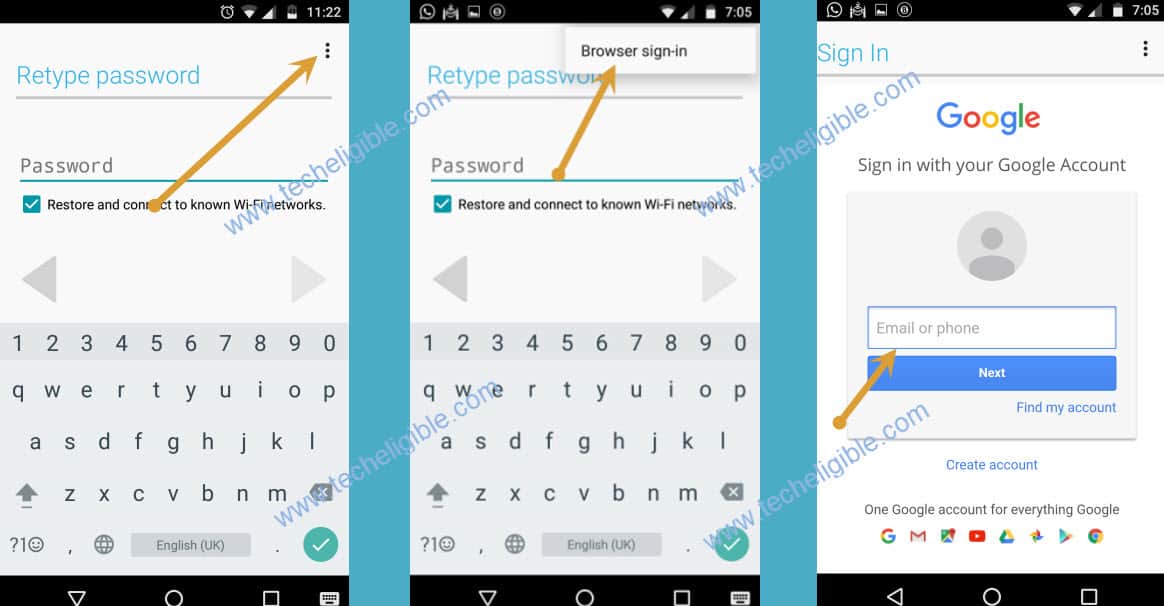How to Remove FRP Samsung Galaxy M20 Android 8.1 Without PC
Facing frp lock issue on your Galaxy M20?, so you can try our best method to Remove FRP Samsung Galaxy M20, in this method we will get help of talkback feature. after that we will be able to access to chrome browser and then we will download and open apex launcher app to access our Galaxy M20 device home screen. Follow below steps carefully to bypass google account verification.
Warning: This method is only for Device Owner.
Let’s Start to Bypass FRP Samsung Galaxy M20:
-First of all connect “Wi-Fi” to your Galaxy M20 device.
-Now go back to very first “START” screen by tapping on back key.
-Long tap with your 2 fingers until you get “Talkback Tutorial” screen.
Note: You may have to long tap with your 2 fingers for a minute, and you will surely get a popup window of “Talkback Tutorial”.
-Draw “L” by swiping down to right, and after drawing “L”, you will see another popup window of “Global Context Menu”.
-Double tap on “Talkback Settings”.
-After that, go down using your 2 fingers, and then double tap on “Talkback Tutorial”.
-Now double tap on “Turn Talkback Off”.
-After turning off talkback feature, you will be redirected back to “Talkback Settings”.
-Go down & tap on “Help & Feedback” to Remove FRP Samsung Galaxy M20.
-Tap on “Get Started with voice access”.
-Tap on Youtube video “Play icon” and wait few seconds, after that you will get some more options on your youtube video.
-Just tap on “Clock icon” from the youtube top right corner.
-You will be taken to the “Welcome to Chrome” screen.
-Simply tap on > Accept & Continue > Next > No Thanks.
-Congrats, we have accessed to the chrome browser, and now we can easily Remove FRP Samsung Galaxy M20 just by downloading and installing frp bypass apk applications.
Download FRP Tools to Remove FRP Samsung Galaxy M20:
-Type in search box “Download FRP Tools“.
-Go to first search result same as shown in below image.
-Go down & download frp there “Apex Launcher 3.3.3” apk app.
-After downloading finish, you will see a popup window bottom of your browser, just tap on “OPEN”.
-After that, you will see chrome popup window, just tap on “Settings”.
-Enable the option of “Allow from this source”.
-Perfect, now tap on “Back Key” & tap on “Install” to install apex launcher 3.3.3.
-Once installation finish, just tap on “OPEN” to launch the apex launcher.
-Go to “MENU”, and from there open “Chrome Browser”.
-Type in search box “Google Account Manager Techeligible“.
-Visit first search result.
-Download from there “Google Account Manager 8.1“.
-Once downloading finish, you will see a popup window bottom of your browser, just tap on “OPEN”.
-Tap on “Install”, and after installation done, just tap on “DONE”.
-Perfect, now we have successfully installed “Google Account Manager 8.1”.
-We need to download and install one more apk app, that will help us to Remove FRP Samsung Galaxy M20.
-Go to chrome search box, and type there “Download FRP Tools“.
-Visit first search result.
-Download from there “Account Login” apk app.
-After installation finish, just tap on “OPEN” from bottom popup bar.
-Install & OPEN “Account Login” app.
-here we go, we now you will be able to see “Retype Password” screen.
-Just tap on “3 dots” from top right corner & select “Browser Sign-in”.
-Now enter there any valid Gmail account to successfully Remove FRP Samsung Galaxy M20.
-Once you signed in successfully, just restart your Samsung Galaxy M20 device & Complete initial setup.
-This time you will not be asked to enter any previously synced Gmail account, because you have already signed in your new Gmail account.
⇒ Bypass frp Galaxy M30 (Android 10)