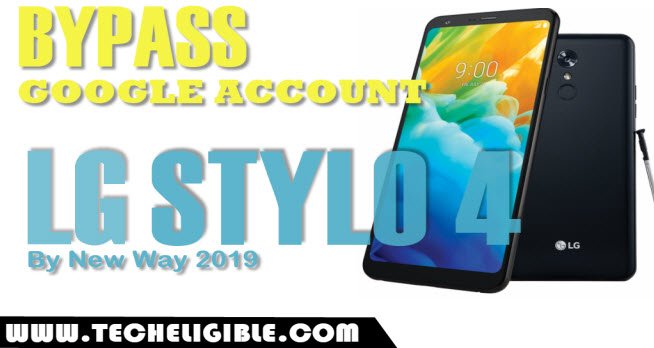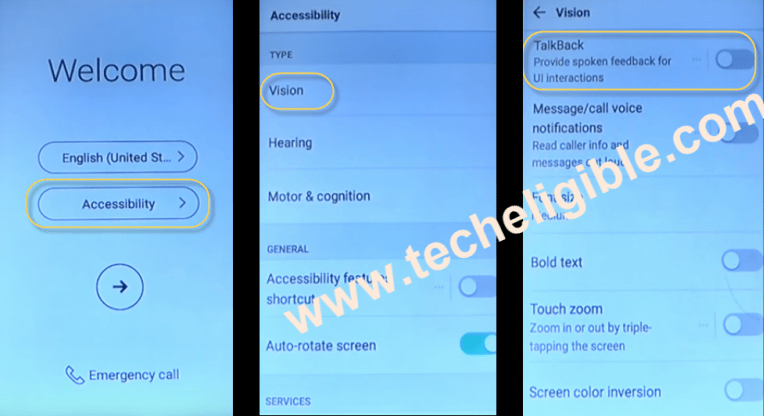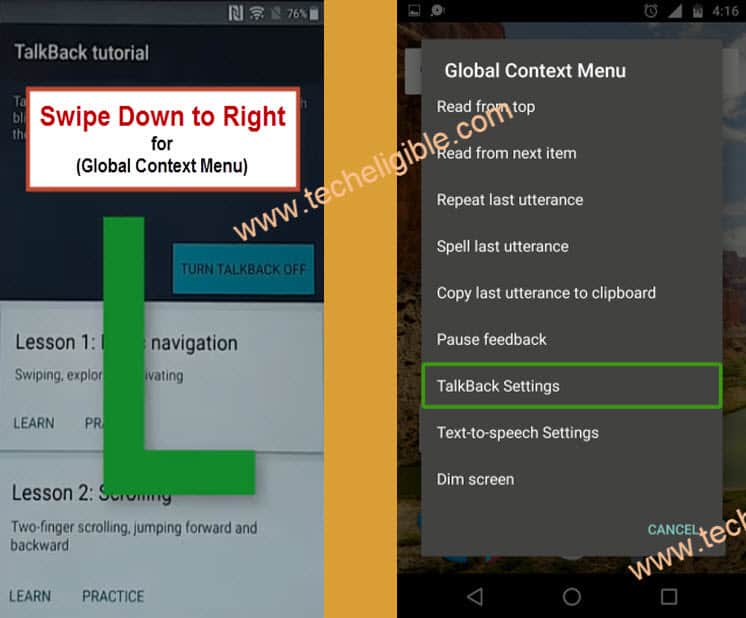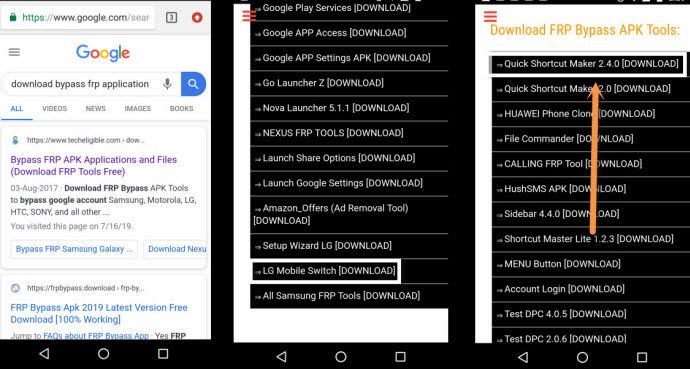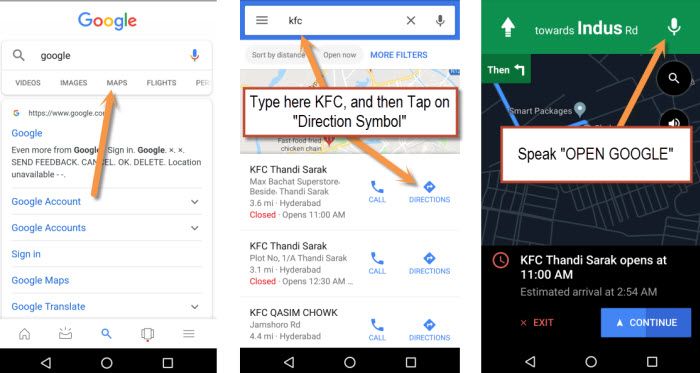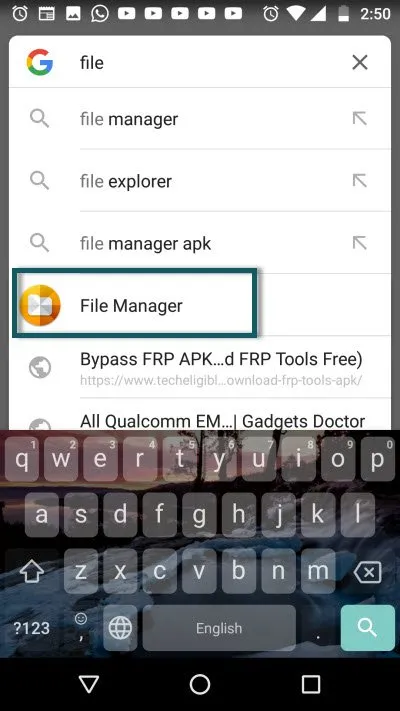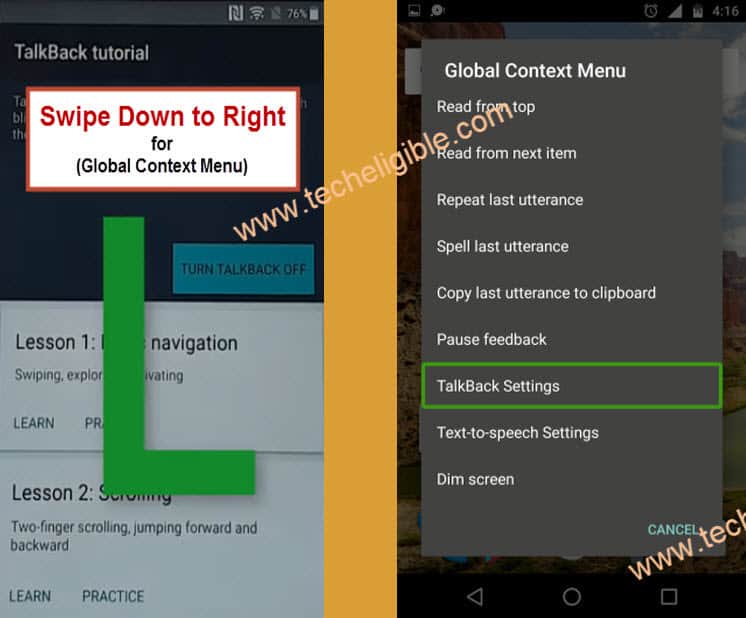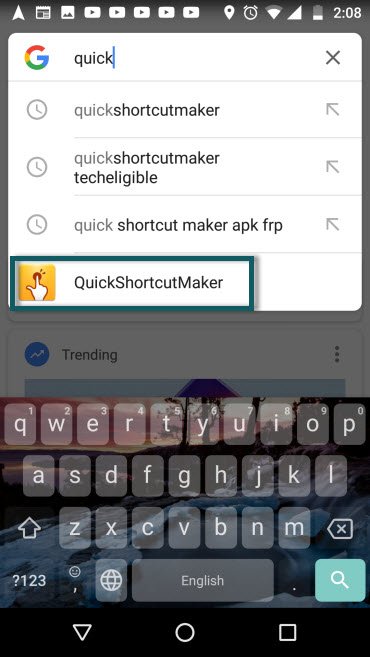Bypass google account frp LG Stylo 4 Android 8 Without PC
We can easily Bypass google account frp LG Stylo 4 with the help of LGSetup app, only we need to install this application and after that we can use our device without frp lock issue, you can follow below steps for your LG Stylo 4 frp lock issue and add new Gmail account that you remember:
Disclaimer: We highly recommend you to apply this method only on your own device, if you are not owner of this device, or you found this from some where, you must return to its real owner. This method is for educational purpose only.
Let’s Begin to Bypass google account frp LG Stylo 4:
-Connect Wi-Fi to your LG Stylo 4.
-Go back to 1st “Welcome” screen.
-Go to > Accessibility > Vision > Talkback > Turn on.
-Once you are done, you will surely receive a popup window of “Talkback tutorial”.
-Draw “L” by swiping down to right.
-From “Global Context Menu”, just Double tap on “Talkback Settings”.
-Now turn off your talkback feature just by long press (Volume up + down) keys together, you will receive popup window, just double tap on “User Shortcut”.
-Again hold both volume (UP and Down Keys) together and keep pressing both keys until you see popup message of “Accessibility Shortcut turned talkback off”.
-Tap on “Help & Feedback”.
-After that, tap on “About Switch Access for android”.
-Now Tap on “Youtube video play icon”.
-Wait few seconds, after that tap on “Clock icon” from the youtube top right corner.
Download LGSetup Tool:
-Type in search box “Download FRP Tools Techeligible“.
-Go to first search result, that belong to our website techeligible.
-Go down & download from there 2 below applications in your LG phone to Bypass google account frp LG Stylo 4.
1- LG Mobile Switch.
2- Quickshortcutmaker 2.4.0.
-Wait until downloading finish.
-Type in search box “Google”.
-From the google top bar menu, there will be option of “Maps”, Just tap on that.
-Perfect, now you are inside google maps.
-Type in maps search box “KFC” and search with that.
-After that tap on “direction symbol” same as shown in below image.
-Tap on “START”.
-Afterwards, tap on “Mic icon”, and speak loudly “OPEN GOOGLE”.
-Google app will be launched automatically.
-Type in google search box “File Manager”.
-And then tap on “File manager icon” from the search result.
-Go to “Downloads”, there you will be able to see your downloaded app “LG Mobile Switch + Quickshortcutmaker”.
-Now we have to move both apps in our “SD CARD”.
-For that, tap on “3 dots” from top right corner and select “MOVE”.
-Now select both downloaded applications, and then tap on “MOVE” from the bottom right corner.
-Select “SD CARD”
-Past your that app in your “DOWNLOAD Folder” of sd card, if you don’t see any download folder there, then you can create new folder with the name of “DOWNLOADS” and just past your application “LG Setup” there.
-Perfect, go back to “Google” where we typed file manager.
-Now type in google search box “LG Mobile switch”, after that you will the app of “LG Mobile switch”, just tap on that.
-Tap on “AGREE”, if you see update popup window, just tap on “UPDATE”.
-From there again tap on “UPDATE” to update your application.
-Wait until updating process finish, after that tap on “Back Key” twice time to go back to google app.
-Type again “LG Mobile Switch” in google search box, and then tap on “LG Mobile Switch app” from the search result.
-Go to > SD CARD > Restore.
-de-select and uncheck all options, and select the option only of “Download App”, once you tap on “Download App”, there you will be able to see your “Quickshortcutmaker app”.
-Tap on “Next”, and after that tap on “Restore”.
-Wait until restoration process finish.
-After that, tap on “Restart Phone” to Bypass google account frp LG Stylo 4.
-Once restart finish, and you see again “Welcome Screen”.
-Simple tap on > Accessibility > Vision > Talkback > Turn on.
-From the talkback tutorial screen, just “Draw L”, and then double tap on “Talkback Settings”.
-Hold both Volume keys together to turn on talkback feature.
Let’s Access again to Google App:
-Go down and tap on “Help & Feedback”.
-Tap on “About switch access for android”.
-Now tap on youtube video “Play icon” and wait few seconds.
-Once you get youtube video title, just tap on “Clock icon” from the video top right corner.
-You will be redirected to the chrome browser again.
-Type in top address bar “Google” and search with that.
-From the google top bar, that is right above the search result, there you will see “MAPS”.
-Just tap on that “MAPS”.
-Now type in Maps search box “KFC” and then from the search result, just tap on “Direction icon”.
-Tap on “START”.
-Now tap on “Mic icon” from the top right corner and speak loudly “OPEN GOOGLE”.
-After that you will be redirected to the “Google App”.
-Type & search “Quickshortcutmaker“.
-You will see the “quickshortcutmaker”, just tap on that app to open it to Bypass google account frp LG Stylo 4.
-from the app list, find and tap on “SETUP WIZARD”.
-After that tapping on that, you will see big app list of “Setup Wizard”.
-Choose this one setup wizard form the setup wizard list “com.android.LGSetupWizard.SetupAppInit”.
-Tap on “TRY”.
-Your LG Stylo 4 will be restarted.
-Now complete initial setup to access your device home screen and this time you will not be asked to enter previously synced Gmail account.