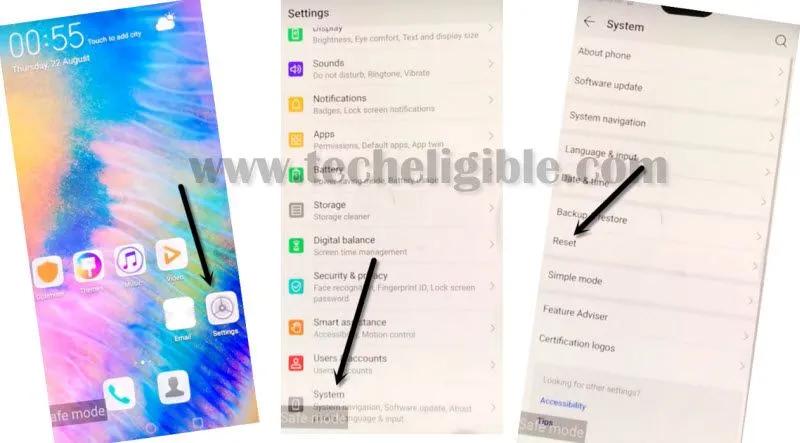Bypass Frp All HUAWEI EMUI 9.1.0 (Work Also Huawei P30 ELE-L04)
We are gonna show you the best latest and working method to Bypass Frp All HUAWEI EMUI 9.1.0, in this method, you don’t need to install any frp app, or PC, just by running your device SAFE MODE, you will be able to unlock frp easily, but make sure your device EMUI is 9.0.1, if your device EMUI is 9.0.1 then you can try alternate method.
This Method Will work Perfectly on below devices: (You can also try on your any EMUI 9.1 Device)
1-HUAWEI P30 ELE-L04.
2-Huawei P20 EML-L09.
3-Huawei P10 plus.
4-Honor 9. (For Honor 6C Pro & 6C CLICK HERE
5-HUAWEI Y9 JKM-LX1 2019.
6-Huawei Honor 8x JSN-L21.
Let’s Begin to Bypass Frp All HUAWEI EMUI 9.1.0:
-Turn off your device.
-Keep Pressing both keys together (Power Key + Volume UP Key).
-Release only (Power Key) after you see “HUAWEI” logo on your screen, while keep pressing the (Volume UP) key.
-Release the (Volume UP Key) once you see logo “EMUI”.
-Tap on “Wipe DATA/Factory Reset”.
-Again tap on “Wipe DATA/Factory Reset”, after that type “YES”.
-Now you have to tap again on (Wipe DATA/Factory Reset > Wipe DATA/Factory Reset).
-Wait until the device is reset successfully.
-Tap on “Safe Mode”.
-Congrats, you have successfully entered in your device home screen, but still we have to Bypass Frp All HUAWEI.
Final Step to Bypass Frp All HUAWEI EMUI 9.1.0:
-Go to device “Settings”.
-Go down and then tap on “SYSTEM > Reset > Reset all settings > Reset all settings > Reset all settings.
-Again go to > Settings > System > About Phone.
-Tap 7 times quickly on “Build Number”, after that you will see a popup message of “You are now a developer”.
-Hold the “Power Button” for 3 seconds, and then tap on “Restart”.
-Congratulations, you are done this method and you have successfully bypassed frp lock HUAWEI EMUI 9.1.0.
Related Posts: