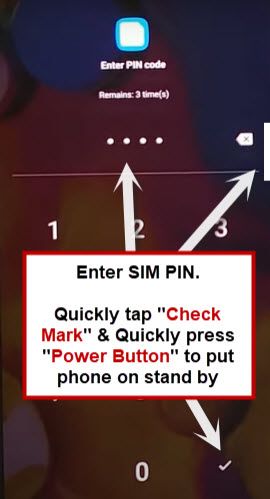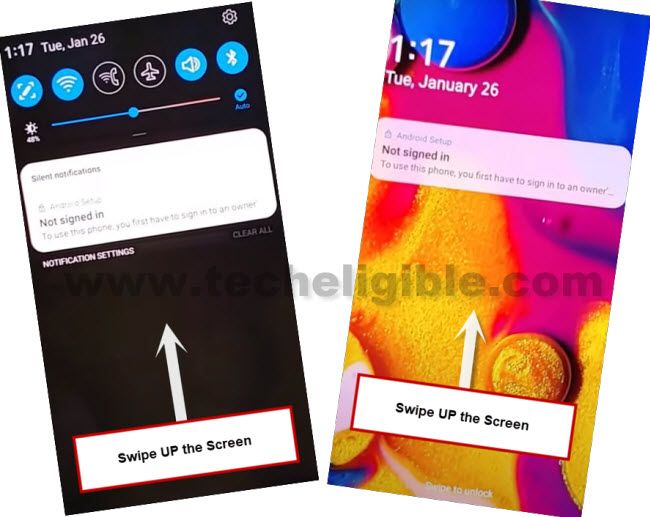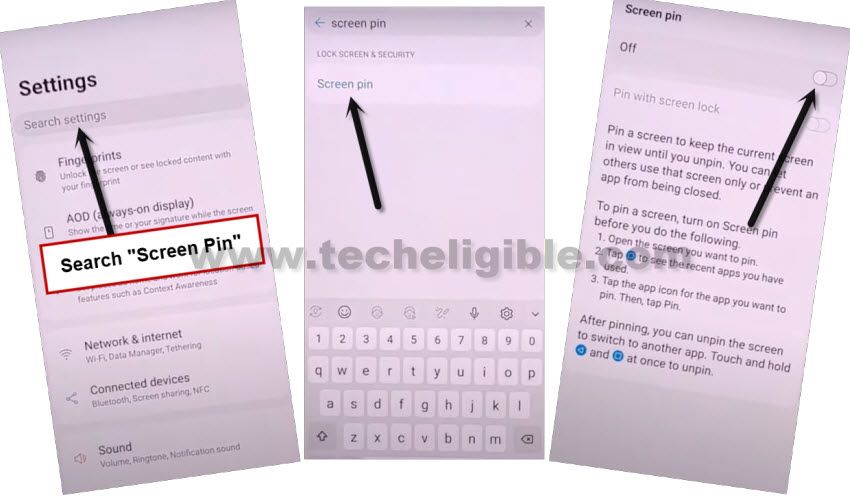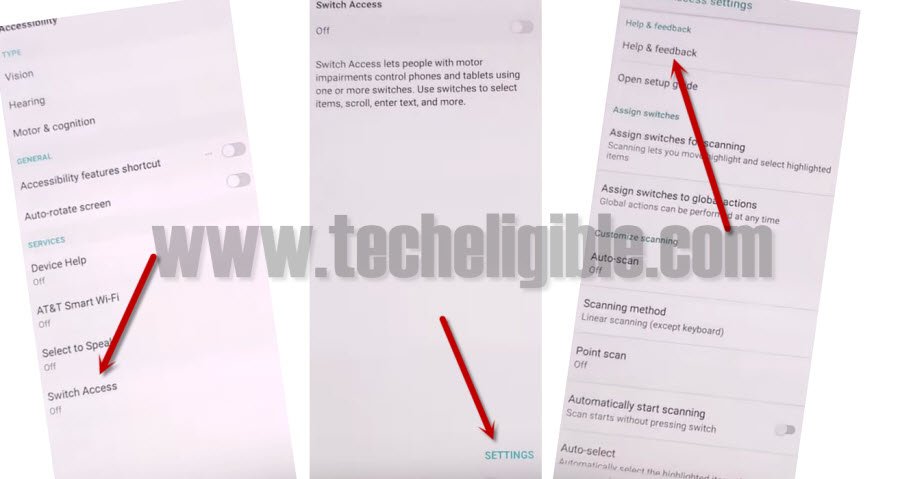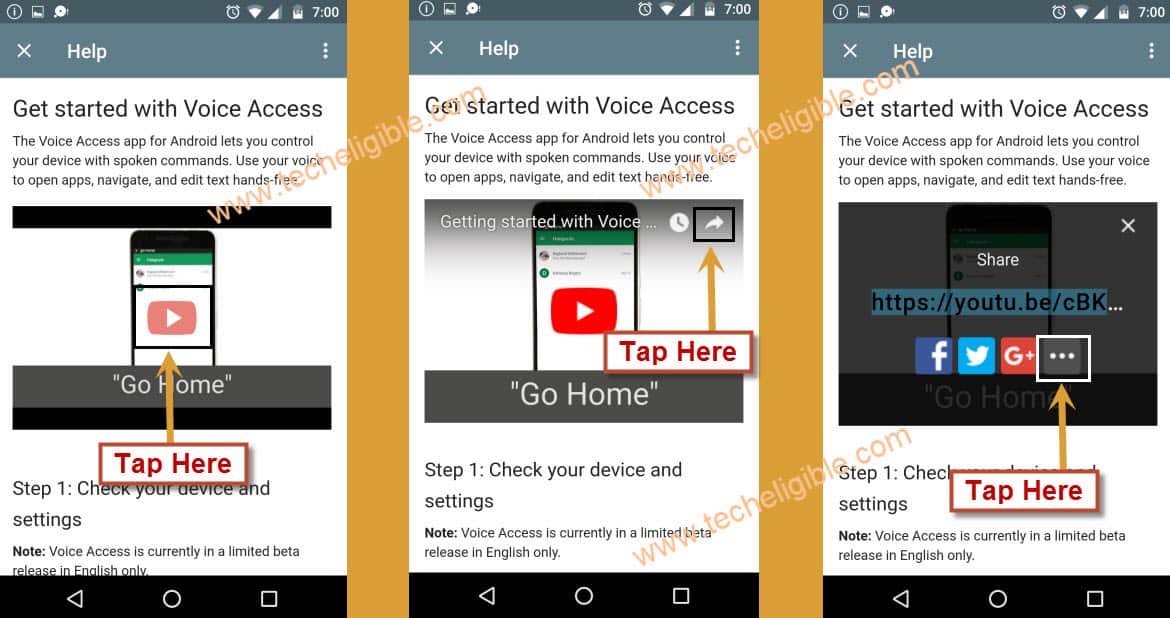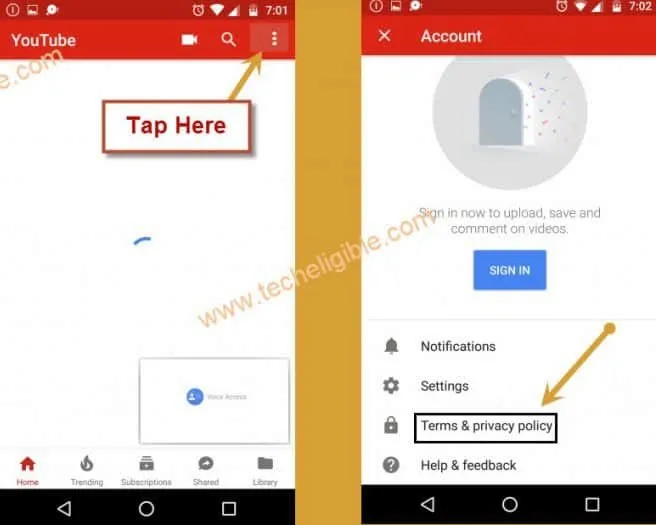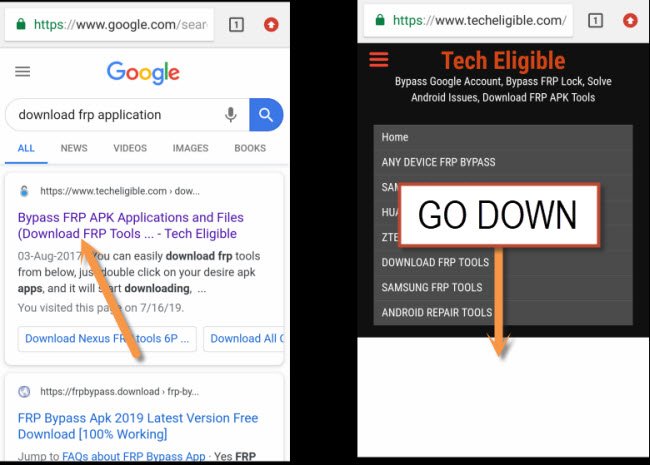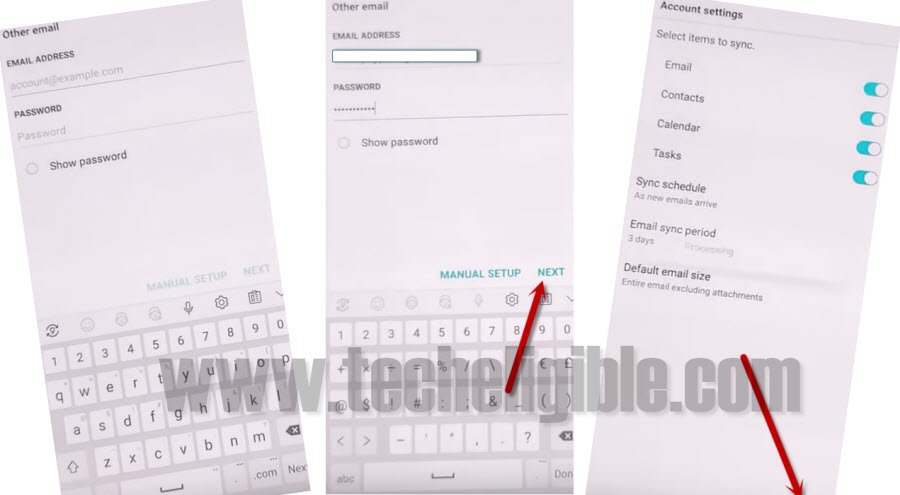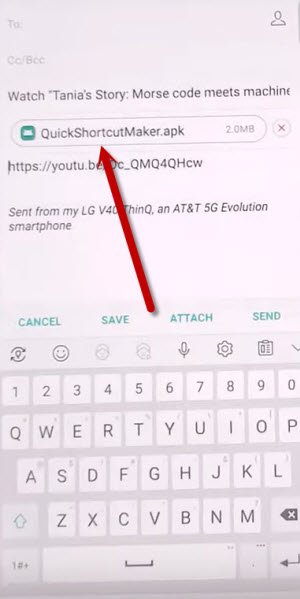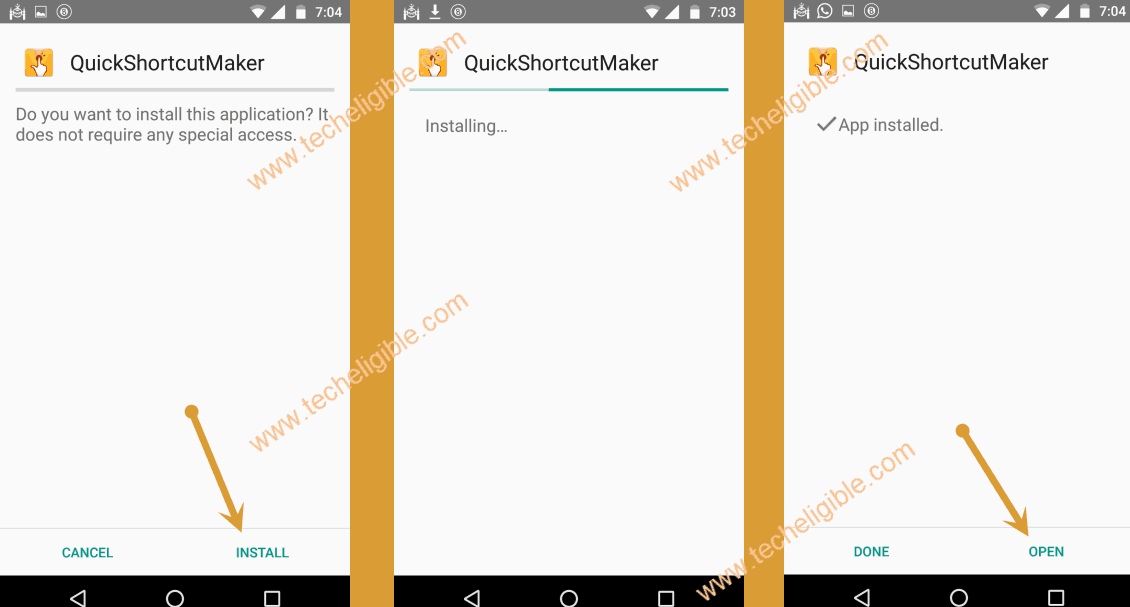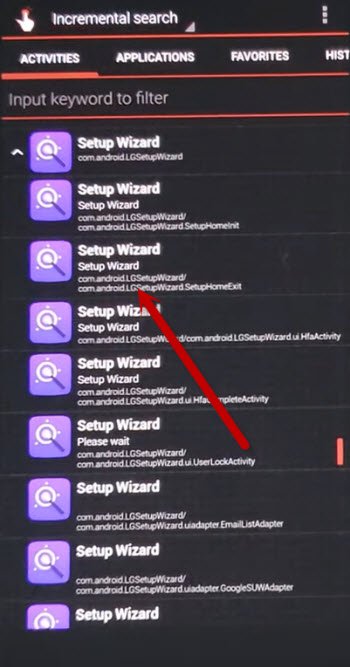Bypass frp LG V40 ThinQ Android 10, 8 (Latest Method 2021)
2 Methods available here to Bypass frp LG V40 ThinQ Android 10, Android 8.1.0, you can apply any one method according to your LG device android version, we had to update method once the android version is updated, because each android version requires new frp methods, so you have here top working 2 methods, just follow and enjoy.
| Method 1: FRP BYPASS LG V40 ThinQ [ANDROID 10] |
| Method 2: FRP BYPASS LG V40 ThinQ [ANDROID 8.1.0] |
Method 1: Bypass FRP LG V40 ThinQ [Android 10]
This is the latest frp method LG V40 ThinQ Android 10. We are going to remove frp through a pin locked SIM card and through a (Bluetooth air pods or latest generation Bluetooth headphone), we will be able to access in our device settings to setup new pattern lock, how do we do that?, lets start to follow steps from below.
1.Turn on LG phone & Connect WiFi & Get back to “Welcome” screen.
2. Insert any active pin locked SIM card in the phone, and you will have a “Enter PIN Code” screen.
Note: You can setup any your device PIN in your SIM by using any other android phone.
3. Enter correct SIM pin code, hit on “Check Mark icon”, and then quickly press “Power key” to put device on stand by.
Remember: You have to this very quickly, as soon as you hit on “Check Mark icon”, you have to quickly press “Power key”. (See below image).
4. Press “Power Key” again to wake up the device screen, and there you will see “Not Signed in” window.
5. Swipe down “Not Signed in” popup message, and then enable “Bluetooth” option.
6. Swipe up the screen.
7. Swipe up the screen again.
8. This will popup for you a Bluetooth window, let’s start connecting your Bluetooth air pods or latest generation Bluetooth headphone with LG V40 thinQ device.
9. Once the pairing process done successfully, just triple click on “Power button” from Bluetooth air pods, and this will trigger a “TRY Saying” window in LG device.
10. Tap to “keyboard icon”, and write & send “Settings”.
Let’s Enable Screen PIN:
11. Search “Screen PIN”, and tap to “SCREEN PIN” from the searched result.
12.Enable Screen PIN, and from popup window tap to “OK”.
13. Tap on “Pin with lock Screen”, and then tap to “Change” from popup window.
14. Go to > Pattern > Next.
15. Draw latest pattern lock to Bypass frp LG V40 ThinQ Android 10.
16. After drawing pattern twice tap, tap to > Confirm > Next > Draw Pattern > Setup your fingerprint.
17. Go back to “Welcome” screen by tapping at back arrow several times, and finish initial setup wizard, because you are all done.
18. From google sign in screen, tap to > SKIP > SKIP.

Method 2: Bypass frp LG V40 ThinQ [Android 8.1.0]
This is the best and new LG frp method 2020. We don’t need PC in this method, just access to chrome browser and download frp applications to set up new Gmail account.
Warning: This method is only for Device Owner.
Let’s Start to Bypass frp:
-First connect WiFi in your LG V40 device.
-Get back to first “Welcome Screen”.
-Tap on “Accessibility”, and then tap on “Settings” from the accessibility popup window.
-From there, just tap on > Switch Access > Settings > Help & Feedback.
-Tap on “Use Morse Code”.
-Now tap on “Youtube Video Play icon”.
-After few seconds, you will see some extra option on video.
-Tap on “3 dots” from the video corner then tap on “Share Arrow”.
-After that, tap on “3 dots” again which is right after twitter icon.
-Congrats, you have successfully accessed to youtube video, now we can easily Bypass frp LG V40 ThinQ.
-Drag down the youtube video, and then tap on “3 dots” from top right corner.
-After that, tap on “terms & privacy policy”.
-Now just, tap on “Accept & Continue” from the chrome browser, and then tap on “Next”, after that “No Thanks”.
Let’s Download LG FRP Apps:
-Type and search “Download frp application“.
-Visit 1st searched result same as you can see in below image.
-Download from there “Quick Shortcut Maker“.
-Wait until downloading process finihs.
-After that, close all chrome opened window, and get back to youtube website.
-Tap on “Share Arrow” from the bottom of the youtube video, and then tap on “Email icon”, after that, tap on “Allow”.
-Again tap on > Share Arrow > Email icon > Other.
-Enter there any Yahoo or Outlook account detail to Bypass frp LG V40 ThinQ.
Note: If you don’t have yahoo or outlook account, you can create in free of cost by going to yahoo or outlook website.
-After entering your email detail, just tap on > Next > Next > Done.
-Now tap on > Attach > File > Allow.
-Tap on “MENU Icon” from top left corner, and then tap on “Downloads”.
-There you will see your downloaded app “Quick Shortcut Maker”, just tap on that.
-After that, you will see quick shortcut maker app as attachment in your email.
-From there, tap on “Quick Shortcut Maker” again, and then tap on “OK” from the email popup window.
-Tap on “Install”, and then tap on “OPEN”.
-Perfect, now we are inside app, there you will see huge list of apps.
-Go down, and then tap on purple icon of “Setup Wizard”.
-Select the 3rd number “Setup Wizard”.
-Tap on “TRY”.
-Now just wait, your device will auto reboot.
-After that, you will see screen of “Android is starting”, it may take several minutes to be completed.
-At last, you will see “Welcome Screen”, just complete initial setup, and congrats, you are done to Bypass frp LG V40 ThinQ.
Related Post: