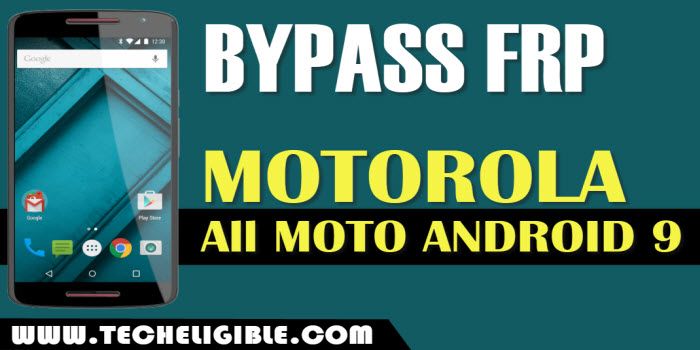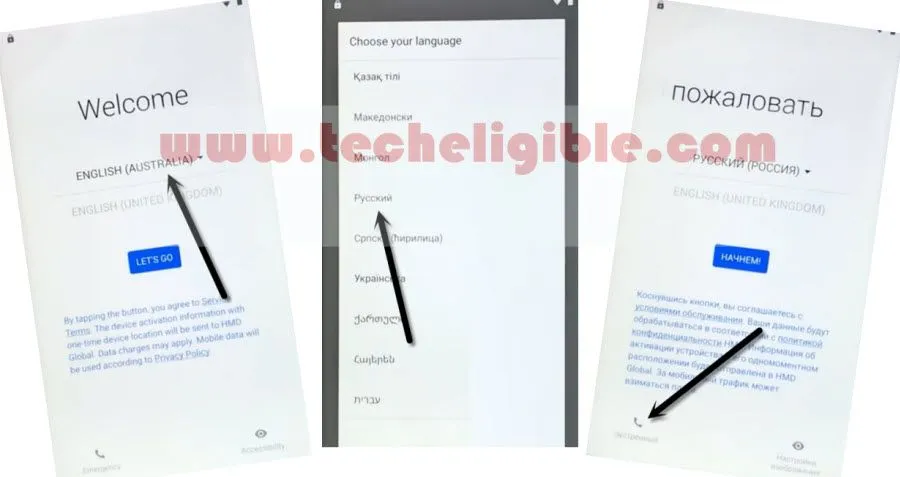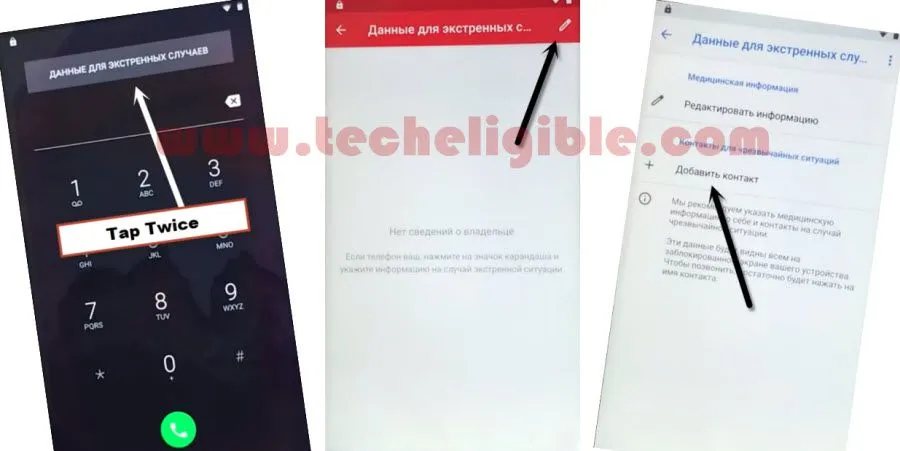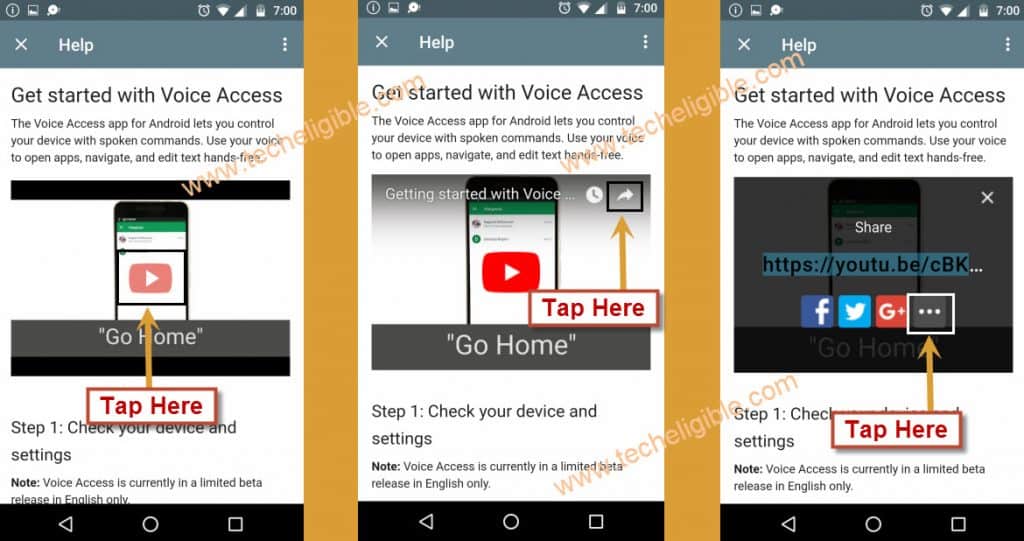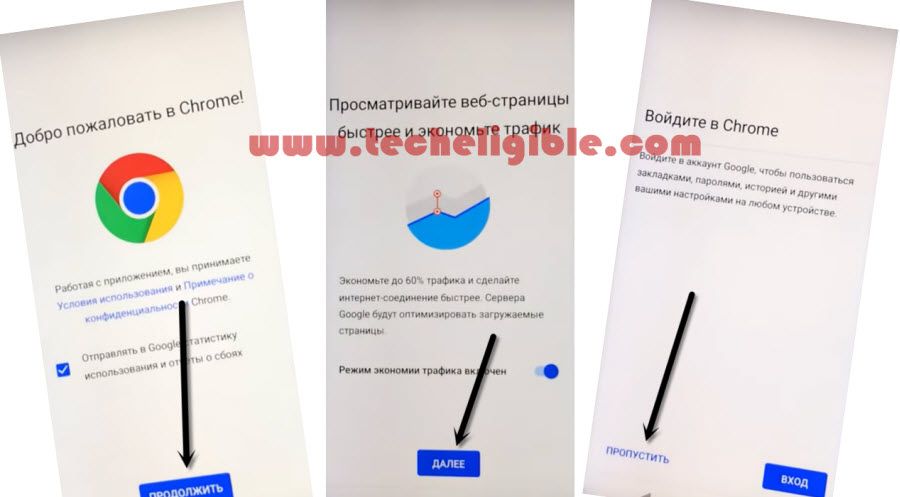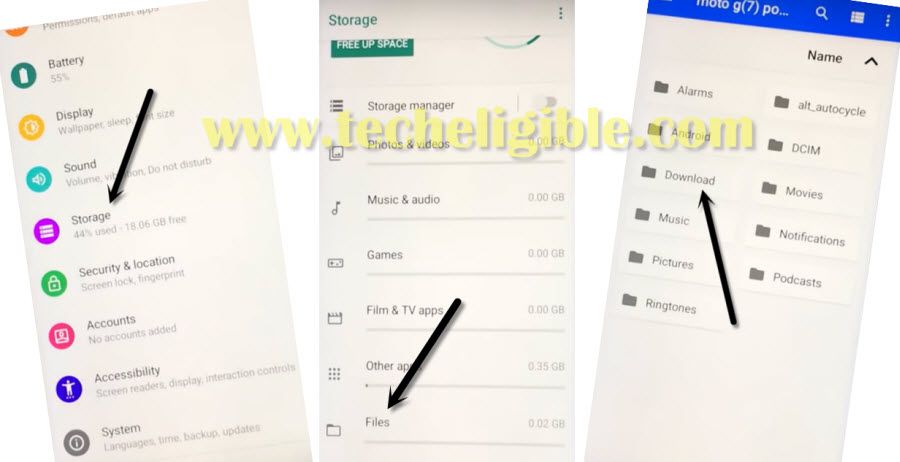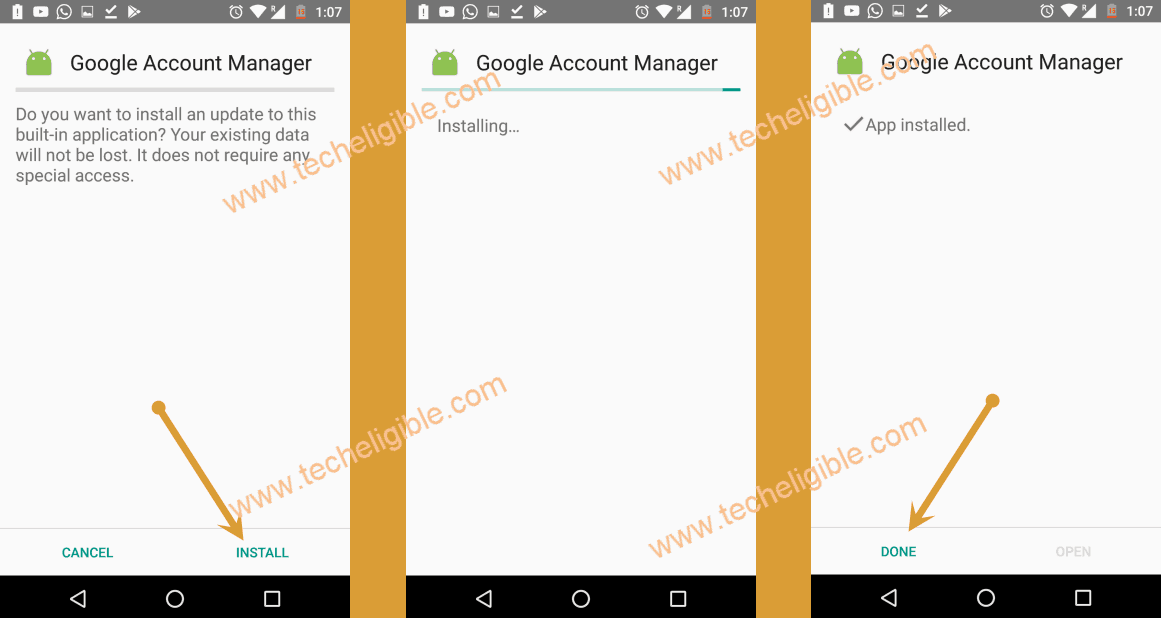Bypass FRP Any Motorola Android 9 Without PC (2020 Method)
With the help of this method, you can easily Bypass FRP Any Motorola Android 9 device, just connect WiFi in your device, and after that change your device language, through that we will be able to access chrome browser, and after that we will download and install frp bypass applications to bypass frp Moto device easily. This method is only for Device Owner.
Warning: This method is only for a real device owner, who has lost his/her Gmail account after hard reset. If you are unknown to this phone & trying to gain access, you will be jailed once the device is traced. This is a serious crime & Sin. You must return this phone to its real owner.
Let’s Start to Bypass FRP Any Motorola Android 9:
-First Connect WiFi in your Moto Device.
-Now get back to first (Hi there) screen.
-Change your device language to “русский“.
-Tap on “PoccиR“
-Now tap on “Call icon”.
-After that, tap 2 times on “Big Gray Color Button” same as shown in below image.
-After that, just tap on “Pencil icon” from top right corner.
-Tap on “Last +” option same as shown in below image.
-Now just tap on “Search icon”, it will bring keyboard and search bar.
-From the keyboard, we have to change language to English, for that, just hit on “World icon”, and then select the “2nd option” from popup window.
-Now again long tap on “World icon”, and from the popup window, just hit on 3rd blue colored bottom bottom option.
-Tap on ” “русский“, after that tap on “3 dots” from top right crooner & tap on “2nd option”.
-Now just tap on “Search bar”, and then type there “Use Morse code” and tap on “Search button” from the keyboard.
-From the search result, just hit on “Use Morse Code”, and there you will be able to see youtube video.
-To successfully Bypass FRP Any Motorola Android 9, we have to access youtube and from there we will access to chrome browser.
-Now just tap on video “Play icon”, and then tap on “Share arrow”, after that hit on “3 dots” that will appear right after the twitter icon.
-Just hit on “Not Now” from the youtube update screen.
-From there, just drag down the youtube video, and then tap on “3 dots” from top right corner and select the “4th option”.
-Now from the chrome popup window, just hit on > Blue button > Blue button > bottom left option. (See Below image).
Download Moto Android 9 frp Tools:
-Just type in address bar “Download FRP Tools“.
-Visit 1st search result same as can be seen in below screen shot.
‘
-Download from there below 3 apps.
1- Apex Launcher 3.3.3.
2- Google Account Manager 6.
3- Account Login.
-Wait until downloading finish.
-Go to top of the browser, and then tap on “3 dots” from top right corner & select “6th number option” to see your downloaded app.
-Tap on “Apex Launcher” to install it.
-From the popup widnow, just tap on “Right option”, and then enable the disabled button from there .
-Get back by tapping on “Back Arrow”.
-Tap on “Right Option”, and then again tap on “Right Option” to launch the apex launcher app.
-Perfect, we are inside our frp locked moto device, but we did not bypass frp yet.
Let’s change language to English first:
-For that, go to “Settings”.
-Tap on very last option from there.
-Tap on “2nd world icon”.
-After that tap on “1st option”.
-Tap on “2nd option” to add language.
-From there, tap on “ENGLISH” language option to change language.
-Now again tap on “3 dots” from top right corner, after that hit on “1st option”.
-Select 1st language “русский”, and then tap on “Delete icon” from top right corner to delete the Russian language permanently.
-Tap on “OK” from the popup window.
-Perfect, now your language will automatically be changed to English.
-Now we have final app to install to easily Bypass FRP Any Motorola Android 9.
-Now follow below steps.
-Go to > Settings > Security & Location > Device Admin App > Find My Device > Deactivate this device admin app.
-Once you disabled the device admin app successfully, just tap on “Back Arrow”.
-Now tap on “Location”, and then turn on location from there.
-Afterwards, get back to “Settings”.
-Go to > Storage > File > Downloads.
-Tap on > Google Account Manager 6 > Continue > Install > Done.
-After that tap on > Account Login > Continue > Install > Open.
-Sign in with valid Gmail account to Bypass FRP Any Motorola Android 9.
-Tap on “3 dots” from top right corner and hit on “Browser Sign-in”. Enter your any valid Gmail ID to sign in with that.
-Now restart your Moto device, and complete initial setups. Thanks for visiting us.