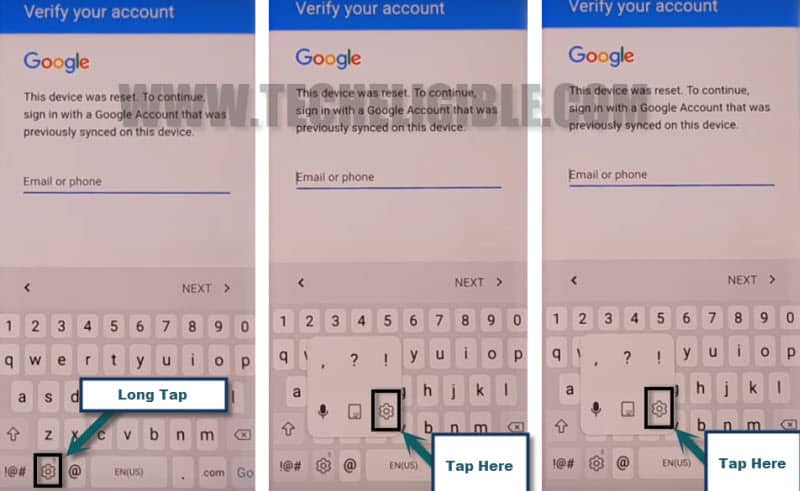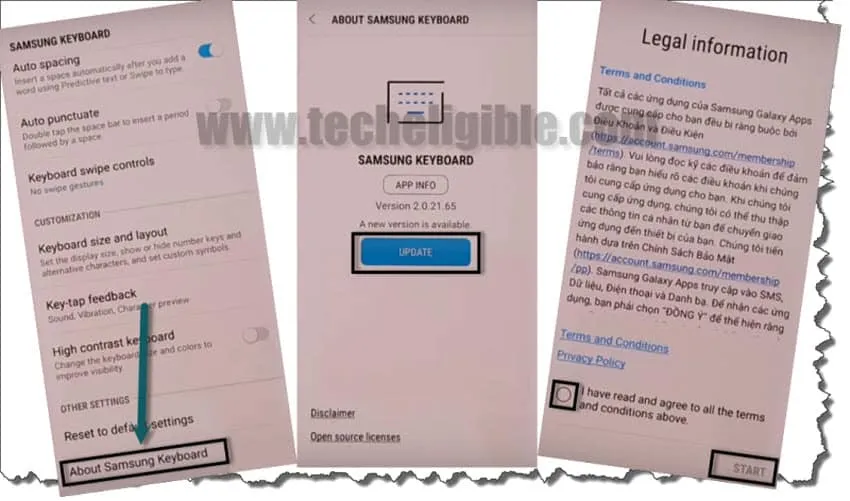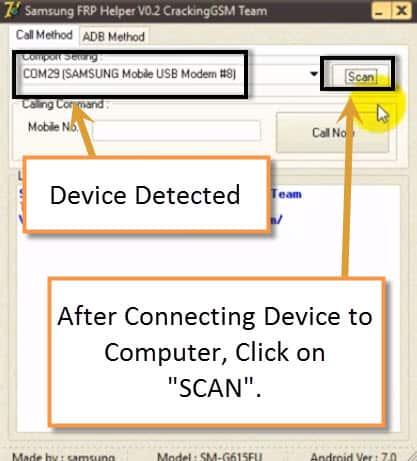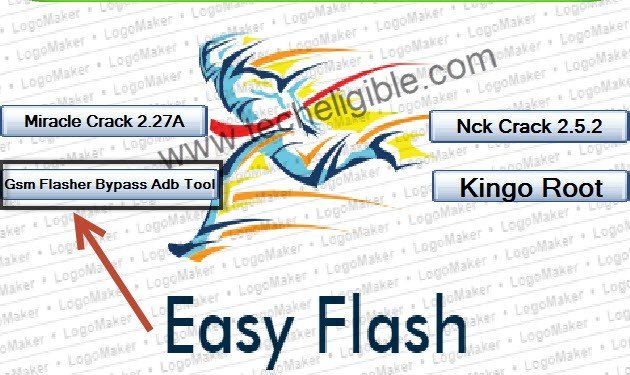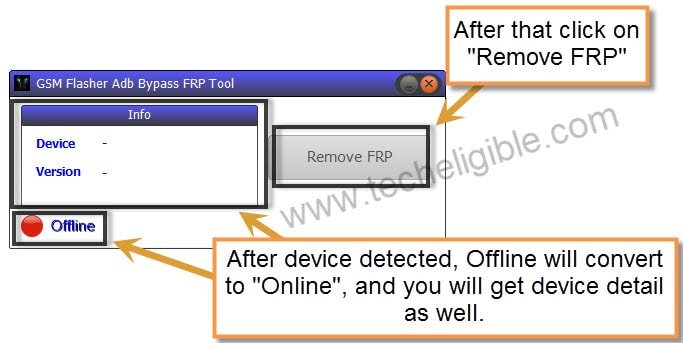Bypass FRP Galaxy S8 Android 8, Galaxy S8 Plus By PC Frp Software
We will use new frp bypass method to Bypass FRP Galaxy S8 Android 8 and Galax S8 Plus, we will try 2 different PC frp tools to fix the issue and new Gmail account to use device normally, but make sure you are owner of this device, the 2 PC frp tools are (Samsung FRP Helper & GSM Flasher Bypass ADB).
Note: This method has successfully been applied on Galaxy S8 (SM-G950F), and S8 Plus (SM-G955F) Android 8.0. if you have Galaxy S8 and S8 Plus android 9, for that you can try best frp methods here.
1st Step is to Downgrade Android Version 8.0 to 7.0:
-Lets Downgrade android version from Oreo to Nougat now.
-Click Below to downgrade android version.
⇒ Downgrade Galaxy S8|S8 Plus Android 8.0 to Android 7.0 [Click Here]
-After successfully downgrading android version, now you are eligible to bypass frp.
Bypass FRP Galaxy S8 Android 8, Galaxy S8 Plus:
♥ Connect Wi-Fi to your device first.
♥ Go to “Verify Your Account” screen.
♥ Tap on “Enter Email or Phone” field to bring “Keyboard”.
♥ Long tap on “Settings gear” icon, after that select “Settings” from there.
♥ Swipe down, and tap on “About Samsung Keyboard”.
♥ Tap on “UPDATE”.
♥ Select “i have read and agree all the term..”, and then tap on “START”.
♥ Tap on “Search icon”, and type “Calculator”.
♥ Tap on “Calculator”, and after that tap on “Download icon” to downloading and installing calculator app.
Type Below Code to Enable ADB Mode:
♥ Open “Calculator”.
♥ Type code in Calculator ” (+30012012732+ “
♥ After that, DRParser Mode will open, type code there ” *#0808# “
♥ USB Setting will open, select “DM + ACM + ADB“, after that tap on “Reboot“
Note: Put your device on “Welcome Screen”, do not turn it off.
Download PC Frp Tools in Your PC:
| GSM FLASHER (203 MB) | [DOWNLOAD] |
| SAMSUNG FRP HELPER V0.2 | [DOWNLOAD] |
| SAMSUNG USB DRIVER | [DOWNLOAD] |
♥ First of all install USB Device, this would help your device to be detected by frp tools.
♥ Now Turn OFF antivirus software to avoid file deleting).
♥ After that, just turn off “Firewall” to avoid port blocking as well.
♥ Install “Samsung USB driver” in your PC.
♥ Extract “SAMSUNG FRP HELPER” from winrar archive file.
♥ Now Run “Samsung frp helper” software in your PC.
♥ Connect the device to computer by USB cable.
♥ Now Click on “Scan” button, and you will get your device com port on your Software screen.
♥ Go to “ADB MODE” tab, After that click on “REMOVE FRP” button to Bypass FRP Galaxy S8 Android 8, Galaxy S8 Plus.
Note: If you see “NO DEVICE FOUND”, no problem by clicking 6-7 times on “Remove FRP” button, software will detect your device and will start to Bypass Google FRP, if even then the device is unable to be detected by the software, then follow below method to bypass frp.
Bypass FRP By GSM Flasher Tool:
♥ Extract “All in One Tool” file.
♥ Run “All in One Tool”.
♥ Click on “GSM FLASHER Bypass Adb Tool“.
♥ Turn on Samsung Galaxy device.
♥ Reconnect Device to computer
♥ Allow USB Debugging option, if you get.
♥ Now wait 1-2 minute “GSM Flasher Bypass ADB Tool” will detect your device.
♥ Just click on “REMOVE FRP” button.
Read More: