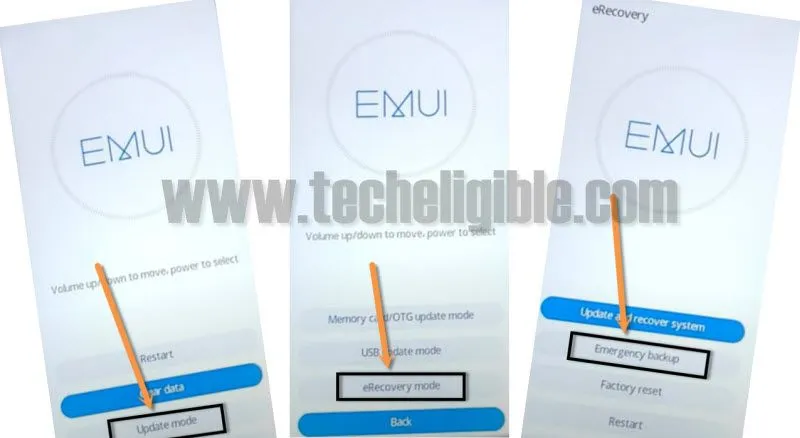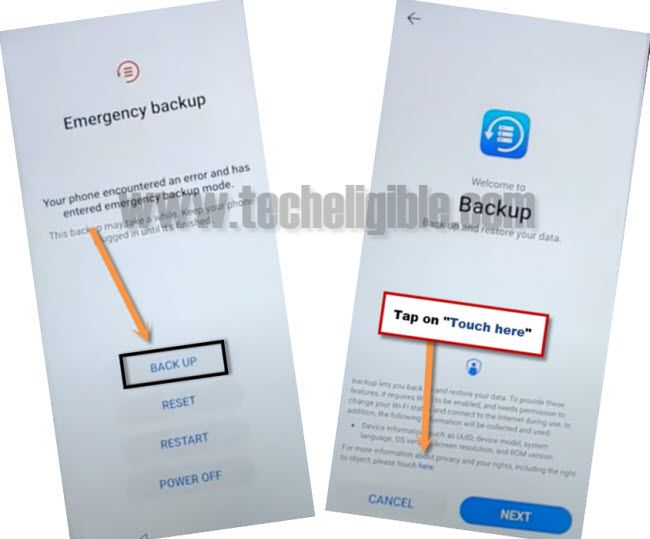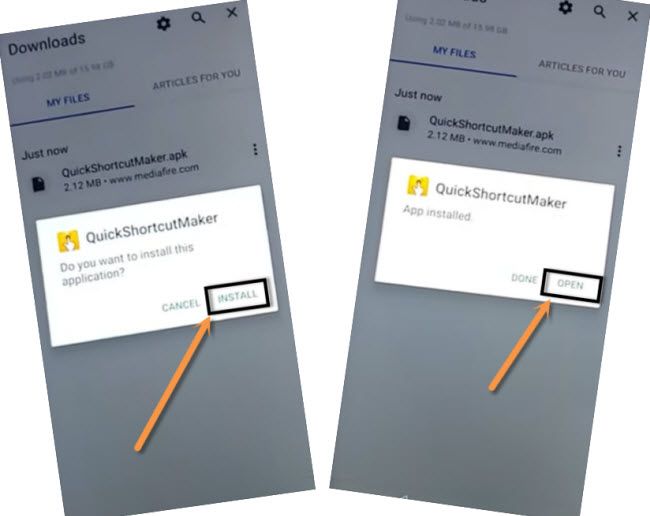Bypass Google FRP All HUAWEI EMUI 10.0.0 Without Downgrade and PC
We will insert 3G/4G sim card in our device, after that we will do factory reset, and then we can get access to chrome browser from backup option easily to Bypass Google FRP All HUAWEI EMUI 10.0.0, This method does not require any PC or frp tools except (Quick Shortcut Maker) app, if you have HUAWEI with latest emui 10.0.0, just follow all steps from below to bypass frp.
Note: This method is only educational purpose and for device owner only.
Relevant Methods to bypass frp:
♦ All HUAWEI EMUI 9.1.0
♦ All Huawei Nougat 7 without PC.
♦ All HUAWEI 2018 Devices Android 8, Android 7, Android 6
Let’s Start to Bypass Google FRP All HUAWEI EMUI 10.0.0:
-Turn on device & insert SIM card in the phone with mobile data connection 3G/4G.
-Now turn off device.
-Long press (Volume UP), and connect USB cable in your phone.
-Do not release Volume UP key until you see “EMUI” screen.
-After seeing “EMUI” screen, just release the Volume Up and remove USB cable as well.
-Tap on > Clear data > Factory reset > Type “Yes”.
-Now again tap on “Factory Reset”.
-It may take few minutes in completing factory reset process.
-After that, tap on “Back”.
-Tap on > Update Mode > eRecovery mode > Emergency Backup > Continue.
-After that you will have “Emergency Backup” screen, just tap on “Back UP”.
-Now you need your SIM Data here, just do make sure your sim data is working perfectly by showing at the top left corner of the screen.
-After that tap on “Touch here” from the text to get access to chrome browser.
-From the chrome screen, just tap on > Accept & Continue > Next > No Thanks.
-Perfect, you have reached to chrome browser, now we will download 1 app only to Bypass Google FRP All HUAWEI EMUI 10.0.0.
Download Quick Shortcut Maker:
-Type and search “Download Quick Shortcut Maker Techeligible“.
-Go to 1st searched same as shown in below image.
-Download from there “Quick Shortcut Maker 2.4.0“.
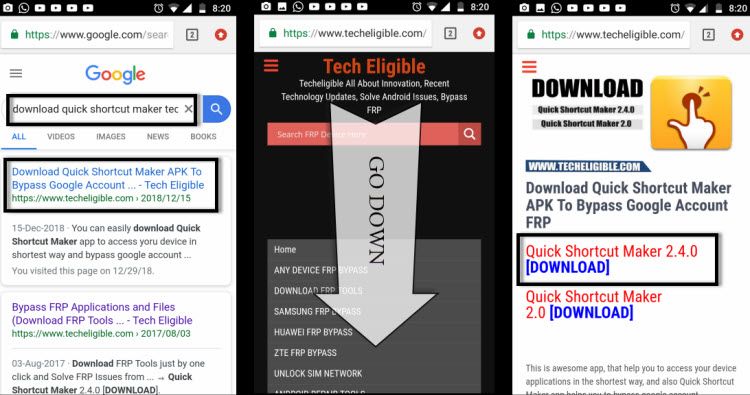
-Tap on “3 dots” from top right corner of chrome browser, and then select “Downloads”.
-This will take you in download folder, where you will see your downloaded app.

-Tap on “Quick Shortcut Maker”, and then tap on “Settings” from the popup window, and enable option of “Allow App installs”.
-Now just tap on “Back Arrow” from top left corner of the screen.
-After that, just tap on “Install” and then tap “OPEN”.
-This will take you in quick shortcut maker app.
-Tap on “Application” from the top.
-Go down and tap on > Settings > Try.
-This option will take you in Huawei device settings.
-Just go to > Biometric & Password > Lock Screen Password > Change Unlock Method > Pattern.
-Set your any desire Pattern lock there to Bypass Google FRP All HUAWEI EMUI 10.0.0.
-After drawing your any desire patter, just tap on “DONE”.
-Tap on “Cancel” from the add fingerprint popup window.
-Tap on “Back Arrow” From top right corner of the screen to get access into “Settings”.
-After that, just tap on > Account > Add an account > Google.
-Draw your already set pattern lock.
-Type your valid Gmail account to Bypass Google FRP All HUAWEI EMUI 10.0.0.
-Once you signed in successfully, now we will get back to settings to factory reset our phone.
-Go back to > Settings > Systems & Updates > Reset > Reset Phone.
-Draw your pattern again to reset phone successfully.
-This may take several minutes in completing reset process.
-Now complete setup wizard to finish final step, now you have successfully bypassed google account frp from HUAWEI EMUI 10.0.0.