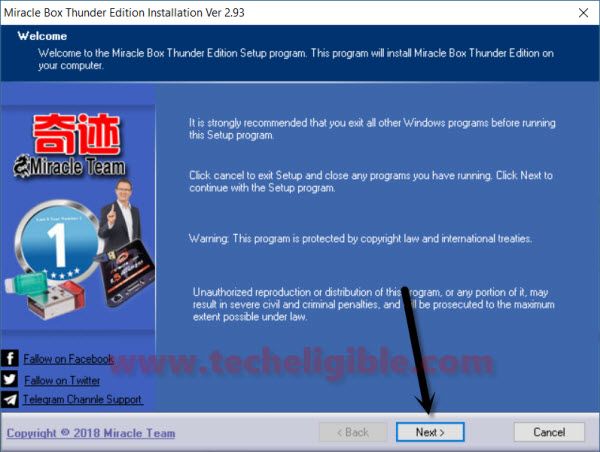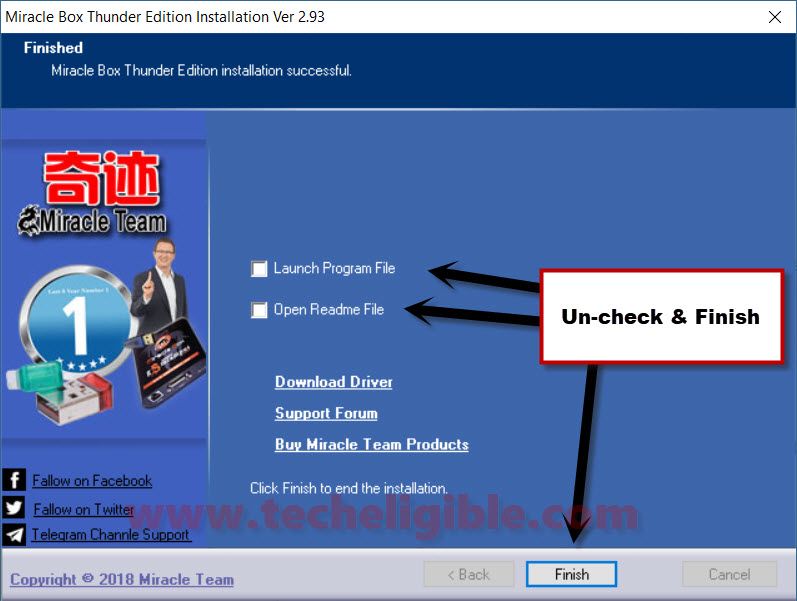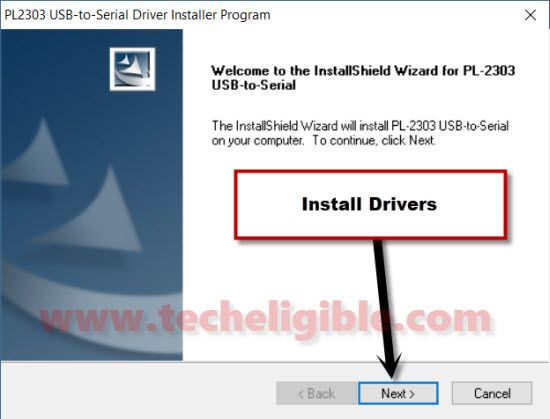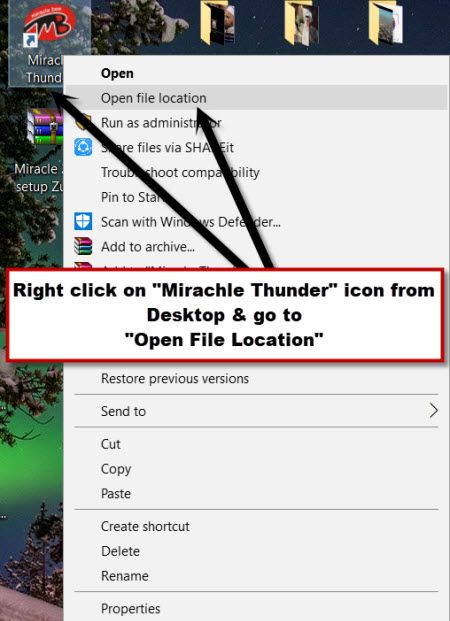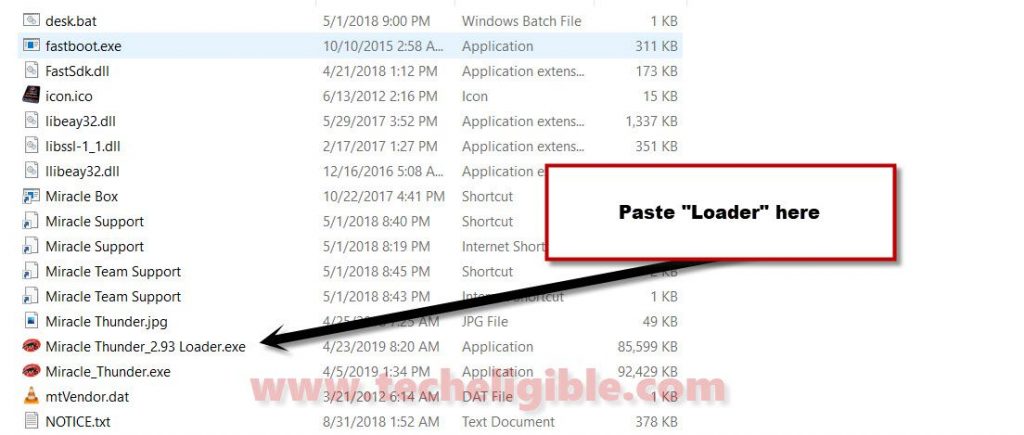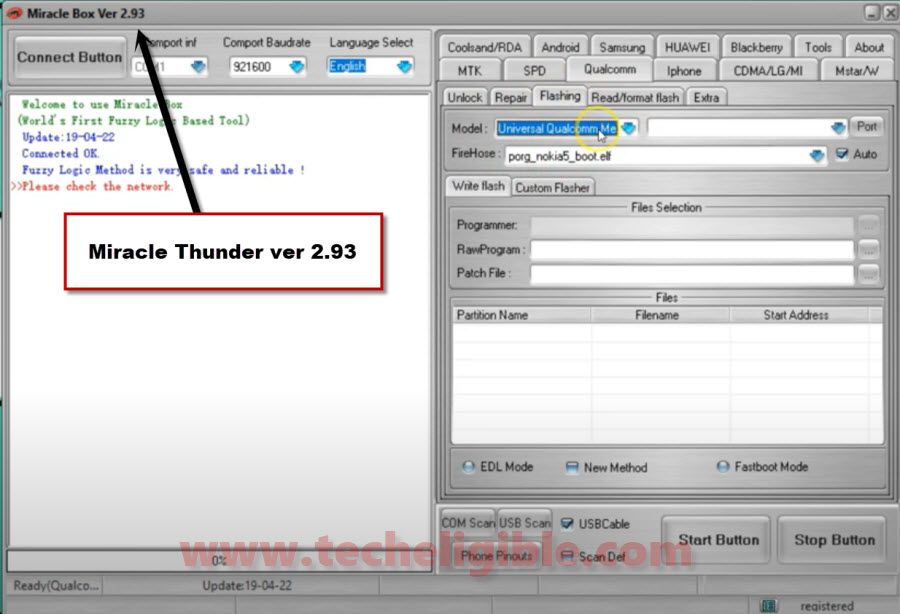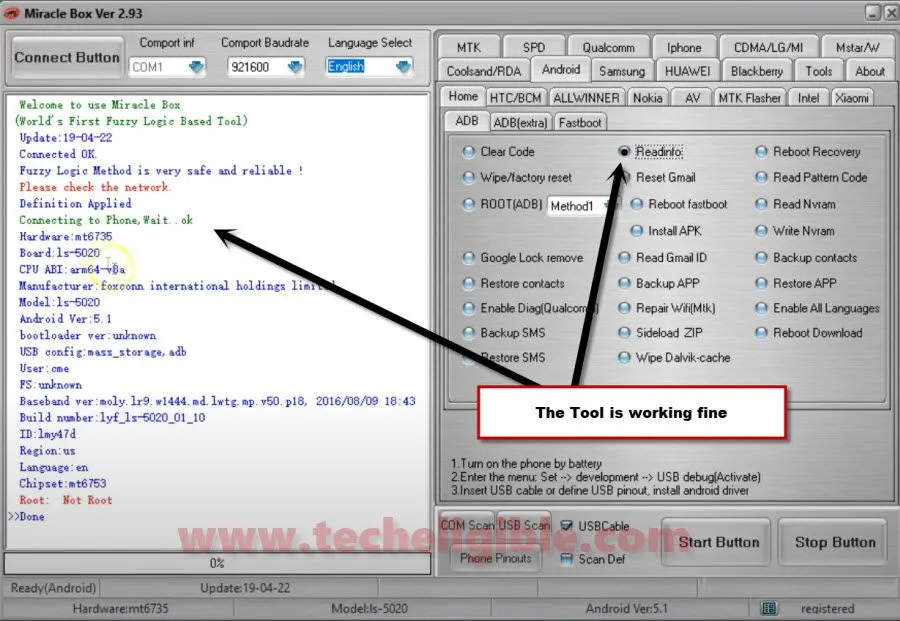Download Miracle 2.93 with Loader (Thunder Edition)
Good news for all of you, you can now easily use and Download Miracle 2.93 with Loader with single click, this is the perfect tool for repairing and resolving multiple issues from android phone, as you know this is the latest version of Miracle thunder 2.93.
In previous version of Miracle thunder 2.82, you will find some specific models number of OPPO and Xiaomi models, but in this latest version of Miracle thunder 2.93, you will have “Universal OPPO Method”, and also “Universal XIAOMI Method”, including iPhone tab as well.
That means, with Miracle 2.93 with loader tool, you can perform many task such as reset Gmail account, read & write NVRAM, Reboot recovery, restore Contacts and SMS, Backup & Restore App, Repair WiFi (MTK), and there are many other operations can be done with this best Miracle 2.93 software.
Download Miracle 2.93 with Loader:
| Miracle 2.93 Setup | DOWNLOAD |
| Miracle 2.93 Loader | DOWNLOAD |
–Password Setup File + Loader “techeligible.com”.
| Note: If you face any trouble in downloading File, just click on (Visit this site) option from the browser, and use internet download manager to easily download. If not, then use (Microsoft Edge browser). |
-Click above links to Download Miracle 2.93 with loader.
-Once downloading finish, just turn off your any active @ntivirus software, otherwise you may could lose your loader file.
-Extract both downloaded archive files.
-Let’s install Miracle 2.93 setup first, for that, just go to extracted folder “Miracle 2.93 setup”.
-Double click on “Miracle 2.93 setup” to install, and then click on “NEXT”.
-When you have finish screen, just un-check both option and then click on “Finish” to complete the installation of Miracle thunder 2.93.
-Install also “USB Drivers” in your PC, that driver window screen will automatically open in your PC while installing miracle 2.93 setup.
-Once installation finish of both Setup and drivers, lets run miracle 2.93 loader.
-Go to the folder of Miracle 2.93 loader, and then copy loader file from there.
-Go back to “Desktop”, there you will be able to see “Miracle thunder” icon, just right click on that icon and then click on “Open file location”, after that you will be redirected to the miracle thunder folder path.
-Paste your copied “Miracle Loader” file there.
-Right click on “Miracle Loader” icon and then click to “Run as administrator”.
-Wait, after that the Miracle thunder 2.93 tool will successfully run in your PC.
Note: Are you unable to click on START button from the Miracle Software ?, Do visit our post about how to Fix Miracle Software Start Button Issue ?.
Let’s Try is this Tool Working or Not?
-We are going to show you just by connecting phone to this tool and then using “Readinfo” option.
-If this tool successfully completed readinfo operation, that means this tool will also work with other operations as well.
-You are required to enable ADB mode or Edl mode in your phone to successfully have your android phone detected by Miracle 2.93 with loader tool.
-Connected phone and select “Readifno” option, and after that clicked on “START” button, and here you go, you can see this tool has successfully readinfo correctly of connected phone.
Read More: