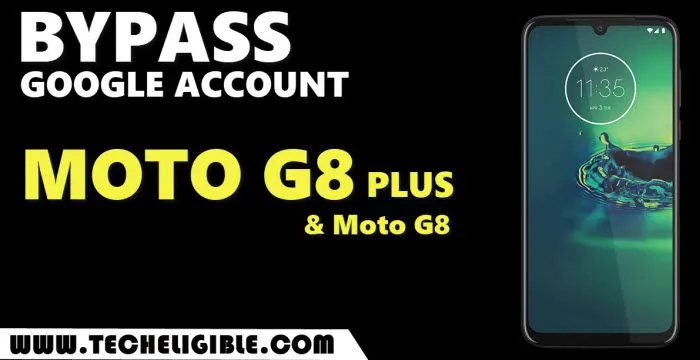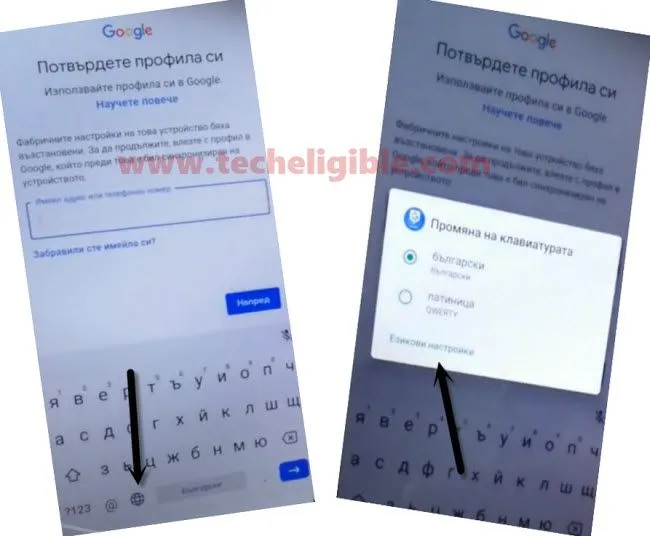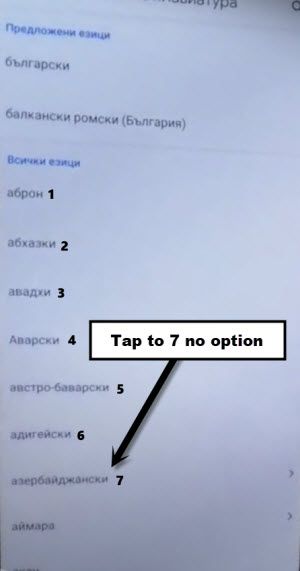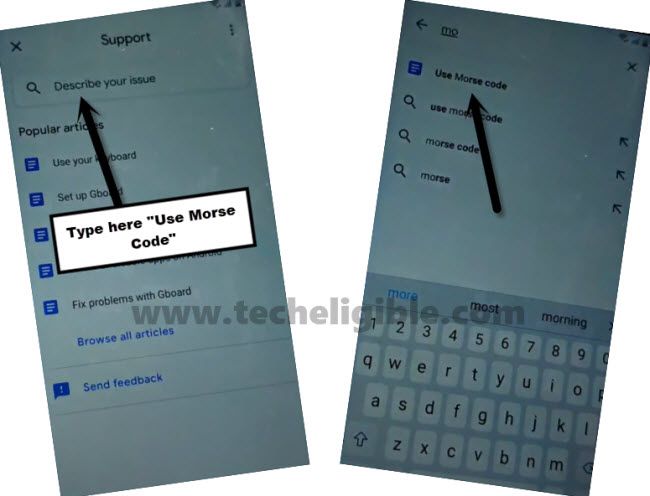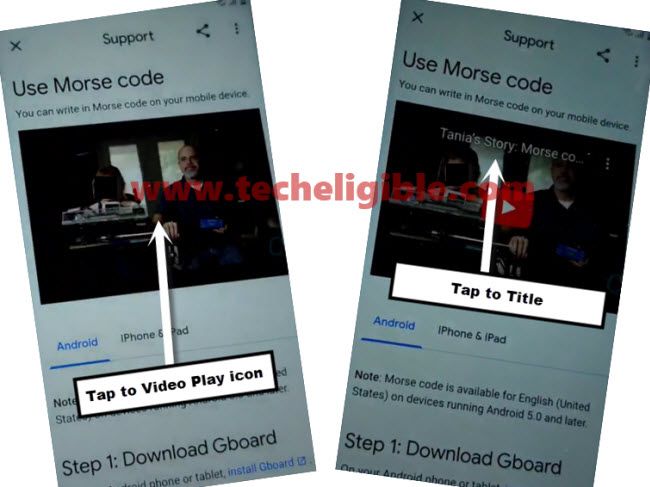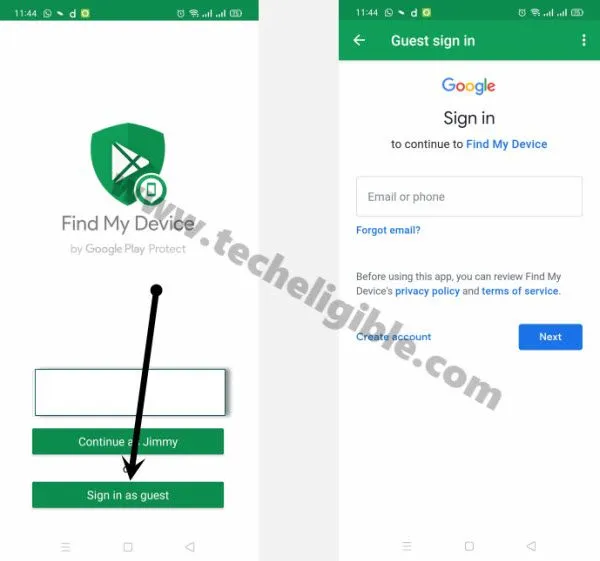Bypass FRP Moto G8 Plus Android 10 by Latest 2020 Method
You came at right place, if you have got frp lock on your phone, to bypass frp Moto G8 Plus android 10, we are required only a wifi connection and 1 other smartphone, and through that we can easily get our Moto G8 Plus phone back with our new gmail account, before beginning this method, we would like to let you know that, this method is only for device owner and for educational purpose only.
Let’s Start to bypass frp Moto G8 Plus (Android 10):
-Connect WiFi first.
-Go back to 1st “Welcome” screen.
-Tap to “Language Changing” option to change language first.
-Now go down and select (български) bulgerian language to bypass frp Moto G8 Plus.
-Tap to “Yellow Button”.
-Now tap on Skip (пропуснете) from bottom left corner.
-After that, again tap (Bottom Left Corner) option.
-Tap on centered “Google” option.
-Now you need to tap on email and SSID field to bring up keyboard.
-Long tap “World icon”.
-From popup window, just tap last 3rd option.
-Tap on (Big Blue button).
-Tap on the option that appears with “Next Arrow icon”.
-Now just tap “3 dots” from top right corner, and tap on “2nd option”.
-Type in search box “Use Morse Code”, and then tap on (USE Morse Code) from the searched result.
-Tap “Video Play icon” and wait until you get some option on that video.
-Tap on “Video Title” to access youtube.com webstie.
-Drag down the youtube video, and tap on “Profile icon” from top right corner
-Now hit on “Settings gear icon”.
-Tap on very last option, and after that, tap 3rd number option that will appear with (Youtube).
-From the chrome window, just tap on “Blue Button”, and then hit on bottom left option.
-Now we need to download frp tools to bypass frp Moto G8 Plus.
Download Moto Frp Tools:
-Type in address bar “Download Frp Tools“.
-Visit the same searched result as shown in below image of our website techeligible.com

-Go down, and download from there “Apex Launcher” app.
Note: While downloading, you may receive some popup options, from the 1st popup window, just tap the available option, and from 2nd popup window, just tap “Right Option”, and after that tap to “OK”.
-Once the downloading process finish, you will get a popup message bottom of your screen, tap on the highlighted option to install the apex launcher app.
-From chrome popup window, just tap on “Right Option”, and then turn on button from there, this will allow you to install app.
-Tap “Back Arrow” icon from bottom left.
-Tap on “Right Option”, and then tap on “Left Option”.
-After that you will be redirected back to same download frp tools page.
-Lets download “Account Login” app.
-Once downloading finish, just tap on the option from bottom popup message.
-Tap on “Right Option”, and then again tap on “Right Option”.
-Tap 3 dots from top right corner and then tap on “2nd option”.
-Sign in with your any valid Gmail Account to Bypass FRP Moto G8 Plus Android 10.

-Once the signing in successfully, just restart your device.
-Change language to “English”.
-Tap to > Start > Skip > Don’t Copy.
-After that, you will have a screen of “Account Added”.
-But still we are required to go for some steps to completely bypass frp.
-Tap to > Next > More > More > Accept.
-There you will have screen of “Unlock With your Fingerprint”, so now we need 1 more android phone with “Find My device app” installed, so that we could easily setup 4 digits pin code in our frp locked Moto G8 Plus device.
Install Google Find My Device in Other Android Device:
-First of all, Open “Play Store”, and type there “Google Find My Device”.
-Tap to > Install > Open.
-Tap on “SIGN IN AS GUEST”.
-You have to enter your same Gmail account there, the one that you have already signed in your Moto G8 Plus frp locked device.
-After signing wit your same Gmail account in the app, you will be shown your Motorola G8 Plus device detail in the app.
-Now, tap “3 dots” from top right corner, and select “Refresh” option.
-Tap on “Secure Device”, and then type there your any desire 4 digits pin code, such as “1234”, and then tap to > Next > OK.
-Type any lock screen message, or phone, and then tap on “SECURE DEVICE” button.
-After that you will receive new screen on your frp locked Moto G8 Plus device.
Note: Make sure, WiFi is connected in Moto G8 Plus device.
-Press “Power Button” to wakeup the screen, and swipe up the screen, and then type same 4 digits code, that you already setup through find my device app.
-Tap to “OK”.
-Congrats, you have successfully bypassed frp completely.
-Restart device & complete initial setup to access your phone homescreen.
-Tap on > Start > Skip > Don’t Copy > Next > More > More > Accept > Skip.
-Complete some steps, and after that you will have your device homescreen.
Read More: