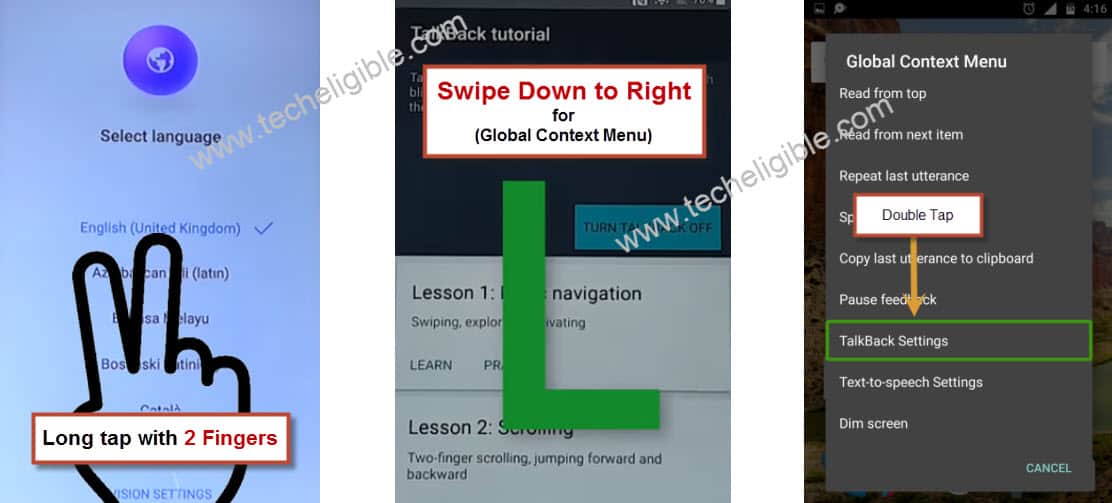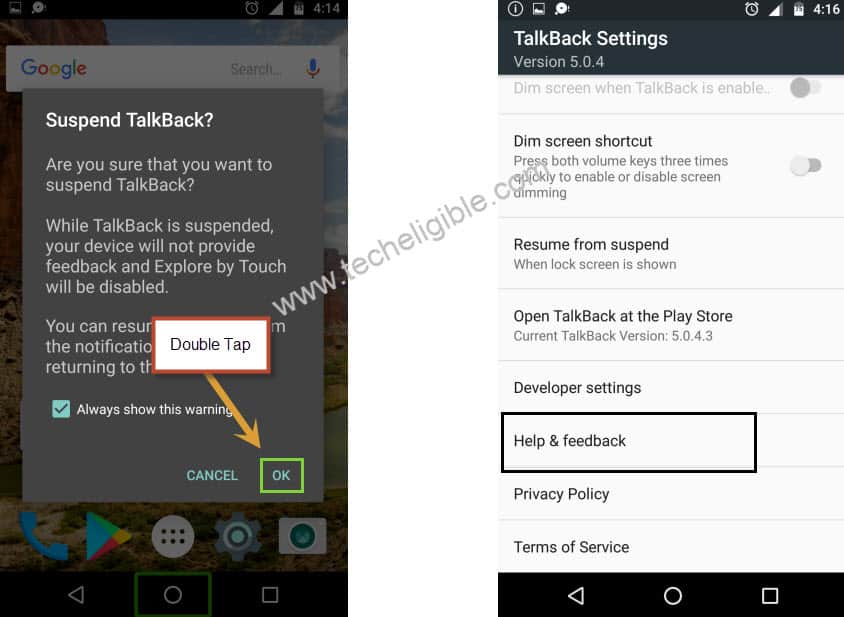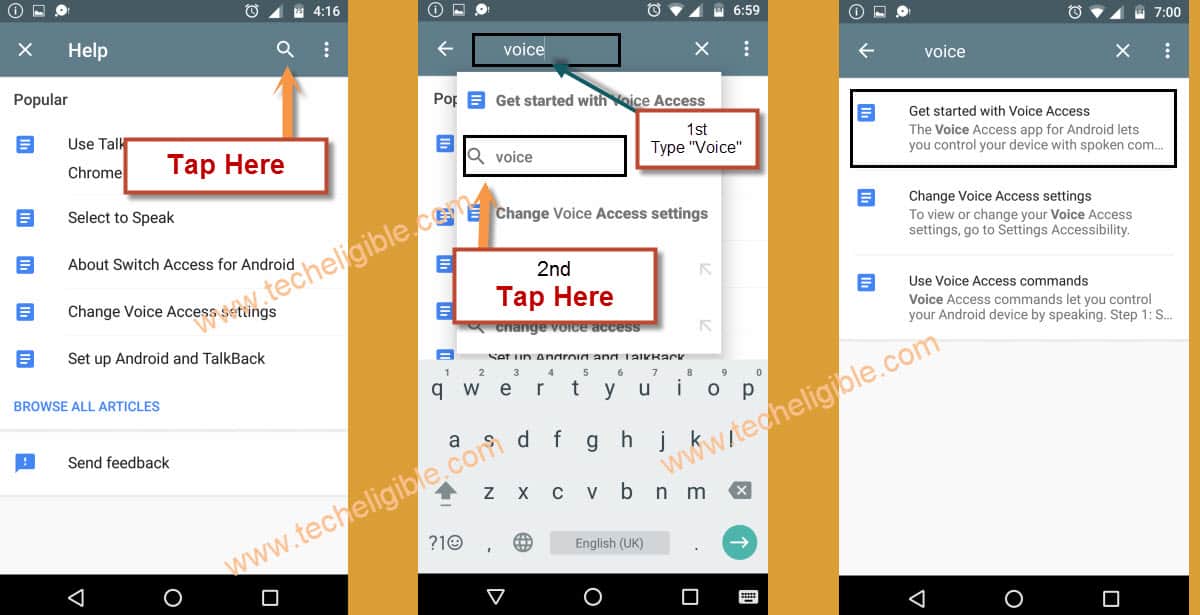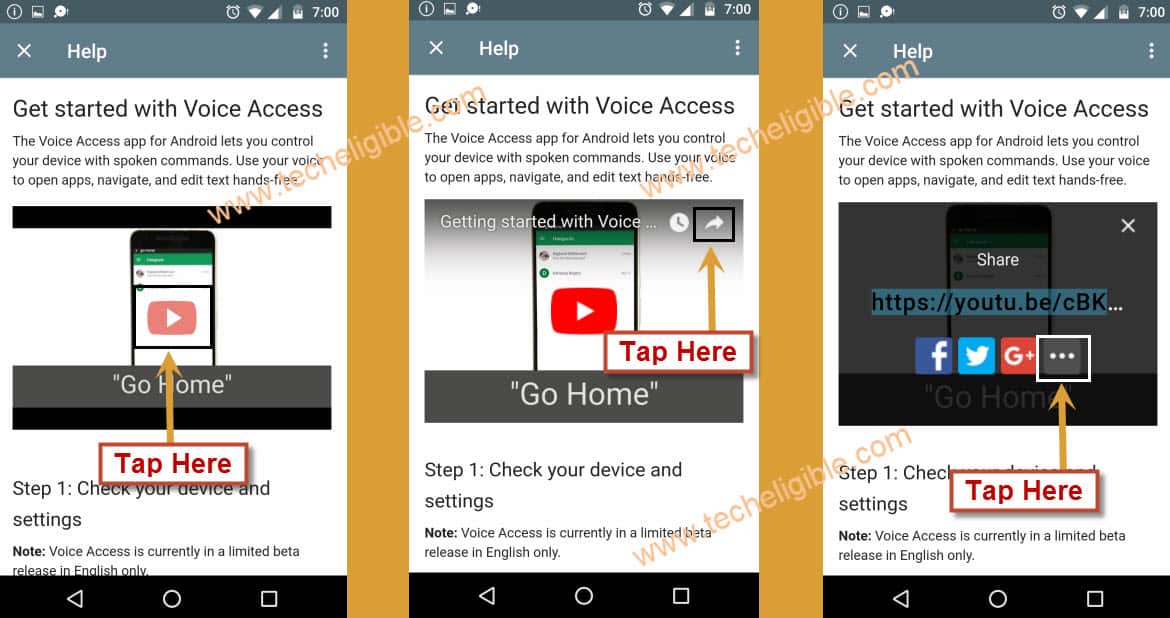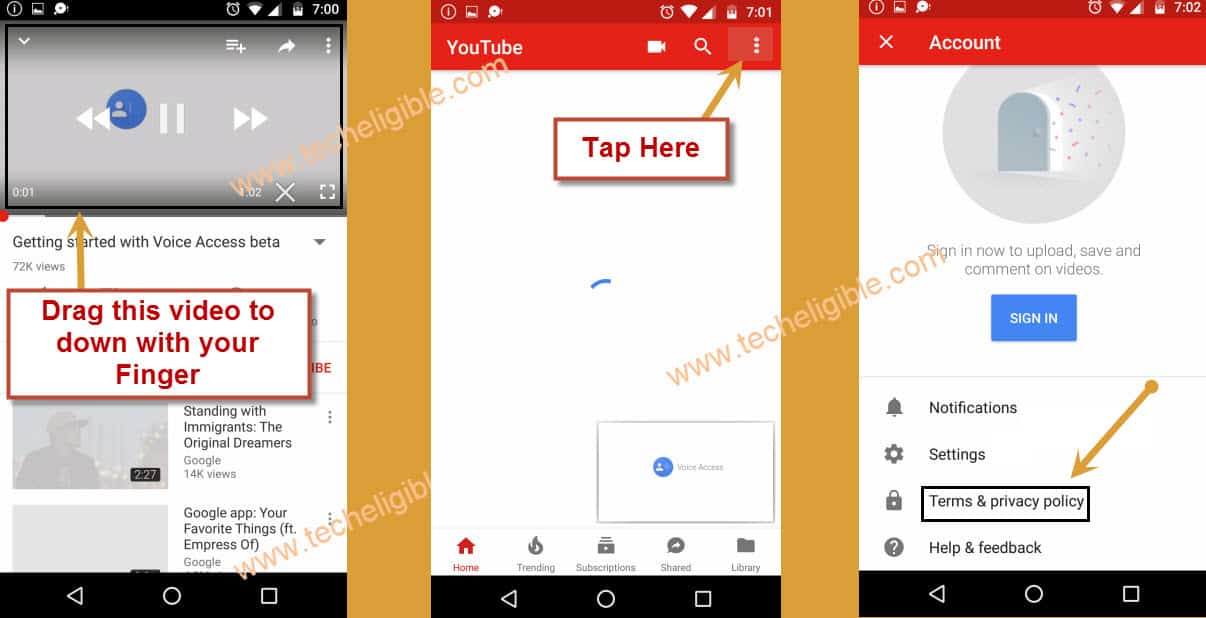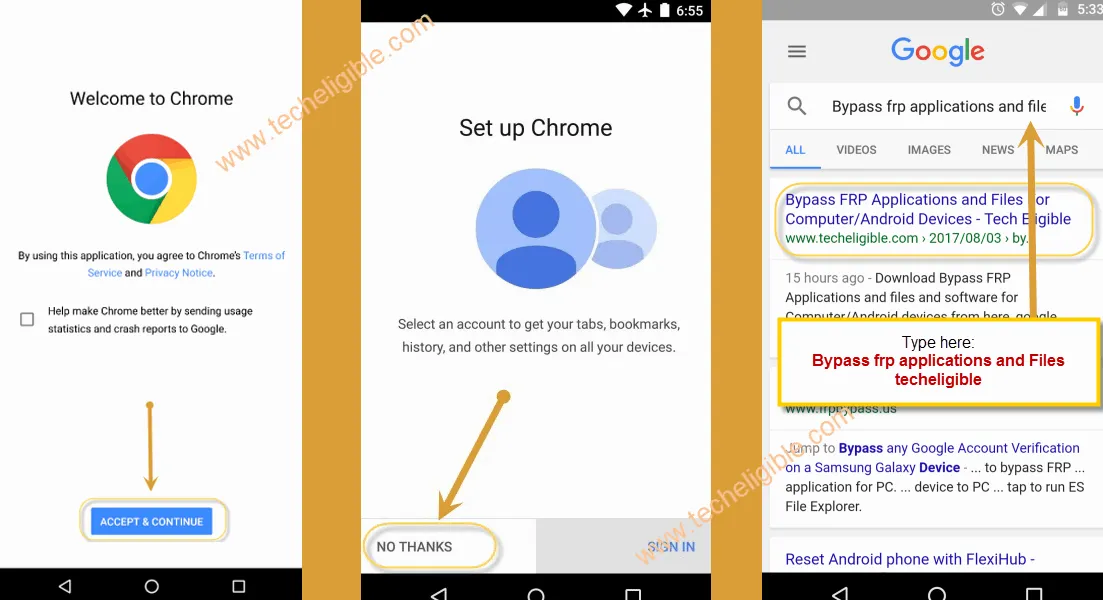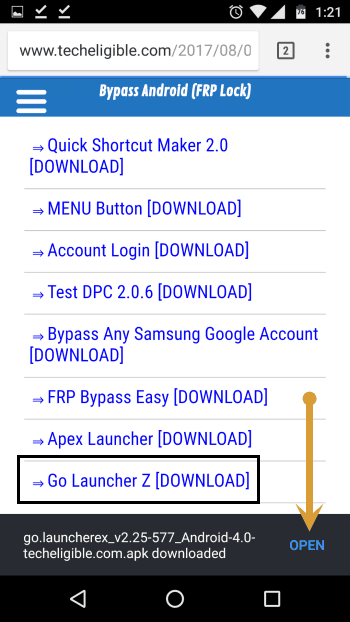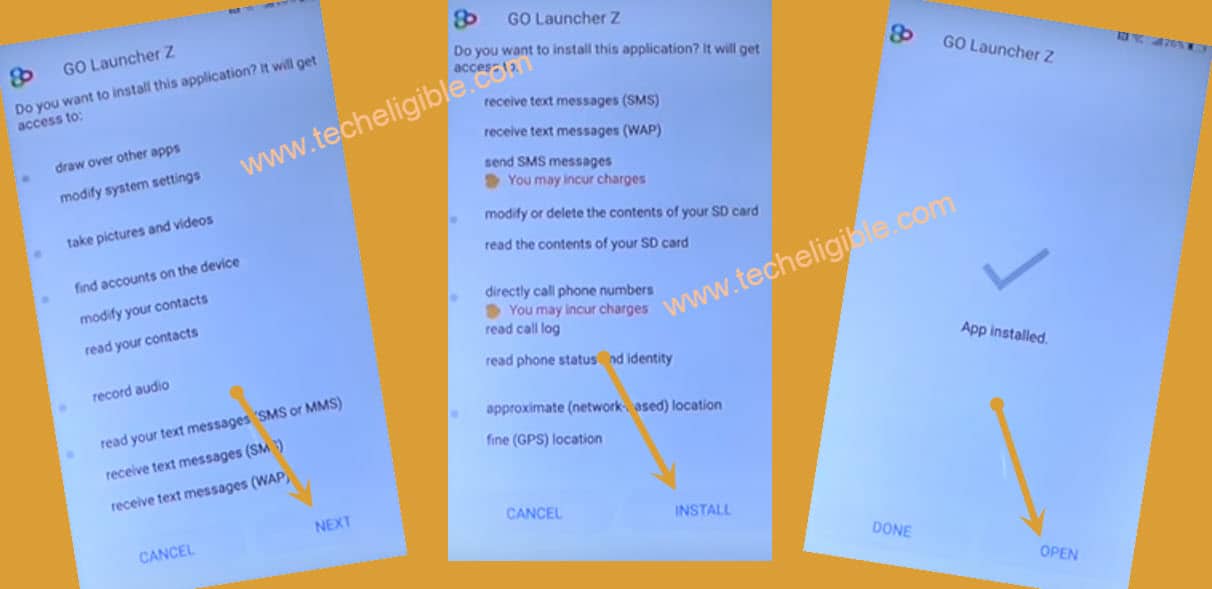2 Methods to Bypass FRP Huawei P10 Lite Android 10, 7
How to Bypass frp Huawei P10 Lite Android 10?, How Remove FRP Huawei P10 Lite?, How bypass verify your account screen Huawei P10 Lite?. All Answer in just 1 single post, follow steps from below. For hard reset the phone, you are required a charging cable, and after that we can go to google search app, from there we will search settings to add new PIN.
There are top best 2 ways on this website on the same topic on bypass frp Honor P10 Lite, but as the EMUI or Android version is different so the method will also be different, so you can follow any of the below method according to your EMUI or Android Version.
| 1st Method: Bypass FRP Huawei P10 Lite (Android 10 | EMUI 10.0.0) |
| 2nd Method: Bypass FRP Huawei P10 Lite (Android 7) |
Disclaimer: This method is for educational purpose only, try this method only on your own phone, do not try this method only stolen phone, this is a serious crime, if you are trying to unlock stolen phone, you may also be jailed.
How to Bypass frp Huawei P10 Lite (Android 10):
This process has been applied successfully on Huawei Honor P10 Lite (HRY-LX1).
-Before beginning the steps, just hard reset P10 Lite first.
-For that, Switch off phone & insert USB (Charging) Cable in your phone.
-Long Push both keys (Volume up + Power key).
-On your screen, you will be displayed “HUAWEI LOGO”, release only “Power Key“, and also disconnect charging cable.
-Afterwards, On “EMUI” screen, release also “Volume UP“.
-Now Go to > Clear Data > Factory Reset > type “Yes” > Factory Reset.

-Go to > Back > Update Mode > eRecovery Mode > Emergency Backup > Continue.
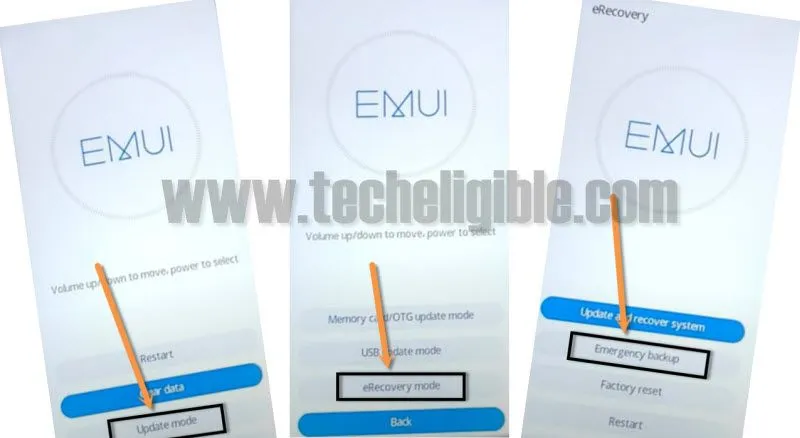
-Go to “Back UP”, and then tap to “Here“.
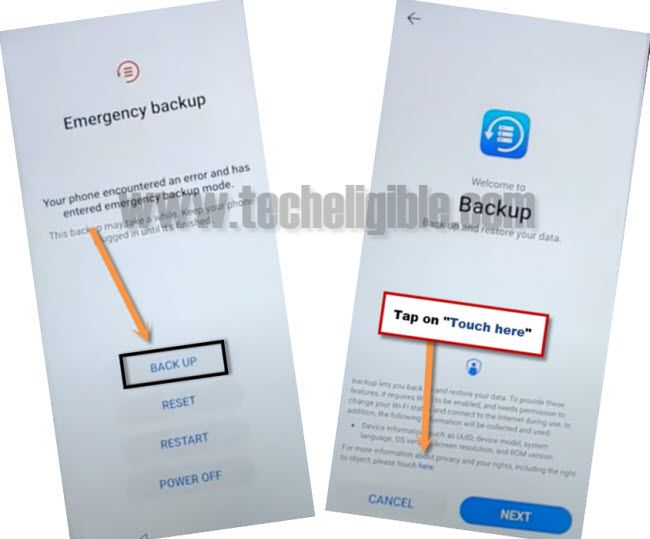
-Just Go to “Accept & Continue”, and after that tap “No Thanks”.
-Fron (No internet) screen, Hit at > 3 dots > Settings.

-Tap “Notifications”, after that go to “Chrome icon” from the upper of the screen, and then hit on “Permissions”.
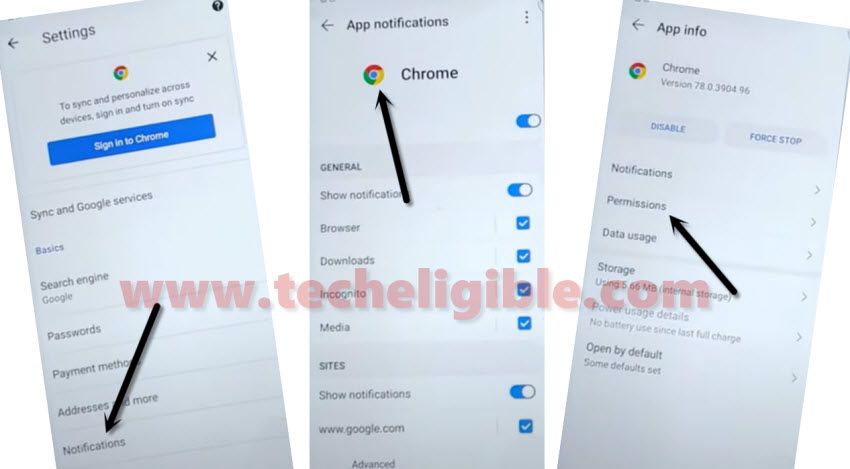
-Tap > Location > See all apps with this permission > Google.
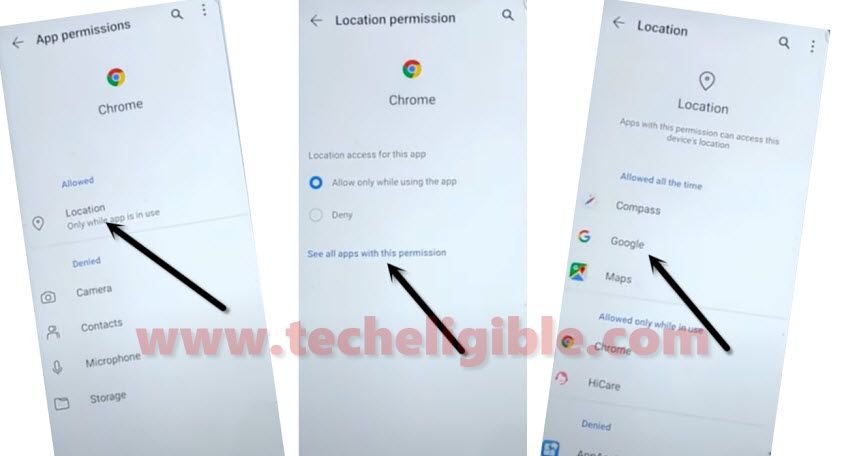
-Go to > See all google permissions > Google icon (Same as shown in below image).
![]()
-Tap to > Notifications > More Settings.
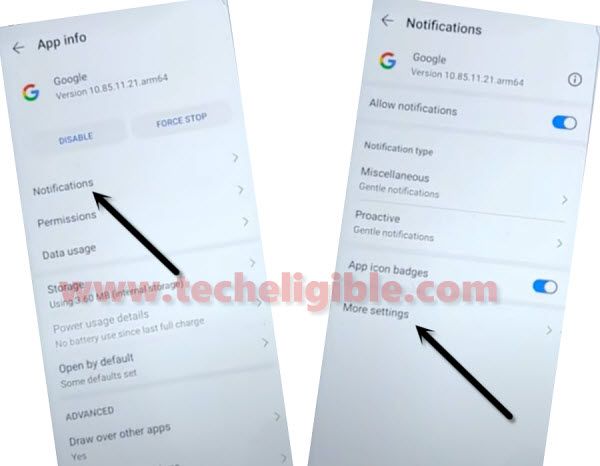
-On top right corner, there is “Search icon”, just tap on that.
-Enter there a text “Offline”.
-From searched results, tap on “Always retry offline searches”.

-Swipe down and tap on blue colored text “Manage Pending Searches”.
-Tap on “Search” from the center of bottom menu.
Go to Huawei P10 Lite Settings:
-You are supposed to type “Settings” in the search box.
-There you will have “Turn on wifi and select a network”, just tap on that option.
-Connect WiFI to successfully Bypass frp Huawei P10 Lite.
-Tap to “Back Arrow” from top left of the screen.
-There will be Top Bar MENU underneath the search box, just swipe that bar to right side.
-Tap on “Personal”, and then tap to “Settings icon”.
-There we go, we have go accessed into our phone settings for setting up PIN.
Lets Add New PIN in Huawei P10 lite Android 10:
-For successfully setup new PIN, just tap to > Biometrics & Password > Lock Screen Password > Setup there your PIN.
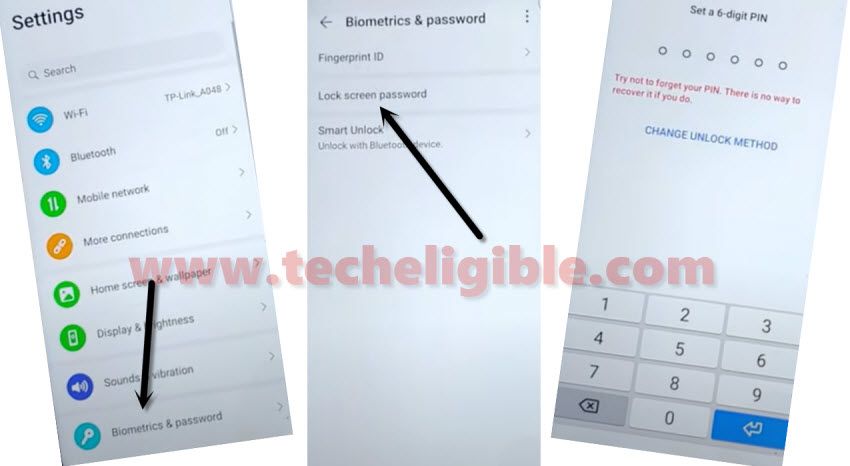
-From the “Add Fingerprint” dialog box, just tap on “Cancel” to exit that dialog box.
-Restart Phone.
-Use your PIN to bypass frp Huawei P10 Lite Android 10 (EMUI 10.0.0).
2nd Method: How to Bypass FRP Huawei P10 Lite (Android 7):
Latest method to Bypass FRP Huawei P10 Lite android 7.0, and android 7.1, we will use talkback option to open google chrome browser, so that we could download frp tools to remove frp lock from huawei p10 lite.
Note: This method is successfully tested with Huawei P10 Lite (WAS-LX1A), Android 7.0, Security Patch level 5 July 2017.
You can apply this method on your any Huawei P10 Lite model, and on Huawei P10 as well.
– Long tap with your 2 fingers for 15sec on “Select Language” screen.
– After that “Talkback Tutorial” screen will appear.
– Swipe Down to Right, then “Global Context Menu” will appear.
– Double tap on “Talkback Settings”.
Suspend Talkback:
– Press & Hold “Volume Up + Volume Down” keys together.
– From “Suspend Talkback” popup, just touble tap on “OK”.
– Tap on ” Help & Feedback”.
– Tap on “Search icon”.
– Type there “Voice”, after that tap on “Voice”.
– Now select “Get started with voice access”.
Open Youtube to Bypass FRP Huawei P10 Lite:
– Tap on “Play icon” to play video.
– Now tap on “Share arrow” icon to get share options.
– After that tap on “3 dots” to bypass google account.
Open Google Chrome to Download FRP Tools:
– Drag Youtube video to down.
– Tap on “3 dots” from top right corner.
– Now select “Terms & Privacy Policy”
– Now Un select “help make chrome better……“, after that tap on “Accept & Continue”.
– Then “No Thanks”.
– Type in search bar “Bypass FRP Applications and files techeligible“, open most relevant search result as shown in below image.
Download Go Launcher Z to Bypass FRP Huawei P10 Lite:
-Swipe up, and search there “Go Launcher Z”.
-Tap on “Go Launcher Z” to download it.
-Once downloading finish, you’ll receive a popup bottom of your screen, tap “OPEN” from there.
– Now you will receive a popup of “Installation Blocked”, just tap on “Settings” from there
– Enable “Unknown Source”.
-Now tap on “Back key” from your Huawei P10 lite device.
-After that again download “GO LAUNCHER Z”, and then tap on “OPEN” from bottom popup once downloading finish.
Install Go Launcher Z:
– Tap “Next”, then “Install” and then “Accept”, and on installation finished, tap on “OPEN”.
Soft Reset Huawei P10 Lite:
– Go to “MENU” to your huawei device.
– After that tap on “Settings”, and then “Backup & Reset”, then “Factory Data Reset”, after that “Reset Phone, again “Reset Phone.
-You Huawei p10 lite will erasing and then restarting to complete Bypass FRP Huawei P10 Lite.
Note: It will take several minutes to minutes to finish factory reset, it will also take 2-3 minute to be bypassed from “HUAWEI LOGO”, so don’t feel like you stuck on HUAWEI LOGO.
Complete Initial Setup:
-Select your desire language, then tap on > Next > Skip > Agree > Agree > Agree to All > Skip > ∨ > Next > Setup as new > Skip > ok > Next > Skip > Get Started.
Now you have finished to Bypass FRP Huawei P10 Lite method, you can add your new Gmail account by going to “settings”.
Thanks for visiting us, make comment below if you have any issue, if you successfully done our frp bypass method, say “thanks” in comment box.
Related FRP Methods:
⇒ Bypass FRP Huawei P10 (Android 9, 7)
⇒ Bypass frp All Hauwei devices