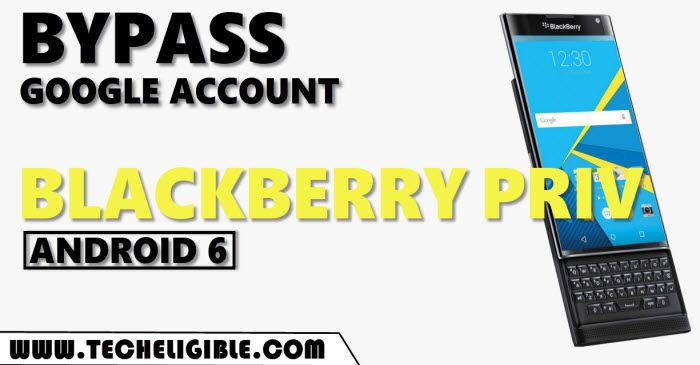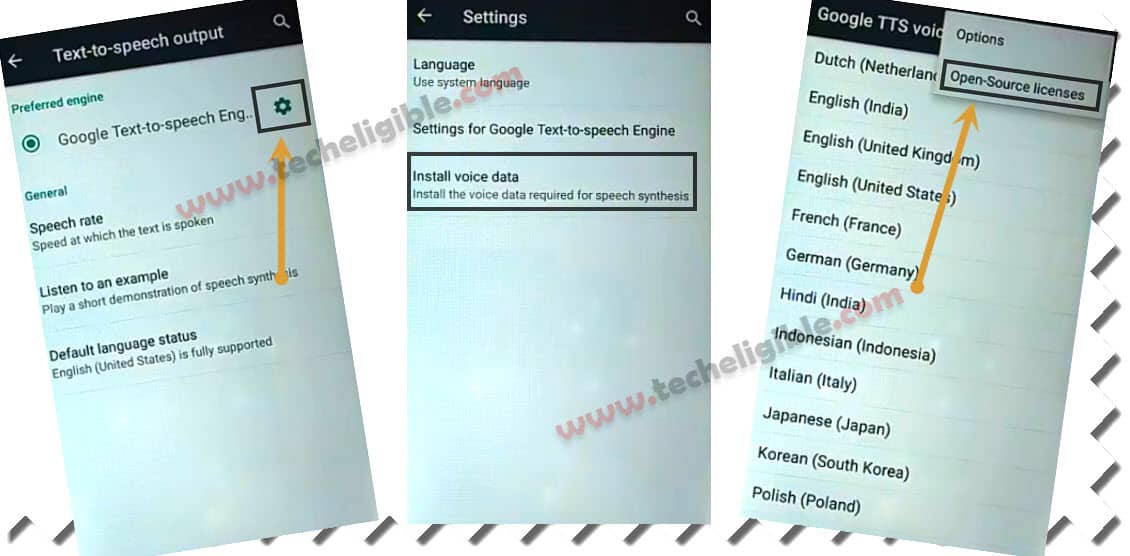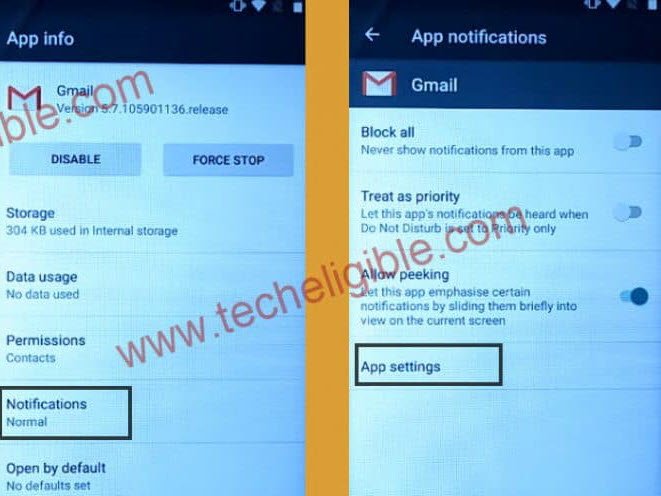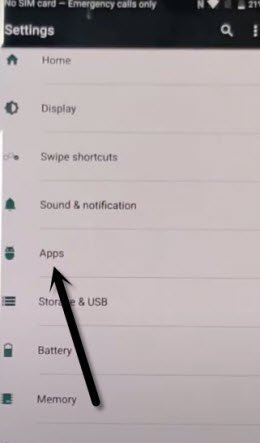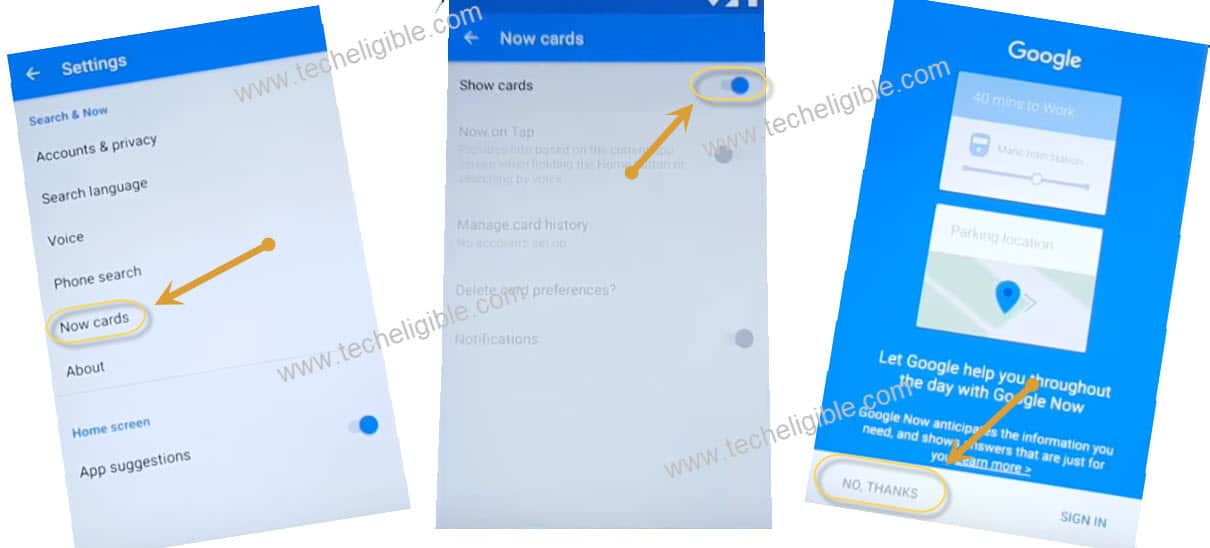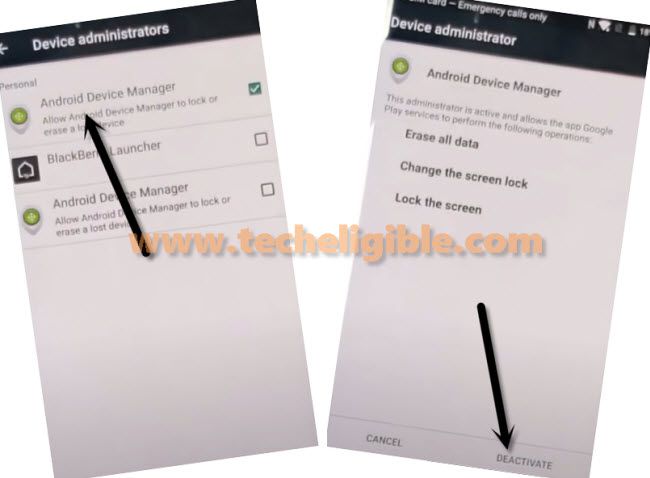Bypass Google Verification Blackberry Priv Android 6
How to Bypass Google Verification Blackberry Priv, How to Bypass FRP Blackberry Priv, Unlock FRP Blackberry Priv Without PC and Talkback. This process has been applied on a BlackBerry Priv Android 6 Version.
Let’s Start How to Bypass Google Verification Blackberry Priv:
We will follow process in steps, this will help you to understand easily, so that you could easily get back your device and add your new gmail account.
Step 1: Connect WiFi, go to (Verify Your Account) screen, tap to “Email or Phone” field tab to bring keyboard, and long tap on “Dot” symbol, and then tap to “Settings” icon, tap to “Text-To-Speech output”.
Step 2: Hit on > Setting Gear icon > Install voice data > 3 dots > Open-Source Licenses
Step 3: Long Tap anywhere on text, and then tap to “Share”, afterwards, long tap on “Gmail” icon.
Step 4: Go to > Notification > App Settings.
Step 5: Go to “3 dots” at top right corner, and then tap on “Manage Accounts”, and then “Continue”.

Step 6: You will be redirected to your Phone Settings, just go to > Apps > Google App > Notification > App Settings.
Step 7: Tap to > Now Cards > Turn on (Show Cards), and then tap to “No THANKS”.
Step 8: Tap on “Mic icon”, and say loudly “Open Chrome”.
Step 9: We need to download 2 frp bypass apps to bypass google verification Blackberry Priv, type in search box “Download FRP Tools“, and visit same searched result of our site as can be seen in below image.

Step 10: Download an app “Google Play Services“, once downloading process done, you will be shown a popup message at the bottom of your screen, just tap on “OPEN” from there, and then tap on your downloaded app “Google Play Services”.
Step 11: From new popup box of installation blocked, just go to “Settings”, and then turn on “Unknown Sources” option, Go back, and then tap on > Next > Google Play Services > Install > Done.
Step 12: Go back to (Download frp tools) homepage, and download from there another app named “Apex Launcher”, wait until downloading finish, you see a popup message bottom of the screen, from there hit on “OPEN”.
Step 13: Tap to > Apex Launcher > Install > Open.
Step 14: Go to your phone MENU, and then open > Settings > Security > Device Administrator > Android Device Manager > Deactivate.
Step 15: Go back to your Phone Settings, from there hit on > Apps > Google Play Services > Disable.
Step 16: Now just get back to your device > Settings > Accounts > Add Account > Google > Sign in with any valid gmail ID to bypass google verification Blackberry Priv Android 6.
Final Step: Get back to your device > Settings > Apps > Google Play Services > Enable, after that, long press your phone (Power Button), and then restart your phone, after that, you will be able to complete initial Setup wizard.