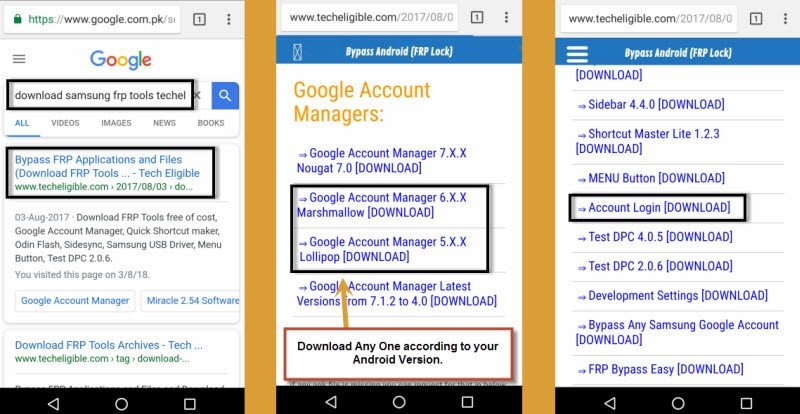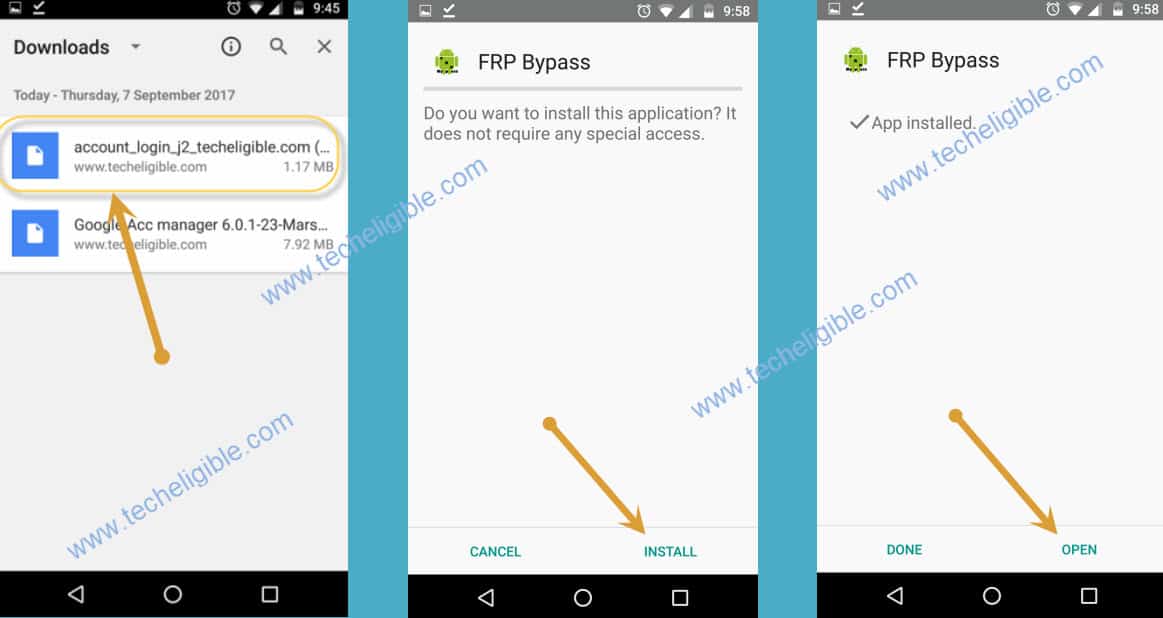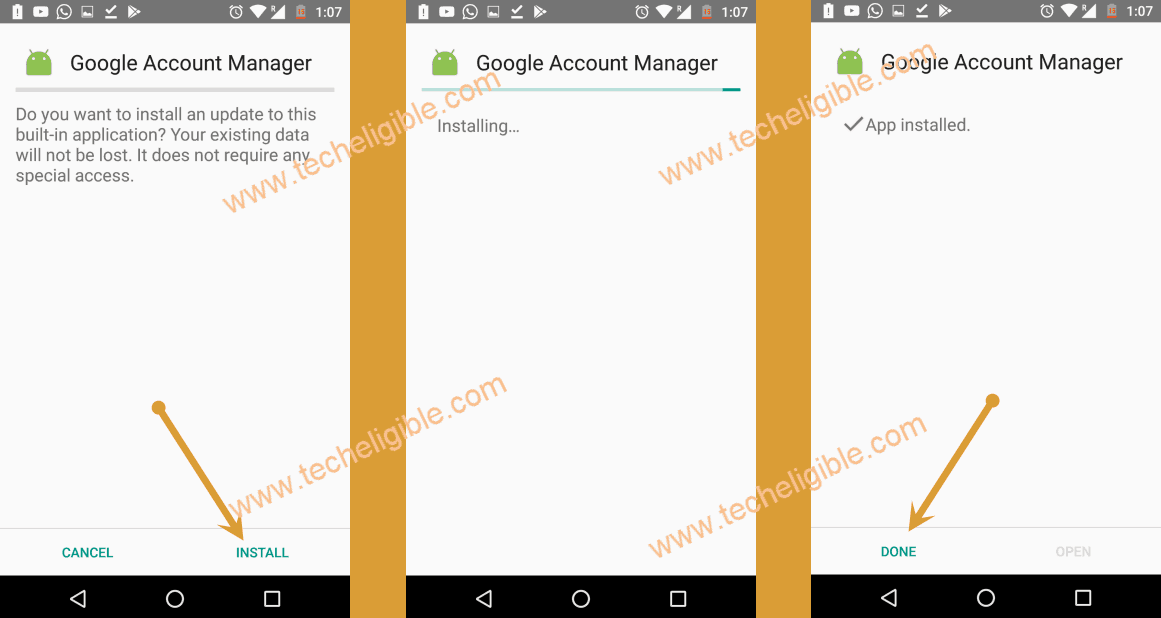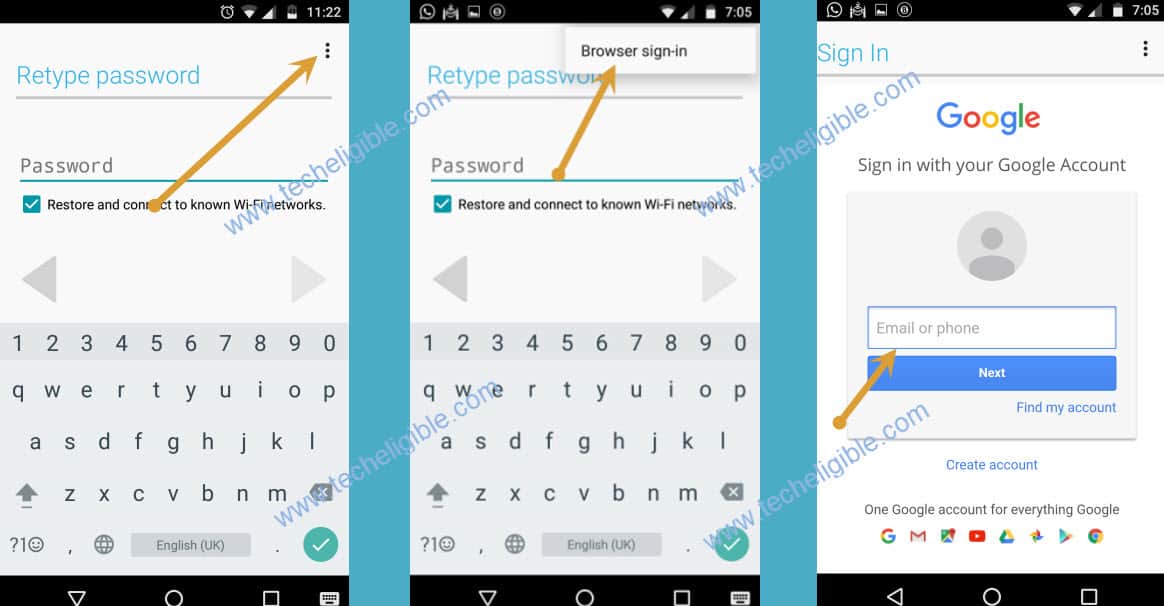2 Methods to Bypass FRP Galaxy Grand Prime Plus
There are 2 methods available to bypass frp Galaxy Grand Prime Plus, the latest method is Method-1, so you can try both methods, and we hope one of these below method will work on your Samsung Galaxy Phone and you will be able to access your device normally with new FRP Lock protection. So let’s try and enjoy.
| 1st Method: Bypass FRP Samsung Grand Prime Plus New |
| 2nd Method: Bypass FRP Samsung Grand Prime Plus |
1st Method: Bypass FRP Galaxy Grand Prime Plus
If the Talkback Method is not working in your device, then you can follow up this new frp method of 2021 to bypass frp Samsung Without Talkback through a simple (Easy Samsung FRP Tools 2020) software.
First of all you need to hard reset your device to Bypass FRP Galaxy Grand Prime Plus, because you might have tried multiple frp methods on your device, if you did not try, then you can skip this step, otherwise you will have to hard reset phone once.
Hard Reset Galaxy Grand Prime Plus:
-Power off the Phone & Long press (Volume UP + Power + Home) keys together.
-You have to release all keys once the (Samsung Logo) appears.
-Select the option (Wipe Data Factory Reset) by using Power & Volume UP/DOWNS keys.
-Now select “Yes”.
-Once the hard reset process complete, just select option “Reboot System Now”.
Arrange Below Tools First:
1/ COMPUTER: You will need a PC/Laptop just for few minutes, we will download and install below software (Easy Samsung FRP Tools) in the PC, and then we will send Popup message to our connected Phone Samsung Galaxy Grand Prime Plus to bypass frp easily.
2/ Other Android Phone: You will also need another android phone, and you know what is the logged in Gmail Account in other android phone, because in this method, we will only transfer that Gmail Account in our Galaxy Grand Prime Plus device to bypass frp Galaxy Galaxy Grand Prime Plus Android 10.
3/ OTG with USB Cable: We will connect both Samsung Galaxy Grand Prime Plus & Other Android Phone to each other using OTC and USB Cable, and after that we will transfer Gmail Account using Smart Switch App.
Let’s Start to Bypass FRP:
-Download & Install Software in your PC.
Note: The below software is protected in Winrar, so you will also have to install WinZip or winrar software to extract the below tool.
⇒ Easy SASMSUNG frp Tools 2020 [DOWNLOAD]
-Do make sure, your Samsung device is not connected with WiFi, we don’t need WiFi right now, we will connect it later on.
-Just connect the device to the PC/Laptop through Data cable.
-Once the phone is detected by the computer, hit on “Bypass FRP” button.
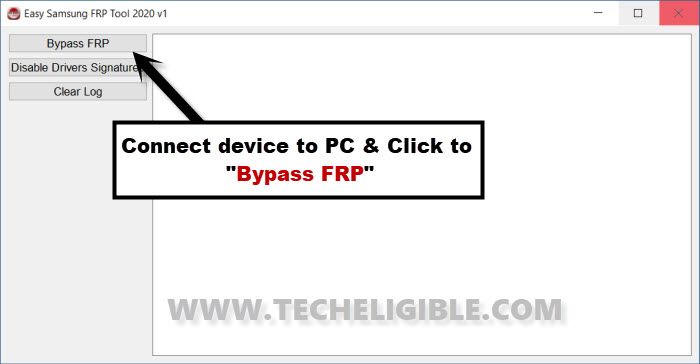
-Tap to “OK”.

-This will send popup message to your Galaxy Grand Prime Plus phone, so tap on “View” option from there to be redirected to youtube website to bypass frp Galaxy Grand Prime Plus.

-From top right corner of the YouTube, hit on > 3 dots > Privacy Policy.
-Select “Internet” browser from bottom popup window.
-Tap to > Bookmarks > History > Download History.

-Tap on “Back Arrow” from top left corner, and you will be get back to (My Files).
Let’s Prepare a SD Card with FRP Apps:
-Download and Past below frp apps in your SD Card.
-To access here, you can open this post url in your computer browser, and then download below apps from here, and after that you can put these apps in your SD Card, you can also use your other android device to download and past the below apps in your SD Card, choose the way which is convenient to you to bypass frp Galaxy Grand Prime Plus.
⇒ Quick Shortcut Maker 2.4.0 [DOWNLOAD]
⇒ Google Account Manager 6 [DOWNLOAD]
⇒ Account Login [DOWNLOAD]
-Now insert SD card in Samsung Grand Prime Plus.
-Go to the folder, where you put your Quick Shortcut Maker app.
-Tap on that app to install, before installation starts, you may have a (Installation blocked) popup, just tap to “Settings”, and then turn on “Unknown Sources” option, this will allow you to install frp apps.
-Tap on > Install > Open.
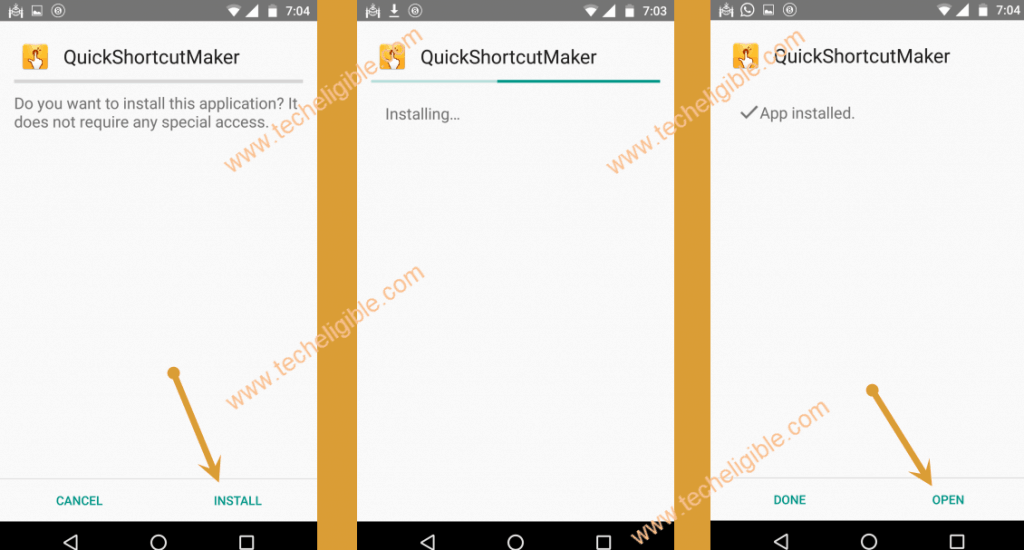
-Tap on > Applications > Settings > Try.

-Tap on “Connection”, an then connect your Samsung Grand Prime plus with your WiFi network.
-Go back to your “My Files” to open another app from your SD Cards, you have to hit on back arrow quite sensibly.
-Now Install “Google Account Manager 6“.
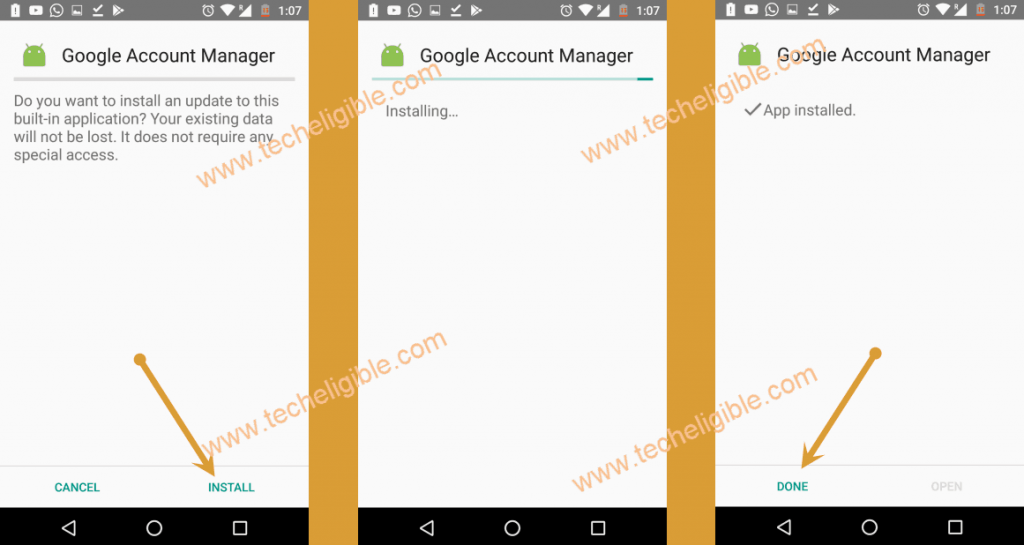
-Install & Open “Account Login” app.

-After hitting on “OPEN” from, you will be redirected to the (Re-type Password) screen, from there, just hit on “3 dots” from top right corner & tap on “Browser Sign-in”.

-Now just login there with your Gmail Account to bypass frp Galaxy Grand Prime Plus easily without Talkback.
-Restart Grand Prime Plus phone after signing in successfully, and then finish setup wizard.
Method 2: Bypass FRP Galaxy Grand Prime Plus
Bypass FRP Galaxy Grand Prime Plus, as well as Galaxy , you only have to open “Internet Browser” in your device, after that download and install some “apk applications” to bypass google account, this method is only for DEVICE OWNER.
Note: This method is for Galaxy Grand Prime Plus, and Galaxy (SM-G532F, SM-G532M, SM-G532G).
Let’s Start to Bypass FRP:
-Download Sidesync Software from below in your computer.
⇒ Sidesync Software [DOWNLOAD]
-Install Sidesync in your computer.
-Open “Sidesync” software.
-Connect “Wi-Fi” in your galaxy grand prime plus & .
-Connect galaxy device to computer using good micro usb cable.
-You will get some popup options same as shown in below image.
-Tap on “Internet” to open internet browser.
-Type in search bar “Google.com” and search that.
Download Samsung FRP Tools:
-To successfully Bypass Google Account Galaxy Grand Prime Plus & , you need to download frp tools.
-Type in google search bar “Download Samsung FRP Tools Techeligible“.
-Open most relevant search result as shown in below image.
-Download from there (Google Account Manager 6.0) + (Account Login) apk apps.
Note: You need download google account manager according to your android version, if your android is 5.0, then you’ve to download google account manager 5.0.
-Once downloading finish of both apk apps, tap on “Bookmark” from bottom of your browser.
-Tap on “History”, and then go to “Download History”.
-Now you will be able to see your downloaded apk applications there.
Install Samsung FRP Tools:
-Tap on “Google Account Manager”, after that you will get installation blocked popup, just tap on “Settings” from there.
-Enable “Unknown Sources”.
-Now tap on “Install” to install google account manager,, and then “Done”
-After that, tap on “Account Login” apk app.
Note: If you get again installation blocked popup, simply tap on “Settings”, and then enable “unknown sources” from there.
-Now tap on “Install”, after that, tap on “OPEN”.
-You will be redirected to the “Retype Password” screen.
-From there, tap on “3 Dots” from top right corner.
-Select “Browser Sign-in”.
-Now add your valid Gmail account to Bypass FRP Galaxy Grand Prime Plus & .
-Once you added your new Gmail account successfully, then simply restart your device by pressing power key.
-After restart finish, you’ve to complete initial setup to access your device.
-Congrats on successfully Bypass Google Account.