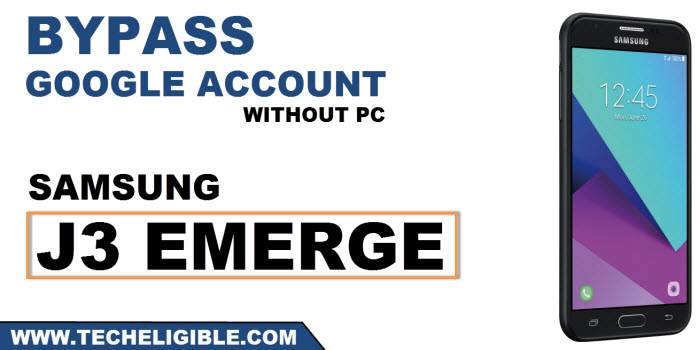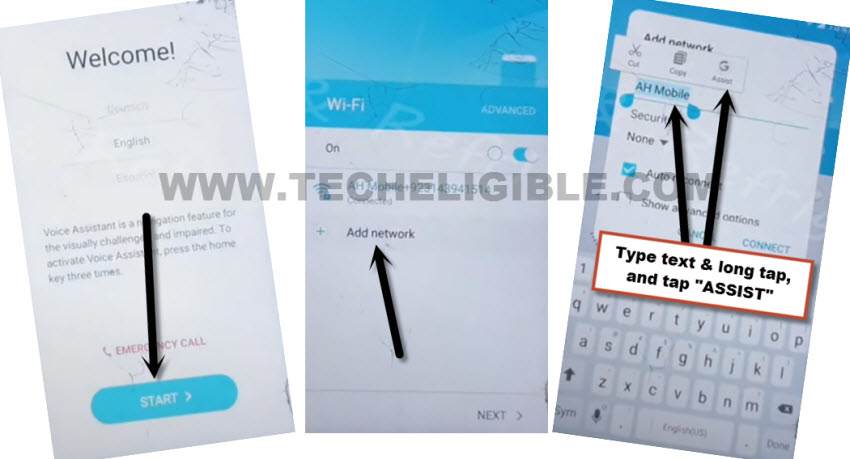Remove FRP Samsung J3 Emerge Without PC – Bypass Google Account
Remove FRP Samsung J3 Emerge by new way, with the help of using 2 free frp tools (Google Account Manager & Account Login) tool, you can access your device without having any frp lock, if you are interested to get back into your device and add new google account, so try this method.
You can add and remove frp protection easily from your own device, if you know your device previously synced Gmail Account, but if you have forgotten your Gmail ID and also you have performed a Hard Reset process on your phone, then you will not be able to access in your phone until you follow this below frp method to Remove FRP Samsung J3 Emerge.
Warning: This method is only for device owner and for educational purpose only.
Let’s Start to Remove FRP Samsung J3 Emerge:
-Connect WiFi, Go back to first “Welcome” homescreen, and then tap to > START > Add Network.
-Type in SSID Field tab, and long tap on your typed text to get (ASSIST) option, and tap on “ASSIST”.
-Tap to > Accept & Continue > Next > No Thanks.
-Download & install free frp apps from our website, to do that, just follow step.
-Type in chrome search area “Download top Samsung frp tools“, and this will show you our website searched result, just tap on that.
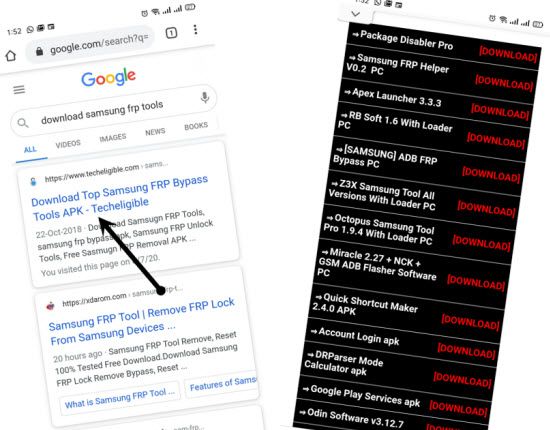
-Go down and download these 2 applications (Google Account Manager 6 & Account Login).
-After you are all done from here, go to top of the page, and tap “3 dots”, and tap to “Downloads” to see your downloaded both frp apps.
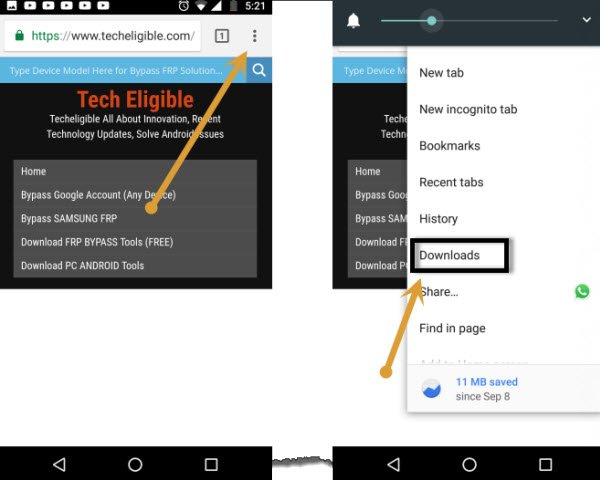
-Tap on “Google Account Manager 6”, but this wont let you to be installed till and until you enable “Unknown Sources”.
-You will see there a popup box (Installation Blocked), just tap on “Settings”, and enable option “Allow from this source”, you will see another popup box, de-select “Always this installation only”, and then tap on “OK”.
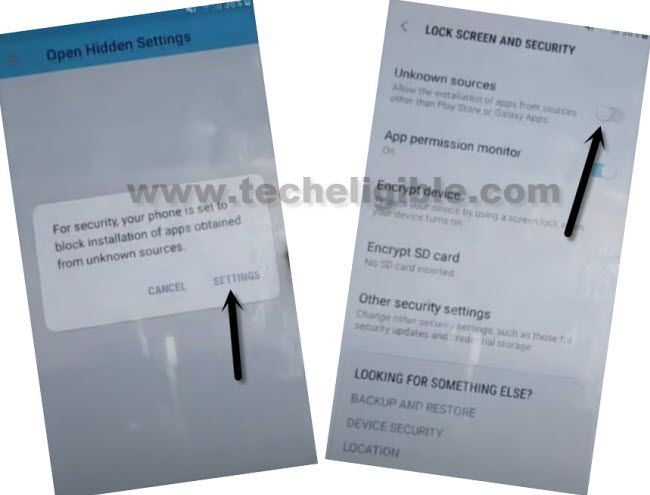
-Afterwards, you will see installation window of your google account manager app, just tap to > Install > Done”.
-Install final app to Remove FRP Samsung J3 Emerge.
-Tap on > Account Login > Install > Open.

-Tap “3 dots”, and tap “Browser Sign-in”.

-Add your any remembered google account to future frp lock.
-After signing in successfully, you are all done from Remove FRP Samsung J3 Emerge, long press power key to restart device and complete setup wizard. Thanks for visiting us, if you have any query, you can comment us.
Read More: