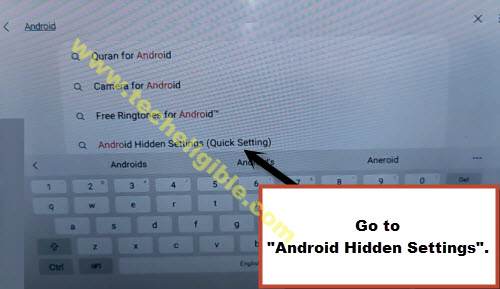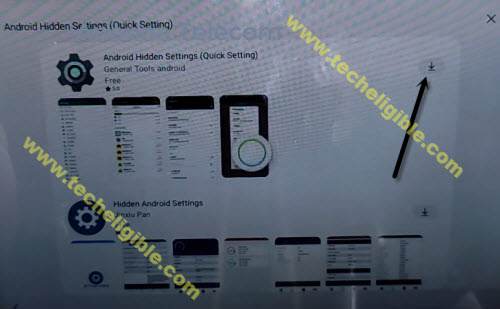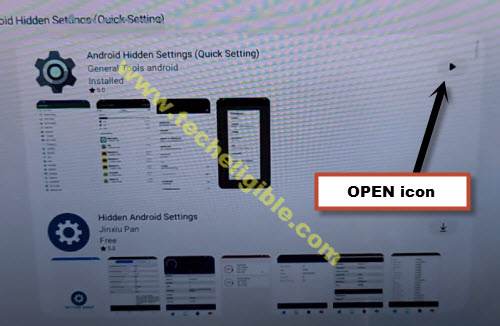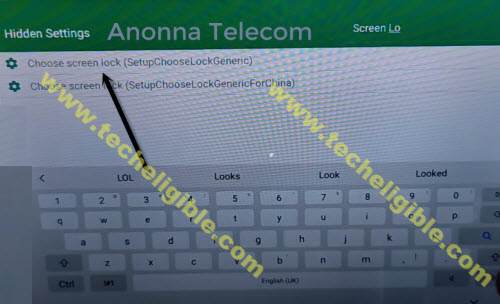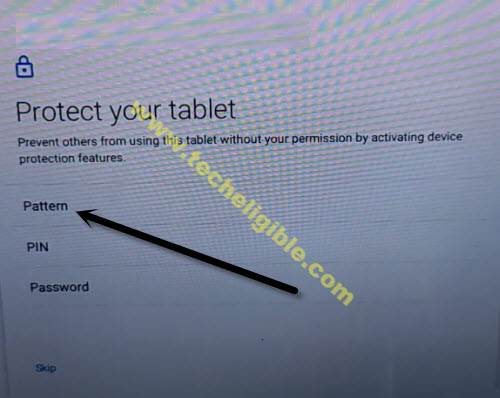Bypass FRP Samsung Galaxy TAB A 8.0 SM-T295 Android 10
Verily, This has been a big issue, if you lock your own device, to Bypass FRP Samsung Galaxy TAB A 8.0 SM-T295 Android 10, you are required a PC with free frp removal software, we will show you how you can apply this procedure on your Samsung TAB to remove frp and use your device with new Google Account.
Note: This procedure is only for device owner and for educational purpose only, so try this only on your own TAB.
Required Tools?
⇒ SamFirm Tool V1.4.3 [Download]
⇒ Latest Samsung USB Driver [Download]
⇒ PC With USB Cable.
Note: Above 2 tools (Driver + Samsung FRP Tools) will be used for PC.
Bypass FRP Samsung Galaxy TAB A 8.0 SM-T295:
Note: Do Make sure, you have connected WiFi in your Samsung TAB, and also connect Samsung TAB with PC using usb cable.
Step 1: Start procedure by installing (Samsung USB Driver) in PC.
Step 2: Install & Open (Samfirm Tool) in PC.
Step 3: From the tool, just go to “Android Tools”.

Step 4: Go to > Bypass FRP > Auto Bypass FRP (Method #2).
Note: If you see any error, please click to “Disable Driver Signature” button, and then restart PC, and try again.
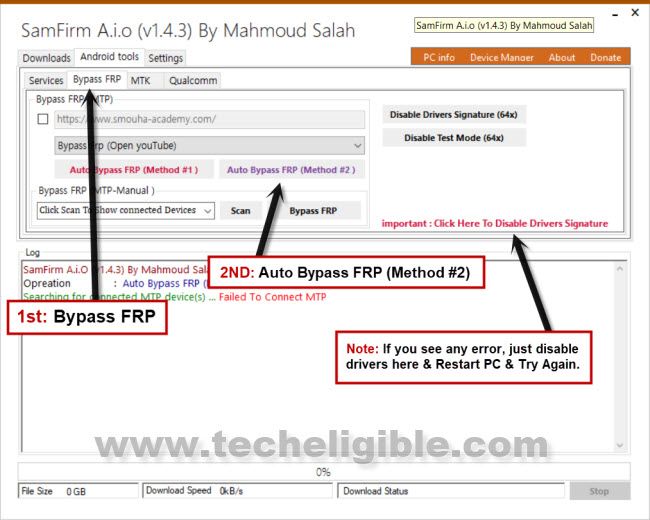
Step 5: Tap on “View” from Galaxy TAB A screen.

Step 6: You will be redirected to (Youtube) website, just tap to “Profile” icon from top corner, and then hit on “Terms of service”.
Step 7: You will have chrome screen, just tap to > Accept & Continue > Next > No Thanks.
Download FRP Tools:
Step 8: Access to our frp tools page by typing in search box in chrome browser “Download Samsung FRP Tools“.

Step 9: Scroll down and tap on “Open Google Search Box“.
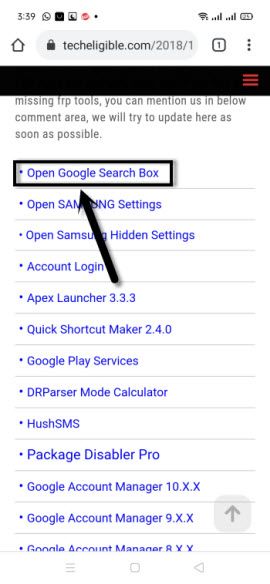
Step 10: Search there “Galaxy Store”, you will see there a “Galaxy Store” icon, just tap on that.
Step 11: Check mark (i have read and agree), and then tap on “Agree” option.
Step 12: Now select option “Automatically update the galaxy store”, and then tap to “UPDATE” button.
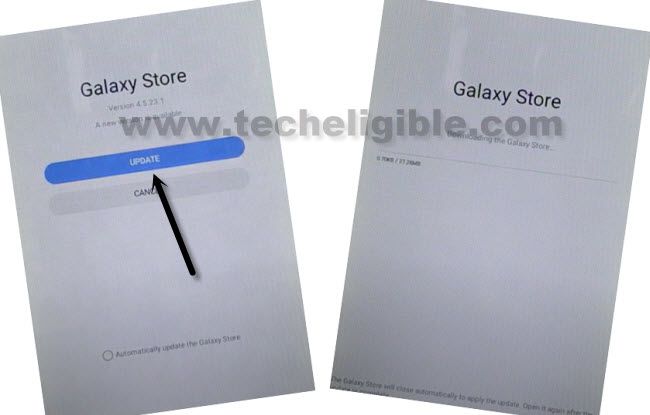
Step 13: Wait until downloading process done, and then you will get back to first homepage (Let’s Go) screen.
Step 14: Repeat all above steps to open again “Galaxy Store”, and this time you wont face any updating screen.
Step 15: After opening galaxy store, tap to “Search icon” from top corner, and search there “Android”, and from the searched result, tap to “Android Hidden Settings (Quick Settings)”.
Step 16: Tap to “Download icon” to download this hidden settings, you will be asked to enter Samsung Account before the download starts, just sign in with your any Gmail Account.
Step 17: After singing in successfully, the download will start, and after that tap to “OPEN” icon to open the hidden settings.
Step 18: Inside hidden settings, tap to “Search” area from top, and search there “Screen Lo”.
Step 19: From searched result, tap on “Choose Screen Lock (SetupchoosLockGeneric).
Step 20: Tap to “Pattern”, and draw your any pattern lock to Bypass FRP Samsung Galaxy TAB A 8.0 SM-T295.
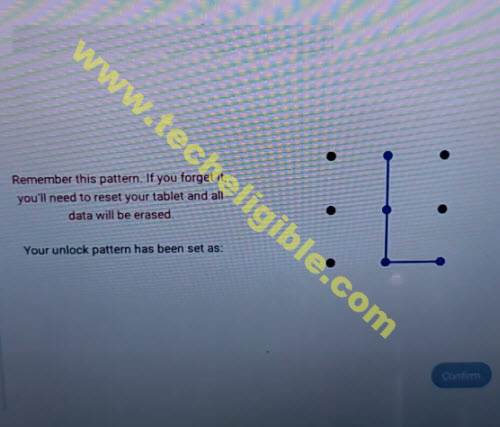
Step 21: After setup new pattern lock, just press “Power Key” from TAB to put device on sleeping mode, and then press “Power key again to check the devise is asking for pattern or not, if you added perfectly, then you will be asked to enter pattern lock, just draw your already setup pattern and your screen will be unlocked.
Step 22: Get back to the first (Lets Go) startup screen by tapping on back arrow, and finish your initial setup, you will be asked to enter pattern, just draw your already setup pattern lock to remove frp.