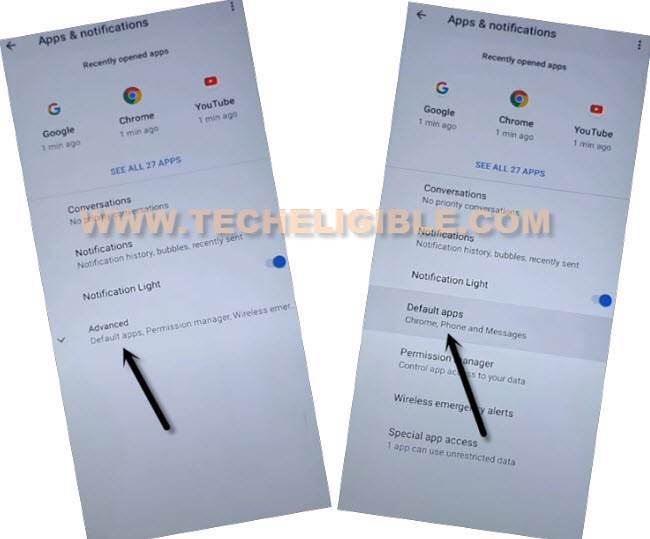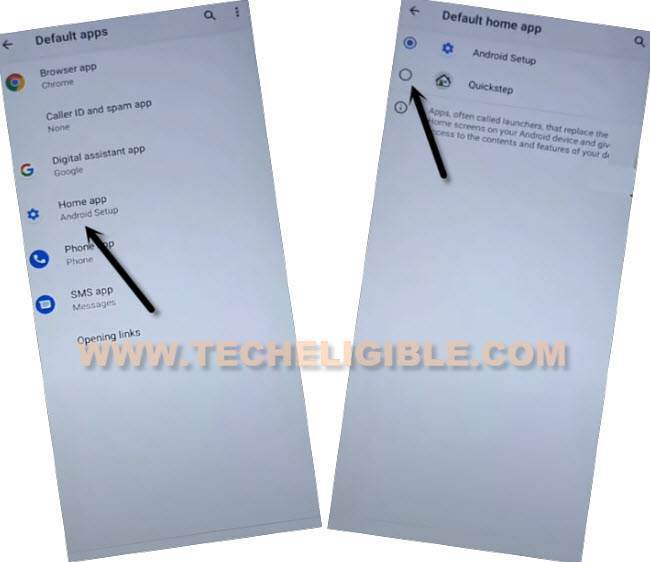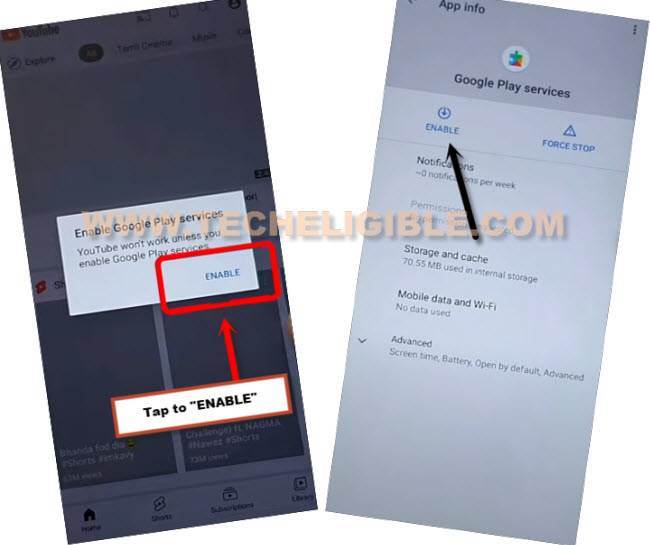Remove FRP Account Nokia C10, Replace With New Gmail ID Android 11
Remove FRP Account Nokia C10 Android 11 with this latest method of the year, if you have tried all possible method, and even then you are facing a frp locking issue, so follow method from here, we hope this process will assist you to remove frp completely, most of the time, this issue occurs when a device owner hard reset his/her own device accidentally without knowing the old signed google account, so don’t worry just try this out.
Disclaimer: We are creating this post to educate people about how to get back their lost device due to forgetting Google account. This method is only for device owner and for educational purpose only.
How to Remove FRP Account Nokia C10:
-Connect WiFi and get back to “Welcome” screen, and then hit on “Privacy Policy” link from the homepage.
-Long tap at any text, and hit on “Share” option, and go to “Google Go”.
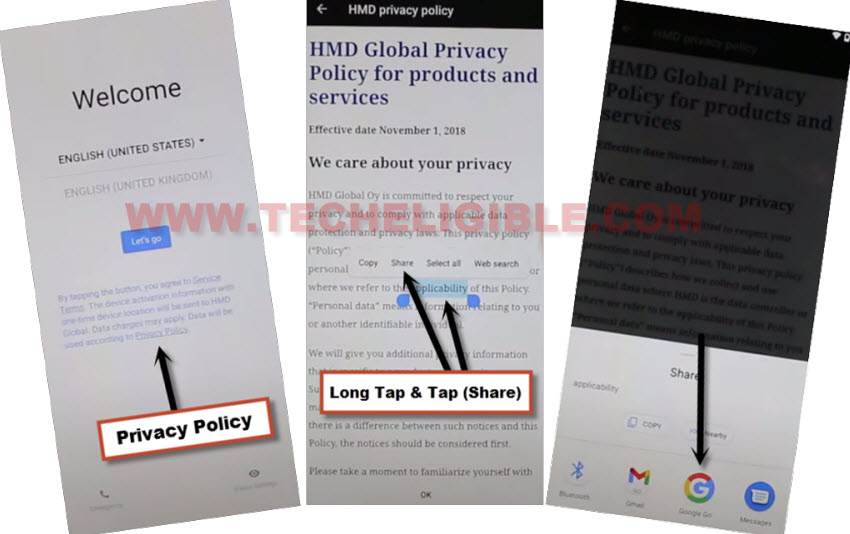
-Tap on “Use without google account”, and tap to “Done”.

-Now hit on “Mic icon”, and then speak loudly “Settings”.
![]()
-After that, hit on “Apps & Notification”, and then tap to “See All Apps”.
-Hit on “3 dots” from top corner and tap on “Show System”.
![]()
Disable Few Apps:
-From the app list, tap to > Android Setup > Disable > Disable App.
-Tap also on > Force Stop > Ok to Remove FRP Account Nokia C10.
-Go back to (App List).
-Tap on blue color > Android Setup > Force Stop > Ok.
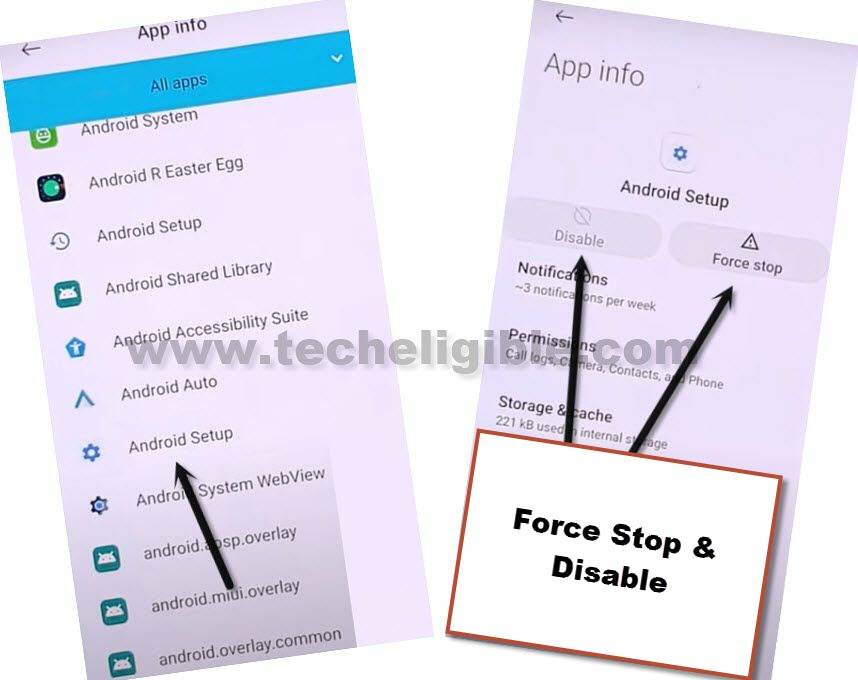
-Go back to (App List).
-Now go to > Google Play Services > Disable > Disable App.
-Now hit on > Force Stop > Ok.
-Tap 2 times on “Back Arrow” from bottom to get back to (Apps & Notification) screen, from there tap to > Default Apps.
-Hit on > HomeApp > QuickStep, and you will get back to first (Welcome) screen.
-Hit on > Lets Go > Skip.
-From the loading screen, tap on “Back Arrow” from bottom.
-Now tap to > Setup Offline > Continue.

-Your device will stuck on (Just a sec) screen, lets go back to app list to enable google play services again.
Enable the Google Play Services App:
-Tap to > Privacy Policy > Long tap Text > Share > Google Go.
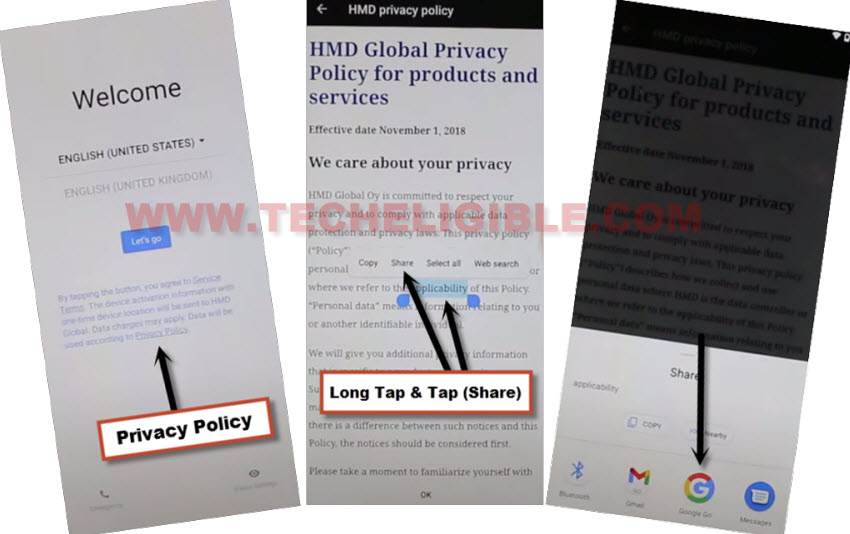
-Now hit on small > Google icon > Youtube.
![]()
-From there, tap to “Enable” button.
-Go back to first (Welcome) screen, and from there tap on > Lets Go > Skip.
-From the loading screen, tap on “Back Arrow” from bottom.
-Now tap to > Setup Offline > Continue.

-From the google services, just hit on > More> Accept > Skip > Skip > Skip Anyway > Let’s Go to Remove FRP Account Nokia C10.
-Congrats, you have accessed to your device successfully, and frp has been removed successfully.
Read More: