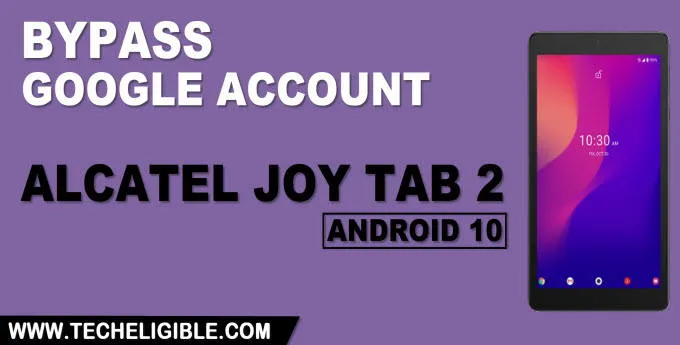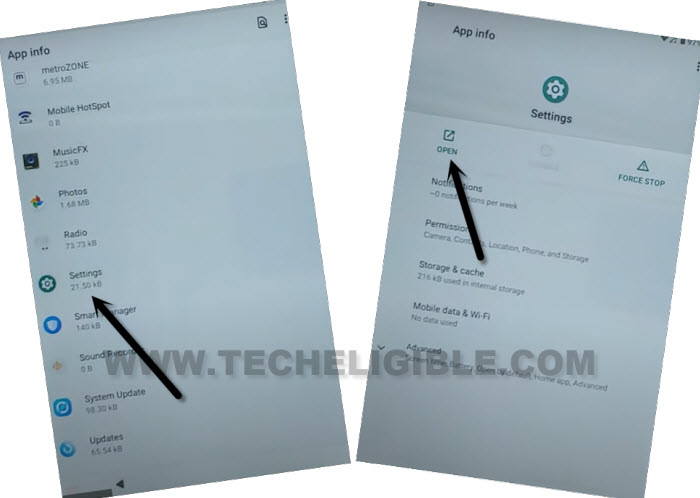Remove FRP Alcatel Joy Tab 2 Bypass Previous Account Android 10
Remove FRP Alcatel Joy Tab 2 Android with the help of changing language, and add few keyboards by following below steps, afterwards, we will be able to reach inside the the (App List), from there we will open (Settings) and will create new PIN to remove frp. So all steps have been described briefly below, just scroll down.
Warning: This method is only for device owner and for educational purpose only.
Let’s Start to Remove FRP Alcatel Joy Tab 2:
-Firstly, turn on Joy Tab 2, and then connect WiFi.
-Go back to first “Hi there” homepage.
-You can change language to any (Russian / Chinese / Hindi / Arabic) by following below image.

-Tap on “Yellow” option, and then tap to “Back Arrow” from loading screen.
-Tap again on “Back Arrow”, and you will get back to (WiFi Setup) screen.

-Hit on any “WiFi Name”, and long hit on “World icon” from keyboard, tap to last blue link from “Popup Window”.
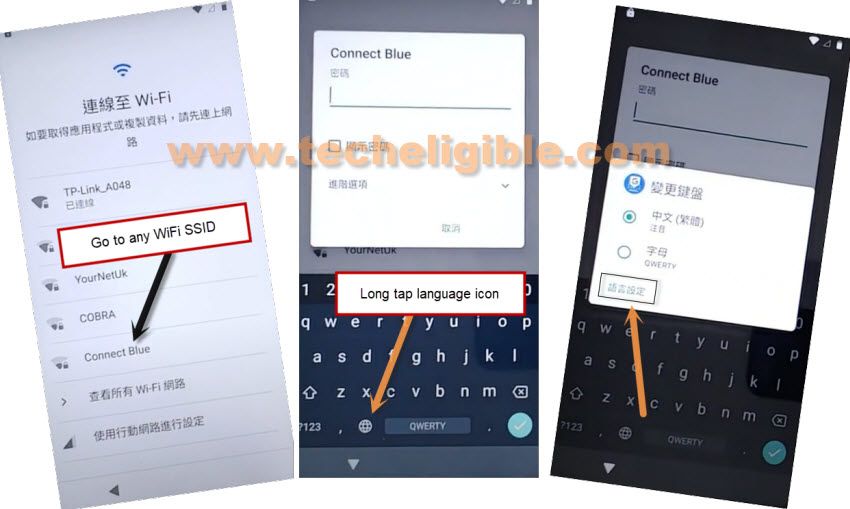
Let’s Collect Some Languages in Keyboard:
-Tap at center “Blue Button”.
-Tap any “Language” name.
-Now tap at “Bottom Right” button to add language successfully.
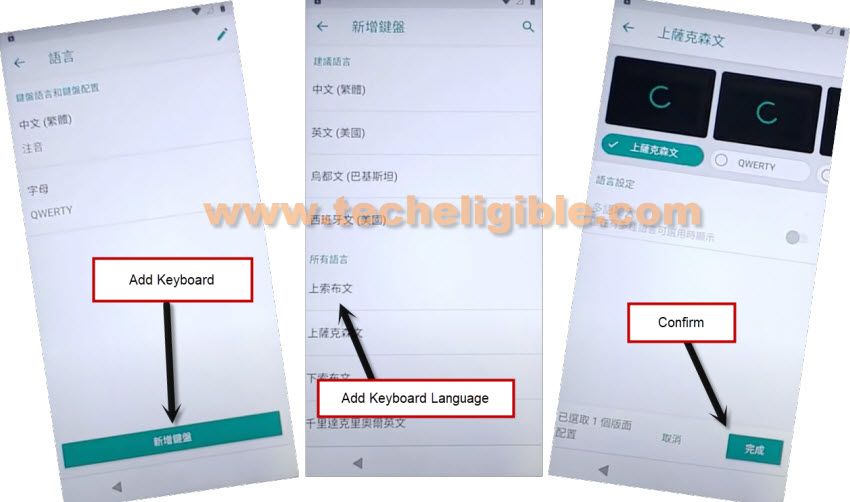
Add Second Language:
-Tap at center “Blue Button”.
-Tap any “Language” name.
-Now tap at “Bottom Right” button to add language successfully.

Add 3rd Language:
-Tap at center “Blue Button”.
-Tap any “Language” name.
-Now tap at “Bottom Right” button to add language successfully.

-We have added 3 languages successfully to Remove FRP Alcatel Joy Tab 2.
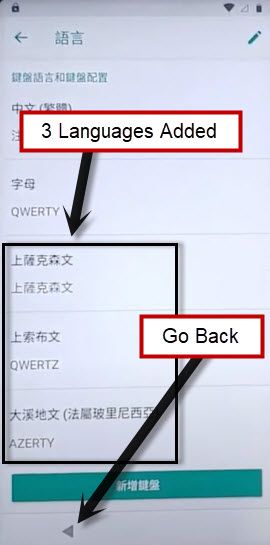
-Get back to first “Hi there” language by tapping at back arrow few times.
-Change language back to “English”.

-Go to wifi setup and open keyboard again, for that, go to > Start > Back Arrow > Tap at any WiFi Name.
-Long tap at > World icon > Language Settings.
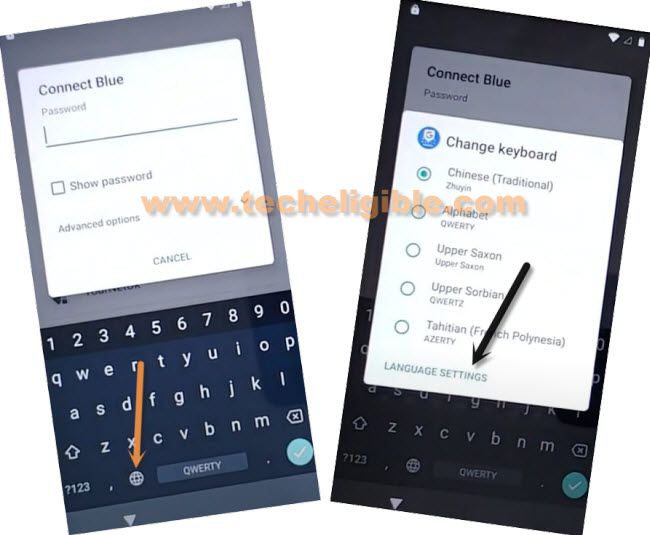
-Tap to “Add Keyboard”.
-Tap to any arrow indicated language from language list.

-Tap on > 3 dots > Help & Feedback.

-You will have search box there at top, just type there text “Delete or Disable…”.
-Tap on searched result “Delete or Disable Apps on Android”.
-From the new page, hit on “Tap to go to application settings”.

Let’s Reach to Settings & Add New PIN:
-The app list will be opened in front of you, now just scroll down, find and tap to > Settings > Open.
-Let’s add new PIN to Remove FRP Alcatel Joy Tab 2.
-From settings, tap to > Security > Screen Pinning > Turn on.
![]()
-Tap on “Lock Device When unpinning”, and then tap to “PIN”.
-Set up your any new PIN code here, that will be used for future security lock.
-You are all done, just restart device and finish setup wizard, if you see “Google Sign in” screen, just tap to > SKIP > SKIP.