How to Bypass FRP Cricket icon U304AA AT&T Radiant Core
If you have frp locked on your Cricket icon smartphone, so you can easily Bypass FRP Cricket icon U304AA AT&T Radiant Core with method that has been published below, without applying any paid software or tool, you can get your device back just by setting up new Pattern lock, so follow below steps, we also have included screen shots, so that you could easily understand all steps to be followed on.
Remember: Do not try this frp method on a stolen phone, this is a serious crime, if you are trying to bypass frp on a stolen phone, you may also be jailed.
How to Bypass FRP Cricket icon U304AA ?:
-Connect WiFi & Go back to “Hi there” screen which is shown below.
-Change Language to “Chinese” same as shown in below image, and then tap to “1st Option” from popup window.

-Hit on “Yellow” option, and hit on “Back Arrow” from bottom 2 times to get back to (WiFi screen).

-Hit on any “WiFi Network” to get keyboard, long tap “World icon”, and tap last “Blue link” from popup.
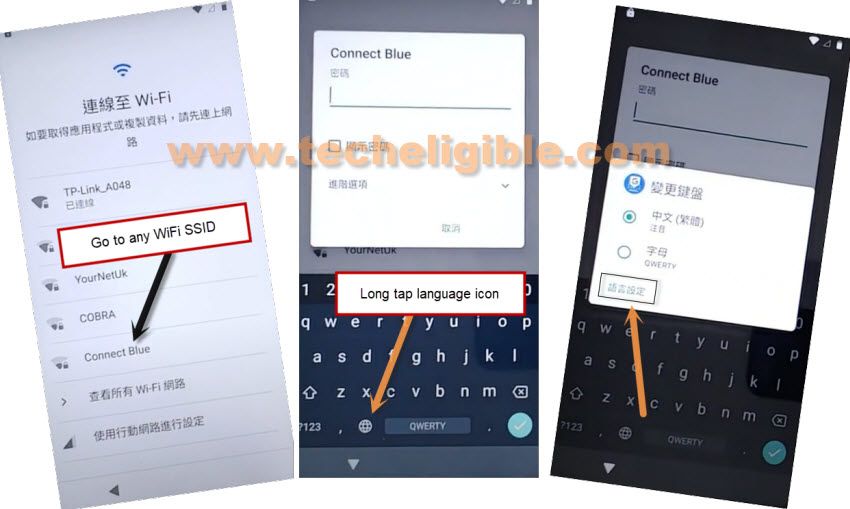
Include Some Languages Keyboard:
-Tap to “Add keyboard” button, which is centered green option.
-Select any random language from there, and tap on “Right Option” to add language successfully.
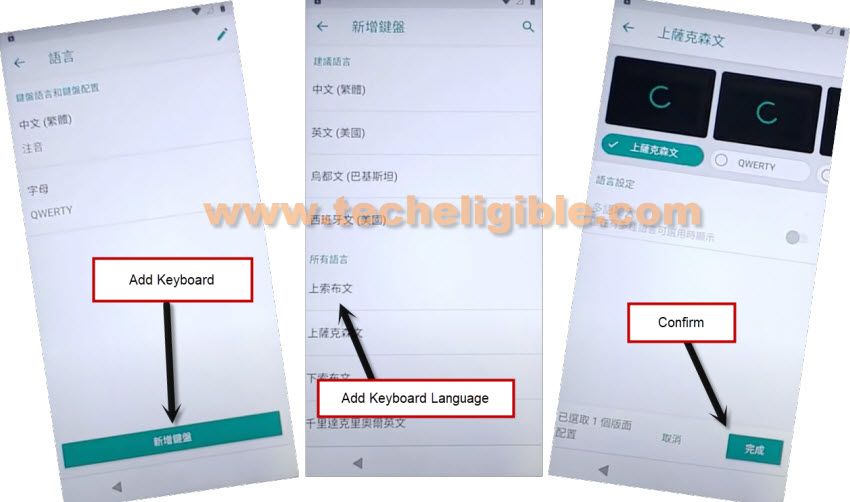
-Tap again on “Add keyboard”, and select any other language, and then tap on “Right Option”.

-Now you have to add 3rd language, tap again on “Add keyboard > Select any random language > Right Option.

-We have added 3 languages successfully to Bypass FRP Cricket icon U304AA.
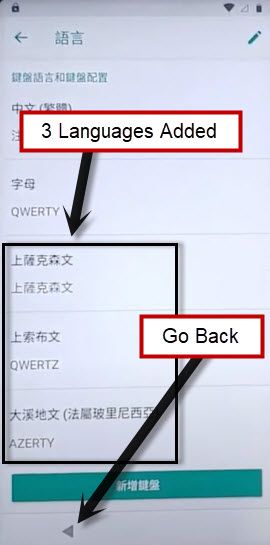
-Change Language back to “English” by going to first (Setup Wizard) screen.

-Tap to “Start” button from first screen, and tap to “Back Arrow” from bottom to get back to (WiFi Screen) again.
-Hit on any “WiFi Network” to open keyboard.
-Long tap at > World icon > Language Settings > Add keyboard.
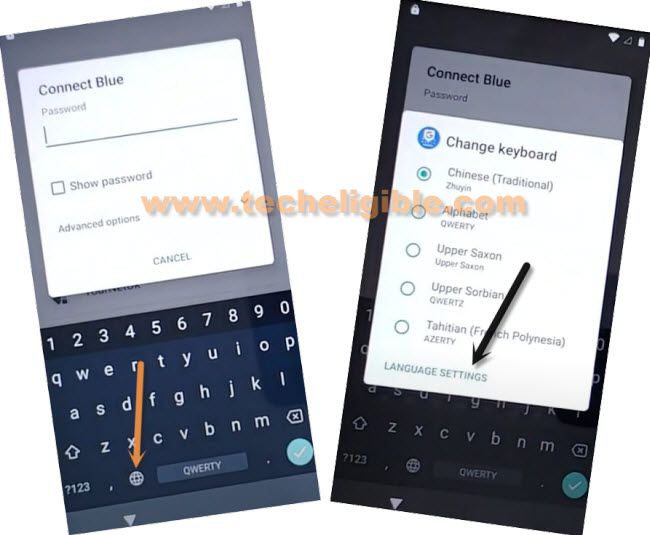
-Tap to > Add Keyboard > Albanian.
-Tap to > 3 dots > Help & Feedback.

-Search and Open (Delete or Disable app on android).
-Tap to “Tap to go to application Settings”.

-You will be redirected to (App info) screen, from there tap to > Gmail > Notification > Advanced > Additional Settings in the app.
-Hit “3 dots” from top corner, and tap to “Manage Accounts”.
-Tap > Add Account > Exchange.
-Type any random email such as ([email protected]), and hit on “Manual Setup” option.
-Tap to > Exchange > Select > Set Lock.
-Tap > Pattern > Yes.
-Draw your desire pattern, and hit on “Next”.
-Draw again same pattern, and hit on “Confirm”.
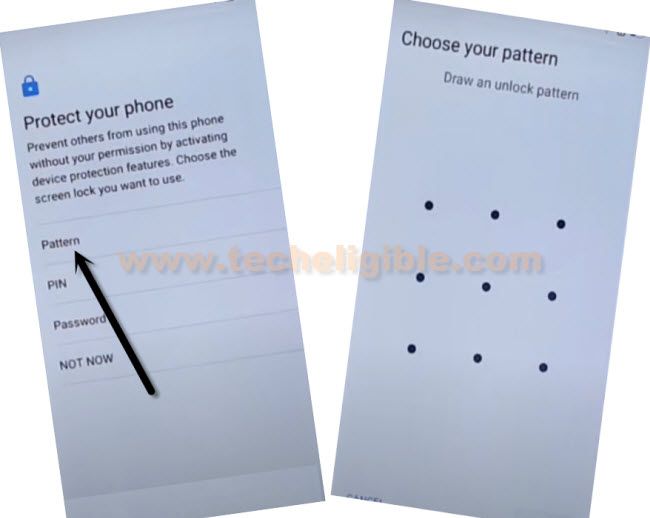
‘
-Hit on “Done”, and then tap to “Cancel” from popup window, now you have successfully created new pattern lock to easily Bypass FRP Cricket icon U304AA AT&T Radiant Core.
-Go back to first setup wizard screen by hitting on (Back Arrow), and finish your initial setup wizard easily without any frp lock screen.
-You will be asked to draw pattern, just draw your already created pattern lock there to bypass that screen, and from google sign in screen, tap to > Skip > Skip.

