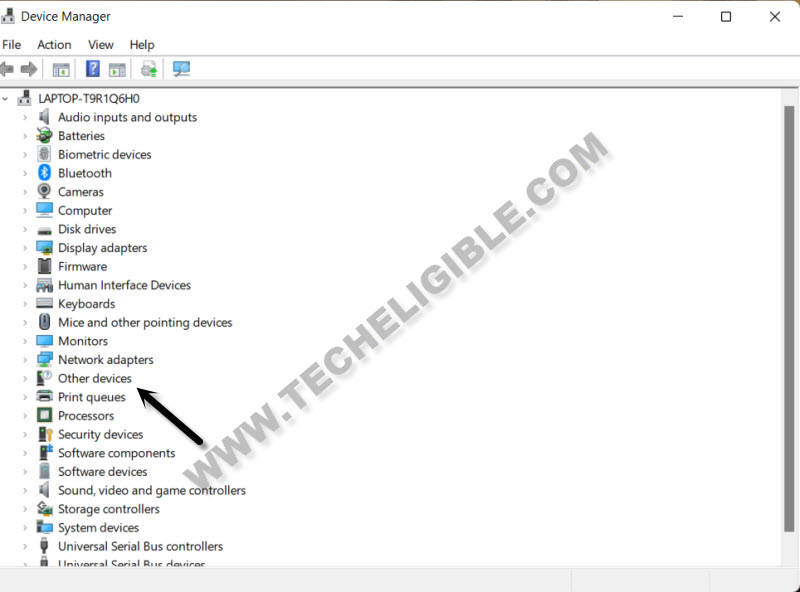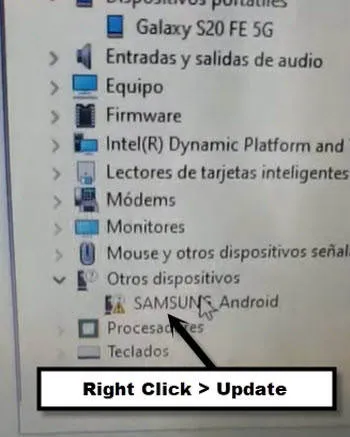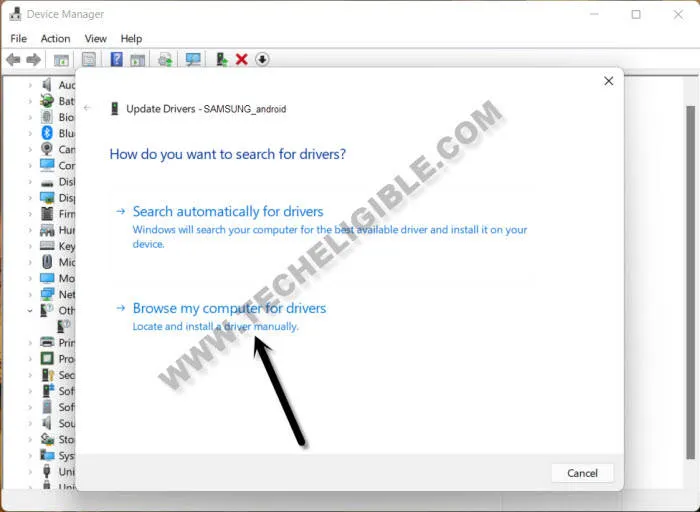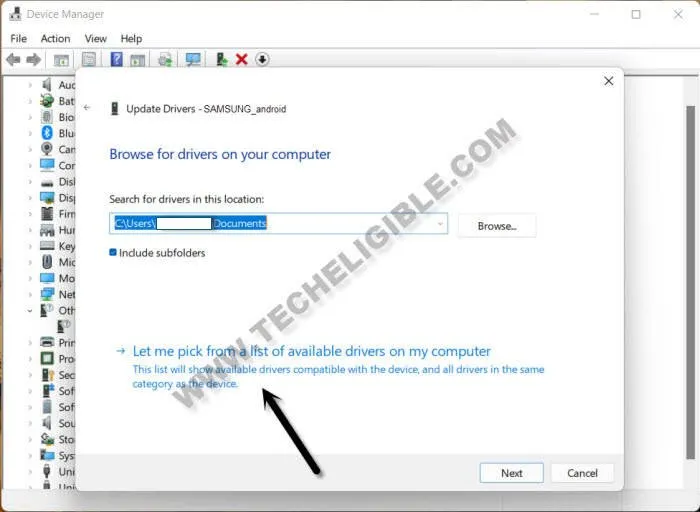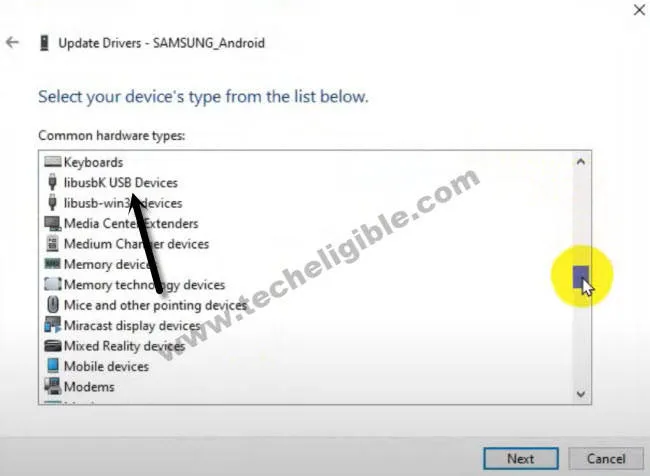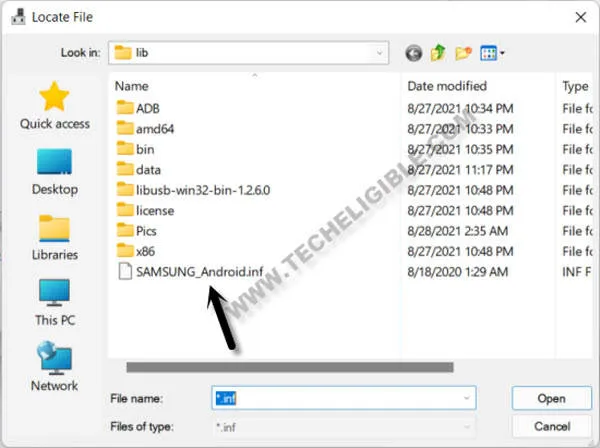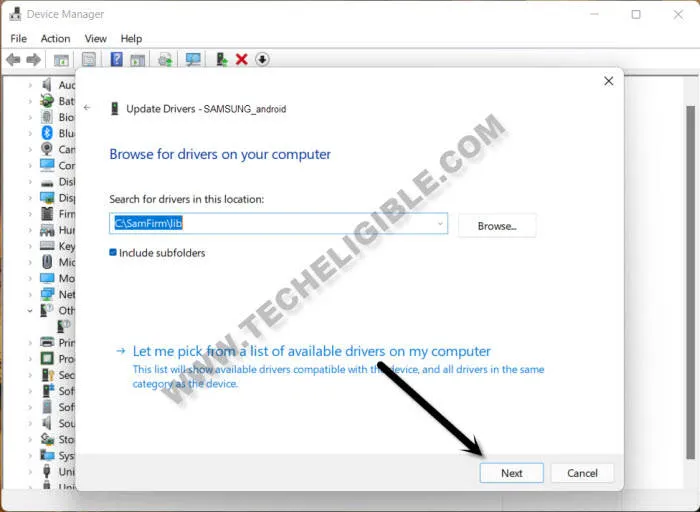How to Fix Opening Browser Failed in Samsung Device – SamFirm Tool
How to Fix Opening Browser Failed in Samsung Device, If you are unable to get “View” message on your device through using a (Samfirm Tool), so this error can easily be fixed by following some easy steps from below, and you can easily receive a popup message with “View” option in your new Samsung Galaxy devices to easily bypass frp account.
We will just update driver from (Lib) folder, which is already available in your C driver > Samfirm > Lib, we only have to update this one manually, and after that your device will be detected by Samfirm tool, and will be able to send message in your connected Samsung Galaxy device, so ho we do that, just follow steps carefully.
Fix Opening Browser Failed:
-If you are trying to open “Youtube/Google” with other than (Samfirm tool), so we would recommend you to first download and install Samfimr Tool V2.1 [DOWNLOAD].
-Install latest Samsung USB Driver [DOWNLOAD].
-Connect Device with PC. (Do make sure, WiFi is connect to your Samsung Devic).
-Open “Device Manager”, and go to “Other Device”
-There you will see an exclamation sign with (SAMSUNG_Android), that means the driver is not working properly, and that is why you are unable to get result which you are required with Samfirm tool.
-Right click on “SAMSUNG_Android”, and click to “Update Drivers”.
-Select “Browser my Computer for Driver”.
-Select “Let me Pick from a list of available driver on my Computer”.
-Click on “libusbK USB Devices, after that click on “Have Disk..”.
-Now we just have to click on “Browse”, and click on “Samsung_Android.inf“.
Note: After hitting on “Browser”, we will automatically get into the the “Lib” folder, if we do not, so just go to that folder manually, for that, you can hit on > Browser > C Drive > Program file > Samfirm > Lib.
-Now click to “Update > Next > Yes”.
-The driver will be installed and updated from the Lib folder of (Samfirm tool), and then the exclamation sign will just disappear, and you can easily receive popup message in your Samsung device, because we are done now from Fix Opening Browser Failed in Samsung Device.