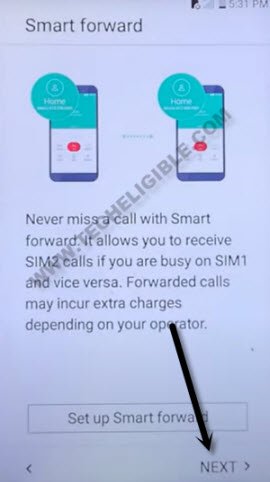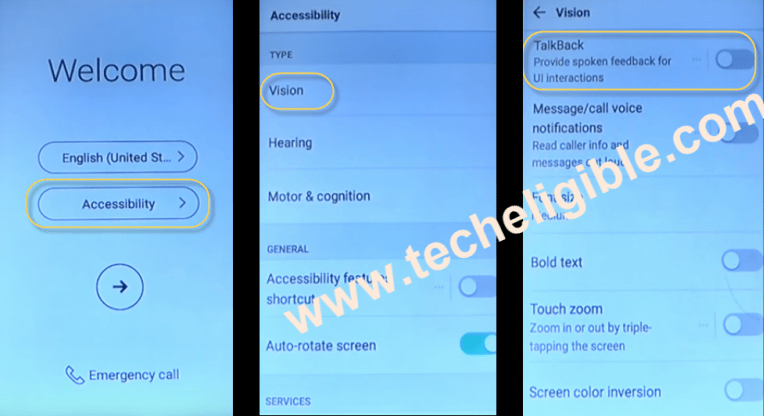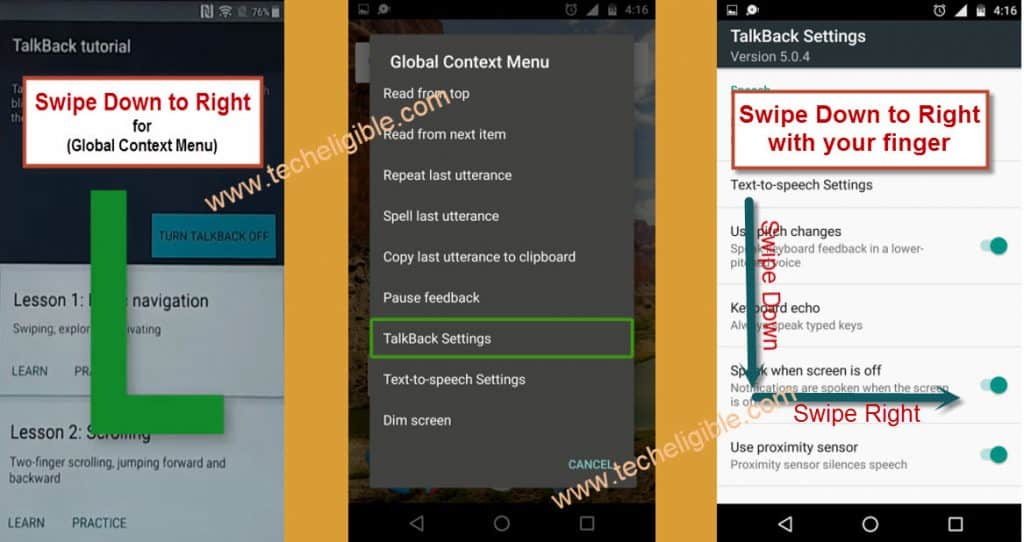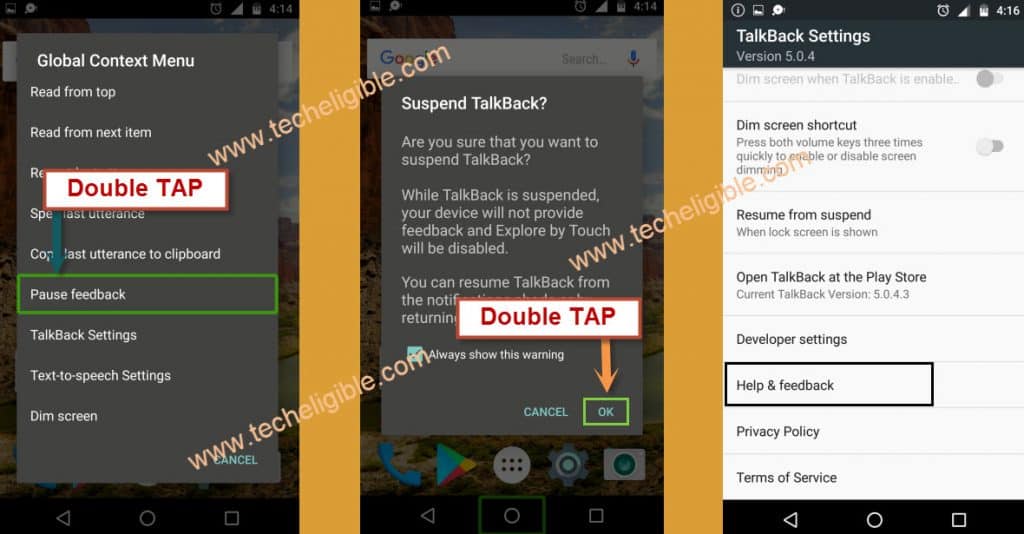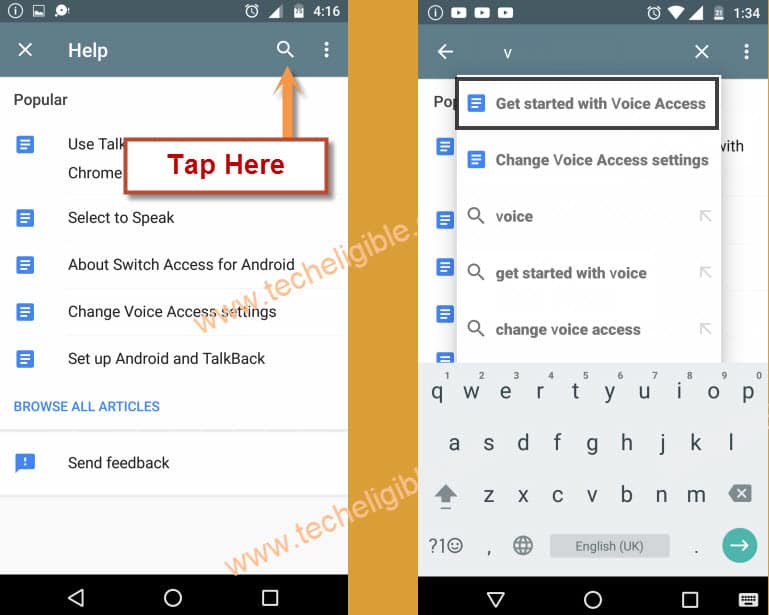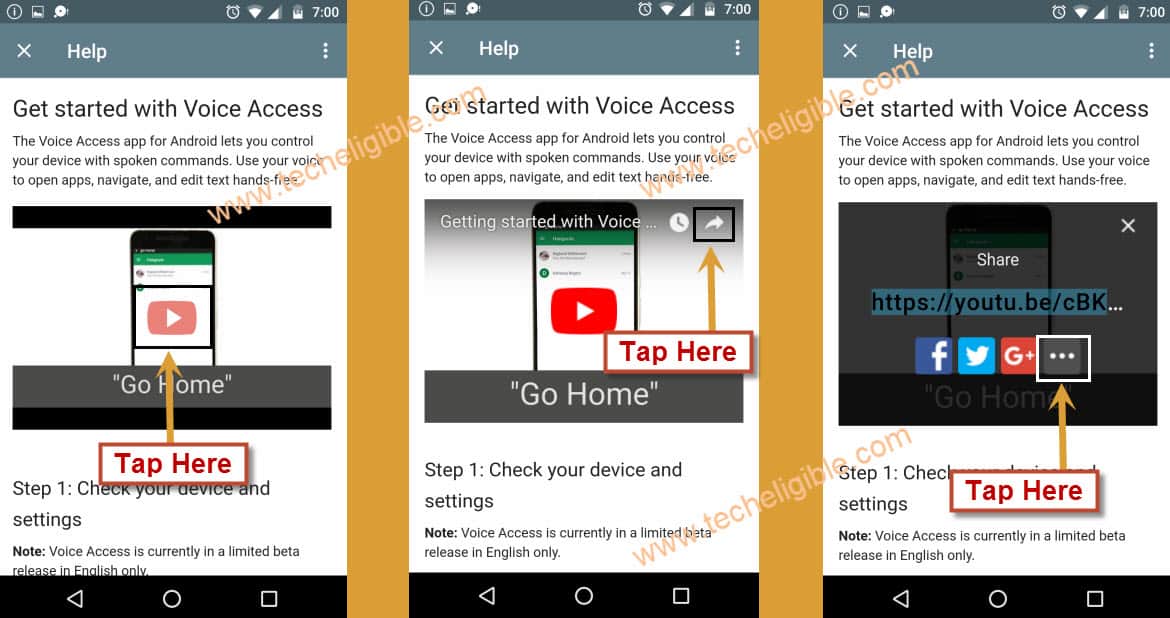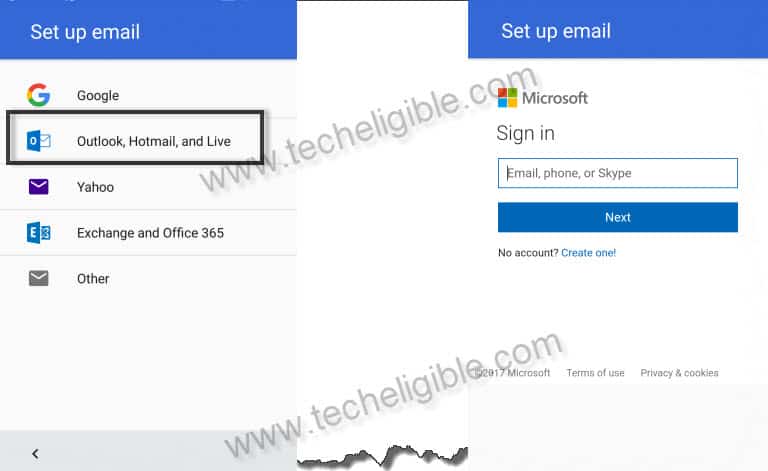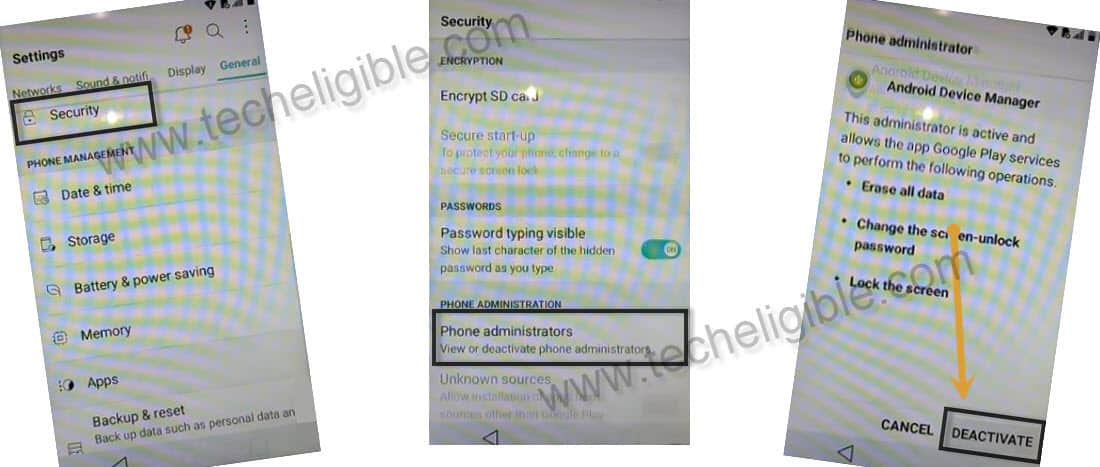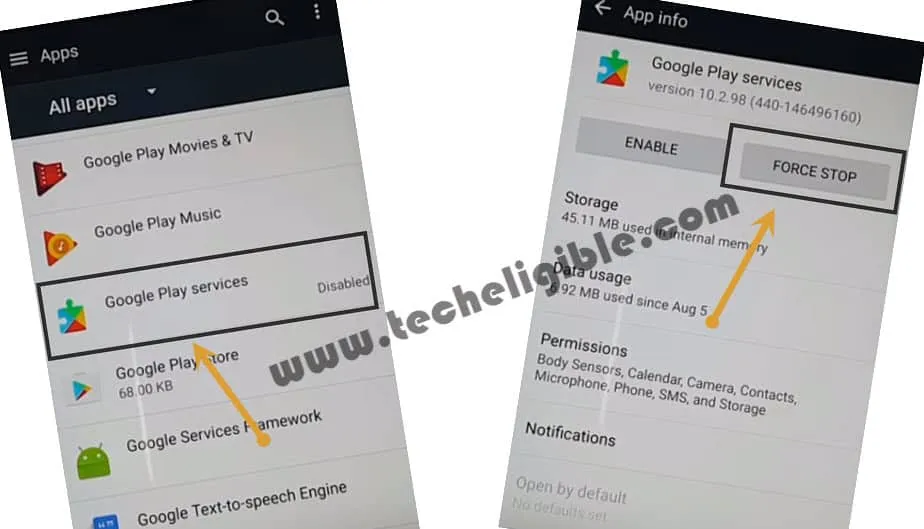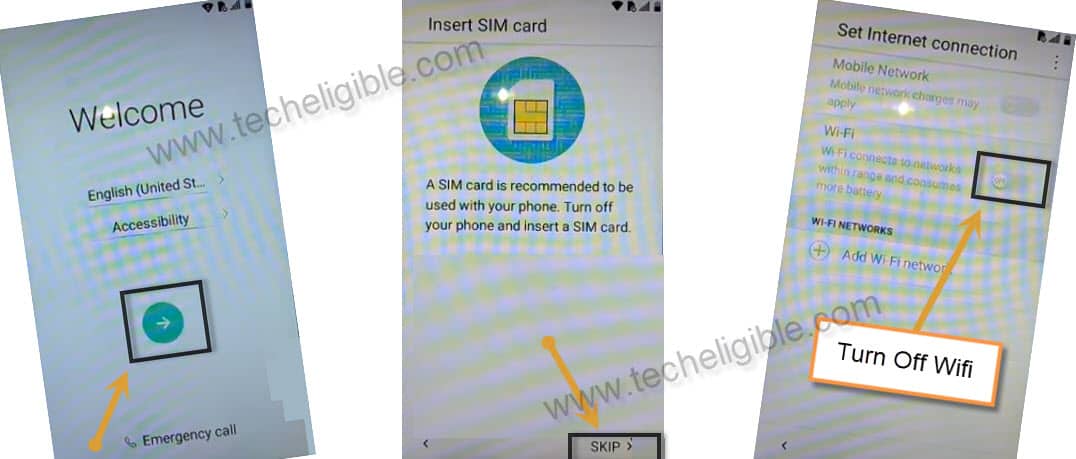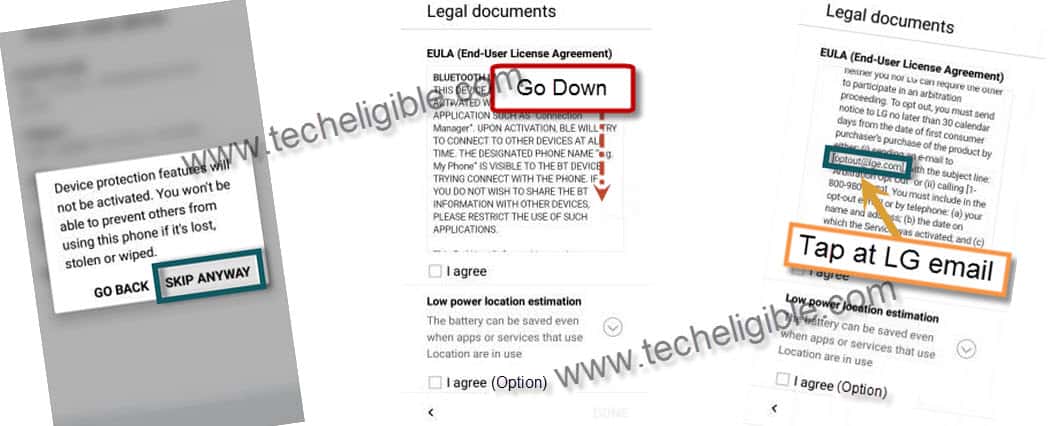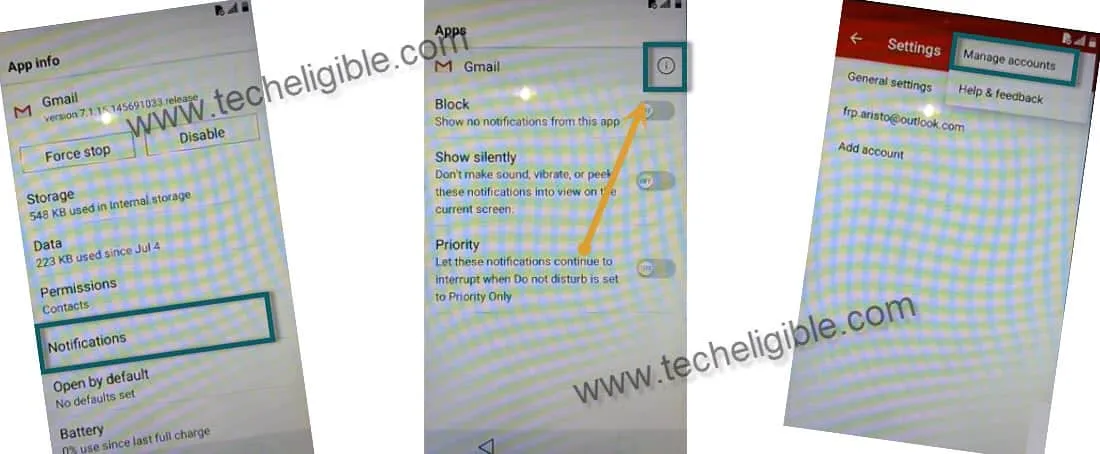Bypass Google Account LG Aristo MS210 By 2 Methods
Bypass Google Account LG Aristo MS210 Android 7, and also old version device such as Sep-2017 sec patch level, you can try any one method from below, first go with latest one, and then try 2nd method, you can get back your device with new google account, if you are the owner of this device and you have forgotten your own Gmail account, so follow steps from here to bypass google frp.
| Method 1: Bypass FRP LG Aristo MS210 [ANDROID 7] |
| Method 2: Bypass FRP LG Aristo MS210 [OLD] |
Method 1: Bypass Google Account LG Aristo MS210 [Android 7]
This is the shortest and easiest way to bypass google account, just by hitting 2 options at the same time can take you inside your device homescreen, and from there you will be able to perform factory data reset task easily, which will remove previously added google account, so how you can do that all, just follow steps carefully.
This method has been applied successfully on a device LG Aristo MS210, Sec Patch level 1st June 2018, Android 7.
Step 1: Turn on Device & Disconnect WiFi.
Step 2: Get back to first (Welcome) homescreen.
Step 3: With 1 finger, long hold on “Accessibility” option, and while holding this (Accessibility) option, using other finger, keep tapping on “Next” arrow icon.
Note: if you are being redirected to the (Smart Forward) screen same as shown in below image, that means the trick worked actually, if you see (Insert SIM Card) screen, that means you failed, just go back, and try again, you may have to try this trick many times in order to work this perfectly.
Step 4: From the (Smart Forward) screen, just tap to “Next”.
Step 5: You will get into your LG device homescreen, after few seconds, the device will be restart automatically to finish (Factory Reset) process.
Step 6: This process is required several minutes to be finished off, afterwards, you will get into the device (Welcome) screen again.
Step 7: Without connecting WiFi, just finish your setup wizard, you are all done from bypass google account.
Method 2: Bypass Google Account LG Aristo MS210
Bypass Google Account LG Aristo MS210 Sep-2017 Security patch level device as well as April 2017, actually this method would work on all LG Aristo security patch level devices, because we have to downgrade security patch level first.
If you have latest security patch level, e,g Sep-2017, or any latest one then i would recommend you to downgrade your security patch level, and that can easily be done by clicking below link.
Downgrade LG Aristo Security Patch to JAN-2017:
Note: If you have April-2017 Sec patch, or Jan-2017, then you don’t need to downgrade patch level.
-After downgrading security patch, come back at this post to Bypass Google Account LG Aristo MS210.
⇒ Click Here to Downgrade LG Aristo Sec Patch
Download FRP Tools in Your SD CARD:
-Download below 2 frp tools in your “SD CARD”.
-Now insert that “SD CARD” in your FRP Locked LG Aristo MS210 Device.
⇒ Sidebar 4.4.0 [DOWNLOAD]
⇒ Shortcut Master Lite 1.2.3 [DOWNLOAD]
Let’s Start to Bypass Google Account:
-Connect “Wi-Fi” to your device first.
-Go back to “Welcome Screen”, tap on “Accessibility”.
-Tap on “Visions”, and then turn on “Talkback” feature.
-Draw “L” or Swipe down to right on “Talkback Tutorial” Screen.
-Double tap on “Talkback Settings”.
-Again draw “L”, on talkback settings screen.
-Double tap on “Pause Feedback”.
-Double tap on “OK” from suspend talk popup window.
-Tap on “Help & Feedback”.
-After that type in search bar “Voice”, and tap on “Get Started with Voice Access”.
Let’s Open Youtube:
-Tap on “Youtube Video” Play icon.
-Tap on “Share Arrow”, after that “3 Dots”.
-Now tap on “Share Arrow” at top right corner on Youtube.
-After that, tap on “GMAIL ICON” to share with.
Add Microsoft Account:
-Tap on “>” this symbol, after that tap on “DONE”.
-Now tap on “Add an email address”, and then select “Outlook, Hotmail, and live”.
-Now type your valid “Microsoft Account“. (If you don’t have, create it, its free).
Note: If you don’t have any Microsoft account then try below one.
ID: frp.lgaristo@outlook.com
Password: Lgaristo1
-Once your account added successfully, tap on > Next > Next.
-Now tap on “TAKE ME TO GMAIL”.
-Tap on top right corner “3 Dots”, after that “Settings”.
-Again tap “3 Dots”, and then tap on “Manage Accounts”, after that “Continue”.
Turn Off Device Administrator:
-Go to “General” by swiping right.
-Now tap on “Security”, after that “Phone Administrator”, and then tap on “Android Device Manager”, to deactivate it.
-After that, tap on “Deactivate”, now go back to “Security” by tapping on back key.
-Now again tap on “Phone Administrator”, and make sure Phone administrator is turned off. (It should not be green).
Disable Applications to Bypass Google Account LG Aristo MS210:
-Go back to “Settings”, after that tap on “Apps”.
-Tap on top right corner “3 Dots”, and then select “Show Systems”.
-Now swipe up, and go to > Google Play Services > Disable > Yes > FORCE STOP > OK > STORAGE >CLEAR CACHE.
-Go back to “Apps”, and there you will have “2 Setup Wizard“, we have to disable both.
-Go to > (Blue Colored) Setup Wizard > FORCE STOP > OK > STORAGE > CLEAR DATA.
-Go to > (GREEN Colored) Setup Wizard > FORCE STOP > OK > STORAGE > CLEAR CACHE.
-Now you have successfully disabled and force stop (Google Play Services, as well as 2 Setup Wizards).
Go Back to Welcome Screen:
-By tapping multiple times on “Back Button”, go back to very first “Welcome” screen.
-Tap on “Arrow Icon”, after that “SKIP”, now turn off “Wi-Fi”.
-From Date & Time screen, tap “NEXT > NEXT > Not Now > Skip Anyway.
-Now you are on “LEGAL DOCUMENTS” screen.
-Go Down, from legal document box, and then double tap on “ [optout@lge.com] ” email.
-After that, you will have “Share Options” bottom of your screen.
-Long Press on “Gmail Icon”, after that tap on “Notification”.
-Now tap on “Exclamation Sign” that’s right after that Gmail icon.
-Tap top right corner “3 Dots”, after that “Manage Accounts”.
Install FRP Tools from SD Card:
-Now you are in “Settings”, by swiping right, go to “General”.
-Tap on “Storage”, after that “SD CARD”.
-Now open folder in which you have downloaded “FRP Tools”.
-Tap on “Shortcut Maser” app, after that open with “Package Installer“.
-Now you will get “Installation Blocked” popup, tap on “Settings“, then tap on “Unknown Sources“, after that tap on “Allow“.
-Go back, again tap on “Shortcut Master“, then “Install”, and then “DONE”.
-Tap on “Sidebar“, then “Install”, after that “DONE”.
Go Back to Settings & Disable Applications:
-By tapping back key, go back to “Settings”.
-Now tap on “Apps”, after that tap on “3 dots” from top right corner, after that tap on “Show Systems”.
-Tap on > Google Account Manager > DISABLE > FORCE STOP > STORAGE > CLEAR DATA.
-Go back to Apps, then tap on > GOOGLE App > DISABLE > FORCE STOP > STORAGE > CLEAR CACHE.
-Go back to Apps, then tap on > Google Backup Transport > Disable.
-Again go back to Apps, after that tap on > Google Calendar Sync > Disable > FORCE STOP > STORAGE > CLEAR DATA.
-Now from Apps, go to > Google Contact Sync > Disable > FORCE STOP > STORAGE > CLEAR DATA.
–Google One Time Init > Disable > FORCE STOP > STORAGE > CLEAR DATA.
–Google Partner Setup > Disable > FORCE STOP > STORAGE > CLEAR DATA.
-From Apps, Google Play Store > Disable > FORCE STOP > STORAGE > CLEAR DATA.
-Also from Apps, Google Service Framework > Disable > FORCE STOP > STORAGE > CLEAR DATA.
–Google Text-to-Speech Engine > Disable > FORCE STOP > STORAGE > CLEAR DATA.
-Blue icon Setup Wizard > Force Stop > Clear Data.
-Green icon Setup Wizard > Force Stop > Clear Cache.
Re-Install Sidebar & Open:
-Now again go back “Settings > Storage > SD CARDS > Go folder where sidebar apk file is.
-Tap on “Sidebar”, then “Install”, after that “OPEN”.
-By swiping right to left from corner of screen, bring sidebar.
-Now tap on “+” sign to add “Settings“, and “Sidebar” icons in your sidebar.
-Once added successfully, go back to “Settings” by tapping back key.
-Now again bring side bar by swiping to right.
-Tap on “Shortcut Maser” icon from sidebar.
-Tap on top right corner “3 Dots”, after that tap on “Search”.
-Type in search bar “Setup Wizard”, and then open the setup wizard that appears with “com.android.LGSetup Wizard.SetupHomeInt“.
-After that tap on “Launch”.
Last Step To Bypass FRP (Tricky Part):
-First, Tap on “ARROW Icon”, then tap on “SKIP”, after that “Turn Off Wi-Fi”, then tap on “NEXT”, after that “SKIP ANYWAY.
-Now by tapping back key, go back to “Welcome” Screen.
-Now you have to crash Setup Wizard to go to “HOME SCREEN OF LG ARISTO DEVICE”.
-Keep repeating below 5 steps until you access your LG ARISTO HOME SCREEN.
Note: You may have to repeat below 5 Steps around 6-10 times, quickly as much as possible to crash setup wizard.
1. Tap on “ARROW ICON“.
2. Then “SKIP“
3. After that “NEXT“.
4. Tap on “SKIP ANYWAY“.
5. Then tap 3-4 times quickly on “BACK KEY” to back to “Welcome Screen”. (Repeat above steps again).
-Now Again repeat above 5 steps, do like this again and again and again quickly as much as possible, this will at the end crash your setup wizard, and you will easily enter in your LG ARISTO HOME SCREEN.
-Once you accessed “LG ARISTO HOME SCREEN”, now let’s soft reset lg device to Bypass Google Account LG Aristo MS210.
Note: If you’re unable to crash your “Setup Wizard” by following above steps, then i would prefer you to have a look at one of our user comment, who successfully crashed Setup Wizard to access “HOME SCREEN”.
Soft Reset LG to Bypass Google Account LG Aristo MS210:
-Tap on “Later” from top backup popup alert.
-After that, tap on “Settings” from home screen.
-Now go to “General”, after that tap on > Backup & Reset > FACTORY DATA RESET > RESET PHONE > DELETE ALL > Reset.
Note: This may take several minute to be bypassed from “MetroPCS” screen, so don’t worry, keep patience.
-Complete Initial Setup, and make sure do not “Connect Wi-Fi” while completing initial setup.
Thanks for visiting us, i hope you have successfully done to Bypass Google Account LG Aristo MS210 using this method, feel free to type your opinions in comment box.
Related Method: