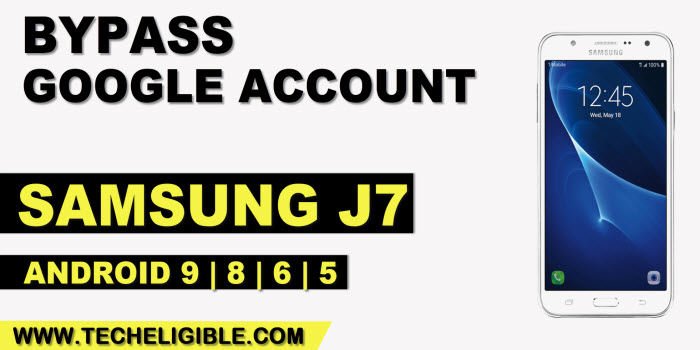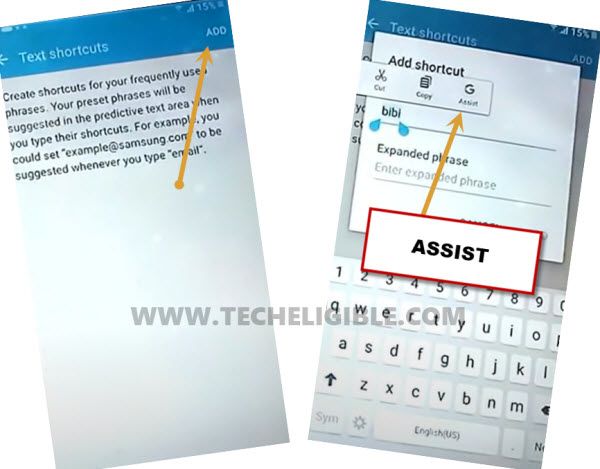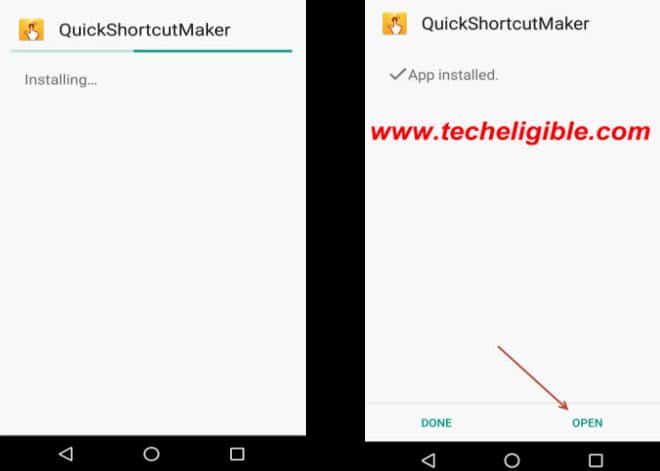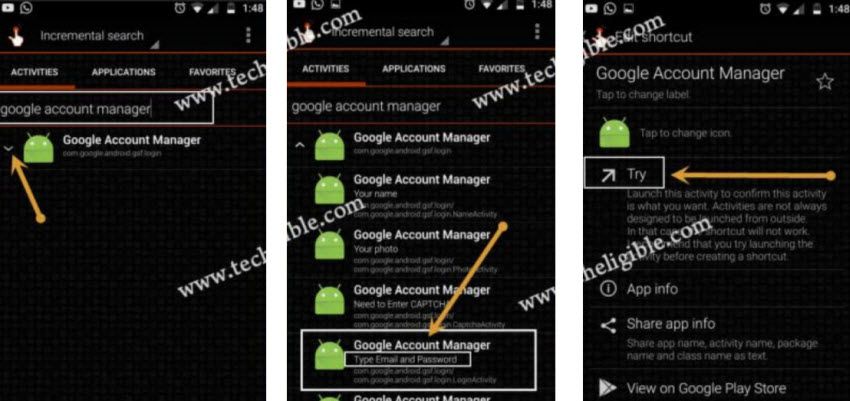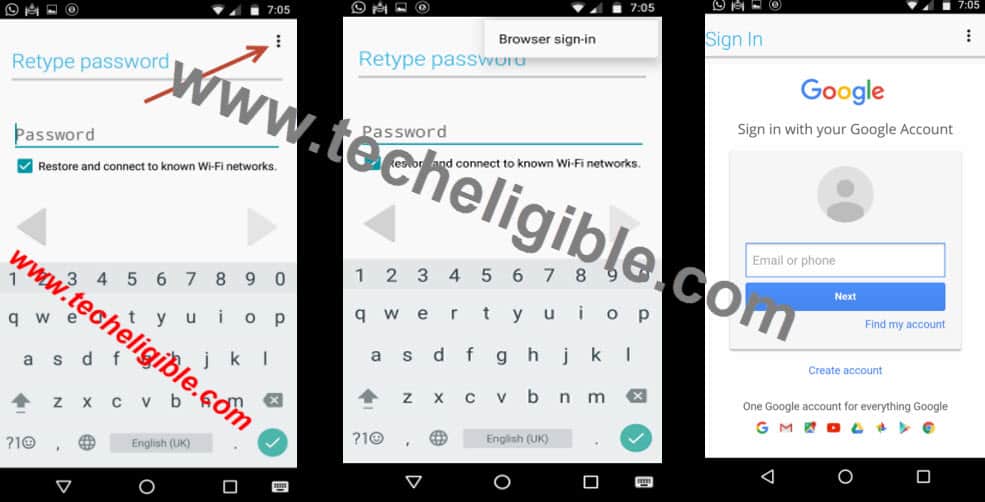Top Methods to Bypass FRP Galaxy J7 Android 9 | 8 | 6 | 5 [NO PC]
Bypass FRP Galaxy J7 Android 9 | 8 | 6 | 5 without any computer, if you have google account protection with previously signed Gmail ID, and you can recover your previously added Gmail ID by any way, then in this condition, you will have apply below methods to bypass frp completely and add new google account for using your device normally.
Note: We highly recommend you to apply this method only on your own device, if you are not owner of this Galaxy J7 device, or you found this from some where, you must return this device to its real owner.
| Method 1: Remove FRP SAMSUNG J7 by Latest 2020 method |
| Method 2: Remove FRP SAMSUNG J7 (Android 9, 8) |
| Method 3: Remove FRP SAMSUNG J7 [Android 6 | 5] |
Method 1: Bypass frp Galaxy J7 by latest 2020 method
-Turn on phone & connect Wifi.
-Go to the screen of “Verify your account”.
-Type on type and email field to bring keyboard, and from the keyboard, just tap on “Setting gear icon”.
-Tap on “Text Shortcut”, and then tap “Add” from top right corner.
-Type there any random text, and then long tap on your typed text.
-It will show “ASSIST” option, just tap on that, you will be redirected to google app.
-From the google screen, tap on “NO THANKS”.
-Type in search box “Chrome”, and tap on “Chrome icon” from searched result to access chrome browser for downloading frp tools.
Download Galaxy J3 FRP Tools:
-Now we will download 2 frp bypass apps.
–Type in chrome search bar “Download FRP Tools“, open our website searched result from there same as can be seen in below image.

-Download from there “Google Account Manager” according to your Android Version.
Note: If you don’t know what is your device exact android version, then you can download all Android 6, 8, 9 versions of google account manager, and try installing all one by one.
-Download also “Quick Shortcut Maker“, once downloading finish, you will have “OPEN” option bottom of your screen.
-Tap on “OPEN” to open download folder.
-Install “Google Account Manager”, then tap on “Done”.
-Install “Quick Shortcut Maker”, after installation finish, tap on “OPEN”.
Note: If you are getting “INSTALLATION Block” popup, tap on “Settings from popup”, and enable “UNKNOWN SOURCES”
-Type in search bar “Google Account Manager”, tap on google account manager to expand it.
-Select one google account manager that appears with “Type Email and Password”, then tap on “Try”.
-Now from top right corner, tap on “3 dots”, then tap on “Browser Sign-in.
-Add your valid “Gmail Account” to for Google FRP Remove Samsung J7.
Note: If you are unable to see “3 dots” click here how to get 3 dots.
-Restart your device by pressing “Power button”, then tap on “Restart”.
-This is how you can easily bypass frp Galaxy J7, now just finish setup wizard on your own to reach device homescreen easily.
Method 2: Bypass FRP Galaxy J7 Android 8 | 9
You can also give a try to this method, if you are still failed in performing bypass frp method successfully on your J7 model, may be you have latest android version, you are following android 6 version frp methods, we hope this will solve your issue, let’s do it.
-Connect Wifi.
-Put your screen on first “Welcome!” screen.
-Long tap with your 2 fingers for 10-15 seconds until you have “Talkback Tutorial” screen.
-Draw “L” by swiping down to right, and then double tap on “Talkback Settings”.

-Using your 2 fingers, just go down and turn off “Explore by touch” by double tap on that, and then double tap on “OK” from dialog box.
-Tap on “Help & Feedback” option.
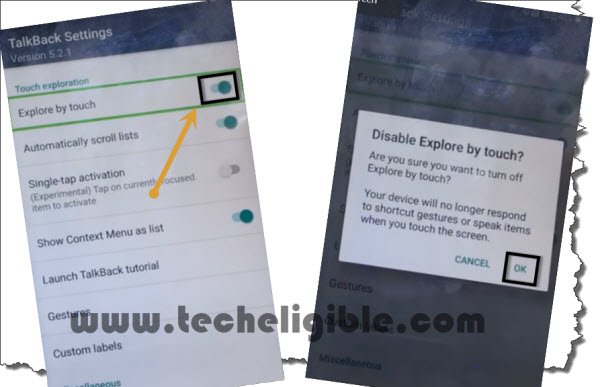
Note: in some most updated version, you will not have (Help & Feedback) option, for that we would recommend you to try this new method that has successfully been applied on J7 Prime without help & feedback Method, we hope this will work on your device as well.
-Tap on “Search icon”, and type there any random text, such as type “Techeligible”.
-Long tap on your typed text “Techeligible”, and then tap on “ASSIST“.

-Tap “No Thanks” from bottom left corner of google screen.
Open Google Chrome Browser:
-Type in search box “Chrome”, and tap “Chrome icon”.
-Type in chrome browser search box “Download top samsung frp tools“.

-Visit 1st searched of our website, and download from there below 2 apps.
1/ Google Account Manager 8.
2/ Account Login.
-Wait until downloading process finish, after that go top of the page, and tap on “3 dots” from top right corner, and tap “Downloads” to access download folder, there you will be able to see your both downloaded applications, so lets go for installing these 2 apps to bypass google account galaxy J7.
-Tap on “Google Account Manager 8”, and then tap on “Settings” from the installation blocked popup window, after that enable “Unknown Sources”.
-Tap > install > done.
-Tap > Account Login > Install > Open.
-Now you have to enter your new Gmail account, for that, just tap on “3 dots” from top right corner of the screen, and then tap “Browser Sign-in” option, now there you will see browser sign in screen, just enter there your valid Gmail account id to sign in.
-Once you signed in, that means you are all done to Bypass FRP Galaxy J7 Android 8, 9.
Related frp Method: