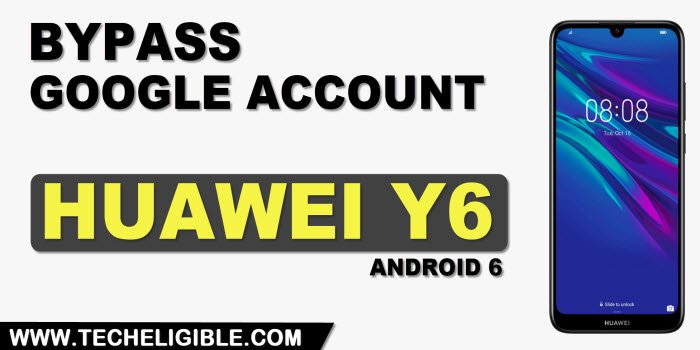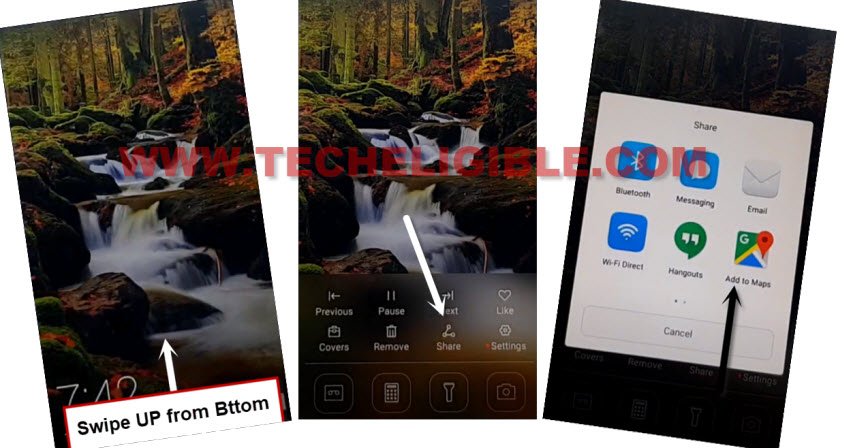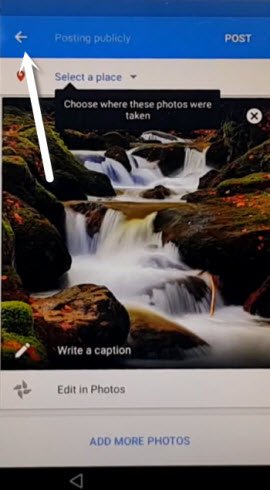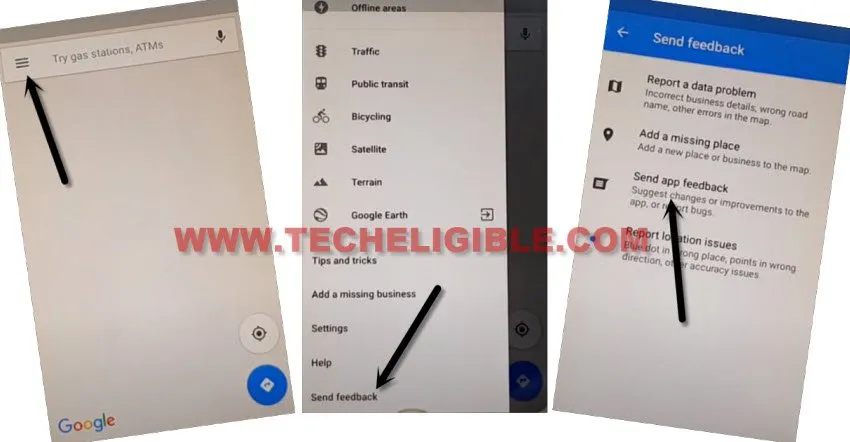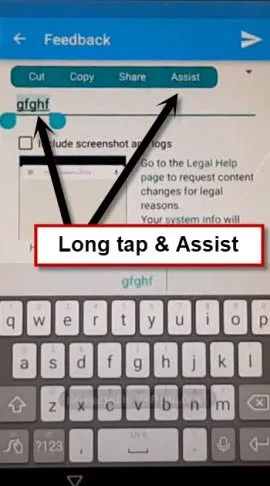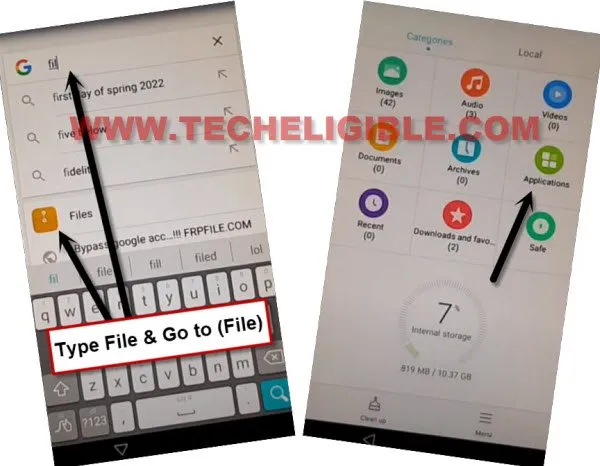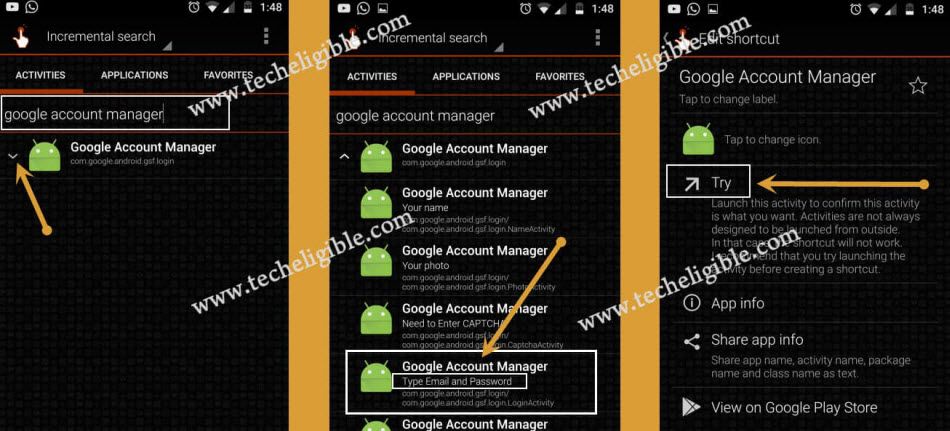Bypass FRP Account Huawei Y6 Android 6 Without PC
FRP Protection is very helpful and secure your device from data leaking, but if you forget your own google account, so you will have to go for a method to Bypass FRP Account Huawei Y6 Android 6 to sign in with new google account, and remove old one, how you can do these all with a google screen lock device, to these all, follow steps from below.
Warning: This method is only for device owner and for educational purpose only.
Let’s Start to Bypass FRP Account Huawei Y6:
-After connecting WiFi, just remove back cover and insert PIN locked SIM card.
-As soon as you have a PIN lock screen, just remove SIM card.
-Wait few seconds, after that you will have a lock screen same as shown in below image.
-Press (Power button) to lock the screen, and then press again (Power button) to wakeup the screen.
-Swipe up from bottom & tap to “Share” icon.
-Now hit on “Add to Maps” icon, and then tap to “OK” from popup.
-Hit on > Accept & Continue > Allow > Cancel.
-If you have same screen as shown in below image, just tap on “Back Arrow” from top left corner.
-Hit “Menu icon” from over up-left corner, and then go to > Send Feedback > Send app feedback.
-Type anything any texting area, and long tap on your text, and then hit on “Assist”.
-Tap to “No Thanks” from google window.
-Open chrome browser from google.
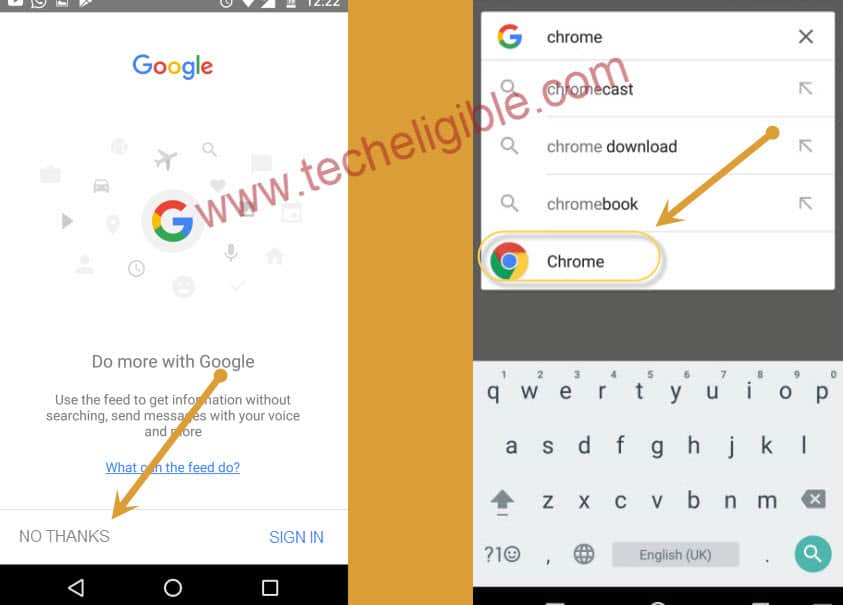
Download FRP Tools:
-Search in browser “Download frp tools techeligible“, and go to our website searched result.

-Scroll down and download from there 2 applications “Quick Shortcut Maker 2.4.0” & “Google Account Manager 6“.
-Once downloading process done, just go back to google app same as shown in below image.
-Search and open “Files”, and then go to “Applications”.
-There you will be able to see your both downloaded apps, and through these apps, we can easily Bypass FRP Account Huawei Y6.
-Firstly, hit on “Google Account Manager” app to install, and from popup window, tap to “Settings”, and turn on “Unknown Sources” option.
-Go back, and tap again on > Google Account Manager > Install > Accept > Open.
-Now tap on > Quick Shortcut Maker > Install > Open.
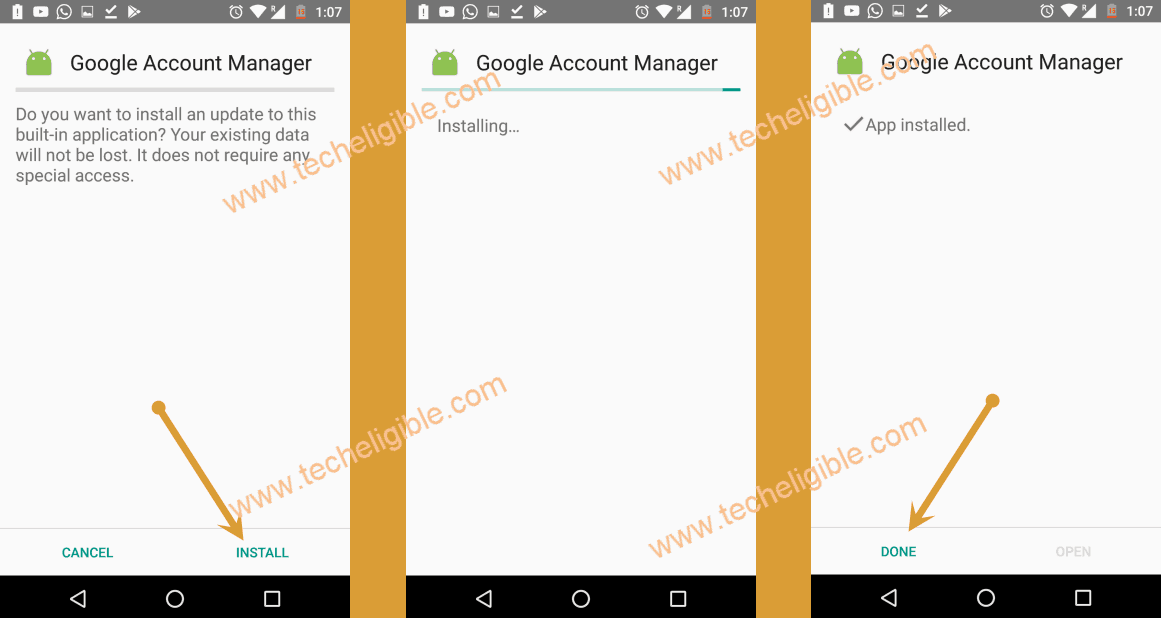
-Type “google ac”, and then hit on “Google Account Manager” to expand it.
-Tap one of “Google Account Manager” which has (Type Email and Password) see below image for better understand.
-After that, tap to “Try”.
-Let’s sign in with our new google account to bypass frp Account Huawei Y6.
-Just tap to > 3 dots > Browser Sign-in > Ok, now sign in with your any google account to setup new FRP protection in Huawei Y6.

-Restart device & Complete setup wizard, you are all done, thanks for visiting us.
Read More: