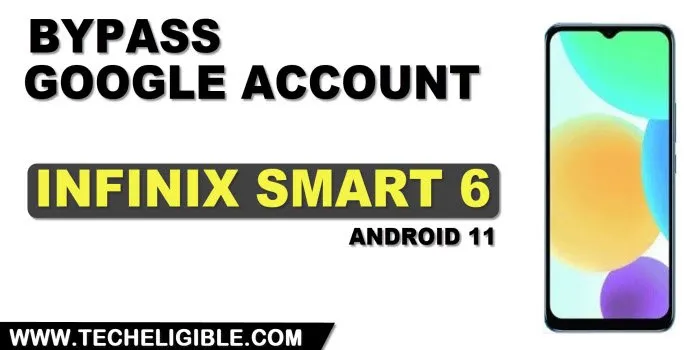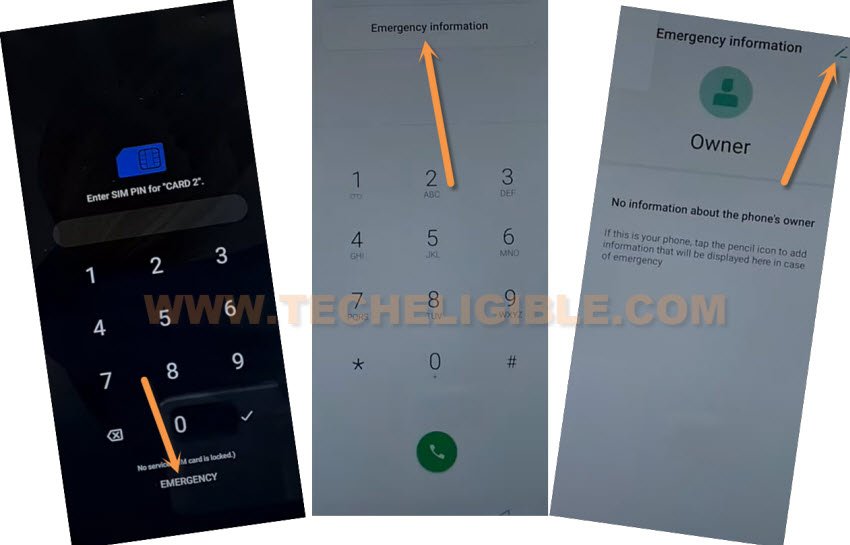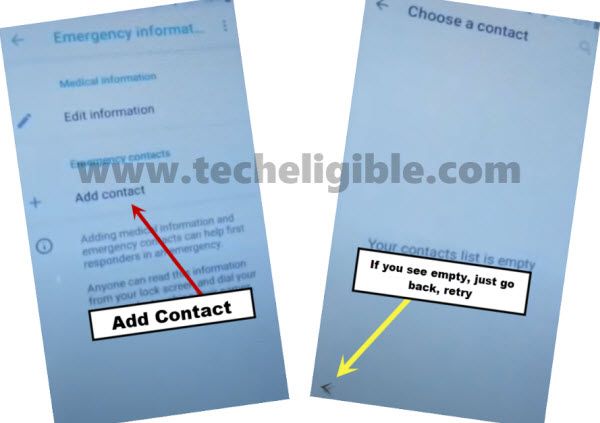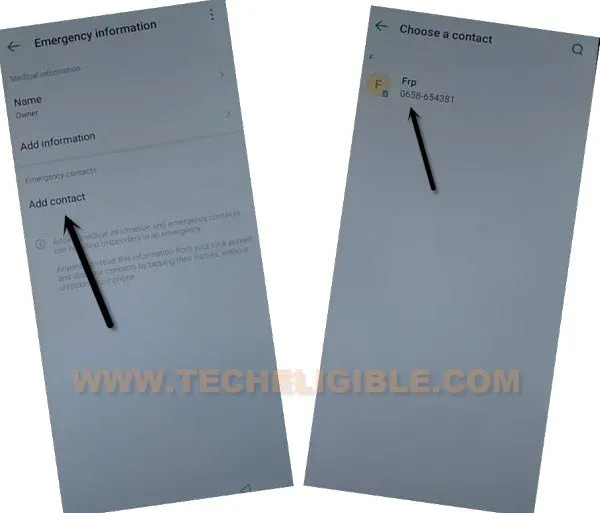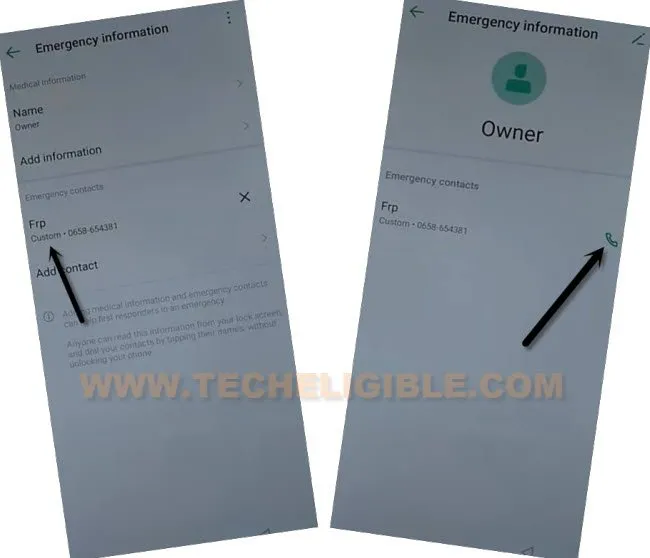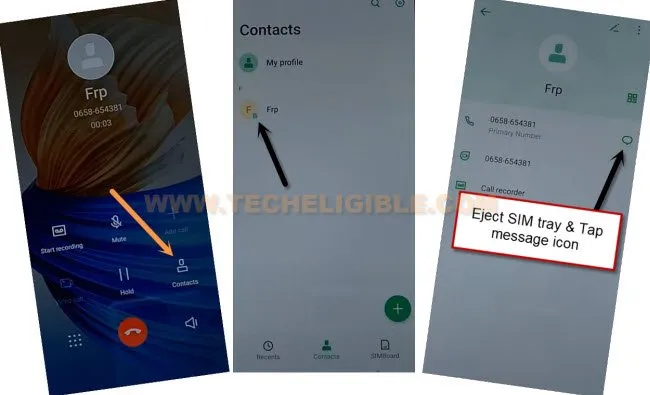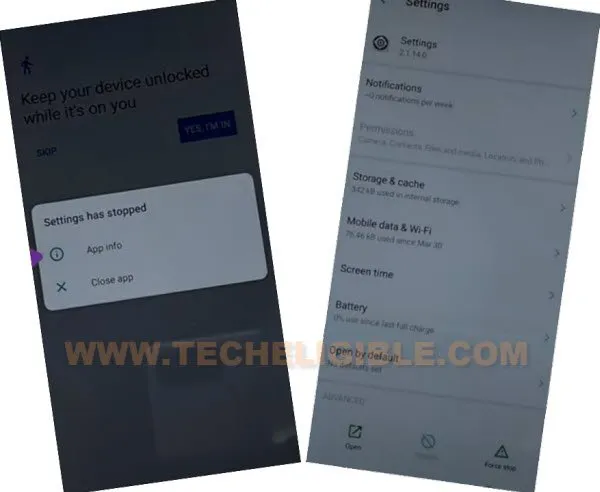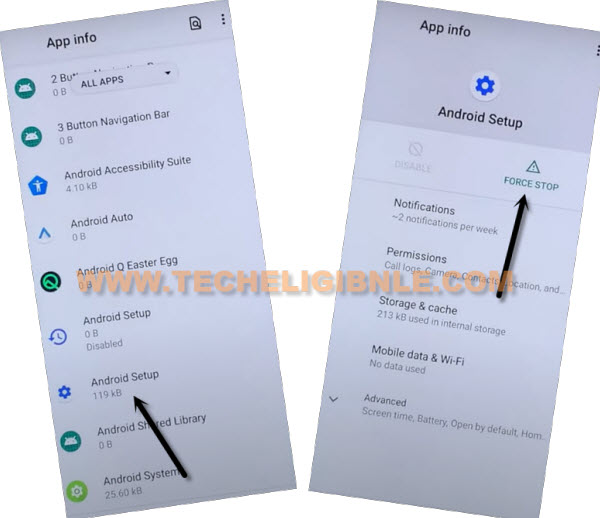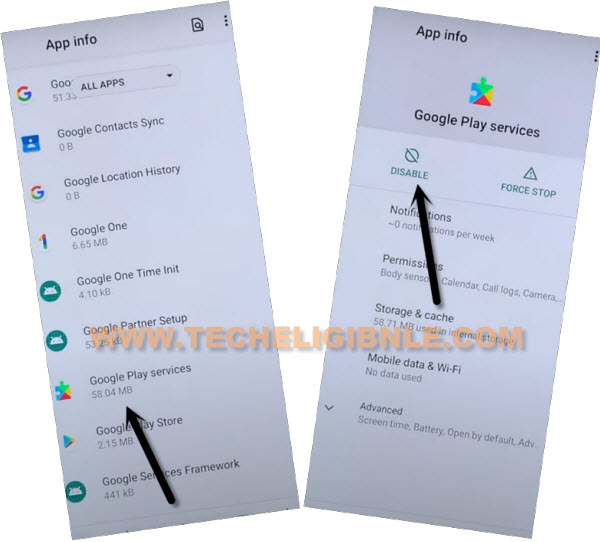Bypass FRP Infinix Smart 6 Android 11 2022 New Method
There could be many reasons of having frp locked issue, but one of the most common reason is that, people do hard reset phone without knowing with what Gmail id this device is logged in, or you bought old/used device from mobile market without checking already signed in google account, and you don’t even know what Gmail account is added in this device, then you won’t be able to bypass “Google Verification” screen until you sign in with previously synced Gmail ID, so in this condition, you will have to go to Bypass FRP Infinix Smart 6.
This issues occurs just because of our ignorance, we use device for a number of years, and we don’t even have a time to check Gmail Account, when we purchase new device, we only create a google account just to login with android device, and once our purpose done, we don’t even save our Login ID and Password. Always remember your Gmail Account, because this could give you huge problem.
You can get help from here to easily Bypass FRP Infinix Smart 6 Android 11 without using any computer or downgrade method, we will use just a PIN locked sim card in this way only to reach the device settings and some functions, and from there we will disable few applications, and then we can easily bypass frp and reach the device homescreen.
Remember: Do not try this frp method on a stolen phone, this is a serious crime, if you are trying to bypass frp on a stolen phone, you may also be jailed, this process is for device owner and for educational purpose only.
Let’s Start to Bypass FRP Infinix Smart 6:
-Connect WiFi first, and go all the way back to (select your country) screen.
-Insert PIN locked sim card, after that you will see a screen of (Enter SIM PIN…), just hit on “Emergency” option from there.
-Double tap to “Emergency Information”, and then tap “Pencil icon” from up-right.
Note: If you see again (Enter SIM PIN for Card2) screen, just type correct 4 digits SIM PIN lock there.
-Tap to “Add Contact”, and wait there for 2-3 minutes to get your SIM contact list
-You may have a blank screen there, but wait till you get your contact list, you can retry few times, if you don’t get contact list after waiting of 2-3 minutes.
-Tap again on “Add Contact”.
-Wait for a while, after that you will see your contact list there (Make sure your SIM has some contacts).
-Once you see your contact list, just tap on any one “Contact” from there (See Below image).
-Tap “Back Arrow” from top left corner.
-Now hit on “Call” icon, which is right next to the contact name.
-Once the call is picked up, you will see a “Contacts” option will highlight, just tap on that “Contacts” option.
-Tap again on “Contact” name, and then tap “Message” icon.
-Eject SIM tray to disconnect call.
-Type “www.youtube.com” url, and send it.
-Now hit on youtube link to be redirected to youtube website.
-Tap to “Profile” icon from top right corner, and then tap to “Terms of service” small link.
-Hit on “Accept & Continue” from welcome to chrome screen, after that tap to “3 dots”, and tap on “Open in”.
-Search in top search area “Download FRP Tools“, and visit our website searched result.
-Tap to “Set Pattern Lock” option.

-Tap on “Pattern”, and then draw your patter lock two times, and then hit on “Confirm”.
-You will see a popup window, just tap to > App info > Open.
-Scroll down, and go to > App Management > App Settings.
-Tap > 3 dots > Show System.
Disable 4 Applications form App List:
-To successfully Bypass FRP Infinix Smart 6, we do have to disable and force stop 4 main apps from this device.
-Find and tap to clock icon > Android Setup > Force Stop > Ok.
-Now tap to settings gear icon > Android Setup > Force Stop > Ok.
-Tap to > Carrier Services > Force Stop > Ok.
-Hit on > Disable > Disable App.
-Find and tap to > Google Play Services > Force Stop > Ok.
-Hit on > Disable > Disable App.
-Go all the way back to first (XOS) screen, from there long press “Power Button”, and restart your device finish setup wizard with enabling google play services.
Let’s Enable Back Google Play Services:
-Once the restart process finish, tap to > Start > Next > SKIP.
-Check mark the (Privacy Policy) option, and tap to “Next”.
-You will see there a continuously loading screen of (Checking for update).
-Insert PIN locked sim card again.
-Double tap to “Emergency Information”, and then tap “Pencil icon” from up-right.
Note: If you see again (Enter SIM PIN for Card2) screen, just type correct 4 digits SIM PIN lock there.
-Tap to “Add Contact”, and wait there for 2-3 minutes to get your SIM contact list
-You may have a blank screen there, but wait till you get your contact list, you can retry few times, if you don’t get contact list after waiting of 2-3 minutes.
-Tap again on “Add Contact”.
-Wait for a while, after that you will see your contact list there (Make sure your SIM has some contacts).
-Once you see your contact list, just tap on any one “Contact” from there (See Below image).
-Tap “Back Arrow” from top left corner.
-Now hit on “Call” icon, which is right next to the contact name.
-Once the call is picked up, you will see a “Contacts” option will highlight, just tap on that “Contacts” option.
-Tap again on “Contact” name, and then tap “Message” icon.
-Eject SIM tray to disconnect call.
-Type “www.youtube.com” url, and send it.
-Now hit on youtube link to be redirected to youtube website.
-Eject SIM Tray & Go back to (Checking for update) screen
-From google services, tap to > More > More > Accept > Skip > Skip Anyway > Start.
-Now you will have a screen of (XOS Launcher is setting your Desktop), just wait there until this process completes.
-If after 2-3 minutes wait, this screen do not disappear, just pull down top notification bar, and tap to “Settings” icon from there.
-Go to > System > Reset All Settings > Erase all data (Factory Reset).
-Tap on > Erase All Data > Erase All Data.