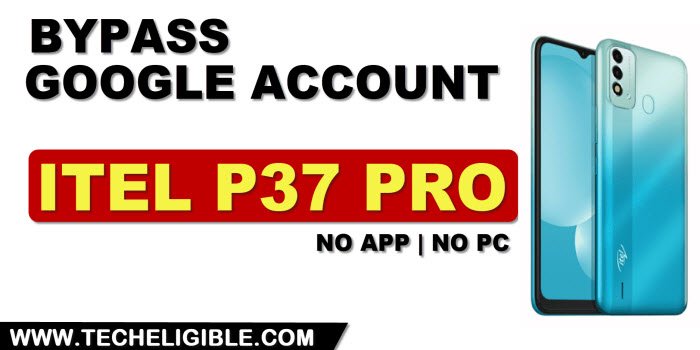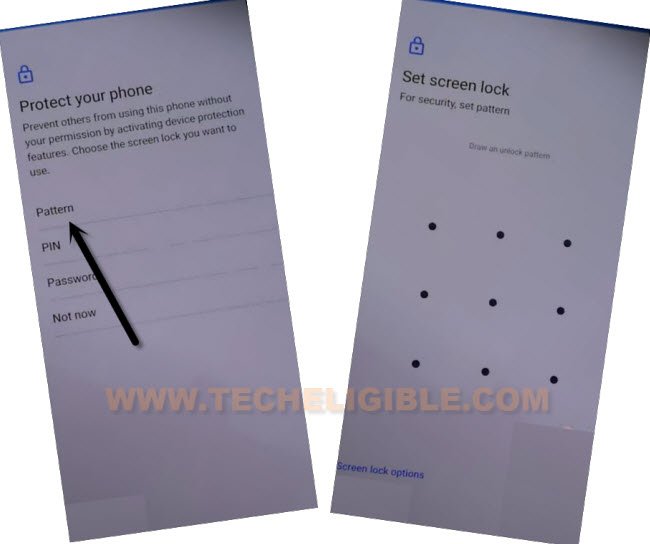Bypass FRP Itel P37 Pro, P37 Without PC and FRP Tool [UPDATED]
If you can’t find out any working way to bypass frp itel P37 Pro, and itel P37, then follow up this new method from here, and without any PC & FRP applications, you can easily skip the (Google Verification) screen just through settings up new pattern lock, all steps have been clearly described below, just follow cautiously.
Note: This method is just for device owner and for educational Purpose only.
Let’s Start to Bypass Bypass FRP Itel P37 Pro:
-First of all connect WiFi, and then go back to (WiFi Setup) screen, from there, hit on > See All WiFi Network > Add New Network.
-Hit on a “Mic icon” from the bottom right top corner of the keyboard, and then tap to “Deny” from popup message.
![]()
-Lets tap again on “Mic icon”, and then, hit on “Deny & Don’t Ask Again” from popup message.
-Tap to > Mic icon > Allow.
![]()
-Once you reach to inside (Gboard) screen, from there Go to “Permission”, and hit over “Search icon” from top corner.
-Search over there “Ch”, and then from the searched result, tap on “Chrome”, and then tap on “Open” to launch this browser, so that we could easily setup new pattern lock to bypass frp itel P37 Pro, Itel P37.
Setup Latest P37 Pattern Lock:
-Search in browser “Download FRP Tools“, and go to our website searched result same as shown in below image.
-Scroll down and tap on “Setup Pattern Lock” option to be redirected to pattern lock screen directly.

-Tap on “Pattern”, now draw your pattern twice time, and then tap on “Confirm”.
-You will be redirected to the (Sett Security Question), just hit on “BACK Arrow” from top left corner.
-Now, go all the way back to first (Hi there) homepage by tapping on back arrow several times.
-Finish your setup wizard, and you will be asked for (Pattern) lock, just use your already setup new pattern lock there, and then you will access to (Google Sign in) screen same as shown in below image, just hit on > Skip > Skip.
-Finish setup wizard and reach to device homescreen without signing in with previously added google account, this is how you can easily bypass frp itel P37 Pro, Itel P37 without using app and PC, thanks for visiting us.