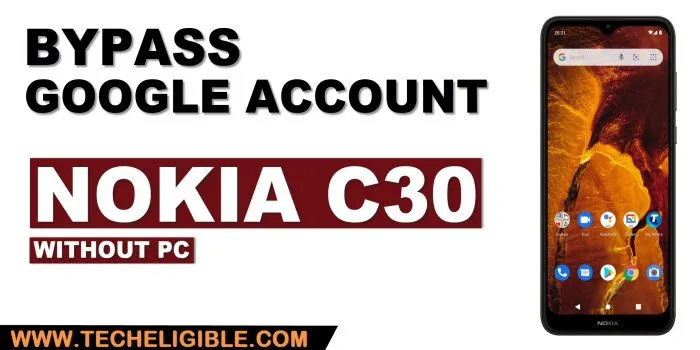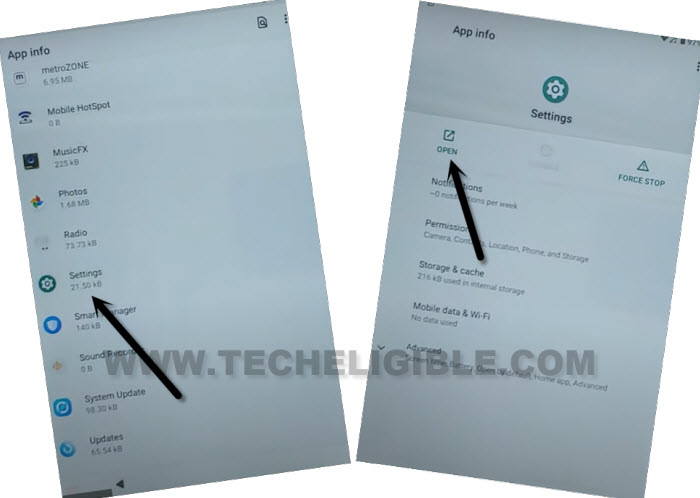Bypass FRP Nokia C30 Without Apps Installation [New Way]
If you wanna get back Nokia device with new google account, follow steps here to bypass FRP Nokia C30 (Android 11) and sign up with new account to skip google verification screen, indeed, Factory reset proception feature is an anti-data leaking protection, if you lose your device, other person can’t access the device until he signs in with previously added google account, but if you perform hard reset on your own device, and you don’t even remember your google account, so follow this way to bypass frp.
Warning: Do not try this frp method on a stolen phone, this is a serious crime, if you are trying to bypass frp on a stolen phone, you may also be jailed, this process is for device owner and for educational purpose only.
Let’s Start to Bypass FRP Nokia C30:
-Tap to > Emergency > Double tap to (Emergency information).
-Hit on “Pencil icon” from right corner.
-Tap on “NAME”, and then tap on “Profile icon”, and then select “Change an image”.
-Now tap on “MENU Icon” from top left corner and select “Drive”, and go to “Permission”.
-Tap “Search icon” from up right corner, and search there “Settings”.
-Go to > Settings > Open.
-After accessing inside settings, scroll down and tap “Apps & Notification”, and then tap to “See All Apps”.
-Hit on “3 dots” from top corner and tap on “Show System”.
![]()
Disable Few Apps:
-From the app list, tap to > Android Setup > Disable > Disable App.
-Tap also on > Force Stop > Ok to Bypass FRP Nokia C30.
-Go back to (App List).
-Tap on blue color > Android Setup > Force Stop > Ok.
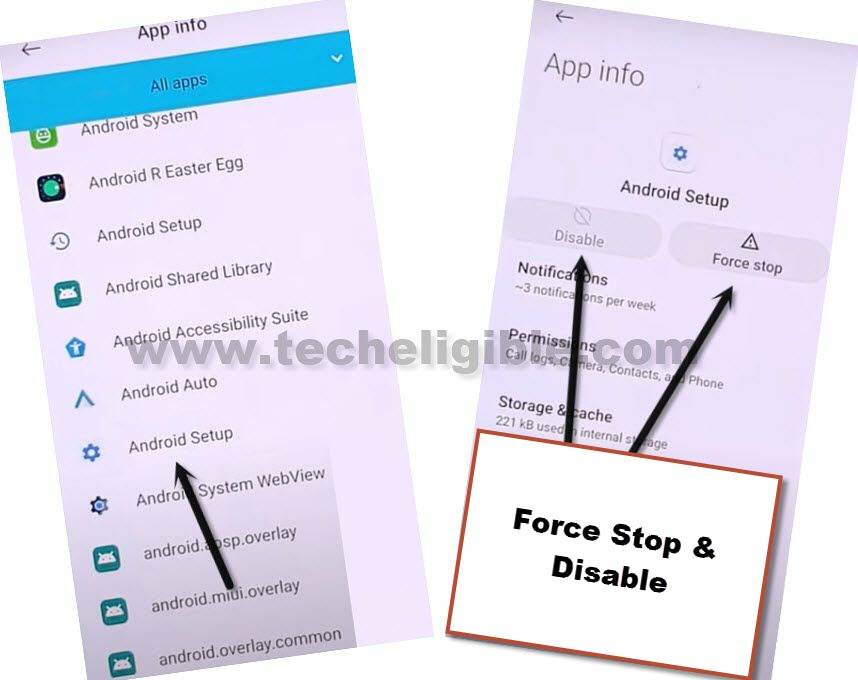
-Go back to (App List).
-Now go to > Google Play Services > Disable > Disable App.
-Now hit on > Force Stop > Ok.
Get back to Home Screen:
-By tapping back arrow several times, just go all the way back to first (Welcome) scree.
-From there, tap to > Let’s Go > Skip.
-The screen will stuck on (Checking for update….), this won’t go away until you enable back (Google Play Services) app.
-Tap to back arrow to get back to (Connect to WiFi) screen, there you must have a (Setup offline) option at bottom left corner.
-Tap on > Setup Offline > Continue.
-Now you will see (Just a sec…) screen, wait over there for a minute, it this does not go away, just go all the way back to (Welcome) screen.
Enable Back Google Play Services:
-Tap to > Emergency > Double tap to (Emergency information).
-Go to “Pencil icon”, and tap on “NAME”, and then tap on “Profile icon”, and then select “Change an image”.
-Now tap on “MENU Icon” from top left corner and select “Drive”, and go to “Permission”.
-Tap “Search icon” from up right corner, and search there “Settings”.
-Go to > Settings > Open.
-After accessing inside settings, scroll down and tap “Apps & Notification”, and then tap to “See All Apps”.
-Hit on “3 dots” from top corner and tap on “Show System”.
![]()
-Search and open (Google Play Services) app, and enable google play services app.
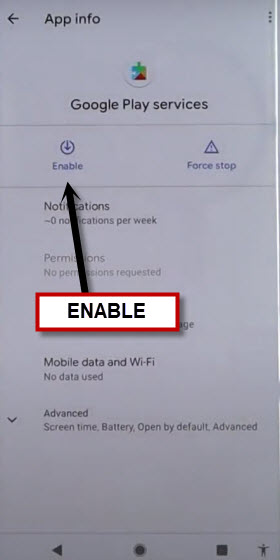
-Go back to first (Welcome) screen again, and tap to > Let’s Go > Skip.
-Hit on > Setup offline > Continue.
-You will see again “Just a sec…” screen, just tap to “Back Arrow” from there, and you will see (google services) screen there.
-Tap to > More > Accept.
-Finish your setup wizard now easily, you are all done from Bypass FRP Nokia C30 without using any frp apps and PC.