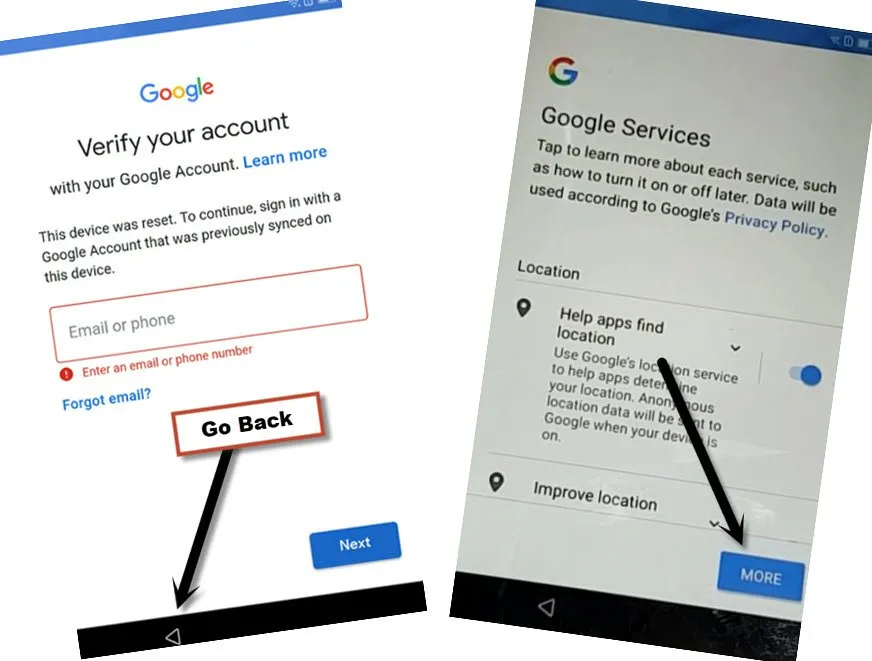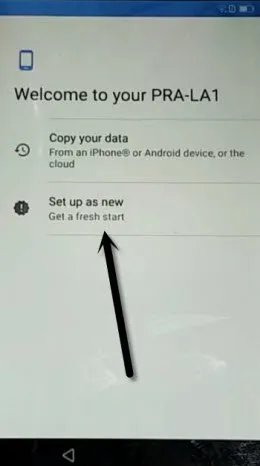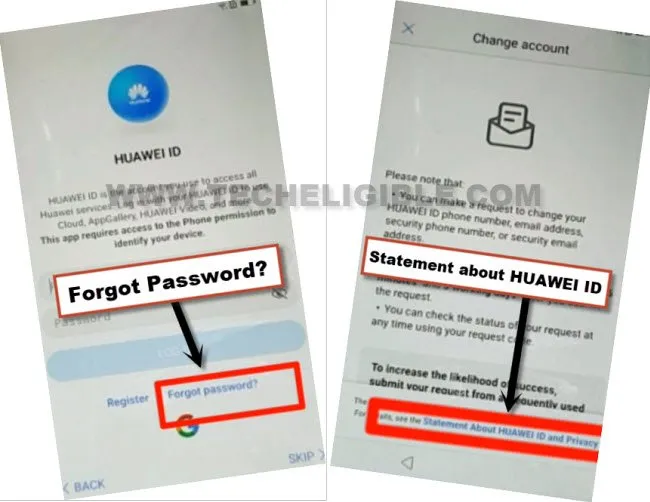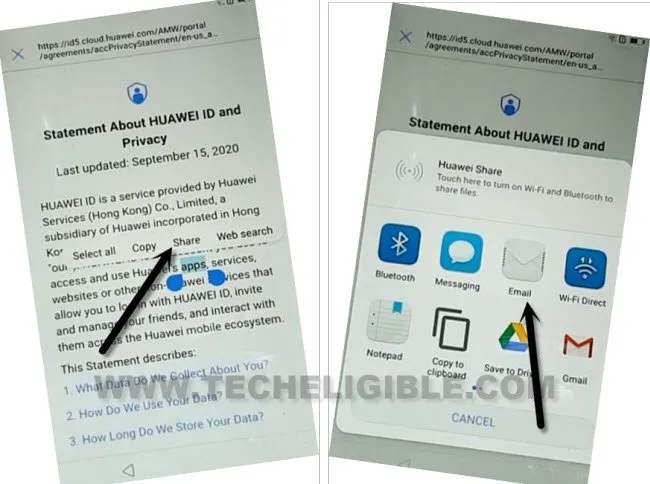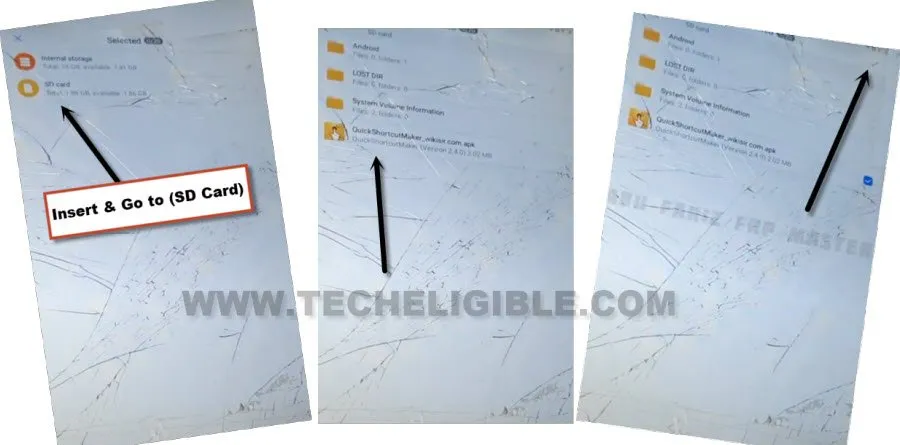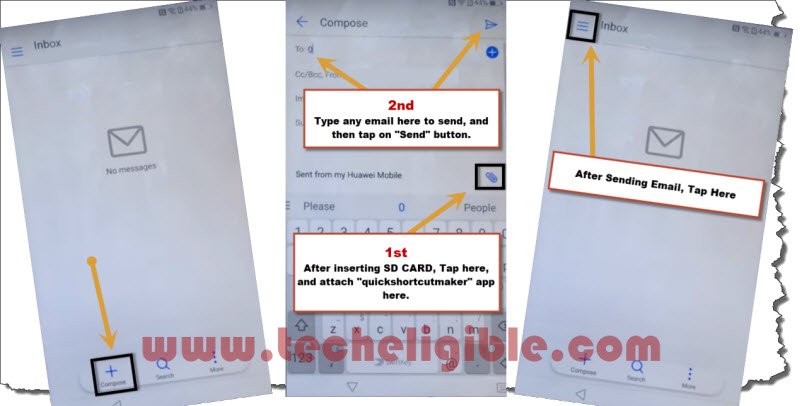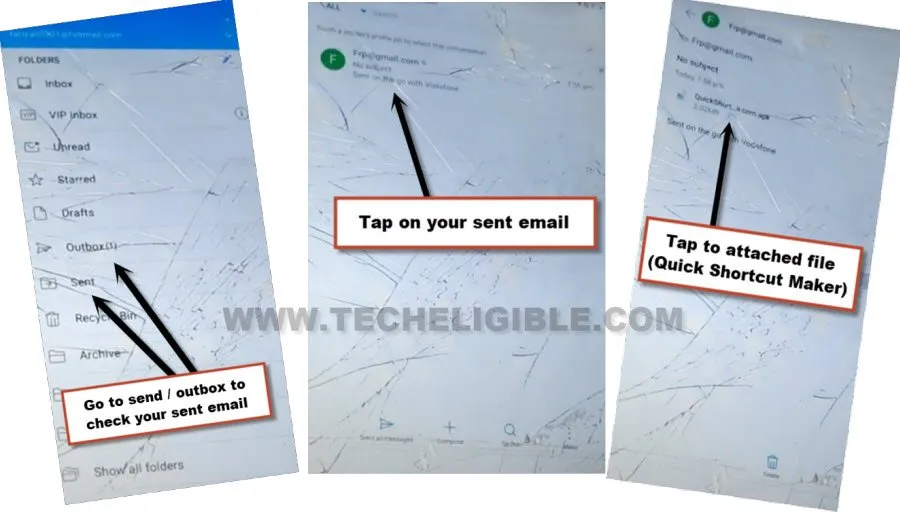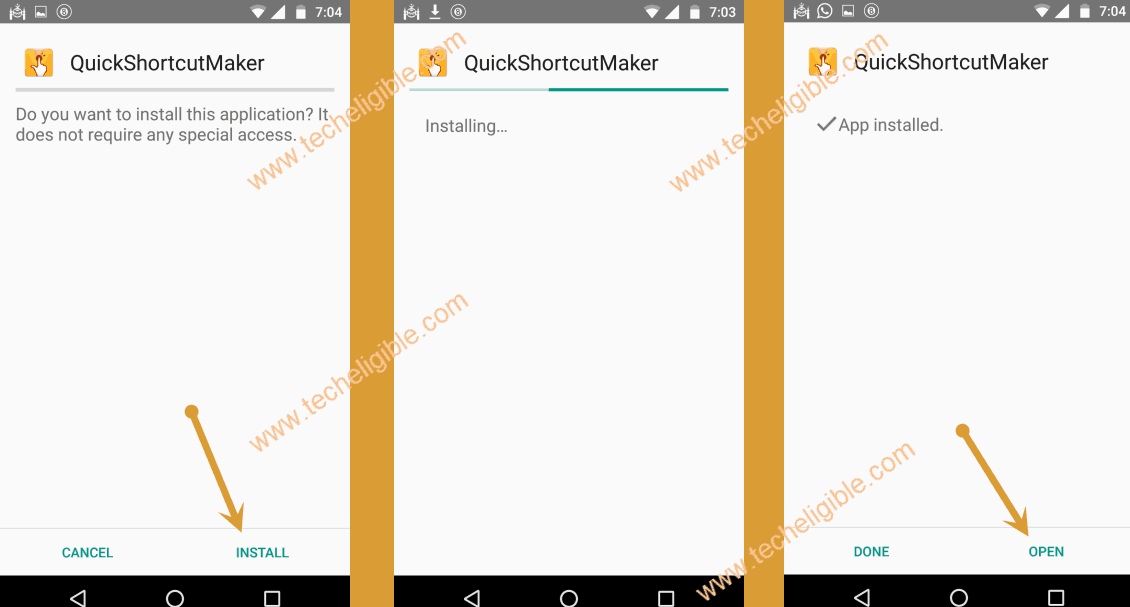Bypass FRP Huawei Mediapad T3 Android 7 Without PC
You will be able to easily Bypass FRP Huawei Mediapad T3 (Android 7) without using PC just by using a free app (Quick Shortcut Maker), we will access to email account and will sign in with our (Hotmail Acc), after that, send email to any email address with attached (Quick Shortcut Maker) app, this app will be downloaded in SD Card before starting this process, follow all steps from below to get back your device.
Warning: Do not try this frp method on a stolen phone, this is a serious crime, if you are trying to bypass frp on a stolen phone, you may also be jailed, this process is for device owner and for educational purpose only.
Let’s Start to Bypass FRP Huawei Mediapad T3:
-First of all, you are required a (SD Card), that has an application (Quick Shortcut Maker 2.4.0), and this app can be downloaded from our website (Download FRP Tools) page, so after putting that frp app in your SD card, just start this process.
-Connect WiFi first, and go the screen of (Verify your Account), from there hit on “Back Arrow” from bottom left, go down and tap to “Next”.
-Hit on “Set up as New”.
-Tap to “Forgot Password”, and tap “Allow” from popup.
-Tap on a blue link > Request Account Change > Statement about Huawei ID.
-Long hit on any text, and tap to “Share” option from there, after that, you will receive a popup of (Social media cons), just tap on “Email” icon from there.
-Tap on “Exchange”, now sign in with your any valid (Hotmail Account), this is mandatory step, otherwise, you won’t be able to install (FRP app).
-After that, go to “Next”, you will reach inside your Hotmail account.
-Insert SD Card in your Mediapad T3 device, your SD card must have (Quick Shortcut Maker) app.
-Tap on “Compose”, and type there any email address, to which we are gonna send an attachment (Quick Shortcut Maker) app.
-After that, tap on “Attachment” icon, and hit on > Files > Enable.
-There you will see your SD card app (Quick Shortcut Maker), just select that app to send in attachment, so after selecting this app, tap to “Check mark” icon from top right corner.
-Now hit on “Send” button to send an email, after that tap to “Menu” icon from top left corner.
-Your email will be in (Outbox or Sent) box, just go to any one respectively, where you could see your already sent email.
-Tap on your sent email, and tap on attachment file “Quick Shortcut Maker”, and tap to “App settings” from popup, now just turn on “Unknown Sources” option from there.
-Tap again on “Quick Shortcut Maker” to install this app in your frp locked device to bypass frp Huawei Mediapad T3.
-Go to > Install > Open.
-Search there “Huawei home”, and tap on “Huawei Home” to expand it.
-Tap on 2nd number “Huawei Home”, and hit on “Try”.
-Congrats, you have successfully accessed inside your device homescreen.
-Go to > Settings > Advanced Settings > Backup & Reset.
-Hit on > Reset All Settings > Reset All Settings > Reset All Settings.
-Once this process is done, just restart your Huawei Mediapad T3 tab, and you are all done from bypass frp this device, thanks for visiting us.
Read More: