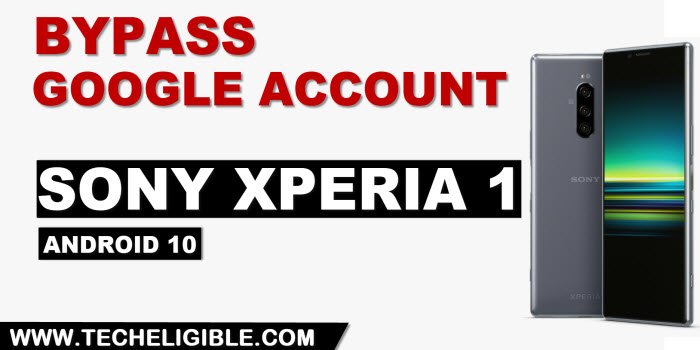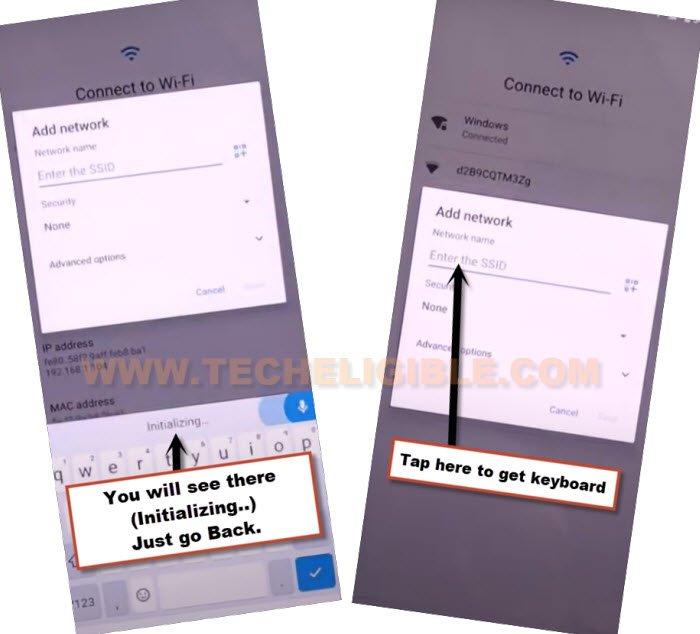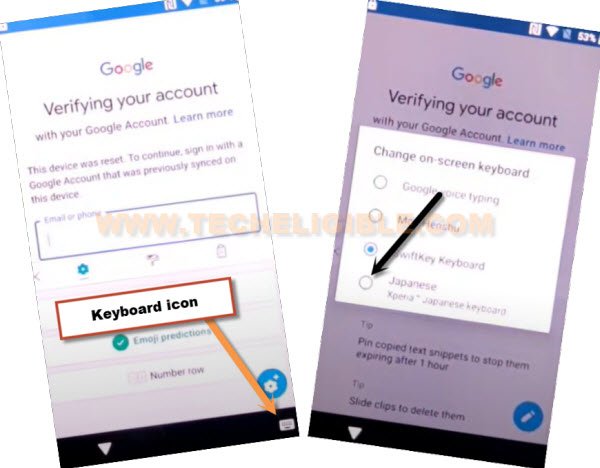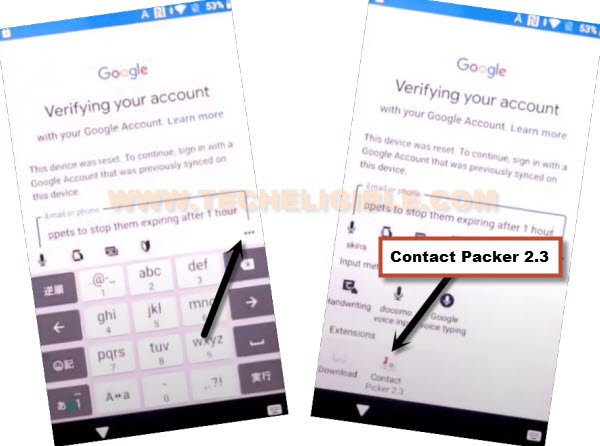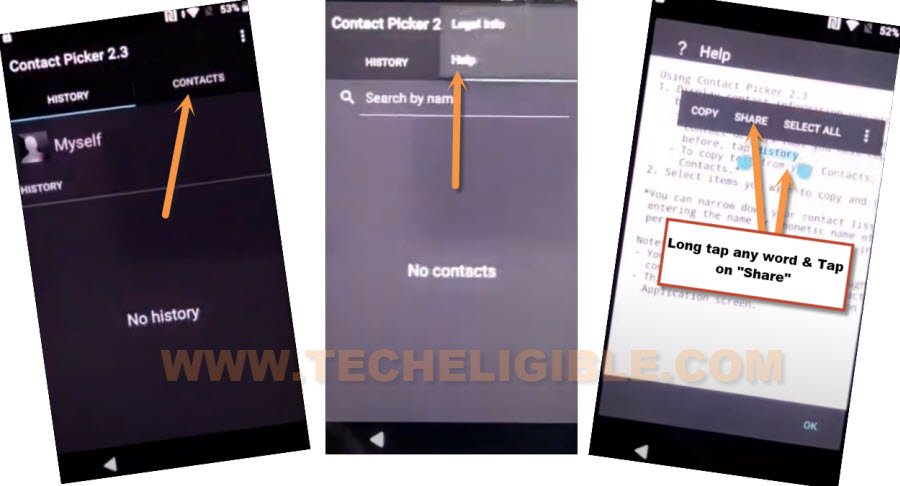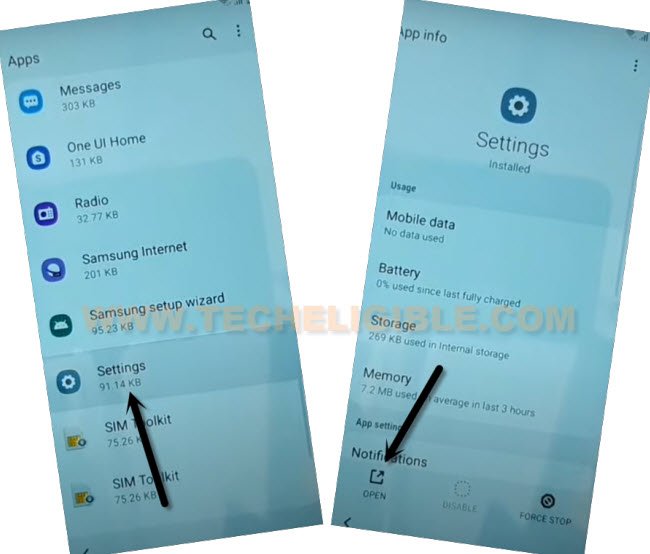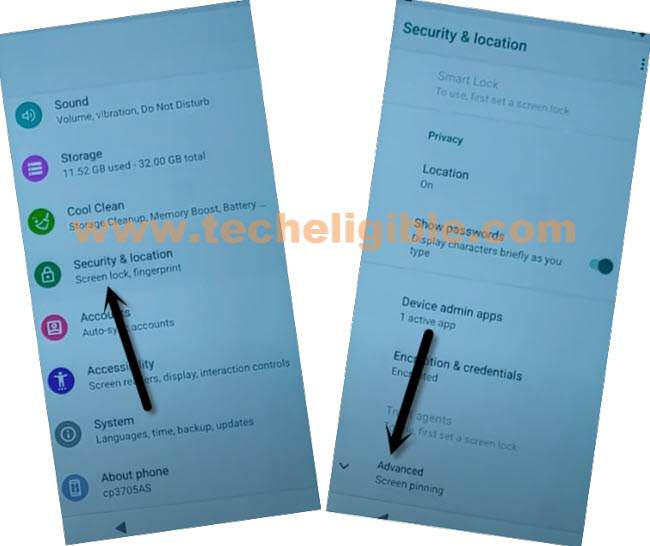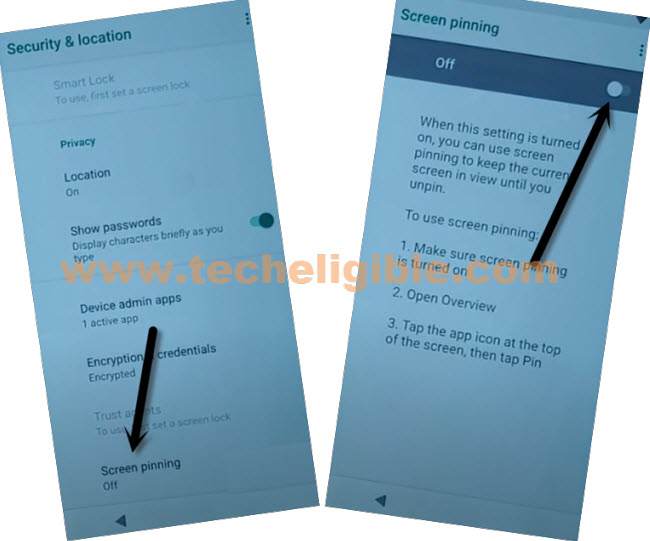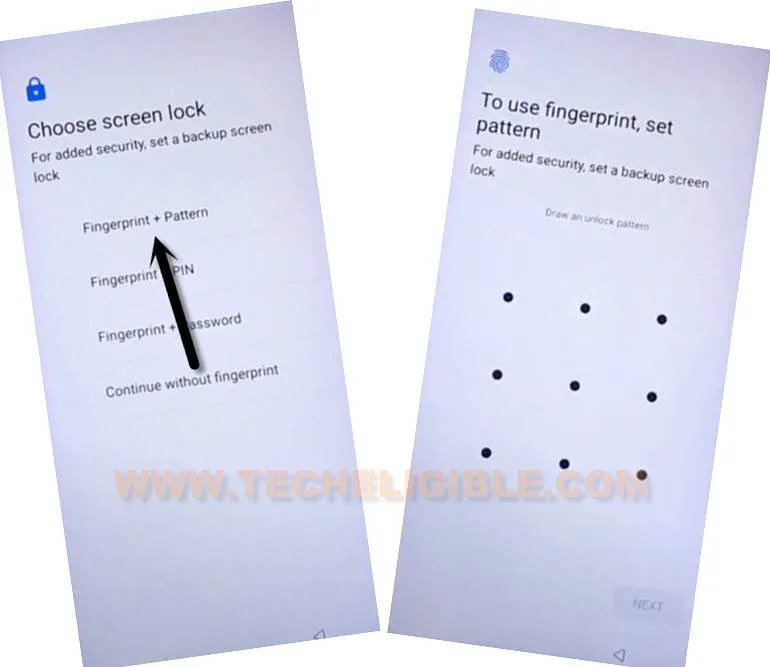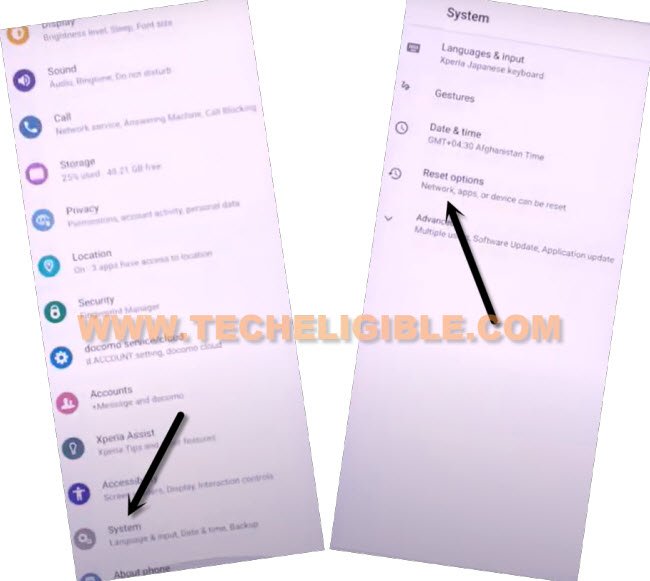Bypass FRP Sony Xperia 1 Android 10 and Add New Acc
Through this way, you can bypass frp Sony Xperia 1 (Android 10) without using PC, we will setup new pattern lock, after that, we will erase all data from settings, once you did this, the forgotten google account will be removed as well, that means, the device is free from FRP, and, you will be able setup new google account after completing setup wizard.
Warning: This Article is only for educational purpose, try this frp method only to bypass frp your Own Phone.
Let’s Start to Bypass FRP Sony Xperia 1:
-First of all, turn on device, and connect WiFi first, after that, from same (Connect to WiFi) screen, tap on “See All WiFi Network”.
-Go to “Add New Network”.
-Now tap on > Mic icon > Deny.
-Again hit on > Mic icon > Deny.
-This time, you have to nit on > Mic icon > Allow.
-After that, tap once “Back Arrow” from bottom left corner to just close keyboard.
-Hit again on “Enter the SSID” tab to bring keyboard, and this time you will see another small icon of “Keyboard” at the bottom right corner same as shown in below image.
-Tap on that “Keyboard” icon, after that select “Japanese” option.
-Tap “3 dots” from top corner of the keyboard, after that, hit on “Contact Packer 2.4”.
-Go to > Contacts > 3 Dots > Help & Feedback.
-Long tap at any text, and tap on “Share”.
-Long hit on “Gmail”, and then, hit on “App info” from popup.
![]()
–Tap to > Notification > Advanced > Additional Settings in the App.
–Hit on > 3 Dots > Help & Feedback.

-You will have there a search box, just Search there “d”‘, and then tap to searched result (Delete or disable app on android).
–Now hit over blue link, so tap to “Tap to go to application Settings”.

-There you will see a big app list, just find and tap to > Settings > open.
-From there tap to > Security > Advanced.
-After that, tap to > Screen Pinning > Turn on.
-Turn on also “Lock Device When unpinning”.
-Select “Fingerprint + Pattern”, after that, draw your any desire pattern there, and tap to “Confirm” button.
-Tap on “Back” arrow from bottom on a (Before Starting) screen.
-Press “Power button” once to just turn off screen only, now press again “Power button” to wakeup the screen, and you will be asked to draw “Pattern lock”, just draw your already setup pattern lock to unlock the screen, that means the pattern lock has successfully been setup on this device, now we can easily Bypass FRP Sony Xperia 1.
-Go all the way back on “Welcome” screen by tapping on back arrow multiple times.
-Go to “Verify your Account” screen.
Repeat All Steps to Reach back inside Settings:
-Tap on that “Keyboard” icon, after that select “Japanese” option.
-Tap “3 dots” from top corner of the keyboard, after that, hit on “Contact Packer 2.4”.
-Go to > Contacts > 3 Dots > Help & Feedback.
-Long tap at any text, and tap on “Share”.
-Long hit on “Gmail”, and then, hit on “App info” from popup.
![]()
–Tap to > Notification > Advanced > Additional Settings in the App.
–Hit on > 3 Dots > Help & Feedback.

-You will have there a search box, just Search there “d”‘, and then tap to searched result (Delete or disable app on android).
–Now hit over blue link, so tap to “Tap to go to application Settings”.

-There you will see a big app list, just find and tap to > Settings > open.
Let’s Reset device completely:
-Go down, and tap to > System > Reset Option.
-Go to “Erase all data (Factory Reset).
-After that, hit on “Erase all data” option.
-You will be asked to draw pattern lock before erasing data, draw previously setup pattern lock.
-Hit again on “Erase all data”, and this will take few minute to erase all data including previously setup google account.
-After that, you can easily complete setup wizard without facing any verify your account screen.
Read More: