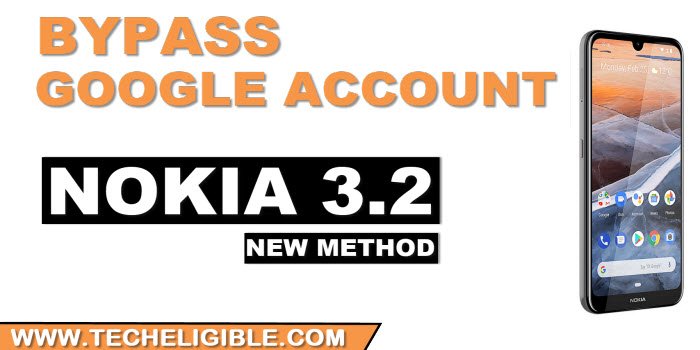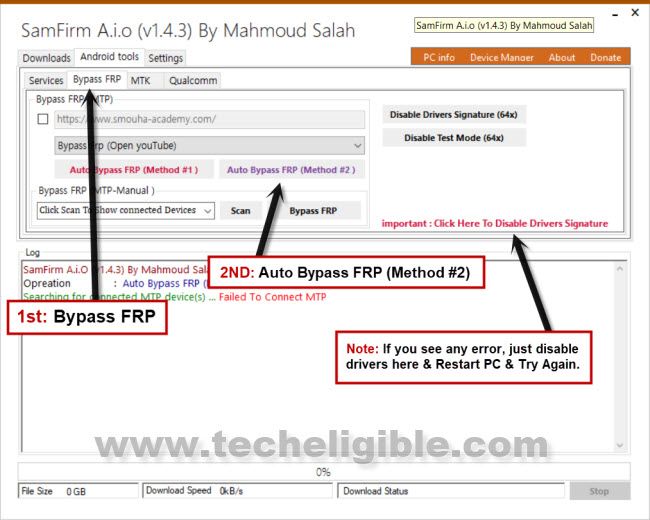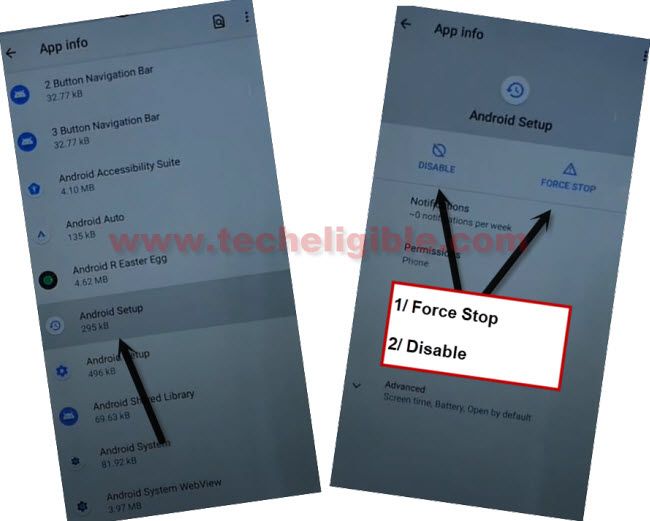Remove Google FRP Nokia 3.2 with Samfirm tool
If you can’t remember your previously signed in google account, in this case, you must need to follow this method to Remove Google FRP Nokia 3.2 without getting any paid service, we will use a free (Samfirm) software, and through that tool, you will be access device settings to remove google frp completely.
Disclaimer: We are creating this post to educate people about how to get back their lost device due to forgetting Google account. This method is only for device owner and for educational purpose only.
Let’s Start to Remove Google FRP Nokia 3.2:
-Connect WiFi & Connect Phone to PC with DATA Cable.
-Download & Extract & Open in PC SamFirm 1.4.3 tool, you can download this tool from below.
⇒ SamFirm Tool V1.4.3 [Download]
| How to Download: Copy download link from notepad file and past into your chrome browser. If you see (Red Screen), just click to “Details” option, and hit on “Visit this site” link from there to start downloading shortly. |
-Open (Samfirm Tool) & go to “Android Tools” (See below image).
-Select “Bypass FRP (Open Youtube)” option same as shown in below screen, after that, click to “Scan” button, this will track your device hardware info, that means, the Nokia device has been detected successfully.
-After that, just tap to > Bypass FRP > Auto Bypass FRP (Method #2).
Note: In case of any error, please click to “Disable Driver Signature” button, and then restart PC, and try again.
-Tap on “View” to access YouTube website.
Note: This software will open youtube successfully in your device at 2-3 attempts, so if you failed at first attempt, just try again.

-Hit on > Accept & Continue > Next > No Thanks.

-Congrats, we have reached inside chrome browser, now we can easily search techeligible website frp tools page to access device settings directly.
Access to Settings directly from shortcut way:
-Search in browser “Download FRP Tools“, and go to our website searched result.
-Scroll down, and tap to “Access Device Settings“.
-You will be redirected inside device settings with single click only.
-Tap to > Apps & Notification > See All.
-Tap on “3 dots” from top right corner, and hit on “Show system” to Remove Google FRP Nokia 3.2.
-From app list, find and tap to “Android Setup” clock icon on same as shown in below image.
-Disable & Force Stop (Android Setup).
-Now find and tap to > Android Setup > Force Stop > Ok (The settings gear icon android setup) same as shown in below image.
![]()
-Go back to app list, now find and tap on > Google Play Services > Disable > Disable App.
-Tap on > Force Stop > Ok.
-After force stop and disable all 3 apps, we have to restart Nokia 3.2 device to bypass frp, just long hold “Power” button, and tap to “Restart” option.
Finish Setup Wizard After Restart:
-Once device restarting process is done, you will get a first (Welcome) screen, from there hit on “Let’s Go” button.
-Tap to “Skip”, and wait few seconds on (Checking for update) screen, afterwards, tap on “Back Arrow” from bottom left corner.
-If back arrow do not work, just tap again 2-3 times, this will take you back on “Connect to WiFi” screen.
-There you must have a (Setup Offline) option, hit over > Setup Offline > Continue.
-Tap over > Skip > Skip > Skip > Skip Anyway > Leave & Get reminder > No.
-Congrats, you are now inside your device homescreen without signing in with previously added google account, because you are all done from Remove Google FRP Nokia 3.2.
-We have to enable back one main app (Google Play Services), to do this, just go to device > Settings > Apps & Notification > App info.
-Find and tap to “Google Play Services”, now hit on “Enable” button.
-You are all done now, don’t forget to setup your new google account, and new security pattern before restarting or turning off Nokia 3.2 device, thanks for visiting us.
Read More: