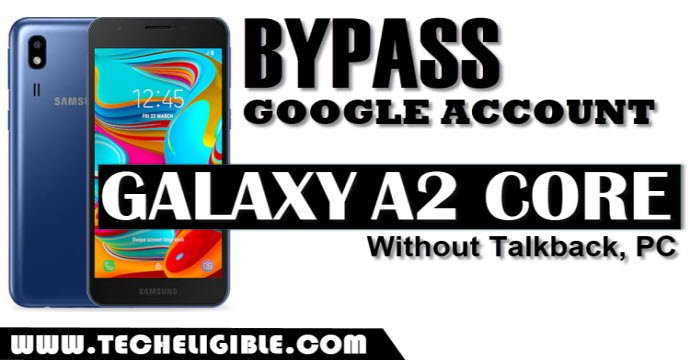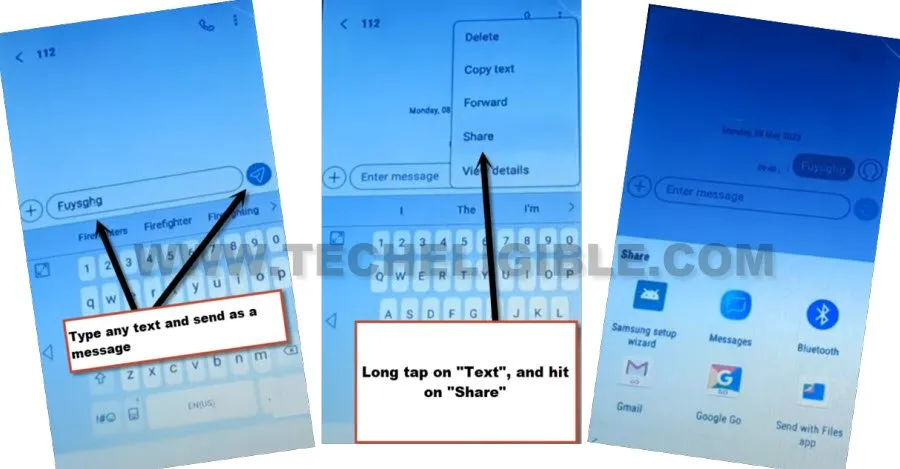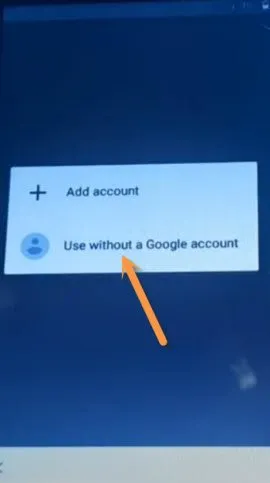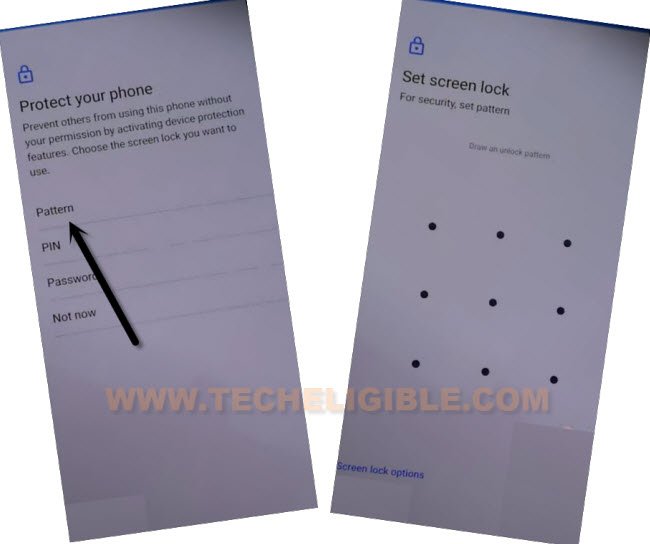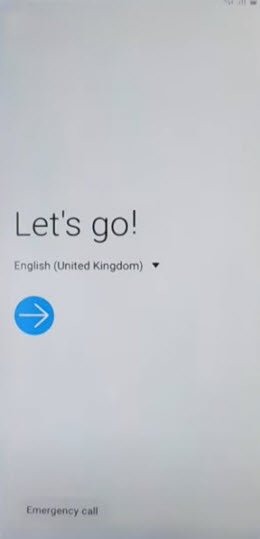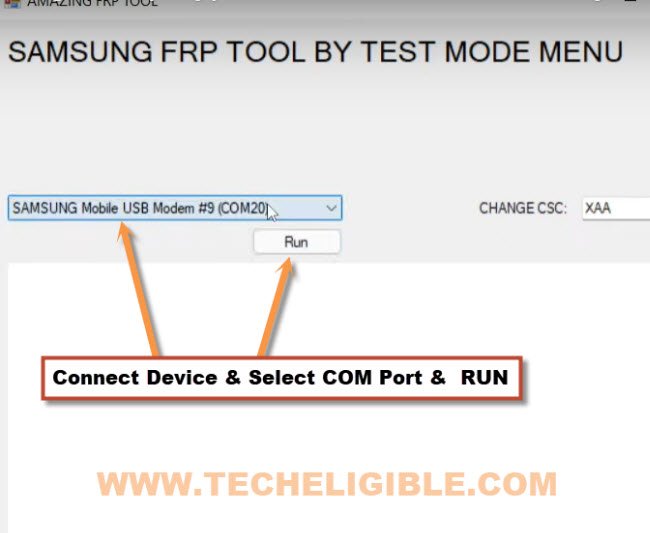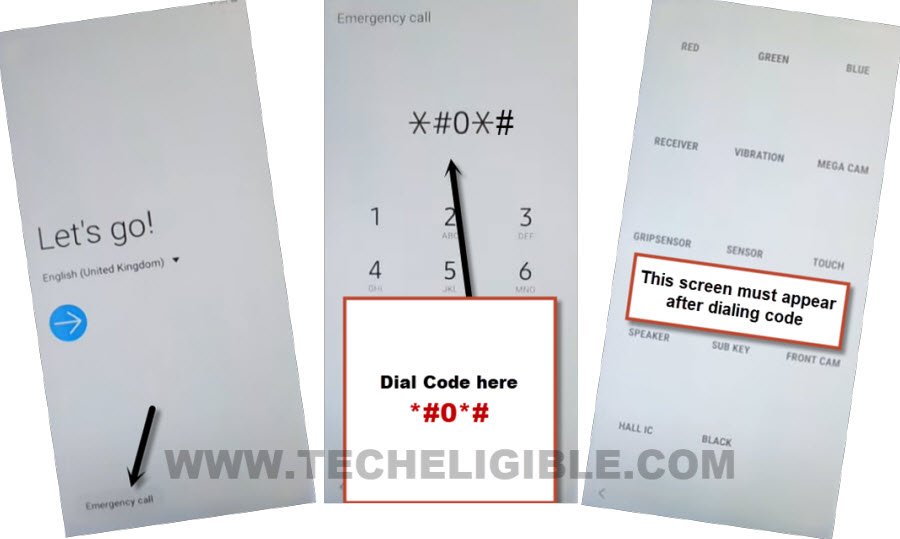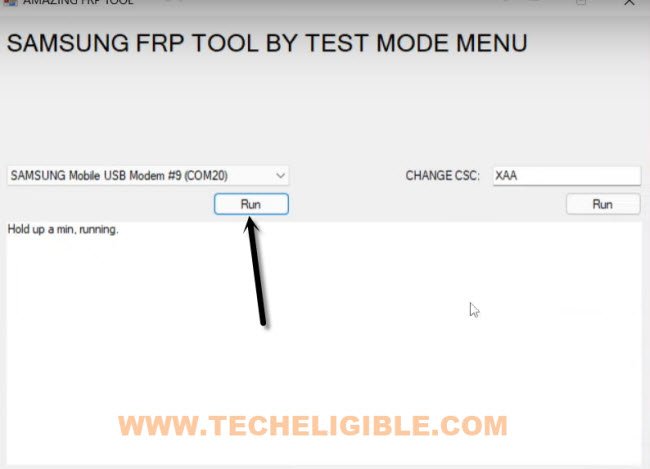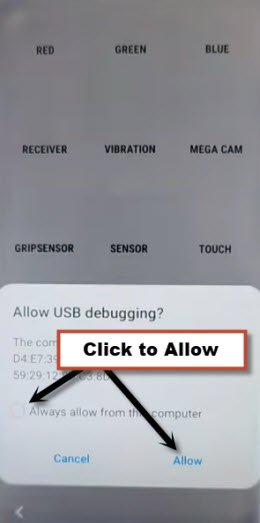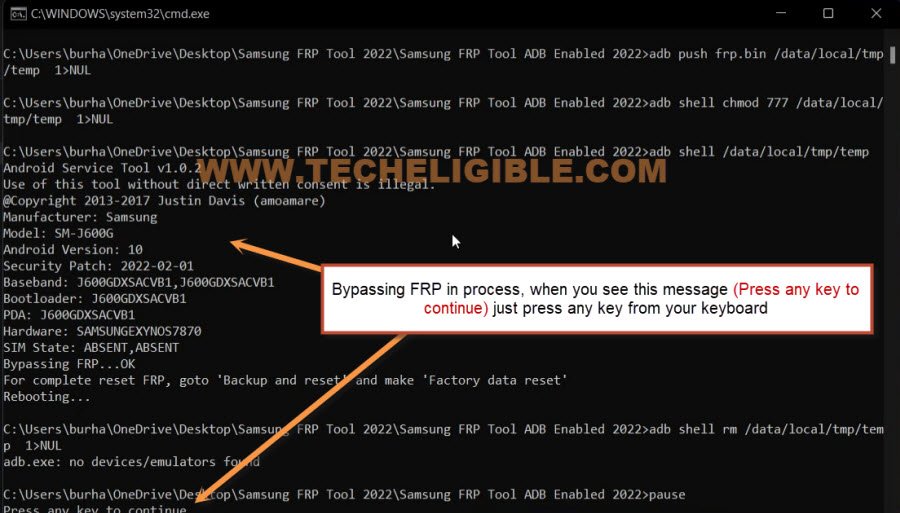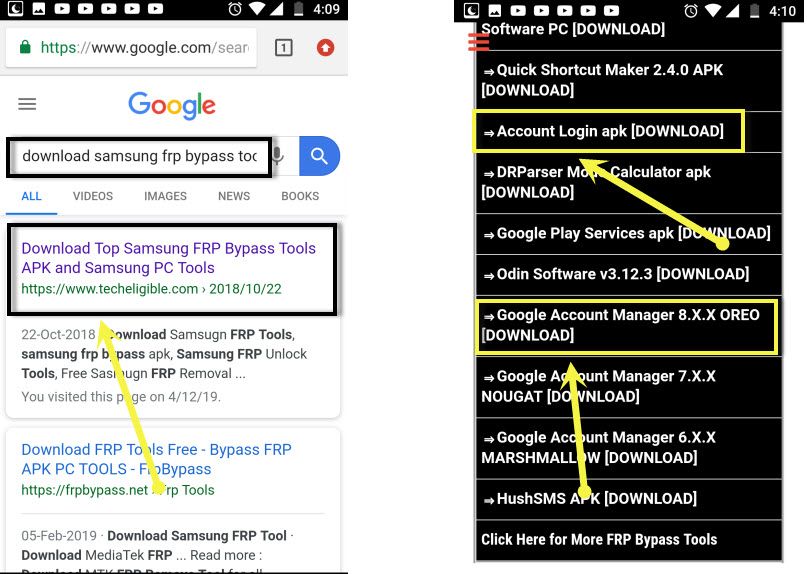3 Methods to Bypass FRP Samsung Galaxy A2 Core
Another new method is available here to Bypass FRP Samsung Galaxy A2 Core, so right now, there are 3 methods available, first go with most latest one, and we hope you will be able to bypass frp easily using the most updated method, if not, so don’t worry, there is still one more method, you can follow method-2, follow all steps carefully to get your device back without having frp lock, and add new google account for new factory reset protection.
Warning: Do not try this frp method on a stolen phone, this is a serious crime, if you are trying to bypass frp on a stolen phone, you may also be jailed, this process is for device owner and for educational purpose only.
Method 1: Bypass FRP Samsung Galaxy A2 Core without PC (New)
-Turn on device & Connect WiFi first.
-Do make sure, your device has a working SIM card inserted, after that, go back on first “Start” screen, from there, tap over “Emergency Call” option.
-Dial any emergency number there, such as “112”, and make a call, wait until the call is picked up.
-Once the call is attended, you will start having a “3 dots” option at top right corner, Just tap on that 3 dots, and then, hit over “Send Message”.
-Type any text in message, and tap to “Send” icon button to send that message as text.
-Now long tap over that sent text, and then hit over “Share” option.
-Tap on “Google Go”.
-Select “Use without a google account”, and then tap over “Finished”.
-Open any website from google go browser.
-Now tap over “Menu” icon, and then go to “Open in browser” same as shown in below image.
-After that, the chrome browser will be launched, just tap over > Accept & Continue > No Thanks.
Set New Pattern Lock:
-Search in browser “Download FRP Tools“.
-Go to our website searched result.
-Go down and tap on “Setup Pattern Lock“.

-Tap on “Pattern”, now draw your pattern twice time, and then tap on “Confirm”.
-After you setup new pattern lock, just go all the way back to first “Start” screen, from there tap to > Start > Next > Next > Agree.
-Now, give already setup pattern lock there, and then tap over > Skip > Skip from google sign in screen.
-This is how you can bypass frp, just finish your setup wizard by yourself.
Method 2: Bypass FRP Samsung Galaxy A2 Core [Any Android Version]
This new great PC software method is now working on many other Samsung devices as well, just a single free small size software, and connect device with computer, and click on a “RUN” button from the software, this will automatically bypass frp completely from your device after dialing a one easy code in your device homescreen, all steps available below.
-Connect WiFi, after that put your device back to first homescreen.
-Now lets get back to Computer screen, and download below tool in your computer using any browser.
⇒ Amazing FRP Tool 2022 [DOWNLOAD]
Pass: techeligible.com
-Once downloading process done, just turn off your windows defender @ntivirus software or also turn off all active @antivirus software, because, otherwise you won’t be able to use this tool.
-Extract the tool from WinRAR archive using 7-Zip or WinRAR software.
-Afterwards, go inside the tool folder, and from there right click on “Samsung FRP Tool“, and run as administrator.
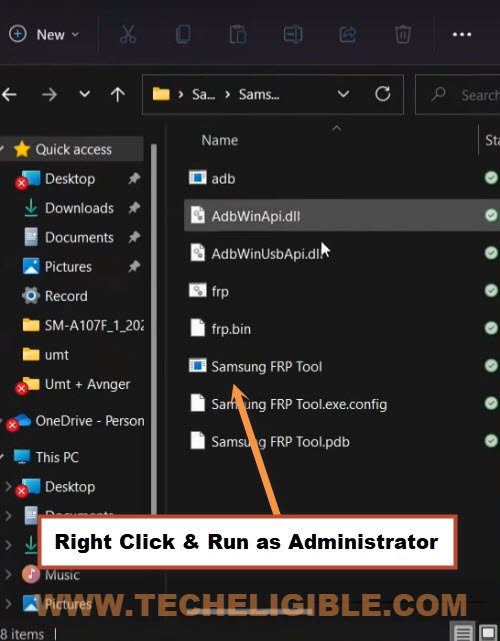
Note: Do make sure, you have installed all relevant USB drivers in your PC, so that you may not face any connectivity issue with your device.
-Connect device with computer using USB Cable.
-From the software, click to drop down arrow, and select your Samsung device com port, after that click on “RUN” button.
-You will receive a popup window in the software, there are some instructions to dial a code in Samsung device.
Dial Code on Screen to Bypass FRP:
-So tap on “Emergency” option from your SAMSUGN A2 Core device, and the dial code *#0*#, After dialing this code, you will get there a screen with some small white boxes same as shown in below image, if this screen appeared on your device as well, that means this tool will work perfectly.
-Get back to software, and click on “RUN” button again.
-You will get a (USB Debugging) popup message in your SAMSUGN A2 Core device screen, just check mark option (Always Allow from this computer), and then click to “Allow” button again
-A CMD screen will be opened in your computer, and there you will have some texting of bypass frp SAMSUGN A2 Core, just wait there, as soon as you see a message (Press any key to continue…), just press any random key from your keyboard to finish this process, the FRP will bypassed in few 30-60 seconds, after that your device will be restarted automatically, once the device is restart, just disconnect it from PC, now you can easily finish setup wizard on your own.
Method 3: Bypass Google Account Galaxy A2 Core:
Best Way to Bypass FRP Samsung Galaxy A2 Core, you have to use active SIM Card in this method, and after that we will be able to reach chrome browser, from there we will download frp unlock applications and then we can easily add our any active Gmail account to bypass frp lock Samsung A2 Core.
-You have to connect WiFi first, and Put your device on very first “Welcome” screen.
-Eject SIM Tray, and Insert Working SIM Card.
-After that, you will see the screen of “Enter SIM Card Unlock PIN”.
-Now just enter 4 digits pin code of your SIM but do not tap on “OK”.
-Now we have to rapidly follow this action, keep your both thumb near “OK” and near “Power Key”.
-Now tap on “OK” and after that rapidly press “POWER KEY”.
-That’s means, you have to tap on “OK” and press “POWER KEY” at same time, but in this process make sure you are first tapping on “OK” and instantly after that press power key.
-After that your device screen will auto black, and then after few second it will auto wake up, and then you will see the screen of “Not Signed in”.
-Just bring “TOP BAR MENU” just by swiping from top to bottom.
-Tap on “Notification Settings” from the top bar menu.
-Tap on > App Notifications > Youtube > More Settings in App > About > Youtube Terms of Service.
-Congratulations, we have now accessed to chrome browser, so that means, we can now easily Bypass FRP on Samsung Galaxy A2 Core.
Download & Install FRP Bypass Applications:
-Now type & search “Download Top Samsung frp tools”
-Go to 1st search result same as shown in below image.
-Go down & download from there below applications.
1st App: Google Account Manager 8.
2nd App: Account Login.
-Wait until downloading process finish.
-After that, tap on “BOOKMARKS” from bottom menu.
-Select “History”, and then tap on “Download History”.
-There you will see your both downloaded application.
-Tap on “Google Account Manager 8.0”, and after that, you will see “Samsung internet” popup window, from that popup window, just tap on “Settings”.
-Enable the option of “Allow from this sources”.
-Tap on “Back Key”, and then tap on > Next > Next > Install > Done.
-Now we have installed google account manager 8.0 application.
-Tap on “Account Login” app, and then tap on “Install”, after that tap on “OPEN”.
-You will see “Retype password” screen, so just tap on “3 dots” from top right corner & select “Browser Sign-in”.
-Sing-in there with your valid Gmail account.
-Congrats, you’ve successfully bypassed frp lock Samsung Galaxy A2 Core.
Relevant FRP Methods: