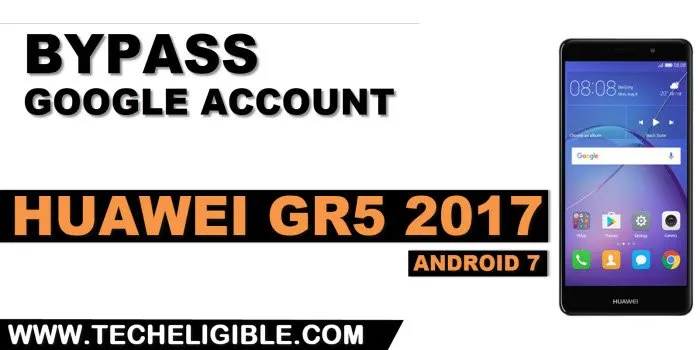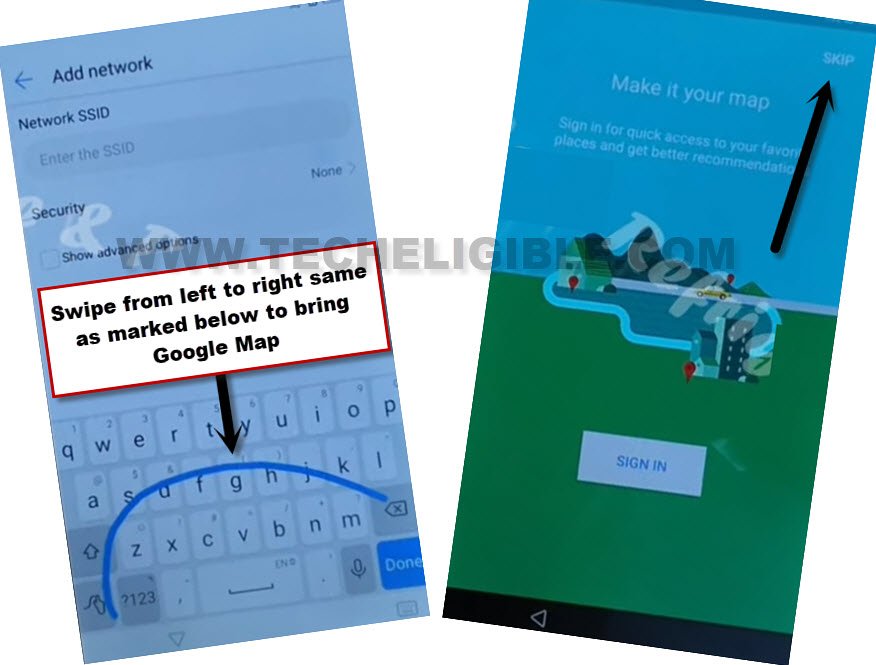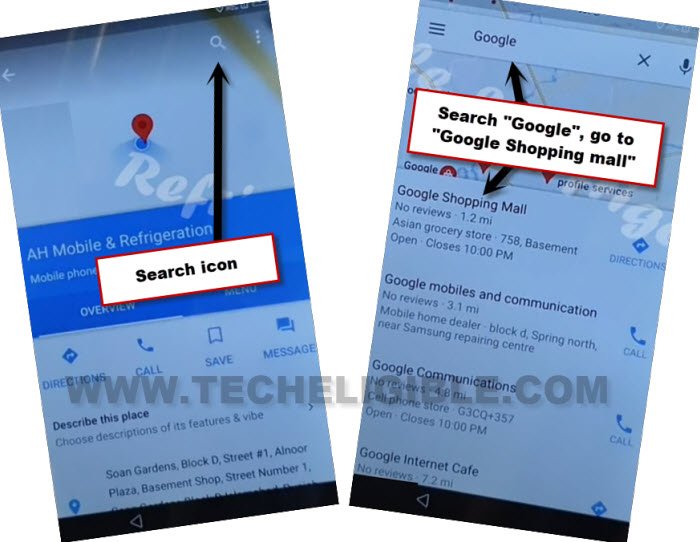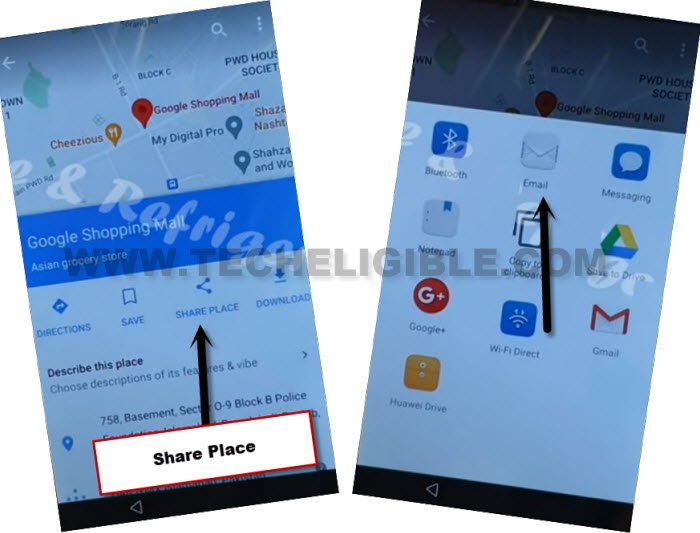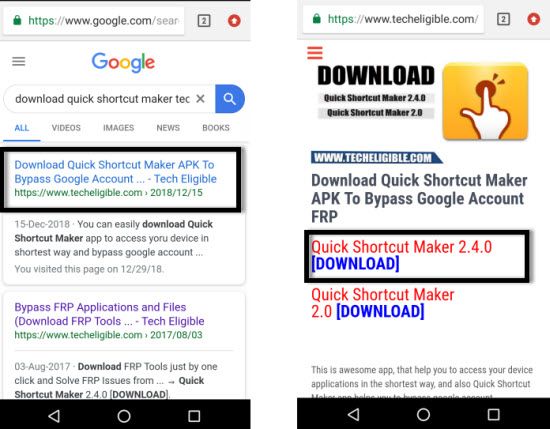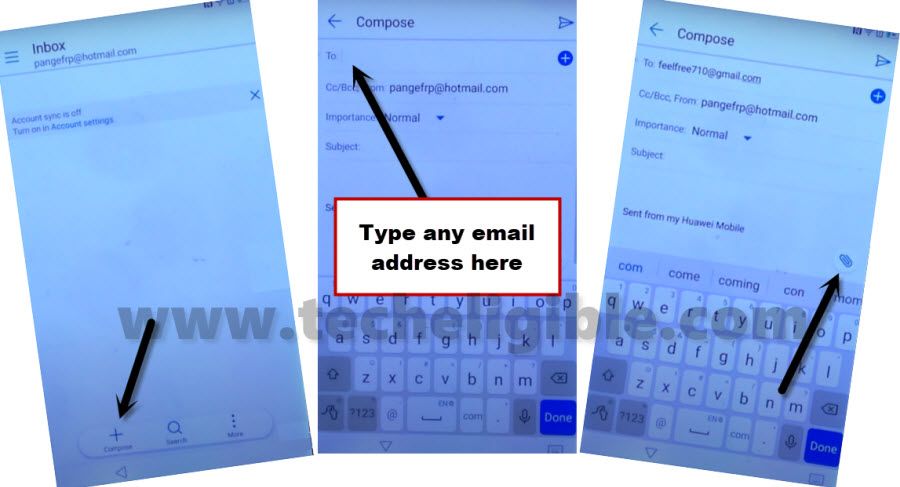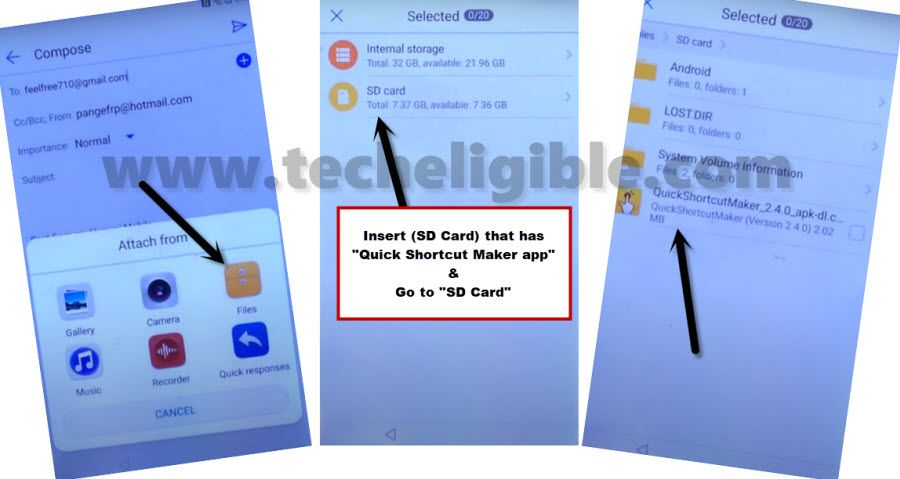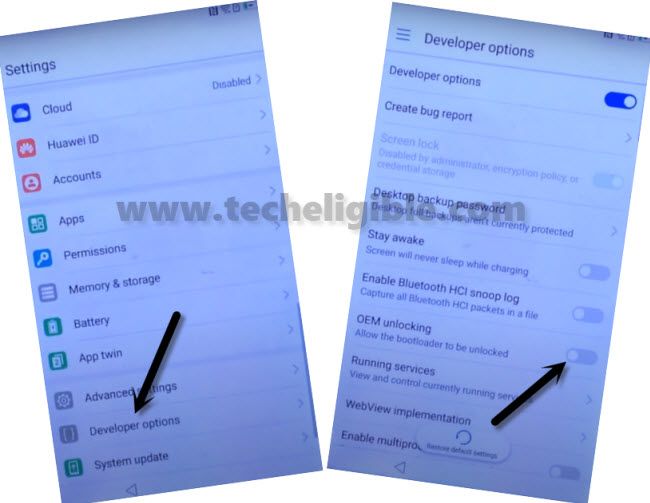Bypass FRP Huawei GR5 2017 Android 7 by Google Map Method
If you are still looking for a working way to Bypass FRP Huawei GR5 2017 (Android 7) without using any PC and paid tool. So, you can find all guideline here. We will use a (Quick Shortcut Maker) application to access our device home screen. Create also one free (Hotmail) account, because, you will have to sign in with that account too. Follow steps from below.
Warning: Do not try this frp method on a stolen phone, this is a serious crime, if you are trying to bypass frp on a stolen phone, you may also be jailed, this process is for device owner and for educational purpose only.
Let’s Start to Bypass FRP Huawei GR5 2017:
-Firstly turn on phone, and connect WiFi.
-Go to “Add network screen”.
-Let’s open google map by swipe from bottom left to right same as shown in below screen shot.
-Tap to > Skip > Ok.
-Tap on “Search here” box form top, after that, search and go to any location from there.
-Hit on “More info”.
-Tap on “Search icon” from top corner.
-Search and go to “Google”.
-Hit on “Google Shopping mall” from there.
Note: If you are not able to find out google shopping mall, you can search nearest Mall from there.
-Hit on “Share Place”, and tap to “Email” icon from share popup window.
-Go to > Hotmail > Enable.
-Sign in there with your any valid Hotmail account.
-Once the signing in process is done, just go to “Next” to get inside your Hotmail Inbox.
Download Quick Shortcut Maker in your SD Card:
-You have to use here a SD card, that has already downloaded “Quick Shortcut Maker 2.4.0” application.
-You can download Quick Shortcut maker app in your SD card from our website, just open google chrome browser in any other android phone, and search there “Quick shortcut maker techeligible“.
-Visit our website 1st searched result, and download from there “Quick Shortcut Maker 2.4.0” in your android device, after that, move that app to your SD Card.
Insert SD Card om Huawei GR5 Phone:
-Insert SD card in Huawei FRP protected phone.
-Tap to “Compose”, and type any email address in “TO” field tab, and then tap on “Attach” icon.
-Go to > File > SD Card > Quick Shortcut Maker.
-Tap to “Check Mark” icon from top right corner.
-Tap to “Send” icon from top right corner, and then tap on “MENU” icon from top left corner.
-Find out your sent email address in “Outbox or Sent” folder.
-Open email address in which, the quick shortcut maker is attached, and tap on that app to install it.
-Once installing is process is done, just tap to “Open”.
Note: After hitting on an App, you may be shown a popup window, just tap to > App Settings > Enable option (Unknown Sources). This will allow you to install quick shortcut maker without any trouble.
-Type in search box “HOME”, and then tap on “DONE” from bottom right corner of the keyboard.
-Now you will be shown “HUAWEI HOME”, just tap on that, and this will display for you a list of “HUAWEI HOME”.
-From there, go to very first “HUAEI HOME”, and then tap to “TRY”.
Enable OEM Unlocking:
-We are almost done form Bypass FRP Huawei GR5 2017, but before restarting your device just enable OEM unlocking option.
-Go to > Settings > About Phone > Tap 7 times quickly on “Build Number”, you will be shown a flash message of (You are now a developer).
-Go back to “Settings”, from there, tap on “Developer Options”, and then enable “OEM Unlocking” option from there.
-Now, you can restart your device and your device will get back on main HUAWEI home-screen without completing setup wizard, because, the old frp protection has been removed completely. Thanks for visiting us.