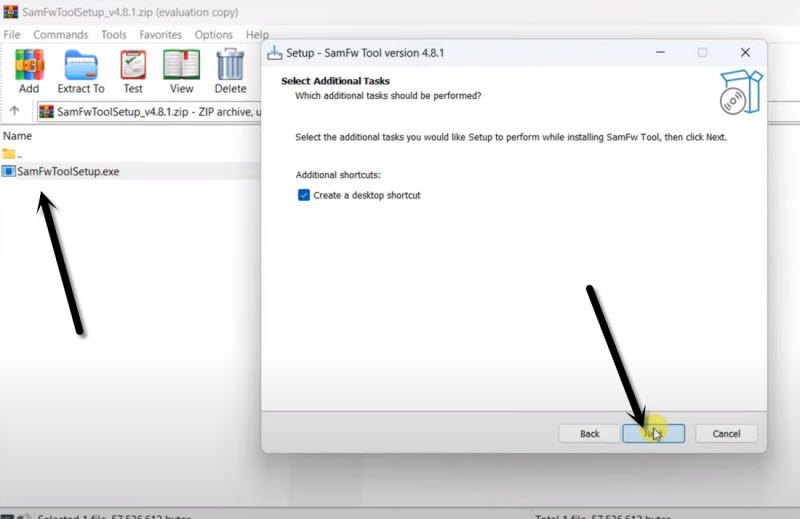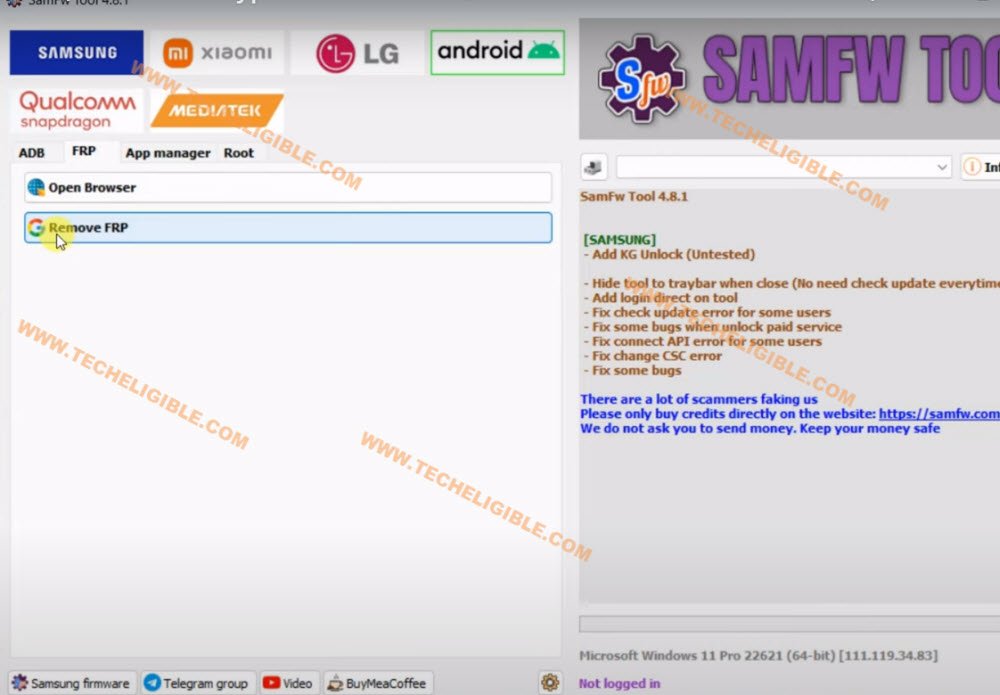Download Samfw Software V4.8.1 With Single Click [Updated]
This is the best free PC tool to fix up multiple issues from android devices. You can easily Download Samfw Software V4.8.1 from below with single click. We will also show you some easy steps, how to download and install Samfw software.
You can easily bypass FRP, Open Browser on a FRP protected device, and perform some ADB functions on your Samsung, Xiaomi, LG, Mediatek, Qualcomm, and any other android device.
The procedure of, how to use Samfw tool, is very simple and can easily be used any person. This tool is compatible with any Windows version. But, you will have to turn off your @ntivirus software before using Samfw tool.
Download Samfw Software V4.8.1
⇒ Samfw Tool 4.8.1 [DOWNLOAD]
Pass: techeligible.com
-Download above tool from google drive in your PC.
-Extract Samfw from winrar archive. The password has already been mentioned above. So, use that pass to unzip file.
-Double click on (Setup file) to install this tool.
-Once the installation process is done, just launch that tool from your PC desktop to bypass frp, root, and open browser on any android device easily with one click.
-That’s happening with lots of people, that, they are forgetting their own google account on a android device. After that, they are not able to complete setup wizard to access the device main home-screen, and to setup new google account. To solve this problem, and you can use SamFw Version 4.8.1 tool.