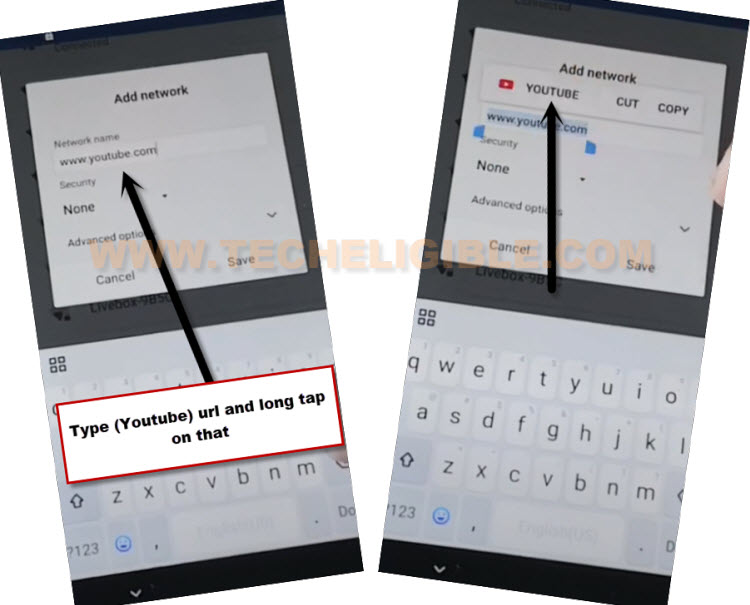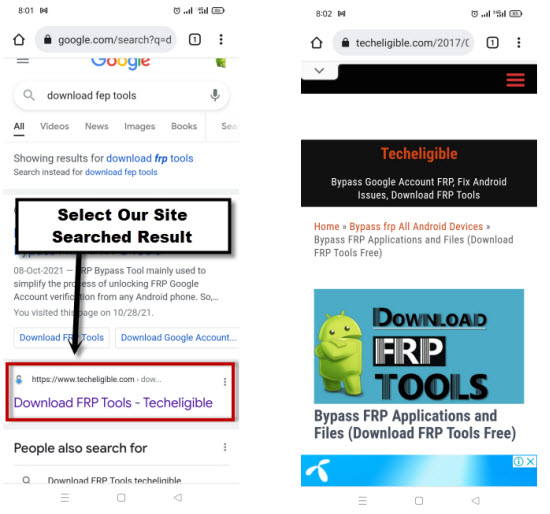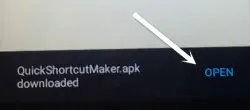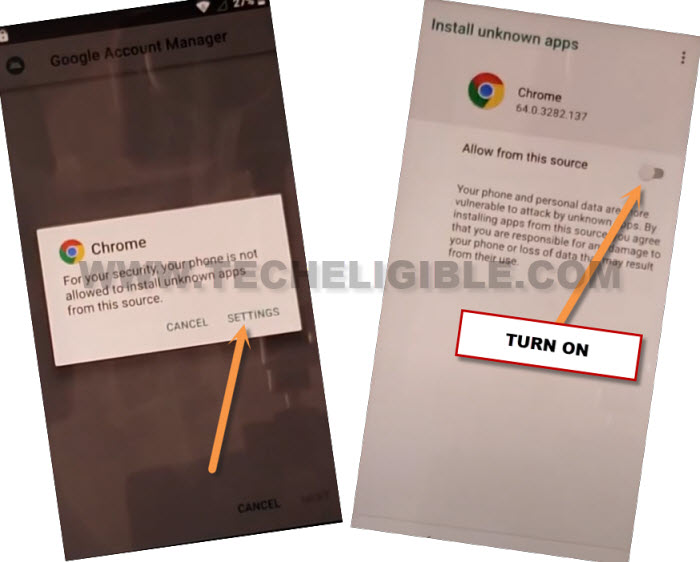Bypass FRP Lenovo S5 Android 8 by Setup New Google Account
Have you lost access to your Lenovo S5?. And, you have mistakenly hard reset your phone. That means, you won’t be able to complete setup wizard until you remember and sign in again with already signed in google account to complete verification process. If you wanna get back your device without signing with old account, simply follow below method to Bypass FRP Lenovo S5 Android 8 without PC.
Warning: Do not try this frp method on a stolen phone, this is a serious crime, if you are trying to bypass frp on a stolen phone, you may also be jailed, this process is for device owner and for educational purpose only.
Let’s Start to Bypass FRP Lenovo S5:
-Turn on device & Connect WiFi. Go back to (Get Connected) screen.
-From there, tap to > See All WiFi Network > Add new network.
-In network name field tab, type there “www.youtube.com”. Long tap on your typed text, after that, tap to “Youtube”.
-From popup window, select “Chrome”, after that, hit on “Always”.
-Tap to > Accept & Continue > No Thanks.
-The google chrome browser will be launched successfully. Let’s search our frp tools page from there to start bypass frp.
Download FRP Tools:
-Search in browser “Download FRP Tools” Visit our website 1st searched result from there.
-Download from there “Google Account Manager 9“.
-Once the downloading process is done, just tap to “Open” from bottom.
-You will see (Installation blocked) popup window, just tap to “Settings”. After that, turn on “Allow from this sources” option.
-Tap to “Back Arrow” from top corner of the screen. After that, tap to > Install > Open.
-Tap to > Install > Done.
-You will reach back to (Techeligible FRP Tools) page. From there, download “Account Login” application.
-Once the downloading process is done, you will get “Open” option at the bottom, just tap to “Open” from there to starting installing this app too.
-Tap to > Install > Open.
-You will be take on a sign in page. Sign in there with your any valid Gmail account to Bypass FRP Lenovo S5.
-Tap to > 3 dots icon > Browser Sign-in.
-Sign in with your valid google account.
-After signing in with your account, just restart your device and complete setup wizard. Thanks for visiting us