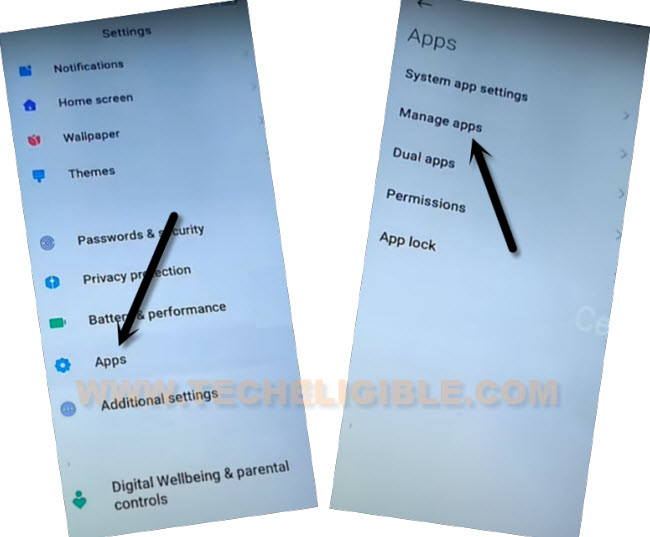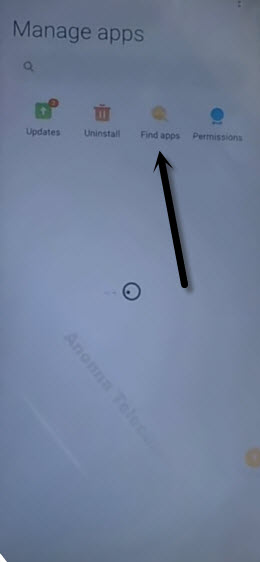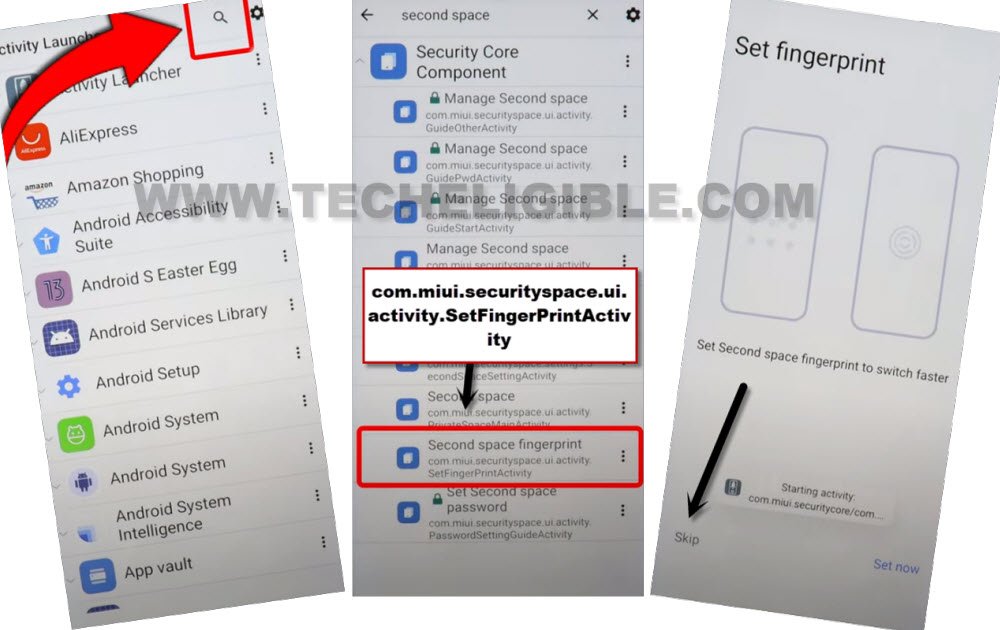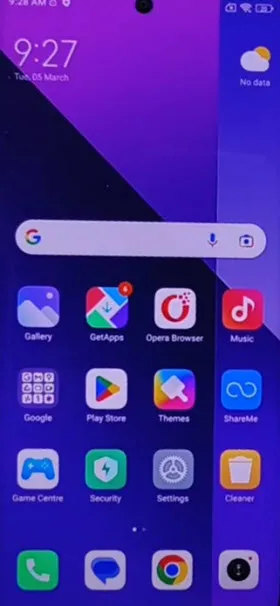Remove FRP Redmi Note 13 Pro Plus 5G MIUI 14 (Updated)
If you have redmi phone, and you just forget your signed in google ID. So, you won’t be able to access your device main home-screen after hard reset the phone. To gain access to this device, you will have to follow our step by step instructions to completely Remove FRP Redmi Note 13 Pro Plus 5G (MIUI 14).
We will go to (Verify your account) screen, from there, we can easily access to our device main settings. After that, with some more steps, you will be inside Redmi main home-screen without completing setup wizard.
Warning: Do not try this frp method on a stolen phone, this is a serious crime, if you are trying to bypass frp on a stolen phone, you may also be jailed, this process is for device owner and for educational purpose only.
Let’s Start to Remove FRP Redmi Note 13 Pro Plus 5G:
-Turn on device & Connect WiFi.
-After that, go to (Verify your account) screen. Hit on “Email or Phone” field tab to open your device keyboard.
-From there, tap to “4 box” icon from keyboard corner. Go to “More” option.
-Tap over “Human” icon from upright corner of the screen.
-Tap on already check marked theme screen to get share option
-Hit on “Share” icon.
-You will get some share options in popup window.
-Tap on “Message” icon from share window, after that, hit on “New Message” from popup window.
-Lets type url “www.youtube.com“, and send this url to any random number as text.
-Wait 10-20 seconds, after that, hit on “Tap to load preview”. Once you get youtube thumbnail, just tap on that “Youtube” thumbnail to get inside youtube website to Remove FRP Redmi Note 13 Pro Plus 5G.
-The Youtube website will be launched, just hit over “Profile” icon from top corner.
-Go to “Settings”.
-Go to > History & Privacy > Youtube terms of services > Use without an account > No Thanks.
Access to Redmi Phone Settings:
-Search there “Download FRP Tools“. and go to our website first searched result (See below screen shot).
-Go down, and tap to “Access Device Settings”
-From the device settings, just go > Apps > Manage Apps.
-Tap to “Find Apps” option from the top of the list.
-Hit on “Skip” from top right corner, if you are on (Essential Apps) page.
Install & Access to Activity Launcher:
-We have to install and launch “Activity Launcher” app in our device to Remove FRP Redmi Note 13 Pro Plus 5G.
-Let’s search there with “Activity Launcher”. After that, tap to “Install” option.
-Once the installing process is done, just hit over “Activity Launcher” app to launch.
-Hit over “Ok” from (Disclaimer) popup window, after that, wait till the loading process is finished.
-Tap on “Search icon” from top corner.
-Type there “Space ” after typing (Space) give also space by pressing space button, then you will be able to get “Second Space Fingerprint” searched result.
-From the list of (Second Space), just hit on a “Second Space fingerprint” option.
-You will be redirected on (Set fingerprint) screen, just hit on “Skip”.
-After that, you will be inside your device main home-screen without completing setup wizard and without signing in with google account.
-Now, you can setup new google account and new fingerprint lock on this phone from the device settings. Thanks for visiting us.