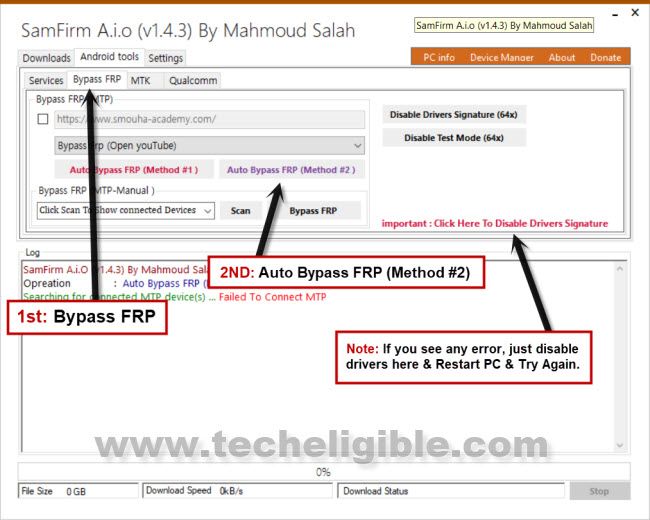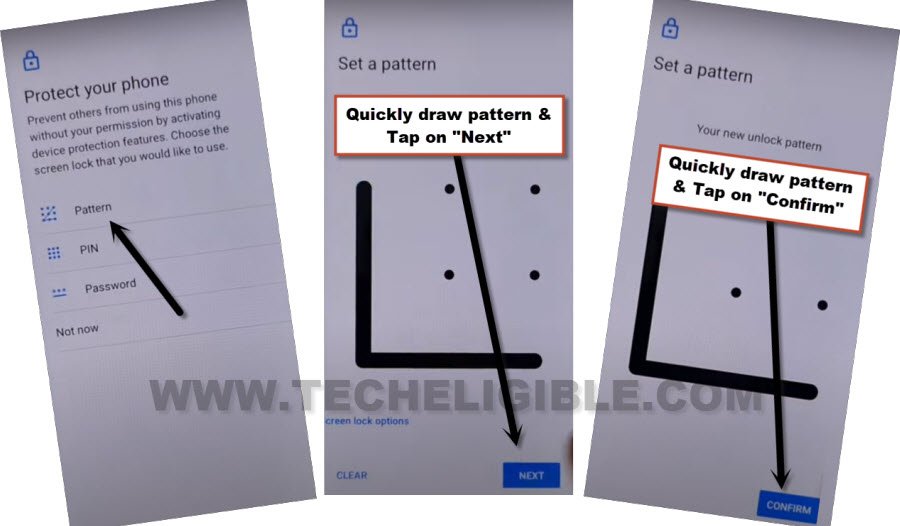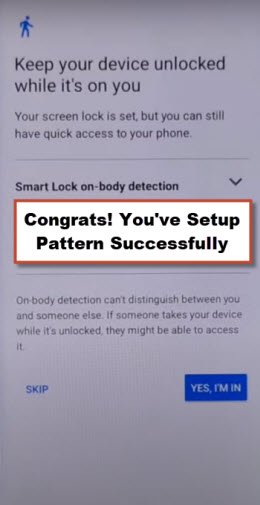Bypass FRP Account Sky Elite A63 With Free Samfirm Tool
You can fix up your issue of having FRP protection on your own device just because of forgetting google account. That’s happening with many people, that, they just forget their own signed in google account right after hard reset the device. Once you hard your phone, you will surely be asked to sign in again with same account to verify your ownership. Otherwise, you won’t be able to go through google verification page. If you are device, so, you can follow this method to bypass FRP Account Sky Elite A63.
Note: We highly recommend you to apply this method only on your own device, if you are not owner of this Sky Elite A63 device, or you found this from some where, you must return this device to its real owner.
Connect Moto Phone with PC and Use Samfirm Tool:
-We are gonna use free PC tool here to bypass frp from our device easily. We will launch google chrome browser using Samfirm software. After that, we can easily setup new pattern lock on this phone.
-Turn on Sky elite device & Connect WiFi first.
-Connect your device with PC.
-Download & Extract & Open in PC SamFirm 1.4.3 tool, you can download this tool from below.
⇒ SamFirm Tool V1.4.3 [DOWNLOAD]
| How to Download: Copy download link from notepad file and past into your chrome browser. If you see (Red Screen), just click to “Details” option, and hit on “Visit this site” link from there to start downloading shortly. |
-Once the tool is opened, go to “Android Tools”.
-Hit on “Bypass FRP” option from there, after that, select option “Bypass FRP (Open youTube)”.
-Click to button “Auto Bypass FRP (Method #2)”.
-Within few seconds, you will receive a popup message on your Sky elite device screen. Tap to “View” option from there.
Note: This software will open youtube successfully in your device at 2-3 attempts, so if you failed at first attempt, just try again. If you are unable to see (View) popup message after multiple tries. please click to “Disable Driver Signature” button, and then restart PC, and try again.

-After hitting on “View” option, you will be displayed google sign in page in chrome browser. We have to search from there our FRP tools page, after that, we will enable back google play services from device settings to bypass FRP Account Sky Elite A63.
Set Up Latest Pattern with Multiple Tries:
-You will have a google chrome browser, just search there with “Download frp tools“.
-Visit our website searched result (See below image).

–Scroll down, tap on to be redirected to pattern lock setup page.
-We can now easily setup new pattern on our device, just tap to “Set Pattern Lock” option from our website frp tools page.
-We have to follow below steps 7-8 times until we see new screen of (Keep your device unlocked while its on you).
-Tap to > Pattern > Quickly draw pattern > Next > Quickly draw pattern > Confirm.
-If you don’t get Keep your device unlocked while its on you) screen, that means, you are failed in setup pattern lock, just repeat again, and keep repeating as quick as possible.
-Repeat to setup pattern again, just > Tap to > Pattern > Quickly draw pattern > Next > Quickly draw pattern > Confirm.
-As soon as you see (Keep your device unlocked while its on you), that means, you have successfully setup new pattern lock to Bypass FRP Account Sky Elite A63.
-Tap over “Skip” option.
-Go all the way back on first start up page by hitting back arrow several times. After that, you can easily complete setup wizard without facing any google sign in screen. Thanks for visiting us.