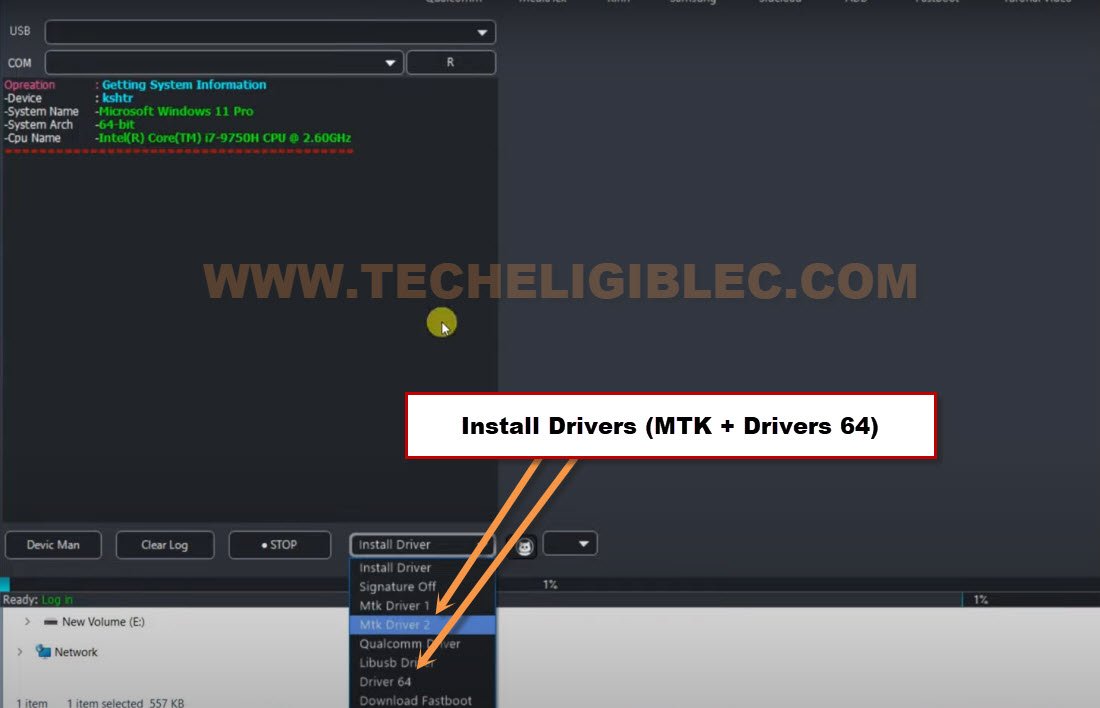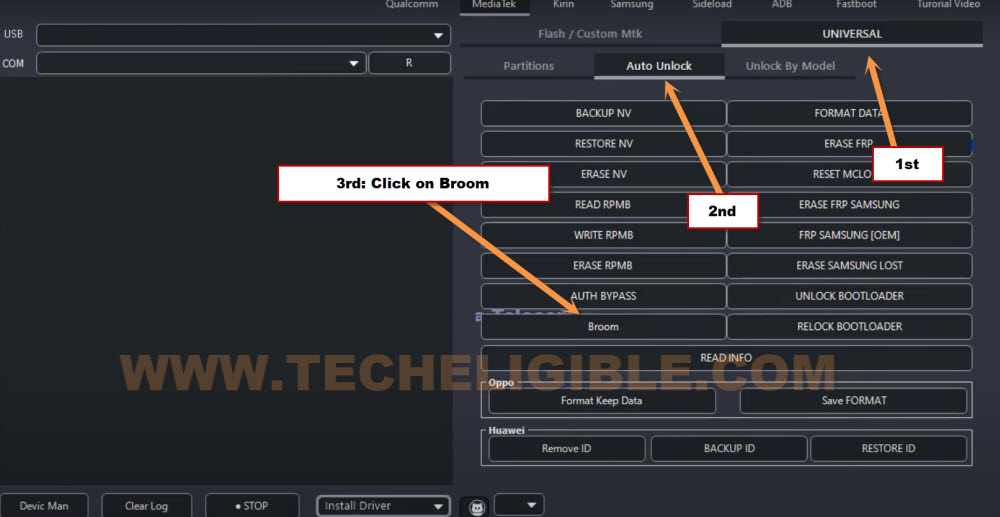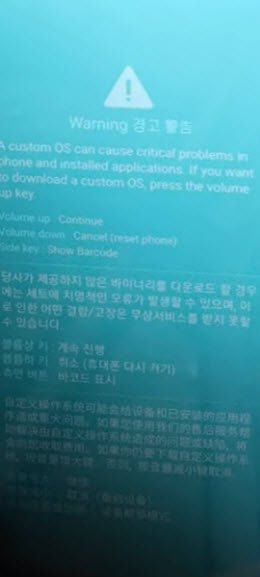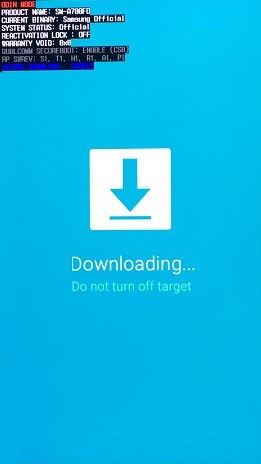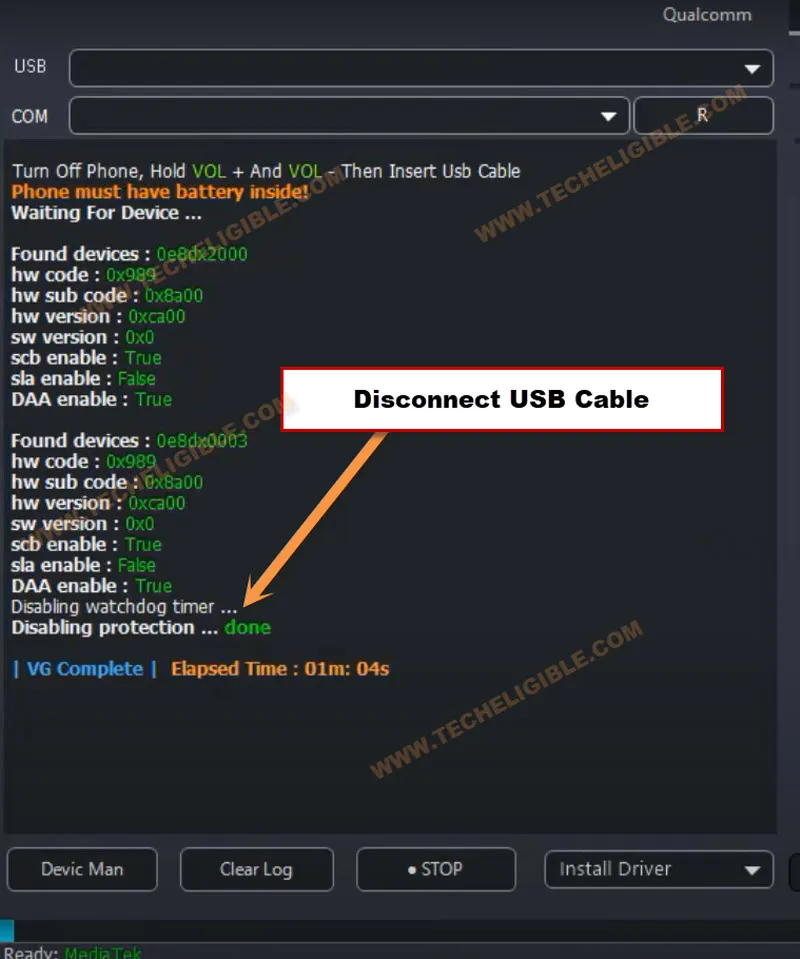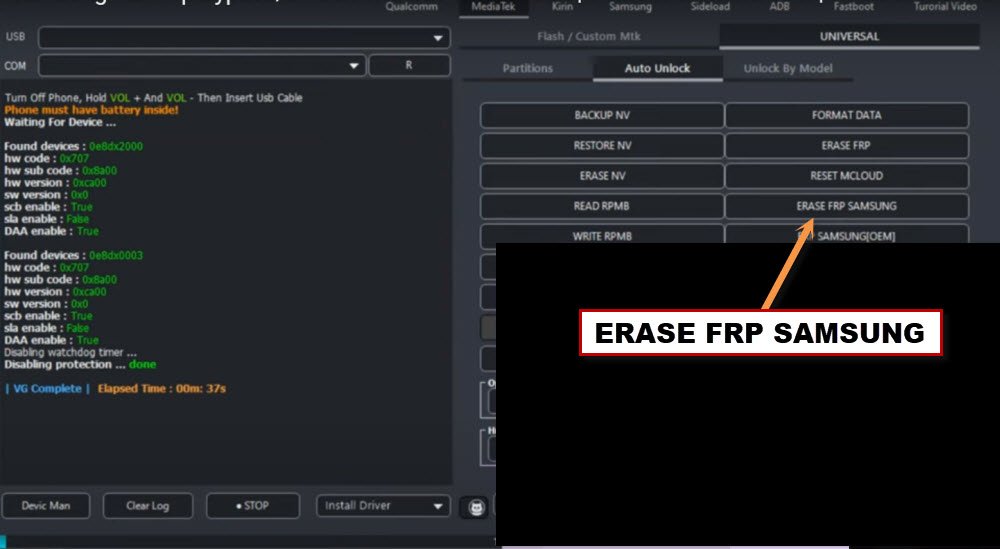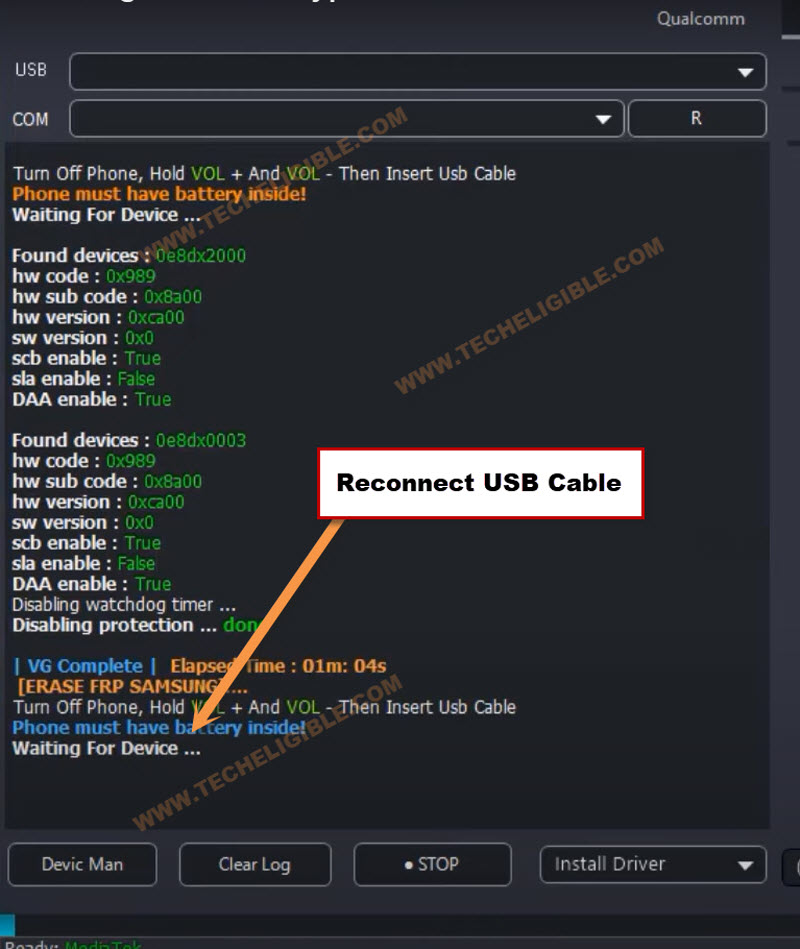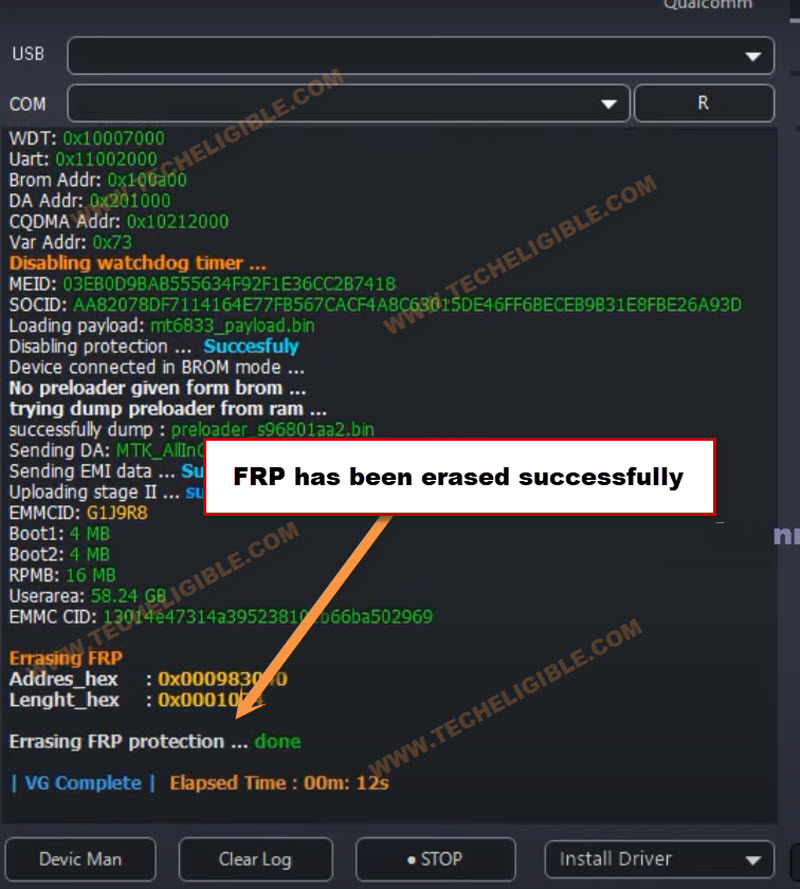Bypass FRP Samsung Galaxy A05 Android 14, 13 By VG Tool
We have best free software (VG Tool), through this tool, you can easily Bypass FRP Samsung Galaxy A05 (Android 14, 13) without using any paid services. We will describe all steps, how to download and use this free VG tool on your Samsung phone to successfully bypass frp and verify your device ownership.
Note: We highly recommend you to apply this method only on your own device, if you are not owner of Samsung A05, or you found this from some where, you must return this device to its real owner.
Let’s Start to Bypass FRP Samsung Galaxy A05:
-First of all, go to below link to download & run (VG Tool) in your PC.
⇒ Download & Install VG 3.6 Tool with Key [DOWNLOAD].
Note: Deactivate your @ntivirus software while using (VG Tool).
-After running (VG Tool), lets install some proper drivers in our PC through this tool. Install “Driver 64 & MTK” same as shown in below image.
-From your VG tool screen, tap over > MediaTek > Universal > Auto Unlock.
-Tap on a “Broom” button from VG tool interface.
Put Samsung A05 into Recovery Mode:
-Switch on your Samsung phone, after that, connect your device with PC using proper USB cable.
-Long Press and keep holding (Volume up + Down + Power) keys until the device screen is off.
-Once device is switched off and screen goes black, release only “Power key”. And keep holding (Volume up + Down).
-After you enter inside (Warning) screen, release all keys. Its all done.
-From there, press once (Volume Down) keys. The device will be on a (Download Mode) screen.
-Reconnect USB Cable.
-Long hold again all (Volume up + Down + Power) keys until the device screen is off.
-Release only “Power” key once the screen is off & black, while keep holding other (Volume up + Down) keys.
-Release all keys once the device is detected by (VG Tool).
-After seeing (Disabling Protection….. Done), just disconnect device from PC.
-Tap to “Erase Samsung FRP” button from VG software interface.
-Reconnect your Samsung A05 device with PC using USB Cable.
Note: If the device is not detected by VG Tool, re-connect USB cable.
-Within few seconds, your device will be detected, and VG tool will start (FRP bypass) process automatically.
-Once the FRP is bypassed complete, you will get a message on VG tool interface, that is (Erasing FRP protection…. done).
-Congrats, you are all done from Bypass FRP Samsung Galaxy A05 wit the help of free VG tool.
-You can setup new google account on this phone, and new security lock. Your old forgotten google account has been removed from this phone completely. Thanks for visiting us.