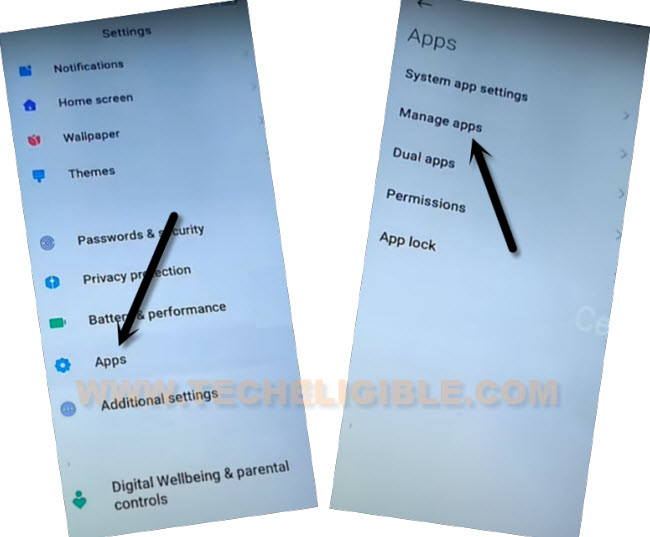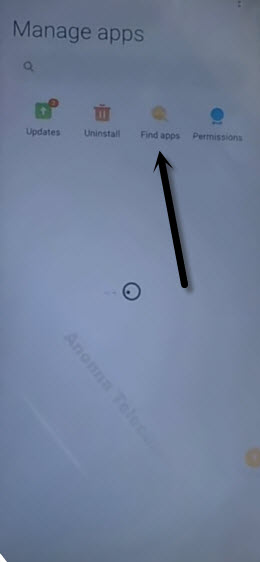Bypass FRP Xiaomi Redmi 12C Android 13 By SIM Card
You can still access to your device even, if you have hard reset your device because of any reason, and forgot already signed in google account. We will share with you some easy steps to Bypass FRP Xiaomi Redmi 12C (Android 13, MIUI 14) without using any PC and paid tool. With the help of 1 PIN locked SIM card, we can access to our device main settings page, from there, we can easily skip setup wizard steps and reach to device main home-screen. Follow steps from below.
Remember: Do not try this frp method on a stolen phone, this is a serious crime, if you are trying to bypass frp on a stolen phone, you may also be jailed, this process is for device owner and for educational purpose only.
Let’s Start to Bypass FRP Xiaomi Redmi 12C:
-Switch on Phone & Connect WiFi. After that, go all the way back over first (MIUI 14) screen.
-Use PIN locked sim card to bypass frp account easily. You can easily setup 4 digits PIN lock code on your any SIM using any android device. Learn here to setup SIM PIN.
-Insert PIN locked SIM card, after that, you will have lock screen there same as shown in below image.
-After that, remove SIM card and press “Power key” button to just keep your device on a Sleep mode.
-Press “Power key” again to wake up the device, and there, you will have same “Lock Screen” page.
-Get top notification bar by just swiping down from top. After that, tap to “Settings” icon from top right corner to get into your device main settings. After that, we can easily Bypass FRP Xiaomi Redmi 12C.
-From settings page, find and tap to > Apps > Manage Apps.
-Afterwards, go to “Find Apps” option from the top.
-Hit on “Skip” option from the top corner.
-Type in top search box “Activity Launcher”.
-Install & Open “Activity Launcher” app from there.
-Tap on “Ok” from popup, and wait on “Loading..” screen. After that, this application will fully launched.
-Go to “Search” icon from top corner.
-Type in top search box “second space”. After that, tap to “Down Arrow” from bottom corner to just close the keyboard.
-From there, choose “Second Space fingerprint” option same as mentioned in below image.
-Tap to “Skip” from (Set fingerprint) page. After that, hit on “Next icon” from MIUI 14 screen to access the device main home-screen without completing setup wizard steps. You are all done from Bypass FRP Xiaomi Redmi 12C. Thanks for visiting us.