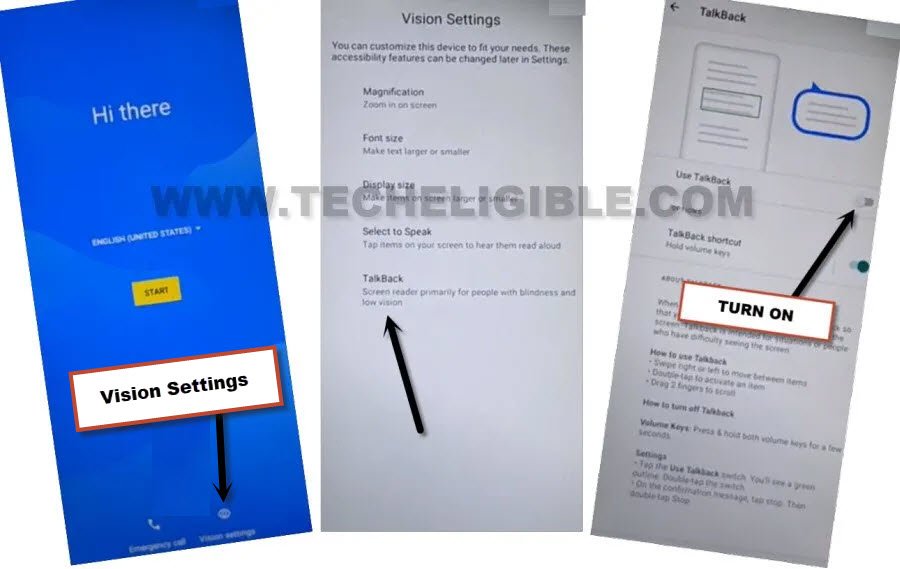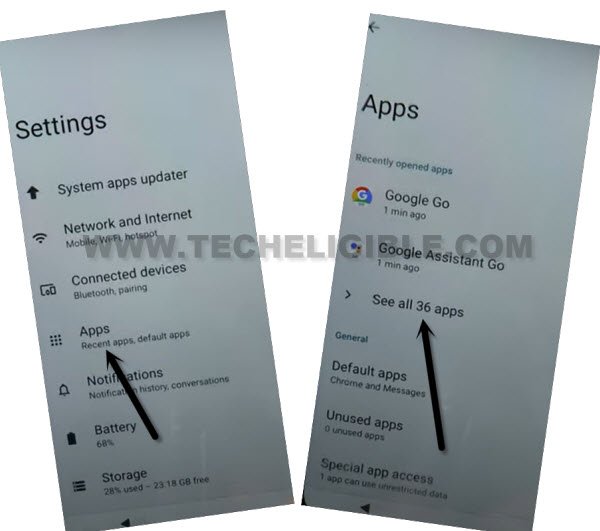Bypass FRP Account TCL 403 Android 11 Without Paid tool
We have this method to get you through your device google sign in page, if you have forgotten google account, and unable to verify your ownership. Your device will be put on FRP protection, if you don’t sign in with correct google account after hard reset the device. To Bypass FRP Account TCL 403 (Android 11), follow up our guideline from here.
Disclaimer: We highly recommend you to apply this method only on your own device, if you are not owner of this device, or you found this from some where, you must return to its real owner.
Let’ Start to Bypass FRP Account TCL 403:
-Start this process by switching on your phone. After that, Connect WiFi.
-Go all the way back over first (Hi there). Let’s enable talkback feature just tapping at > Vision Settings > Talkback. Turn on “Use Talkback” option.
-As soon as, you turn on use talkback option, you will be redirected on a (Welcome to talkback) black screen.
-After the talkback feature is enabled, you will be taken over a (Welcome to Talkback) page. From there, draw a line by swipe right and then swipe up. (See below image).
-After drawling in the same way the way we told you, you will be shown a popup window.
-From a popup window, just double hit over a > While using the app > Use Voice Command.
-Speak loudly “Open Google Assistant” words after seeing a green color boarder on screen.
-You will see another popup window of (Try Saying).
-We don’t need talkback feature, lets turn off this feature just by long press both keys (Volume UP + Down) buttons. After that, from popup window, tap to “Turn on” option.
-Long press again for 3 sec both keys (Volume UP + Down). This time this feature will be turned off.
-Tap to “Keyboard” icon from (Try Saying) popup.
Lets Get into Settings through Youtube:
-Type “Youtube”, and go to “Youtube” searched result from there.
–Hit on > Profile icon > Settings.
–Double tap to > About > Google Privacy Policy > Accept & Continue > Next > No Thanks.
-In chrome search bar, just search with “Download frp tools” text. After that, visit 1st searched result of our webiste.
-From there, tap to “Access device settings” page to Bypass FRP Account TCL 403.
-After that, tap to > Apps > See All app.
-From top corner of the page, hit on a > 3 dots > Show system app.
Let’s Disable Some Apps:
-First of all, find and go to “Android Setup“, after that, hit on > Force Stop > Ok.
![]()
-From same app list page, find and go to > Google Play Services > Force Stop > OK.
-After that, tap to > Disable > Disable App.

-After that, you can go back to your device first (Hi there) page by hitting back arrow from bottom. Finish up your device setup wizard without facing google sign in page. You don’t need to sign in with google account.
-We have to setup new pattern lock, just go to > Settings > Security & Biometrics > Screen Lock.
-Choose “Pattern” option, after that, setup your desire pattern lock.
-Enable back google play services too just by going to > Settings > Apps > See all apps.
-Find and tap to > Google Play Services > Enable.
-After that, you can easily restart your device without any fear. Thanks for visiting us.