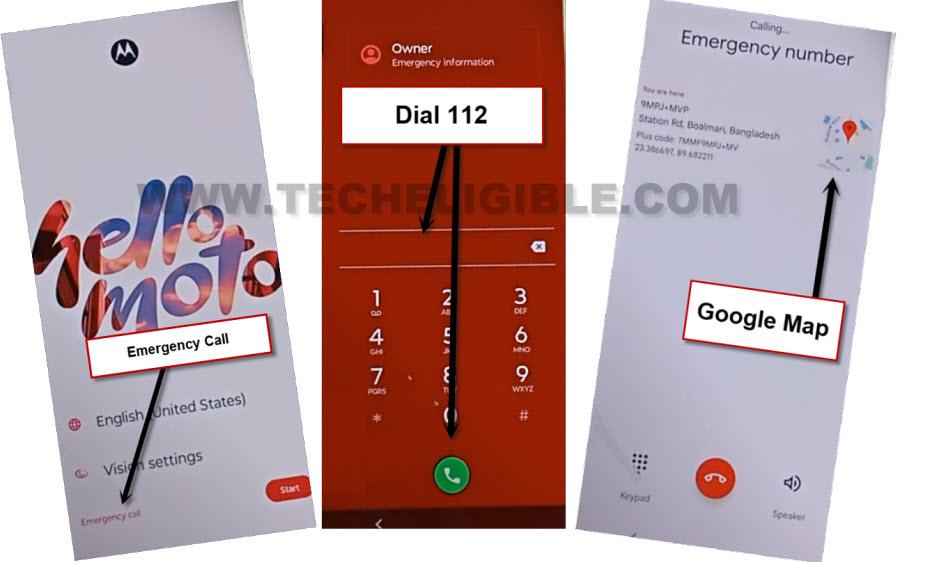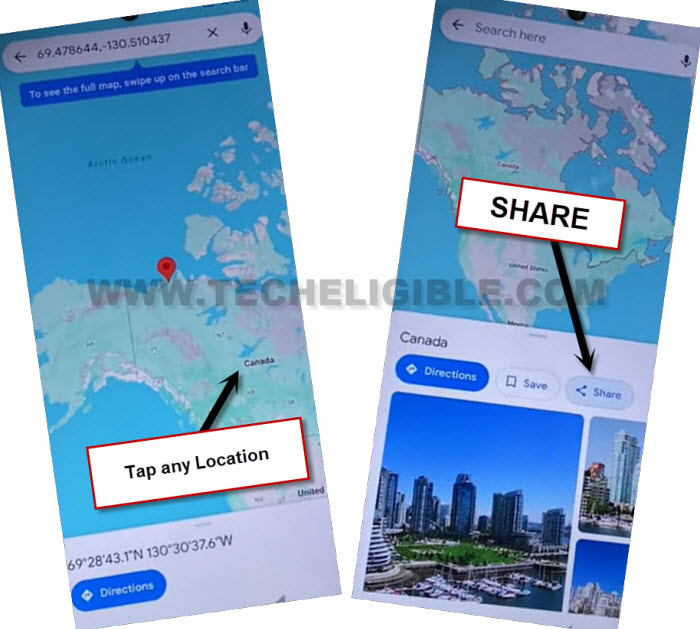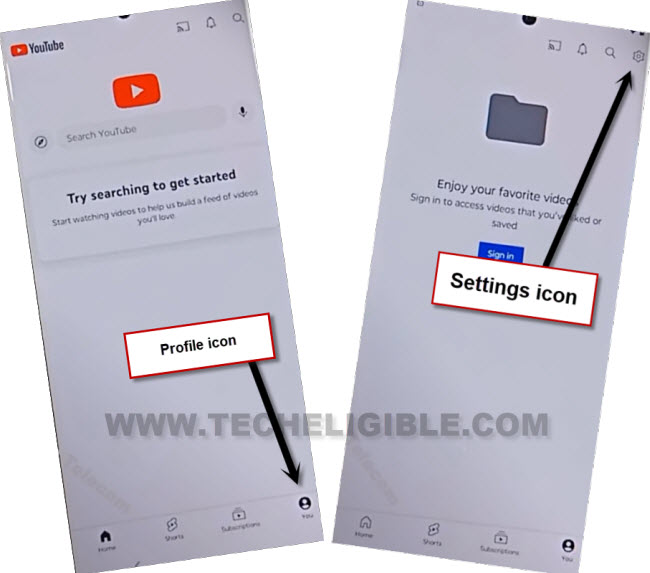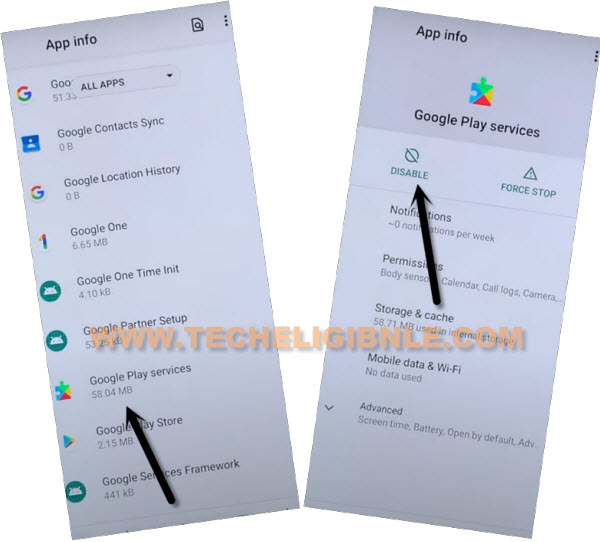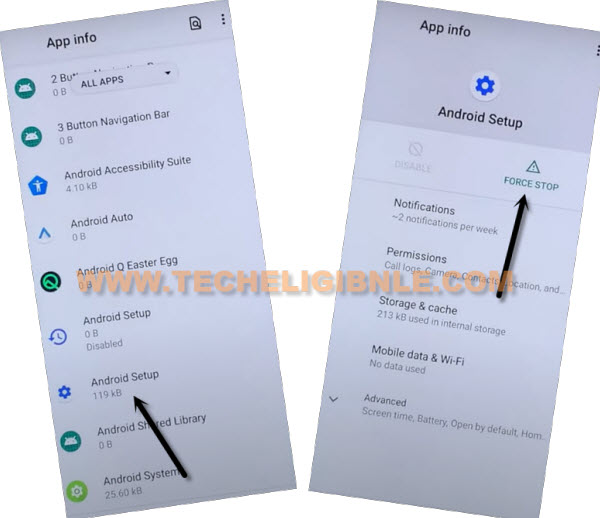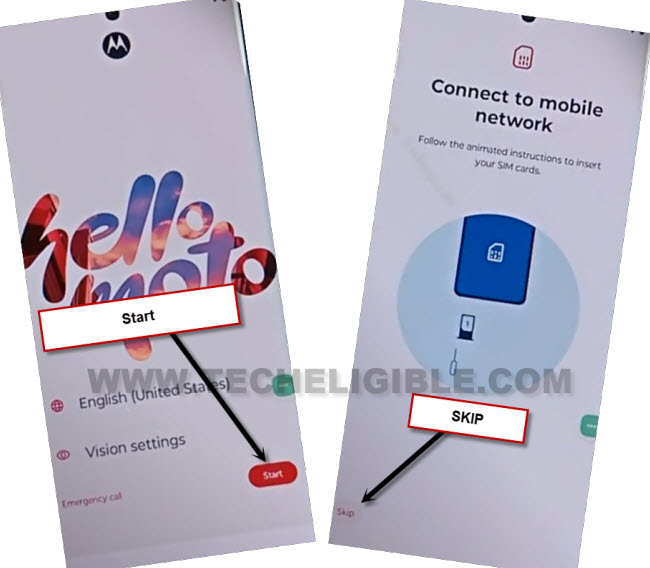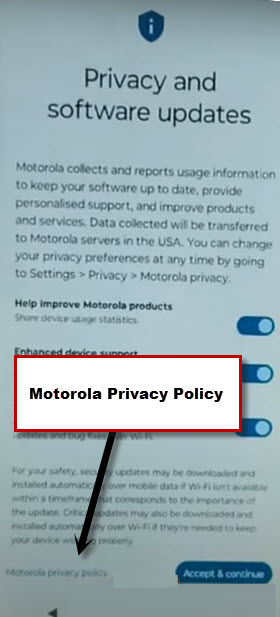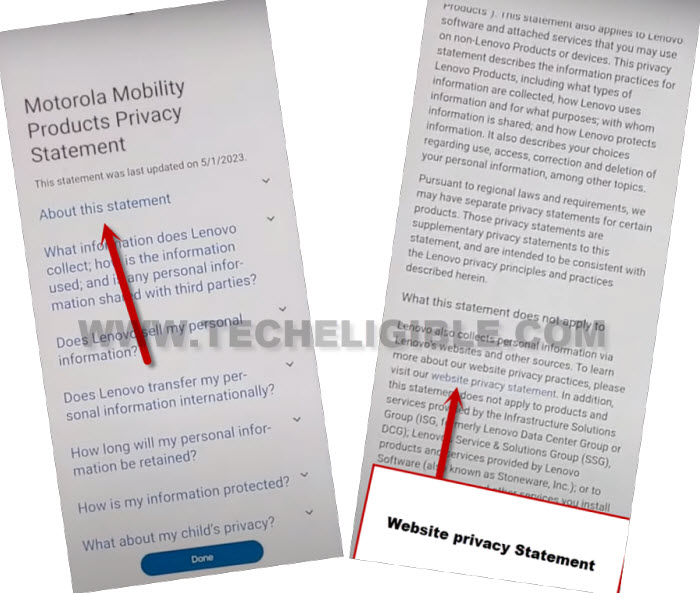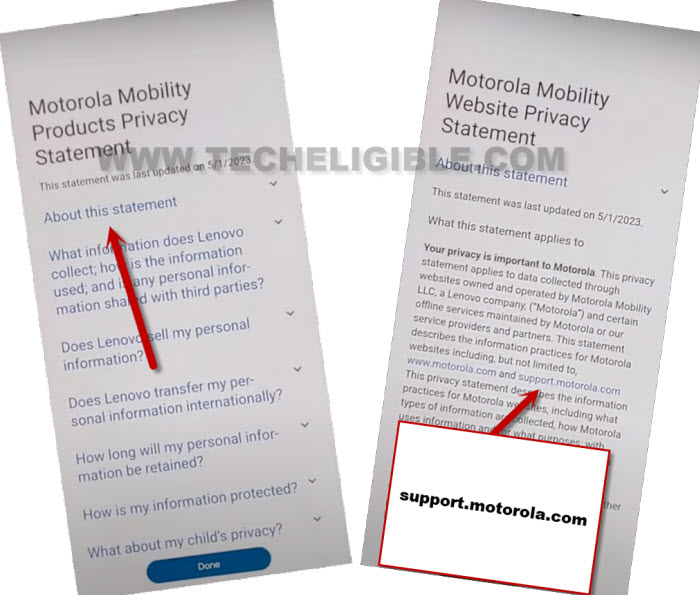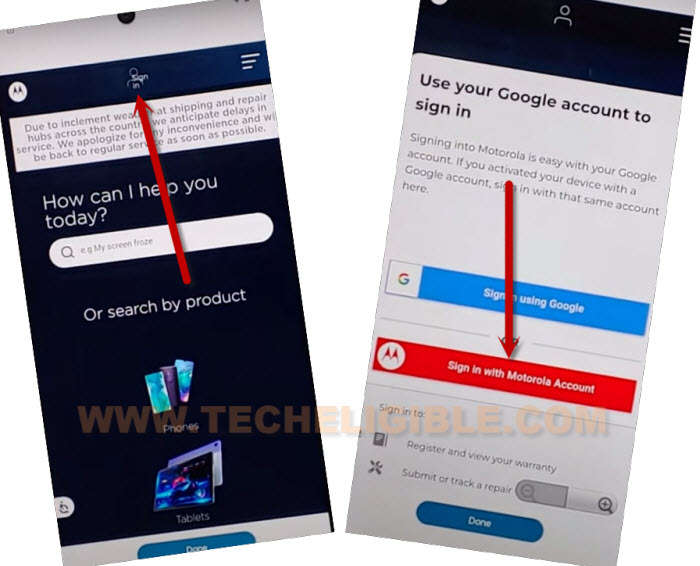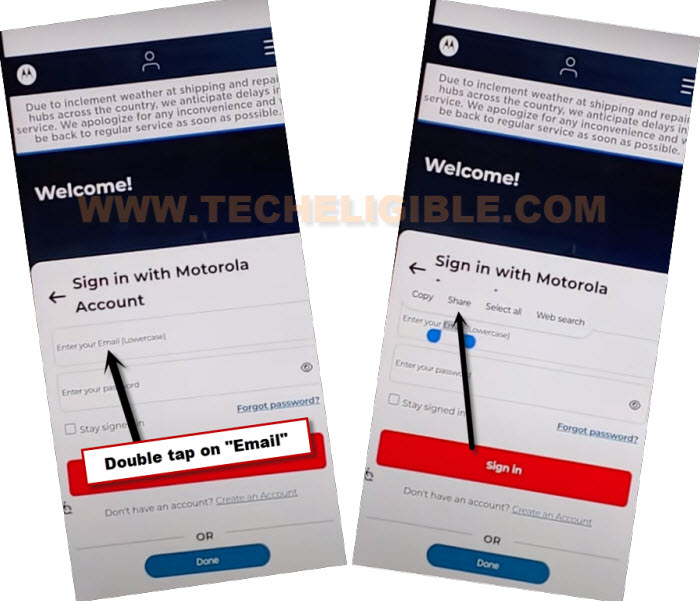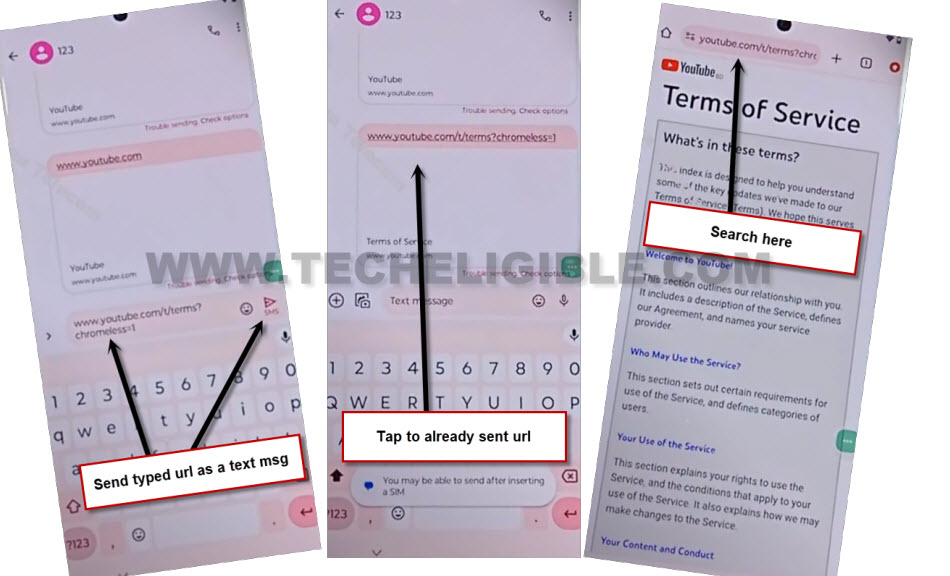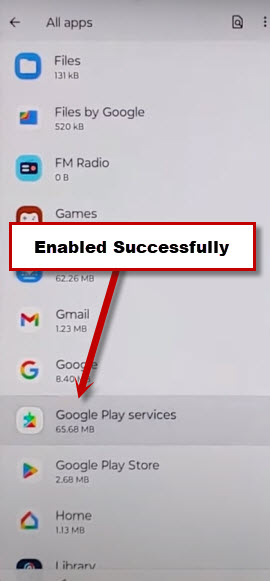Bypass Google FRP Motorola 50 Edge Ultra Android 14
We resolve FRP problem from our device just through Bypass Google FRP Motorola 50 Edge Ultra (Android 14) without getting help of any paid service. This is the best and free method. We will disable google play services application from device settings. After that, we can easily finish up setup wizard and setup new google account.
Warning: Do not try this frp method on a stolen phone, this is a serious crime, if you are trying to bypass frp on a stolen phone, you may also be jailed, this process is for device owner and for educational purpose only.
Let’s Start to Bypass Google FRP Motorola 50 Edge Ultra:
-Firstly, connect WiFi to this phone. After that, go back to first (Hello Moto) homepage.
-Tap to “Emergency Call” option from there, after that, dial 112 emergency number.
-You must have a (Google Map) on screen, just tap over that (Google Map) image.
Note: If you don’t see google map image, just repeat step, dial again 112 and check there, keep doing this until you see google map on scree.
-Hit on a “Skip” option from next screen. Search any restaurant of famous place on google map. After that, tap over “Share” option.
-After hitting on “Share” option, just choose “Message” option from popup windwo. After that, tap to “New Message” from popup window.
-Send “www.youtube.com” url to any random number same as shown in below image.
-Your sending url will convert to a hyper link, just tap to “Tap to load preview”. After that, go to “Youtube” image.
-Hit over a “Human” icon from bottom corner.
-Tap over “Settings” gear icon from upright corner.
-Go to > About > Youtube terms of services.
-Afterwards, from chrome window, just tap to > Use without an account > No Thanks.
Access to Main Settings page:
-Type in chrome search box with “Download FRP Tools“. Afterwards, visit our website searched result page.
-Scroll down and tap to “Access device settings” option from there. This option will redirect you to your device main settings page.
-Tap over > App > App Battery usage.
-From app list page, just find and tap over “Google Play Services” app to Bypass Google FRP Motorola 50 Edge Ultra.
-We are gonna disable this app completely, just tap to > Disable > Disable App. After that, tap to > Force Stop > Ok.
-Find an tap to > Android Setup > Force Stop > Ok.
-Just go all the way back to first (Hello Moto) page by tapping over back arrow several times.
Go back to Hello Moto Page:
-After the the device is switched on. Just hit on > Start > Skip > Accept & Continue. Wait on (Getting your phone ready..) screen.
-Tap to > Skip > Skip. Your device will stuck on (Just a few moment).
-Tap 2 times on “Back Arrow” from bottom to go back to (Privacy & Software Updates) page.
-Swipe up that screen, and hit on a option “Motorola Privacy Policy” option.
| Note: If you are unable to see (Privacy & Software Update) page, just go back to (Connect to WiFi) page, from there, hit on your connected WiFi name. After that, you will be redirected on (Privacy & Software Update) page. |
-Go to “About this statement” option.
-By scrolling down, just find and tap to this link “website privacy statement“.
-Afterwards, go to “About this statement”. From there, find and tap to link “support.motorola.com“.
-You will be taken to a Moto sign in page. From there, tap to “Sign in” option from top center same as shown in below image.
-Afterwards, tap to Sign in with Motorola Account”.
-Tap twice on (enter your email) text to get popup options, after that, choose “Share” option from there.
-Choose “Message” app from popup window. After that, tap to “New Message”.
-Type url in text message “www.youtube.com/t/terms?chromeless=1“. Send this url as a text message to any random number.
-After that, tap to your already sent youtube link to access youtube terms service page. There, you must have a address bar at the top of the page.
-Search there with “Download FRP Tools“, and visit our website 1st searched result.
-After that, tap to “Access device settings” option from there to get inside your device settings to Bypass Google FRP Motorola 50 Edge Ultra.
-Go to > Apps > App Battery Usage.
-We are gonna enable back google play services application. Just, find and go to > Google Play Services > Enable.
-You can see now, the app has been enabled successfully.
-Go back over (Connect to WiFi) page by tapping on back arrow few times.
-You must have a (Setup offline) option on that page, just tap to > Setup offline > Continue.
-You can now easily finish up all remaining setup wizard steps by yourself. Its all done from Bypass Google FRP Motorola 50 Edge Ultra. Don’t forget to setup new google account after reaching your device main home-screen. Thanks for visiting us.