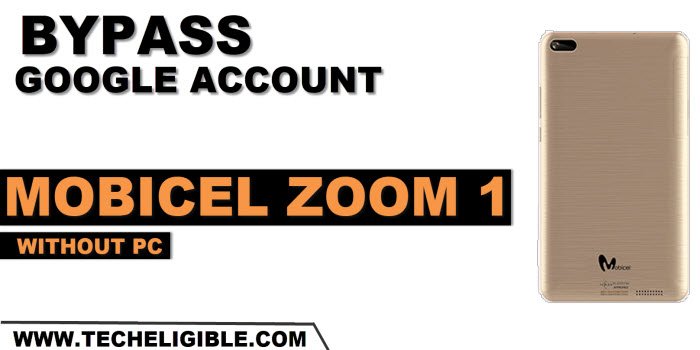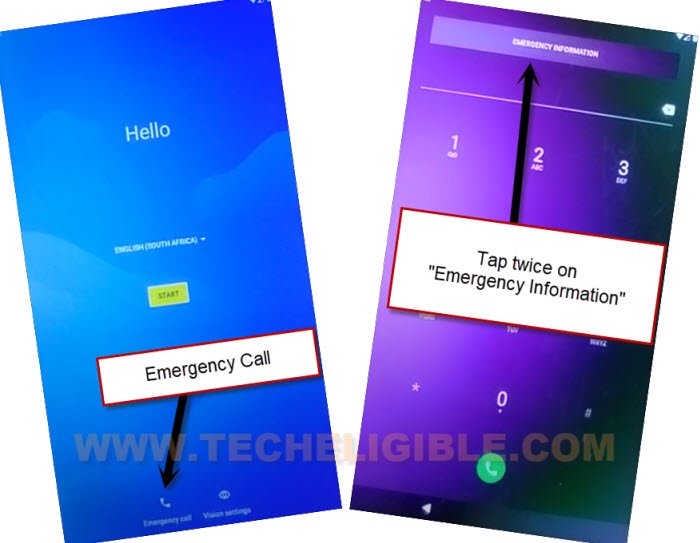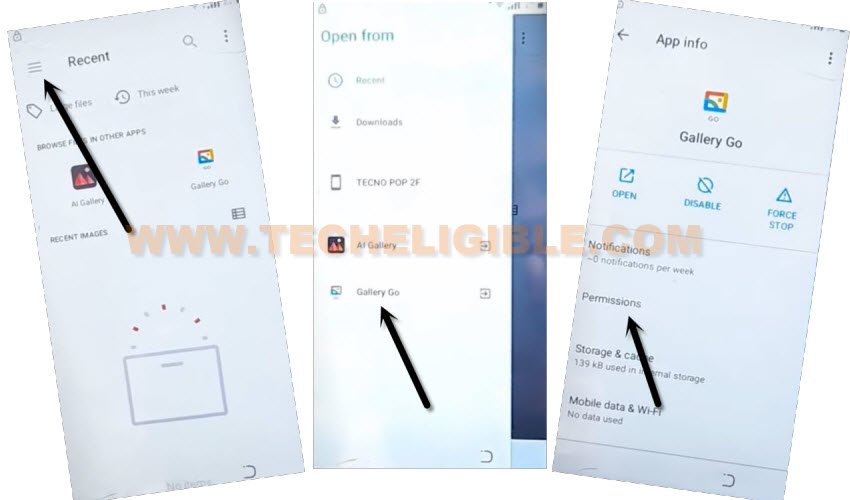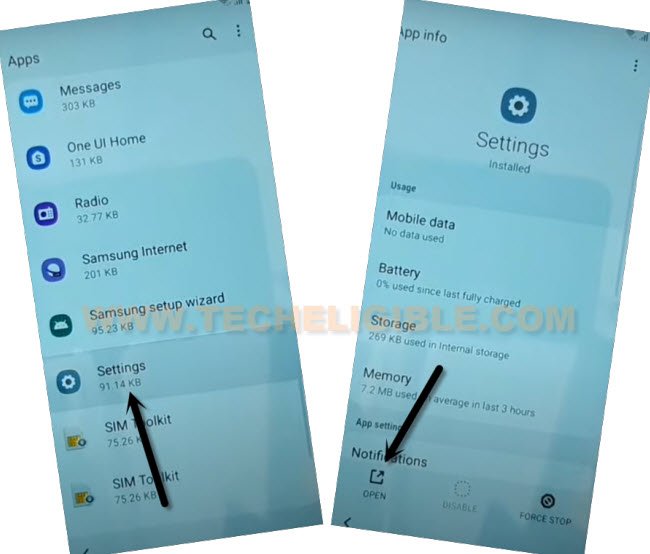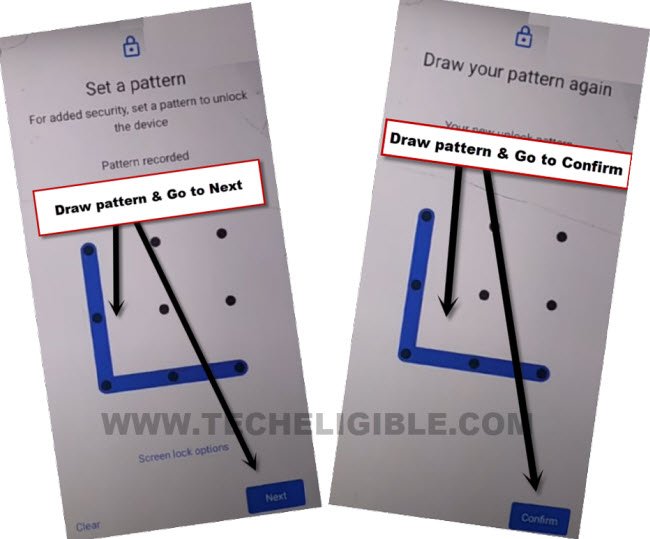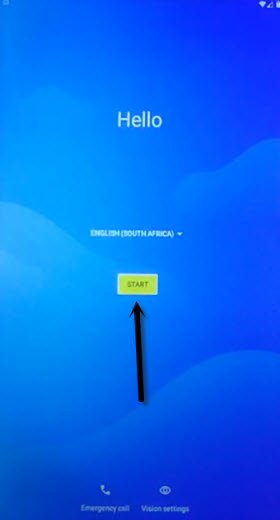Bypass FRP Mobicel ZOOM 1 to Setup New Gmail Account
Are you worried about your device Gmail account lost? and your Mobicel phone is on a FRP protection. Surely, you won’t be able to use your device until you setup again same google account. To resolve this issue and setup new Gmail account, you can follow up this guideline to Bypass FRP Mobicel ZOOM 1 without spending a single penny.
Warning: Do not try this frp method on a stolen phone, this is a serious crime, if you are trying to bypass frp on a stolen phone, you may also be jailed, this process is for device owner and for educational purpose only.
Let’s Start to Bypass FRP Mobicel ZOOM 1:
-Turn on Mobicel device & Connect WiFi first.
-Go back to first (Hello) screen. From there, go to emergency calling page by going tapping at “Emergency Call” icon from bottom.
-After that, double tap on “Emergency Information”.
-Go to “Edit” icon from top corner.
-Hit over “Name”. And tap to “Down Arrow” from human icon circle. After that, tap to “Choose an image”.

-Hit over “Horizontal 3 lines” from top corner, and long tap on “Gallery Go” option.
-Tap to “Permission”.
-Tap to “Search icon” from top corner. Search there with “Settings”.
-From searched result, find and go to “Settings app info”. After that, tap to “Open”.
Let’s Setup New Security Protection:
-We can easily Bypass FRP Mobicel ZOOM 1 just through setup new security protection on this phone.
-Simply, go to > Security > Screen Pinning. After that, turn on “Screen Pinning” option from there.
-Turn on also “Lock device when unpinning”. After that, go to “Pattern”.
-Setup your any desire pattern lock.
-After setup new pattern lock successfully, just go back to first (Hello) page by hitting back arrow from bottom.
-Tap to > Start > Don’t Copy.
-You will be redirected on a (Verify Pattern) page, just draw your already setup pattern lock and tap to “Next” icon from keyboard to complete the device verification process.
-You are now on a google sign in page, just tap to > Skip > Skip.
-From google services page, just go all the way down, and hit on “Accept” button.
-Congrats, you are all done now from Bypass FRP Mobicel ZOOM 1. You are now inside your device main home-screen. Use your device without any restrictions, you can also setup new google account by going to device settings page. Thanks for visiting us.