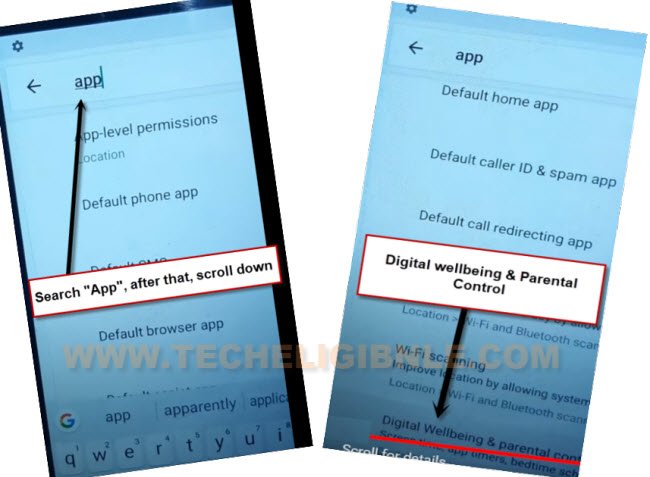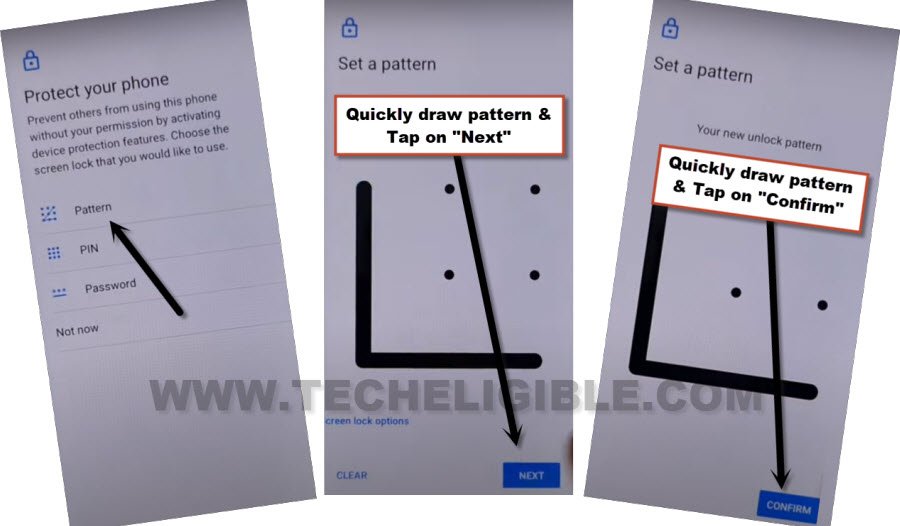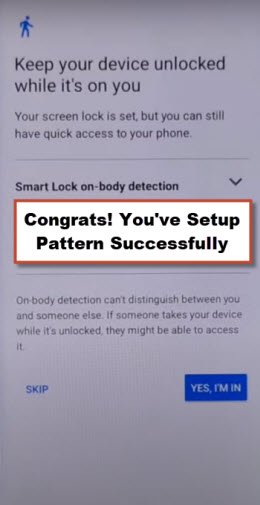Bypass FRP TCL L7 With New Pattern Setup Method Without PC
Have you performed phone factory reset operation on your device without knowing what google is signed in?. You must be stuck on a google verification page. Because, FRP protection is coming up with each android devices to protect your device from illegal activities. If you are a device owner, and, you have forgotten your google account. So, you deserve to get back your phone through Bypass FRP TCL L7 without using any paid service.
Disclaimer: We highly recommend you to apply this method only on your own device, if you are not owner of this device, or you found this from some where, you must return to its real owner.
Let’s Start to Bypass FRP TCL L7:
-Turn on your TCL L7 phone & Connect WiFi first.
-Go back to (Connect to WiFi) page, from there, go over > See all WiFi network > Add new network.
-Afterwards, tap once on a “Mic” icon from your device keyboard. See below screen shot for better understanding.
-From popup window, just hit on “Deny”.
-Tap again over a “Mic” icon. After that, from popup window, just go over “Deny & Don’t Ask again”.
-After that, tap again on “Mic” icon. This time, you will have flash message popup, just tap to “Allow” from there.
-You will be redirected on a (App info) page, from there, just go to “Permission” option. After that, tap to “Search” icon from top right corner.
-Search with “App”, after that, scroll down little bit, and hit on a “Digital wellbeing & Parental control” searched result. (See below image).
-Hit on “3 dots” icon, and go to “Terms of services” option. You will be on a (Welcome to Chrome) page, just tap to > Accept & Continue > No Thanks.
Add a Latest Pattern Lock on TCL L7:
-We have access to the device main settings page to setup new pattern lock from there. Just search in chrome browser with “Download frp tools” text.
-After that, scroll down little bit.

-From our frp bypass page, just go to “Set Pattern Lock” option.
-You can now easily setup new pattern on this device to Bypass FRP TCL L7 without any hassle.
-Choose “Pattern” option from the list, and draw pattern lock, after that, go to “Next”.
-Let’s Draw again same pattern lock, after that, go to “Confirm” option.
-After that, you will have a same screen of (Keep your device unlocked while its on you). The new pattern lock has been setup successfully. You can use this pattern lock while completing setup wizard to skip google sign in page.
-Just restart the device, and complete setup wizard according to your wish. While completing the setup wizard, you may be asked to draw pattern for verification. Give your already setup pattern lock over there.
-If you have a google sign in page again, there must be a “Skip” option, if you have already verified yourself by giving pattern lock.
-Just hit on a > Skip > Skip. Its all done from Bypass FRP TCL L7 without using any paid service. Thanks for visiting us.