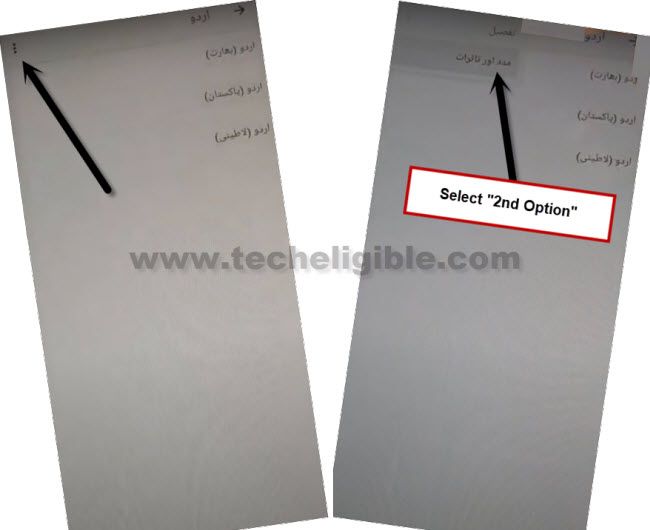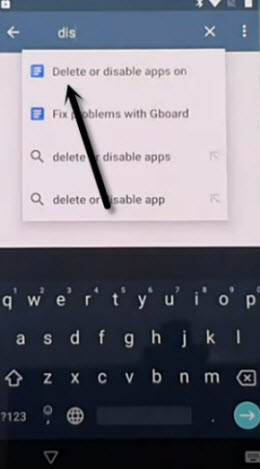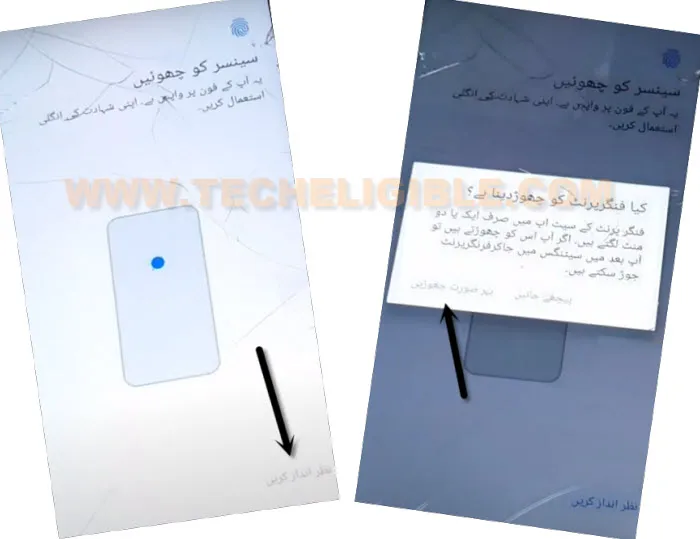Bypass FRP Mobicel RIO SS By Changing Language to Urdu
If, after performing factory reset task, your phone is stuck on google verification page. And your device is not accepting your google account. That means, you’ve forgotten your already signed in google account and your device is on a FRP protection. You can’t go through google verification screen until follow up this guideline to Bypass FRP Mobicel RIO SS without using a PC and paid tools.
Disclaimer: We highly recommend you to apply this method only on your own device. If you are not owner of this device, or you found this from some where, you must return to its real owner.
Let’s Begin to Bypass FRP Mobicel RIO SS:
-To fix FRP problem, we have to change our device language. Before going for this step, connect WIFI first. After that, go back to first (Hi there) page same as shown below.
-Lets change device language to urdu “اردو“, and then select “پاکستان“.
-Afterwards, just go to “Emergency Call” icon from bottom. Tap twice on top “Center option”.
-Hit on a “+” option, and tap to “Search” icon from top bar.
-You will have a keyboard on screen, simply long press on “World icon” same as shown in below image. After that, tap to very “Last Option” from popup.
-From next page, tap on “Center Option”. See below image.
![]()
-From keyboard language list, tap at “اردو”.

-Hit over a > 3 dots > 2nd Option.
-Tap over “Search” bar from top, and you will have keyboard on display. Simply tap once on “World” icon to change device language to English.
-Search with “d”, and then hit on “Delete or disabled apps on…” from searched result.
-Hit on “Share” option from top to get sharing apps.
-After that, choose “Gmail” app from popup window.
-Tap to > Right Option > + Option.
-Tap at “Message icon” from very last.
-Type there any random Gmail like “[email protected]”, and then hit on “Right option”.
-Afterwards, tap on “Exchange”.
-Hit on > Left Option > Left Option (See below image).
| Note: If the (Left option) is not highlighted, just type any random password in password field tab, after that “Left option” will start highlighting. |
Create New Security Protection for Mobicel RIO SS:
-Tap at “2nd option”. After that, enter any 4 digits PIN code. Tap to “Left option” to go to next.
-For confirmation, give again same PIN, and tap over “Left” option.
-If you see below fingerprint screen, just hit over “Right” option, and then tap to “Left” option from popup window.
-If you don’t see fingerprint screen? Don’t worry, your new PIN lock has been setup successfully.
-Go all the way back to first (Hello) page by hitting back arrow from bottom.
-Change your device language to (English).
-Tap to > Start > Skip > Setup as new.
-Enter your already setup PIN for the verification.
-On google sign in page, just tap to > Skip > Skip.
-Tap on > Next > More > More > Accept > No Thanks.
-Congrats on successfully Bypass FRP Mobicel RIO SS without any paid service. You can use again your device with full access. Don’t forget to setup latest remembered Gmail account. Thanks for visiting us.