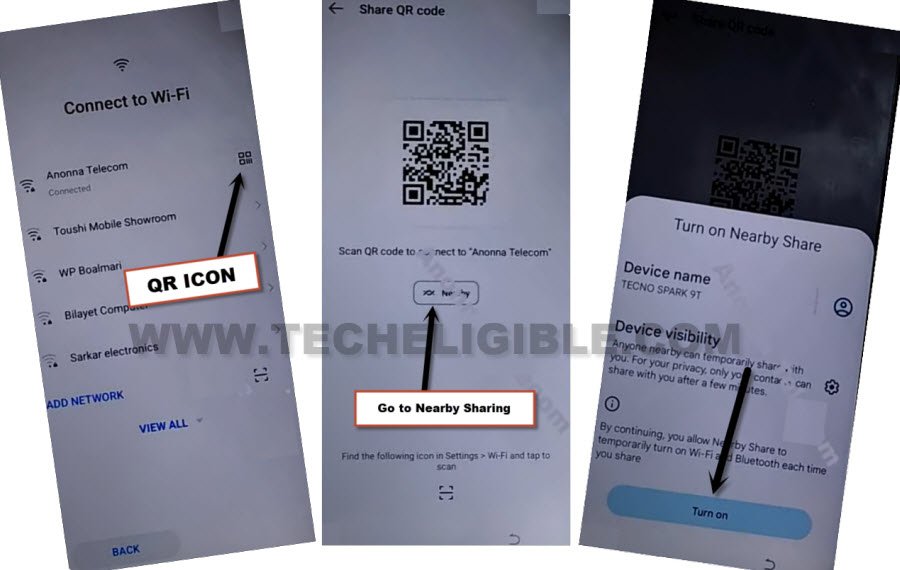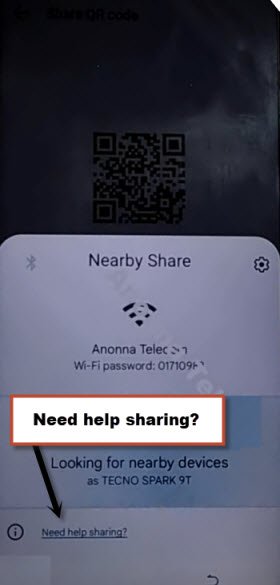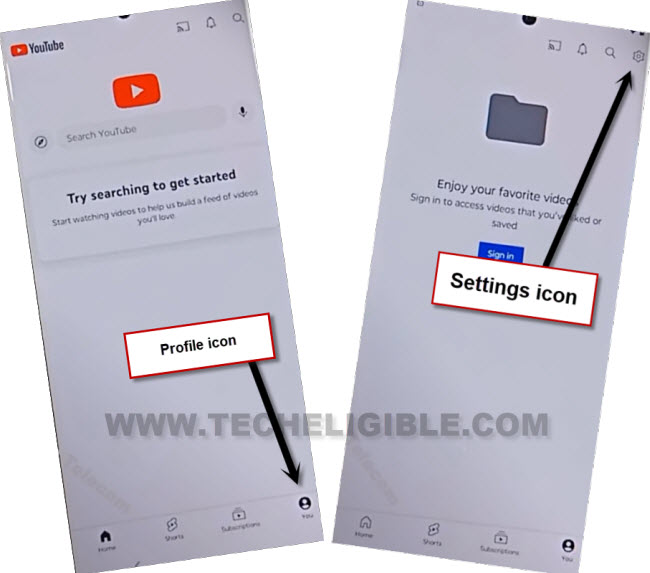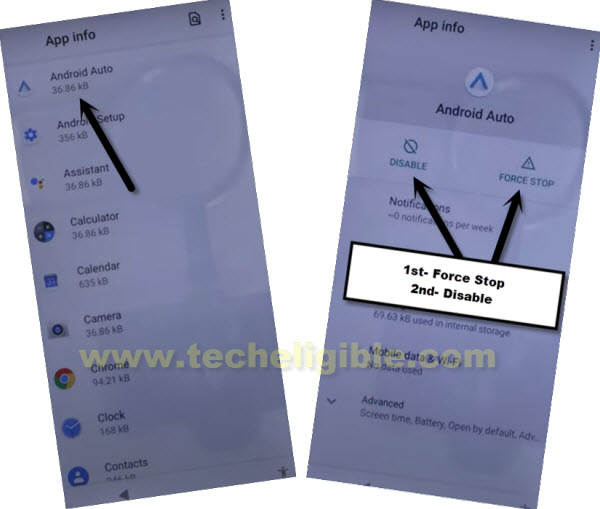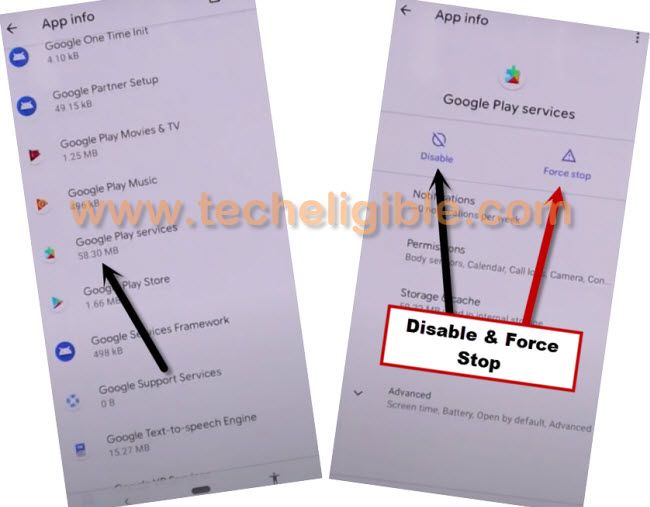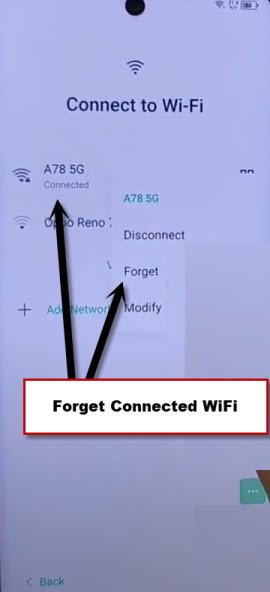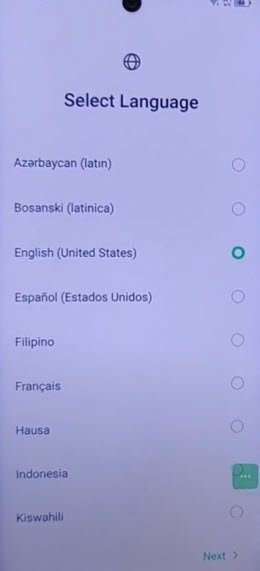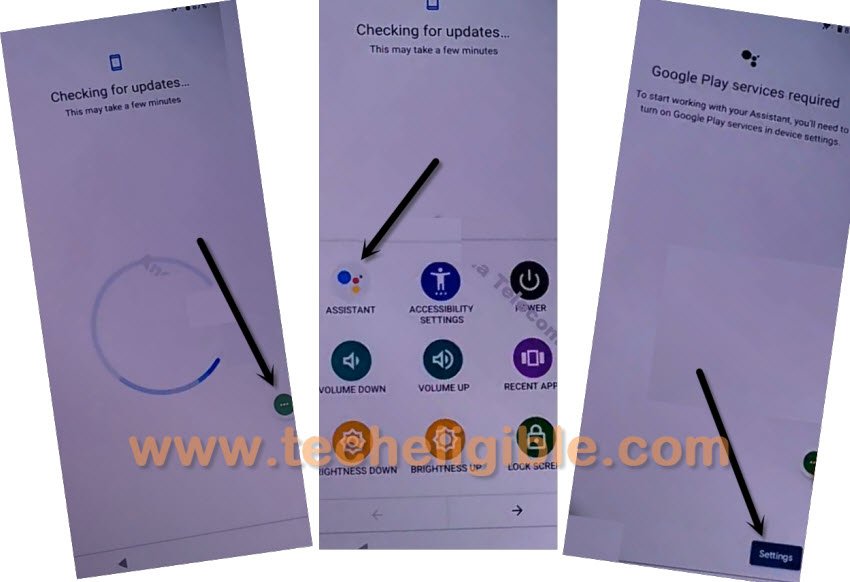Bypass Google FRP Infinix Note 40 Pro 5G Android 14 [Updated]
Have you lost access to your own android phone after hard reset the device? You must have forgotten recently setup Gmail account! and unable to complete owner verification process on google sign in page. If this is the case, you can follow up this method to Bypass Google FRP Infinix Note 40 Pro 5G (Android 14) and setup latest Gmail account to resolve accessing problem permanently.
Note: We highly recommend you to apply this method only on your own device, if you are not owner of this Infinix Note 40 Pro 5G phone, or you found this from some where, you must return this device to its real owner.
Let’s Start to Bypass Google FRP Infinix Note 40 Pro:
-Switch on phone & Connect WiFi first. After that, from (Connect to WiFi) page, just go to “QR Code” icon.
-Tap on > Near by Share > Turn on.
-You will have blue link on popup window, just tap on that link named “Need Help Sharing?”.
-On a help page, there are 3 dots over top right corner, just go that, and tap to “Share Article” option to get some sharing applications.
-Go to > Message > New Message.
-Send “www.youtube.com” url to any random number same as shown in below image.
Note: If your device has no sim card inserted, insert SIM card while sending this youtube url as text message. Once the message is sent, you can remove SIM card again.
-Within few seconds, your youtube url will convert to a hyperlink, just tap on youtube url to access Youtube website.
-Go to small human icon from bottom right corner of the page, and tap to “Settings gear icon” from top right corner (See below image).
-Tap to > History & Privacy > Youtube terms of services > Use without an account > No Thanks.
Enable Accessibility Feature:
-We must need this accessibility feature to successfully Bypass Google FRP Infinix Note 40 Pro 5G. From settings, just go to > Special Function > Accessibility > Accessibility MENU.
-Toggle on “Accessibility Menu Shortcut” option. You will be shown a popup window, just hit over “Allow”.
-After enabling this feature, you will start having (3 dots) icon on your screen. We will use these 3 dots icon later on while completing setup wizard. For now, leave as it is.
-Go back to your Infinix note 40 pro main settings page. After that, tap to > Apps Management > App list.
-Lets disable (Google Play Services, Android Setup, Android Auto) applications from app list page.
-Find & Go to > Android Setup > Force Stop > OK.
-Go back to (App list) page again. After that, tap to > Android Auto > Disable > Disable App.
-Go back again on (App list) page. From there, find and tap to > Google Play Services > Disable > Disable App, and also tap on “FORCE STOP”.
-We have successfully force stopped and disabled all mentioned applications in order to Bypass Google FRP Infinix Note 40 Pro 5G.
Disconnect WiFi from Infinix Note 40 Pro 5G:
-Keep tapping on back arrow from the bottom your device screen to access back to (Connect to WiFi) page same as shown below. From there, tap on your connect WiFi name and tap to “Forget” option to disconnect WiFi.
-Let’s get back on (Select Language) page. From there, hit on “Next”.
-Tap again on > Next > Skip. If stuck on loading page, just tap to “Back Arrow” from bottom. By doing this, you will be taken on a (Connect to WiFi) screen again.
-Connect WiFi. After that, you will be taken on a page (User Agreement and Services). From there, go to > Next > Don’t Copy.
-We are now on a (Checking for update…) screen. To get this loading screen done, we have to enable back google play services application.
Follow Below Steps Very Quickly & Repeatedly for about 10-30 times:
-Tap on > 3 dots > Assistant. After that, you will see “Settings” option, but this option will hide in mini seconds. You have to hit on this “Settings” option as quick as possible. And keep trying hitting on > 3 dots > Assistant, until you successfully hit on “Settings” option as well.
Note: Repeatedly and Quickly follow this step until you go to (Google Play Services) app info page. Tap to > 3 dots > Assistant > Settings.
-Finally, you have accessed on (Google Play Services) page, simply tap to “Enable” option from bottom.
-Congrats, after enabling google app successfully, you are all done from Bypass Google FRP Infinix Note 40 Pro without using any paid service. You can complete all setup wizard by yourself without any help. Thanks for visiting us