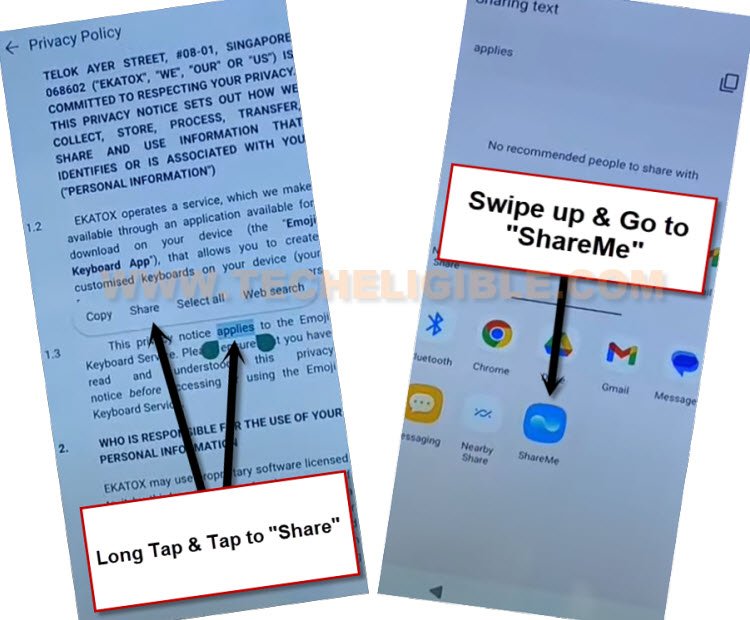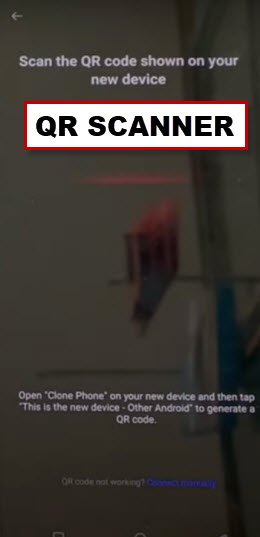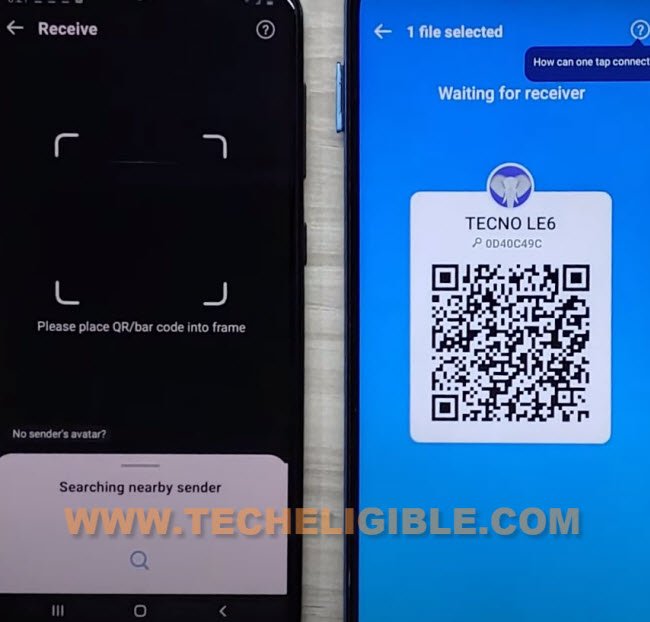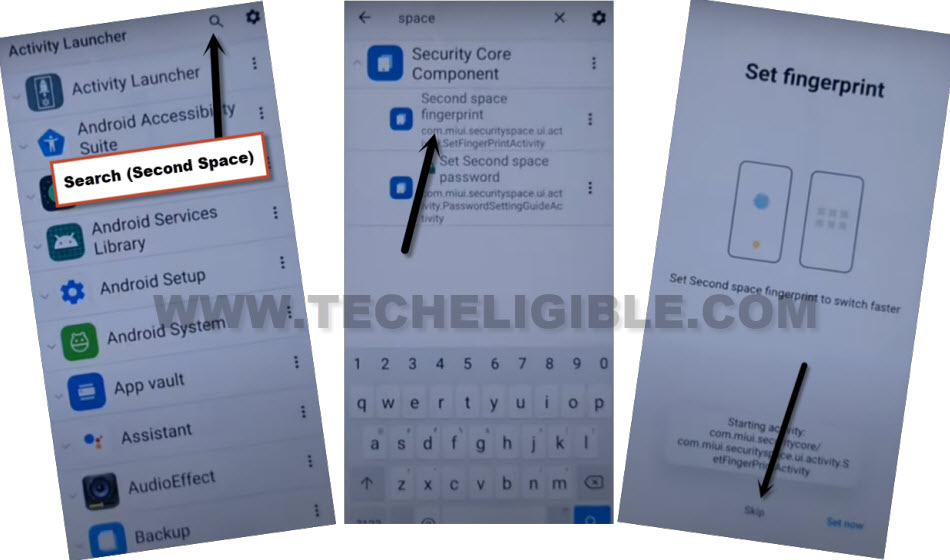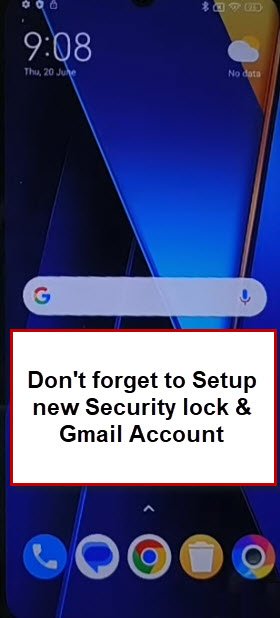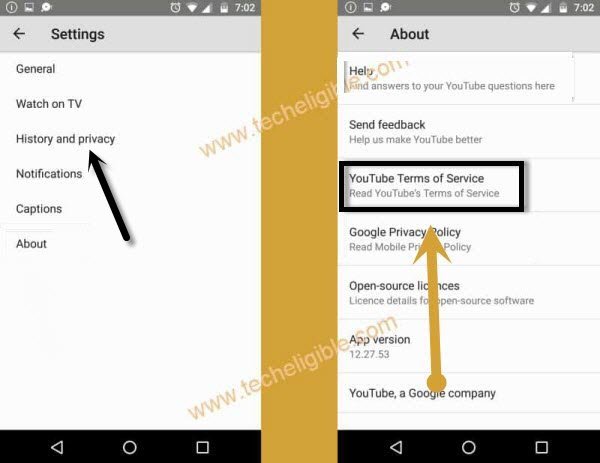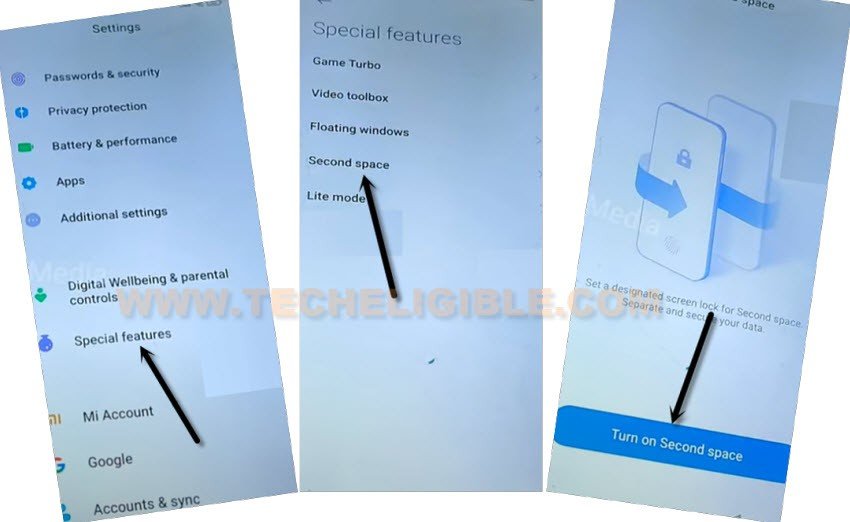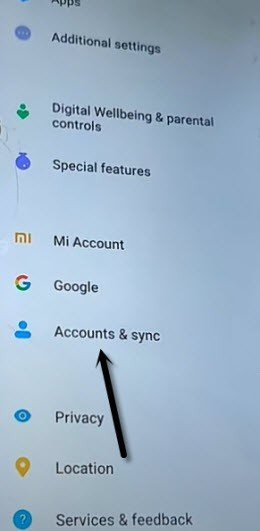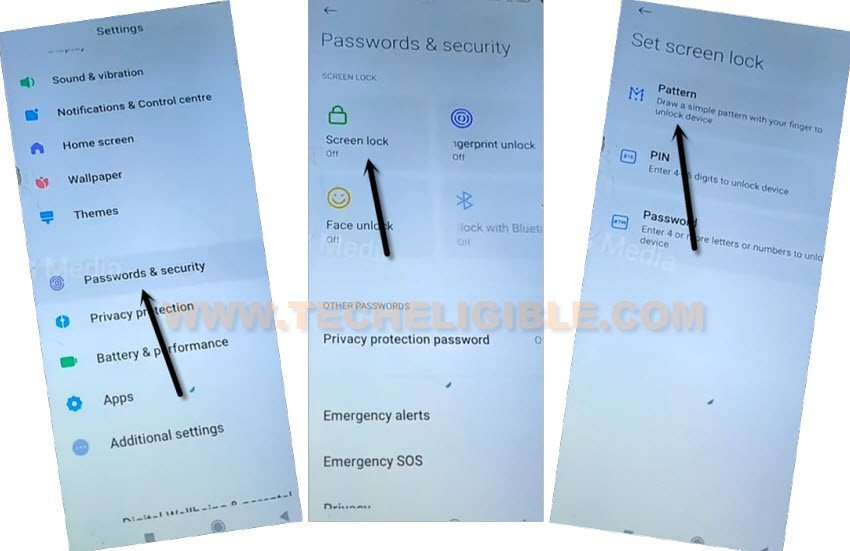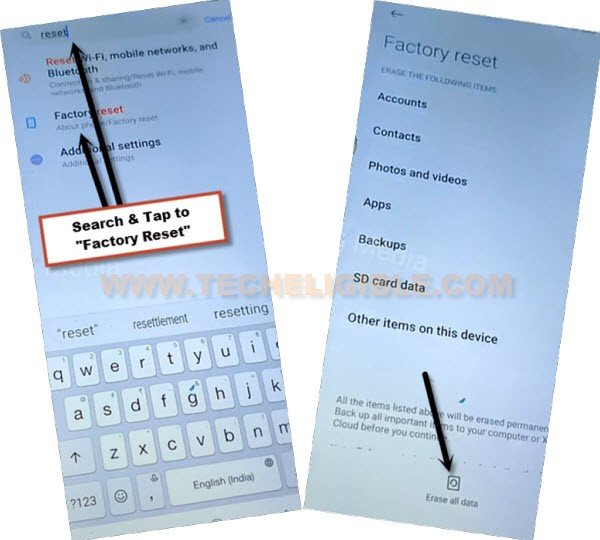2 Ways to Remove FRP Xiaomi Redmi 9 Power MIUI 14, 12
Have you lost your already signed in Google account of Redmi 9 power device and unable to recover it back after hard reset the device?. That means, your Redmi 9 power phone is on a FRP protection and you are not being considered owner of this device. Without signing in with already signed Gmail account, you can’t access to your device main home-screen. To access back of this device, you need to follow up a method to Remove FRP Xiaomi Redmi 9 Power MIUI 14, 12. We have 2 best methods available here in this single post. You can try any method according to the device MIUI version.
Warning: Do not try this frp method on a stolen phone, this is a serious crime. If you are trying to bypass frp on a stolen phone, you may also be jailed, this process is for device owner and for educational purpose only.
| Method 1: FRP Bypass Xiaomi Redmi 9 Power [MIUI 14] |
| Method 2: FRP Bypass Xiaomi Redmi 9 Power [MIUI 12] |
Method 1: Remove FRP Xiaomi Redmi 9 Power [MIUI 14]
| Note: To accomplish below method, you are required another (Android Device), because, we will use (ShareMe) app to connect both devices together and share other android device Gmail account with your FRP protected (POCO M6 Pro) phone to bypass frp. You can use any other android device of your Parents, Sibling, friend. |
-Switch on this device & Connect WiFi first. After that, by tapping 3-4 times on back arrow from bottom, get back to (Choose Keyboard) language screen.
-After that, choose “Keyboard for Xiaomi” option.
-After that, go to (Connect to Network) page, from there, tap over “Add network”.
-Hit on a “Network Name” field tab to bring up keyboard and tap on “QR Code” icon. After that, from there, hit on a “More” option.
-Go to > About > Privacy Policy.
-You will have a privacy policy page, just long hold any text from there to get share option.
-Tap over “Share”. Now, got o “ShareMe” application.
-Lets tap over > Agree > Next > While using the app > Next > While using the app > Allow.
-After that, tap to > Allow > Next for few more times.
-The QR Scanner screen will be launched and we have to scan QR Code from other android device in order to receive FRP bypass application.
Use Any Other Android Phone to Send Activity Launcher App:
-You can use your any android phone of your friend or relative etc.
-Launch “Google Play Store”. After that search there with “Activity Launcher” app. Install this app in your device.
-Search and install also “ShareMe” app same as shown in below screen shot.
-Launch “ShareMe” app once the installing process is done.
-You will have to allow some permissions by hitting on > Agree > Join > Next. Turn on “Allow access to manage all files”.
-After that, tap to “Back Arrow” from bottom to go to back. From there. Tap to > While using the app > While using the app > Allow.
-We have to receive any random app from (Redmi 9 Power) device using this ShareMe App. So, simply tap on “Receive” option.
-You will be asked to turn on some options first. Turn on whatever you are asked on screen.
-Afterwards, tap to > Allow > Next > Allow.
| Note: Whenever you see a popup window asking you to allow something, you just have choose “Allow” option each time. |
-After that, your ShareMe app will show you a (QR Code) on screen. We have to scan this code using our Xiaomi Redmi 9 Power device in order to connect both devices together to successfully Remove FRP Xiaomi Redmi 9 Power MIUI 14.
-Tap to a “Connect” option. After that, your both device will be connected.
-From your other android device, just tap to “Share File” option from bottom. After that, tap over “Apps” from top bar.
-Select “Activity Launcher” app, and hit on “Send” button to send this app to Redmi 9 power device.
-Let’s move on to (Redmi 9 Power) device, we will receive (Activity Launcher) app within few seconds. After that launch this app just by tapping at > Install > Run.
-Go to “Search” option from top corner.
-Search with “Second Space”. Enter “Space” button as well from keyboard to give space after (Second Space) text. After that, you will be displayed relevant searched result.
-Go to “Second Space fingerprint”. You will be taken to (Set fingerprint) page, from there, hit on “Skip”.
-After that, you will be inside your device main home-page without finishing up setup wizard page. You can now easily setup new google account and new pattern lock protection to proof your device ownership and delete your forgotten google account.
Method 2: Remove FRP Xiaomi Redmi 9 Power [MIUI 12]
Remove FRP Xiaomi Redmi 9 Power through just enabling special feature (second space), after turning the second space from settings, you can setup new screen lock and add new account, after that we will just reset our device from settings and this will remove old added google account, follow steps from below.
-To Remove frp, just connect WiFi, and tap to “Add Network”.
-Afterwards, type url “www.youtube.com“, and long tap on your typed text, after that tap to “Link icon”.
![]()
-The youtube website will be launched, just tap on “Profile icon” from top right corner, and then tap on “Settings” gear icon.
-Go to > History and Privacy > Youtube Terms of service.
-Go to > Accept & Continue > Next > No Thanks.

Access to Redmi 9 Power Settings:
-Search in google “Download FRP Tools“, and access to our website searched result.
-Tap to “Access Device Settings“, and you will be redirected to the device settings successfully to Remove FRP Xiaomi Redmi 9 Power.

-Go back to (Settings), and from there tap to > Special Features > Second Space > Turn on Second Space.
-Tap to “Continue”, and select “Using a Shortcut”, and then tap again on > Continue > Skip.
Add Account:
-Go to “Settings” again.
-Scroll down, and tap to “Account & Sync”.
-Tap to > Add Account > Google.
-Sign in with your any latest google account in order to Remove FRP Xiaomi Redmi 9 Power.
-Restart phone, and you will see screen “Initial Setup is completed”, just swipe up the screen to unlock.
-Go to “Settings”.
Create New Screen Lock:
-Go to > Password & Security > Screen Lock > Pattern.
-Wait for 5 sec, and tap to “Got it” button.
-From (Set Pattern) screen, draw your latest pattern and hit on “Confirm” button.
Reset Phone:
-From the settings, go to top, and search in search box “Reset”.
-Go to > Factory Reset > Erase all data.
-Give your already setup pattern lock, and tap to “Next”.
-Tap “Factory Reset > Next > Ok.
-The Redmi 9 power will auto reboot and take several minutes to be completed, once the process completes, just complete initial setup wizard, thanks for visiting us, if you have any query, feel free to ask us in comment session.