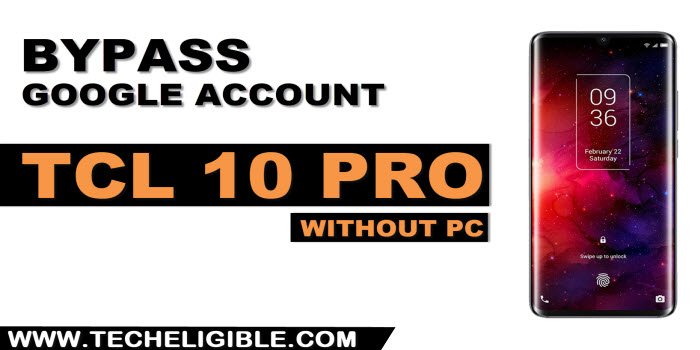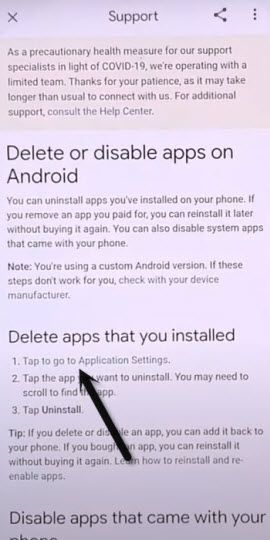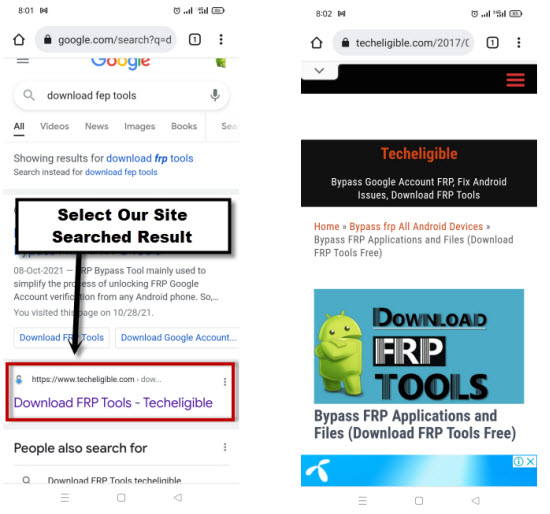Remove Google FRP TCL 10 Pro By Free Method [NO PC]
If you are unable to recover your lost Google account and reach to your device main home-screen. Follow up this free method to access back to your device and setup new google account. We will Remove Google FRP TCL 10 Pro just by changing device language, after that, will go to main settings page to disable some apps.
Warning: Do not try this frp method on a stolen phone, this is a serious crime, if you are trying to bypass frp on a stolen phone, you may also be jailed, this process is for device owner and for educational purpose only.
Let’s Start to Remove Google FRP TCL 10 Pro:
-Connect WIFI first. After that, go back on first (HELLO) homepage. From there, change your device language to (Bangla, Hindi or any other except English). See below screen shot.
-Once the language is changed, just tap to “Call icon”. Tap twice time on “Top Option”.
-After that, go to “Pencil” icon from upright corner.
-Hit on a “+” option. After that, go to “Home icon” option from there same as shown in below image.
-You will have keyboard there, just long tap at “World icon” from there.
-From popup window, tap to “Last” option.
-Tap over “Center Blue” button. After that, scroll down little, and tap to “Arrow indicated Language” from there. We mean to say, choose any language that contains arrow icon “See below image”.
-Hit on a “3 dots” icon from top, after that, tap to “2nd option”.
-Tap on top search bar, and tap once on “World” icon to change language to English.
-Search there with “Delete”.
-Go to “Delete or Disable apps on android”. From next page, just tap to blue link “Tap to go to application settings” to Remove Google FRP TCL 10 Pro.
-Let’s go to > Youtube > App notifications > Additional Settings in the app.
-Go to > About > 4th number option.
Access to main Settings Page:
-You will have search bar at the top, just search with “Download FRP Tools“.
-Go to 1st searched result same as shown in below image. Afterwards, tap to “Access device settings” from our website frp tools page.
-Let’s change device language back to “English” by going to > System > Languages & input.
-After that, go to > Languages > Add a language.
-Choose “English” language from list, long tap at English language and drag to top.
-Tap 2-3 times on back arrow, you will reach back to same page as shown in below image.
-From there, long tap again at “World” icon. After that, go to “Language Settings”.
-Select any language which as (Arrow Symbol). See below image.
-We have select “Albanian” language, because this language has “Arrow” symbol.
-Tap to > 3 dots > Help & Feedback to Remove Google FRP TCL 10 Pro.
-Tap to link “Tap to go to application settings“.
-You will be redirected to the app list page, just scroll down and tap to > Youtube > Apps notifications > Additional Settings in the app.
-After that, tap to > About > Google Privacy Policy.
Download FRP Tools:
-You will have a search bar at the top, just search there with “Download FRP Tools“. After that, download 2 frp tools app from there to Remove Google FRP TCL 10.
-Lets install “Google Account Manger application directly from frp tools page. Firstly scroll down, find and tap on “Google Account Manager 9“.
-Once the downloading process is done, you will get “Open” option at the bottom bar. Just tap on “Open” option to install this app.
-If nothing happens after tapping on “Open” option, just download again “Google Account Manager 9”. After that, you will receive “Open” notification again, so tap again on “Open”.
-From popup window, tap to > Install > Done.
-Download and install another frp removal app, find and tap to > Account Login > Open.
-Let’s install this app by tapping at > Install > Open.
-You will be taken to account login page, from there, tap to “3 dots” from top corner, after that, choose “Browser Sign-in” option.
-Login with your authentic Gmail account to completely Remove Google FRP TCL 10 Pro.
-After that, go back to (FRP Tools) page. From there, tap on “Access device settings” option.
-From your device settings page, just tap to > Apps > View all apps.
-From app list page, find and tap on your installed app “Google Account Manager”. After that, tap to > Uninstall > Ok.
-Its all done from frp bypass side. Restart TCL 10 Pro and complete setup wizard steps on your own without stuck on google sign in page. Thanks for visiting us.