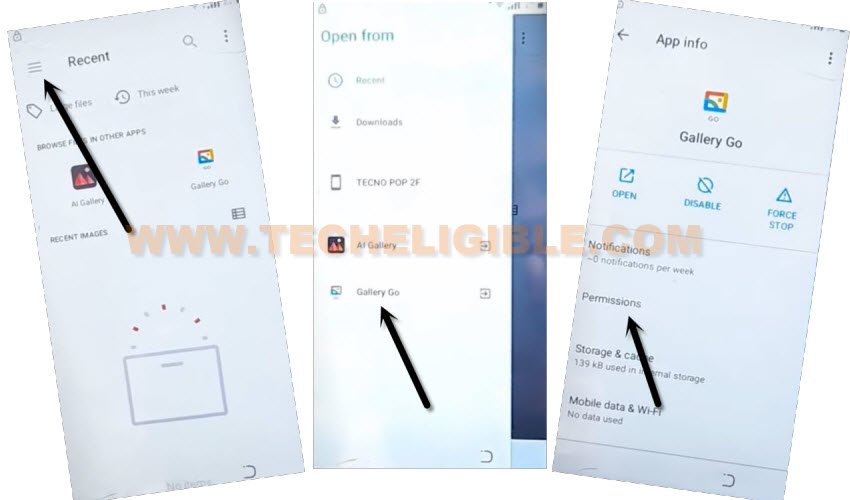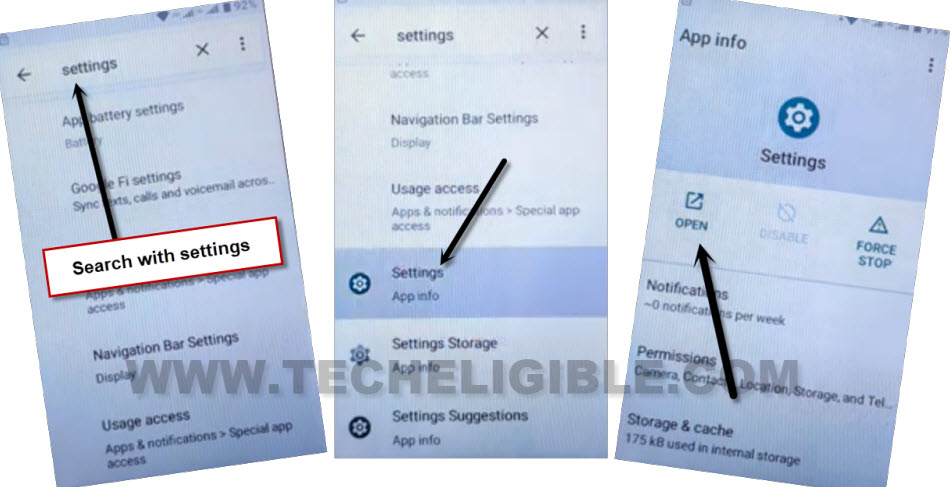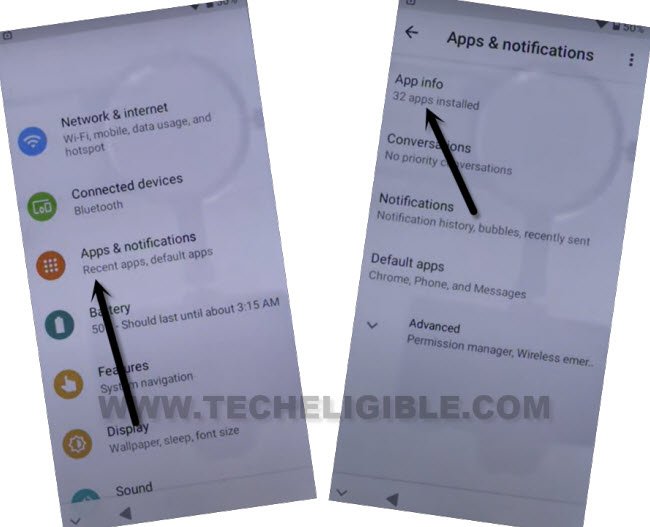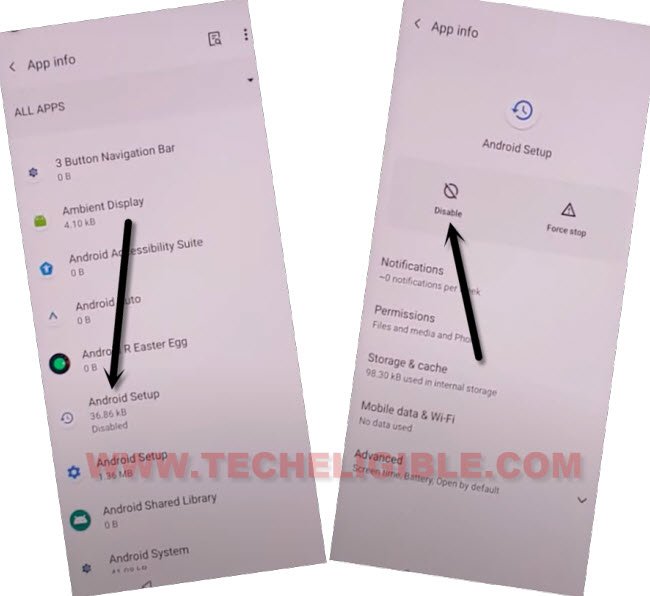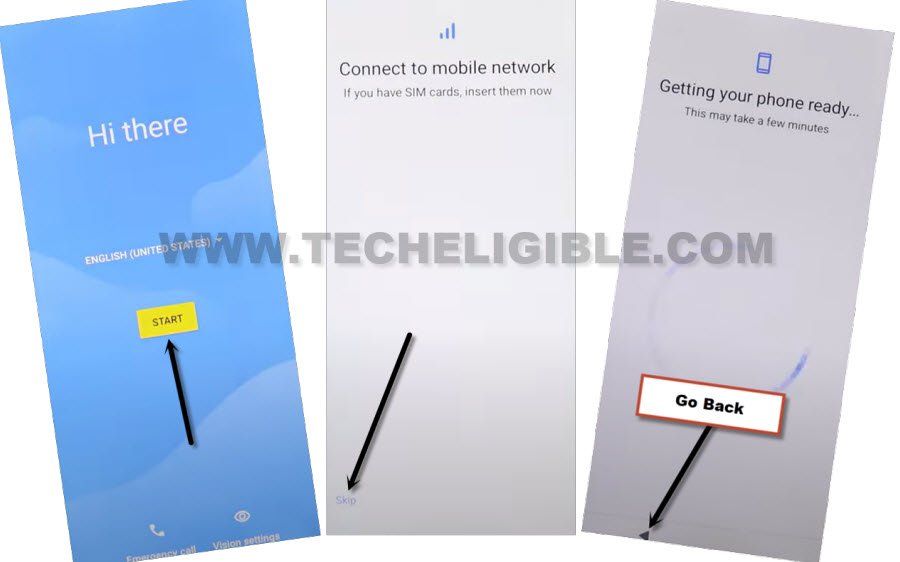Remove FRP Account WOWI Extreme without any Paid Services
You can get fixed your device frp protection issue because of forgetting Gmail account. If you have done hard reset to your phone and unable to login again with already logged in google account. That means, you should follow up guideline from here to Remove FRP Account WOWI Extreme without using any frp apps. We will simply go to device main settings page using emergency option. After that, will disable few apps from there to get back this phone.
Warning: This method is only for a real device owner, who has lost his/her Gmail account after hard reset. If you are unknown to this phone & trying to gain access, you will be jailed once the device is traced. This is a serious crime & Sin. You must return this phone to its real owner.
Let’s Start to Remove FRP Account WOWI Extreme:
-Turn on wowi extreme & connect WiFi.
-Get back on (Hi there) page. Go to “Emergency Call” option.
-Tap two times over “Emergency information” button from top center. After that, tap on “Edit” icon from next page.
-Go on “Name”, and tap to “Human icon circle”. After that, tap on “Choose an image” option.

-Bring up sidebar options by hitting “3 lines” from top corner. Long tap on “Gallery go” option, afterwards, tap to “Permissions”.
-Tap on “Search” icon from top corner.
-Search and access to main “Settings” page by following up below screen shot.
| Note: If you are unable to see (Settings icon) same as shown in below image, just tap on “Search” bar, and you will be displayed recent searched “Settings” there, just tap on that again. This time, you will be displayed same searched result as shown below. |
Let’s Disable Apps from App info Page:
-Scroll down little bit, after that, tap to “Apps & notifications”. Go to “App info” option to disable some apps.
-To get shown some hidden apps, just tap on > 3 dots > Show system to Remove FRP Account WOWI Extreme.
![]()
-We are gonna disable (Android setup) app. Find and tap to gear icon “Android Setup”. After that, tap over > Force Stop > Ok.
![]()
-There is one more clock icon “Android Setup”. Just find tap on that > Android Setup > Disable > Disable app.
-After that, tap on also > Force Stop > Ok.
-Let’s reach back to app list page. From there, go to > Google Play Services > Force Stop > OK.
-Tap on > Disable > Disable App.

-Go back again on first (Hi there) page by hitting on back arrow from bottom for several times.
-Afterwards, just tap to > Start > Skip.
-If you see “loading screen”, just hit on “Back arrow” from bottom to reach back to WiFi page.
-From WiFi page, just hit over > Setup offline > Continue.
-Tap to “Next” from (Date & time) screen. After that, your device may stuck on a (Just a sec) loading page. Just go all the way back again to (Hi there) page. From there, we will go again on (App info) page to enable google play services application.
Repeat Steps to Enable again google play services:
-Go to “Emergency Call” option.
-Tap two times over “Emergency information” button from top center. After that, tap on “Edit” icon from next page.
-Go on “Name”, and tap to “Human icon circle”. After that, tap on “Choose an image” option.

-Bring up sidebar options by hitting “3 lines” from top corner. Long tap on “Gallery go” option, afterwards, tap to “Permissions”.
-Tap on “Search” icon from top corner.
-Search and access to main “Settings” page by following up below screen shot to Remove FRP Account WOWI Extreme.
| Note: If you are unable to see (Settings icon) same as shown in below image, just tap on “Search” bar, and you will be displayed recent searched “Settings” there, just tap on that again. This time, you will be displayed same searched result as shown below. |
Let’s Disable Apps from App info Page:
-Scroll down little bit, after that, tap to “Apps & notifications”. Go to “App info” option to disable some apps.
-After accessing inside app list page, you have to reset apps from there to enable back all recently disabled apps. So that, we could easily finish up setup wizard.
-Tap over “3 dots” icon from top corner. Tap on “Reset app preferences”.
-You will be displayed popup window, just hit on “Reset apps” option from there.
-Get back to (Hi there) page again.
-Tap to > Start > Skip.
-You will be taken on a wifi page, from there, go to > Setup offline > continue.
-Tap on > Next > More > More > Accept > Skip > Skip anyway. Within few seconds, you will be inside your device main homepage. You are all done from Remove FRP Account WOWI Extreme without using any 3rd party tool. Thanks for visiting us.