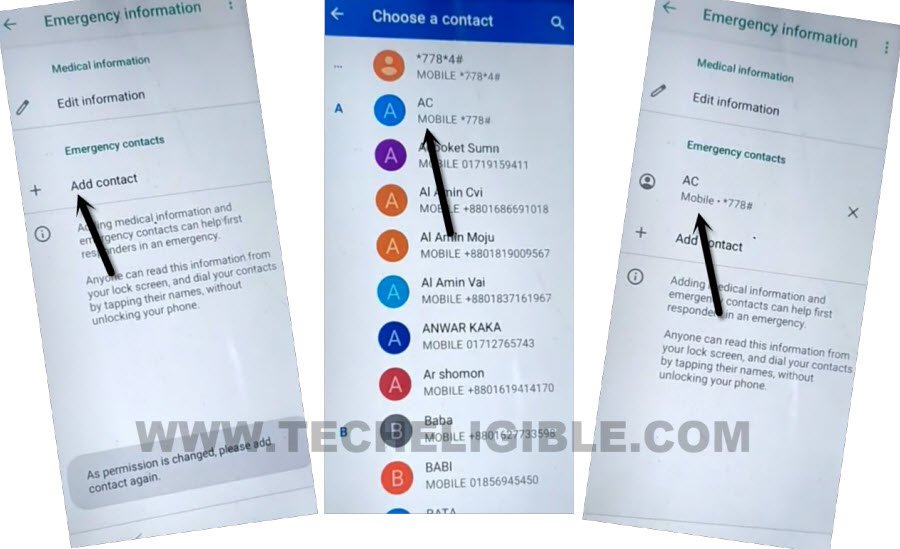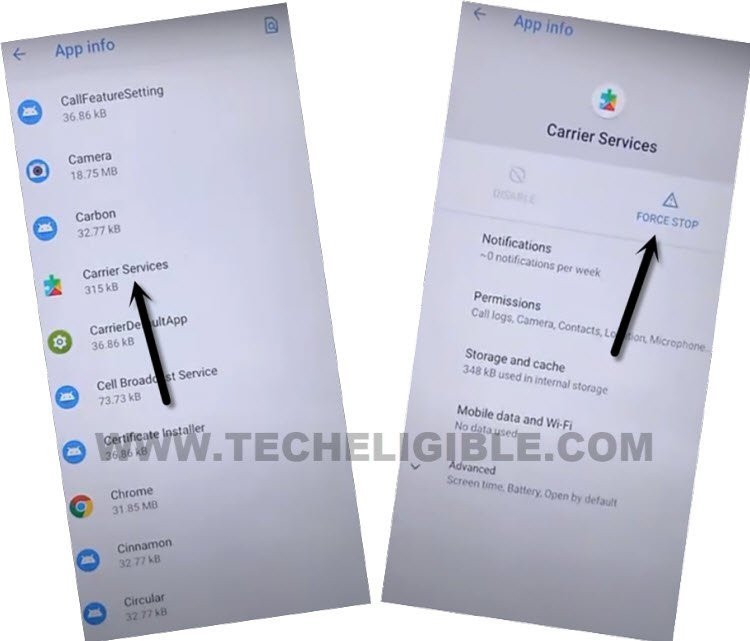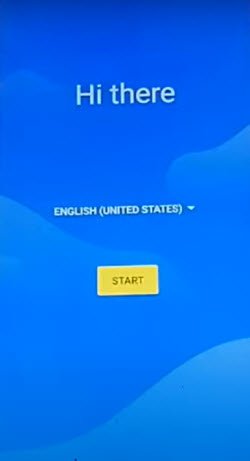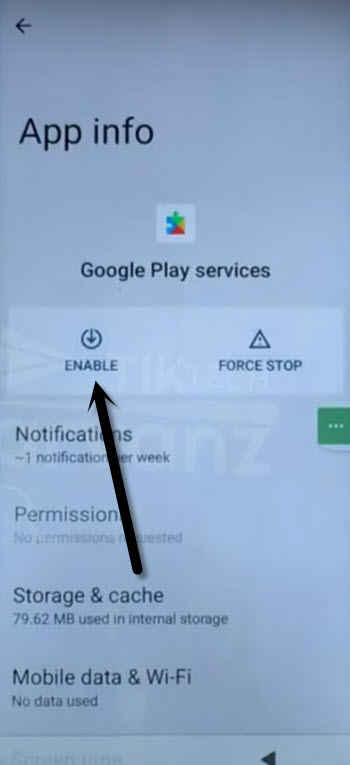Bypass Google FRP Oukitel C21 Pro By Accessibility Function
We can easily Bypass Google FRP Oukitel C21 Pro just by using (Accessibility Function). If you are the one of them, who has mistakenly hard reset his/her device without remembering already signed in google account. You can follow up this guideline to get back your device and setup new google account easily.
Disclaimer: We highly recommend you to apply this method only on your own device, if you are not owner of this device, or you found this from some where, you must return to its real owner.
Let’s Begin to Bypass Google FRP Oukitel C21 Pro:
-First of all, insert any SIM card, in which, you have some contacts saved already. After that, turn on device & Connect WiFi.
-Put your device back to first (Hi there) screen.
-We are gonna use emergency function first to access the device google chrome browser. Let’s ta tap to “Emergency Call” option from bottom.
-After that, tap twice on “Emergency information”. Hit on “edit” icon from top corner.
-Hit on “Add contact” option. Afterwards, you will be displayed a list of all saved contacts in your sim card.
-Tap at any random contact name from the list, and tap again on same contact name from next page.
-We have to access to message application, for that, just tap to > 3 dots > Share > Continue.
-You will be shown some share icons, just tap to “Message” app from there. Tap again on “New Message” from popup.
-Send (WWW.YOUTUE.COM) url as text message to any random number.
-After that, hit on “Tap to load preview” from same youtube url.
-You will be redirected to the google chrome screen, from there, tap to > Accept & Continue > No Thanks.
-You will have a search bar at the top of the youtube page. Just hit over there.
Go to Setting page of Oukitel C21 Pro:
-We can easily access to main settings page of our device just making search with “Download frp tools” from top search bar of chrome browser.
-First searched result will be of our website (Techeligible). Simply, tap 1st searched result from there same as shown in below screen shot.
-Tap on “Access Device Settings” from frp tools page.

-Enable (Accessibility feature) by going to > Accessibility > Accessibility MENU > Turn on (Accessibility MENU Shortcut) > Allow > Got it.

-After enabling this feature, you will start having (Human icon) at the bottom right corner of the device screen. We will use this option later while completing setup wizard steps to Bypass Google FRP Oukitel C21 Pro.
-We have to disable few apps as well from this device. Let’s go back to main “Settings” page by hitting back arrow icon from bottom.
Disable Some Apps from C21 Pro:
-From main settings page, just by going to > Apps & Notifications > See all apps.
-Tap to > 3 dots > Show system.
![]()
-First of all, from app list page, find and tap to “Android Setup” app.
-Just tap over “Force Stop” and hit on “Ok” option from there.
![]()
-Go back to app list page again. From there, hit on “Carrier Services” application. You have to (Force Stop & Disable) this app too.
-Afterwards, just go back again to app list page. Find and tap to final app “Google Play Services”.
-Tap to > Force Stop > Ok.
-Afterwards, tap to > Disable > Disable this app.

-Let’s get back to main (HI there) homepage by hitting on back arrow several times.
-Once you reach over there, just tap to “Start” option.
-Wait on loading page for a minute only. After that, we have to follow up below steps very quickly and repeatedly until we successfully hit on “Settings” page and reach to (Google Play Services) page.
-Quickly tap to > Human icon > Assistant > Settings.
-If you are unable to hit on “Settings” or “Settings” option did not appear. Just try again by hitting on > Human icon > Assistant > Settings.
| Note: The “Settings” option will disappear very quickly, you have to try this again and again, and quickly start tapping at the area where “Settings” option appear up. By doing this, you will be able to hit on “Settings” option successfully. |
-Try again by hitting on > Human icon > Assistant > Settings.
-After hitting on “Settings” option successfully, you will be able to access on (Google Play Services) page. From there, tap to “Enable” option to enable this app successfully.
-After that, just go back to (Loading) page again by hitting 2-3 times on back arrow icon from bottom.
-After few seconds, the loading screen will disappear, and you will be on a (Google Services) page. From there, tap to > More > More > Accept.

-Tap to > Skip > Skip anyway > Next.
-Congrats, you are all done now from bypassing frp account. You have successfully managed to reach to your device main homescreen again. Don’t forget to sign in with another remembered Gmail account. Thanks for visiting us.