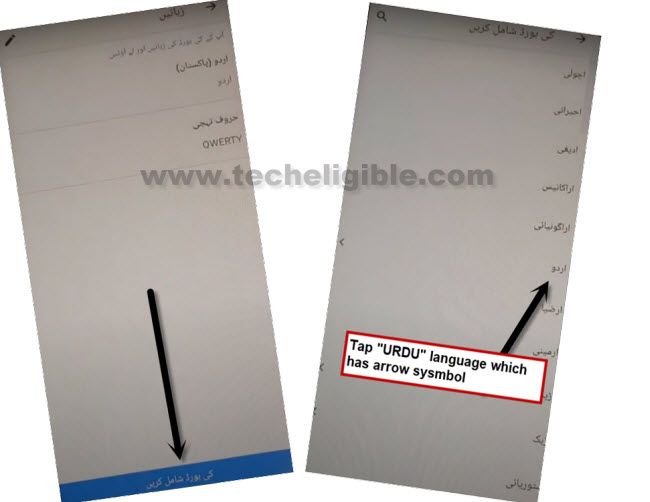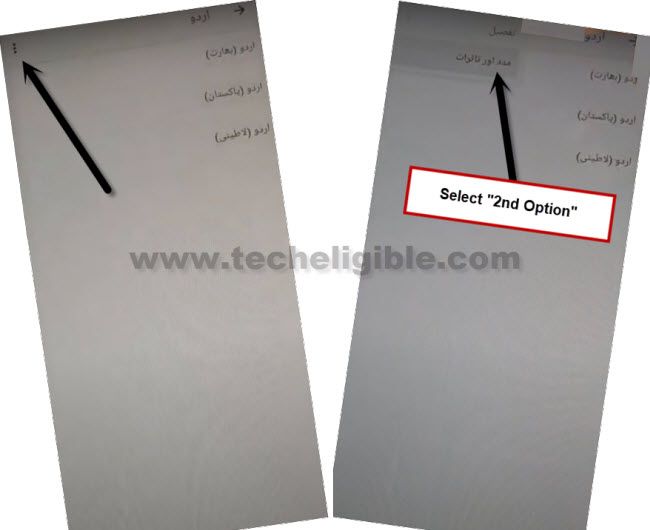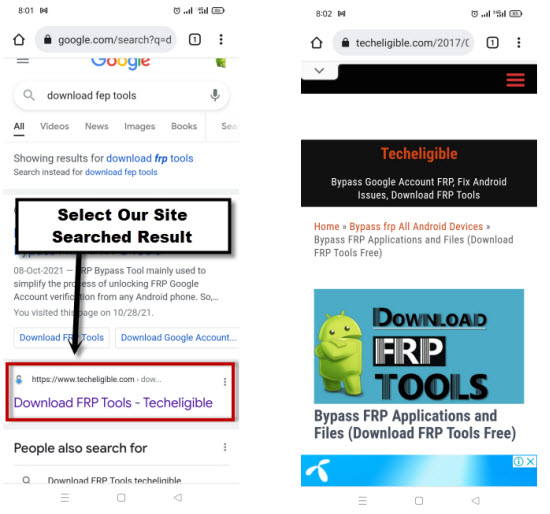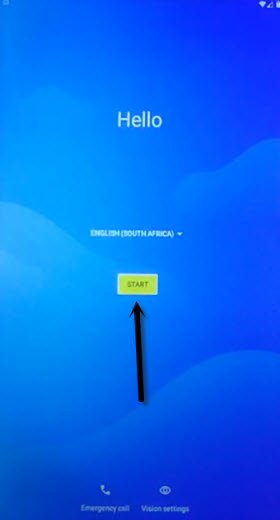Remove FRP BlackView BV5500 Pro By Changing Language
Are you stuck on google sign in page. Unable to get yourself verified as a device real owner just because of forgetting already signed in Gmail account?. There is a way to get back this phone through Remove FRP BlackView BV5500 Pro. We will change device language from English to Urdu. After that, we can easily access to this device settings page and setup latest pattern lock. Follow up guideline from here.
Disclaimer: We highly recommend you to apply this method only on your own device, if you are not owner of this device, or you found this from some where, you must return to its real owner.
Let’s Start to Remove FRP BlackView BV5500 Pro:
-Turn on device & Connect WiFi first. After that, go back on first (Hi there) page by hitting back arrow multiple times.
-We are going to change this device language from English to Urdu.
-Tap to “English (United States)” language to get inside all language list.
-From there, choose اردو (پاکستان).
-Go back to first start up screen. From there, tap on “Yellow” button from center.
-You may be asked some options relevant to your inserted SIM card, just tap to your desire option from there until you reach on (loading). screen.
-After waiting on loading screen, you will be displayed (WiFi) page.
-Tap to “Last option” from wifi page. After that, tap to “+” option from next page.
-Long tap at “Space” button from keyboard.
-You will have a popup window on screen, just tap at “Last option” from popup window same as shown in below image.
-Afterwards, hit on “Center blue button” from there.
-Tap at any arrow indicated language from the list. We are going to choose “اردو”. This has a arrow icon there.
-From next page, hit over > 3 dots > 2nd option.
-Tap on a “Search bar”, and tap once on “World icon” from keyboard to change your device keyboard language from Urdu to English.
-Type in search bar “d” and go to “delete or disable apps on android” searched result.
-Tap to “Write in morse” option article page to Remove FRP BlackView BV5500 Pro.
-You will be shown youtube video in next page. Tap to “Play icon” to get video title.
-Tap on “Video title” from video screen.
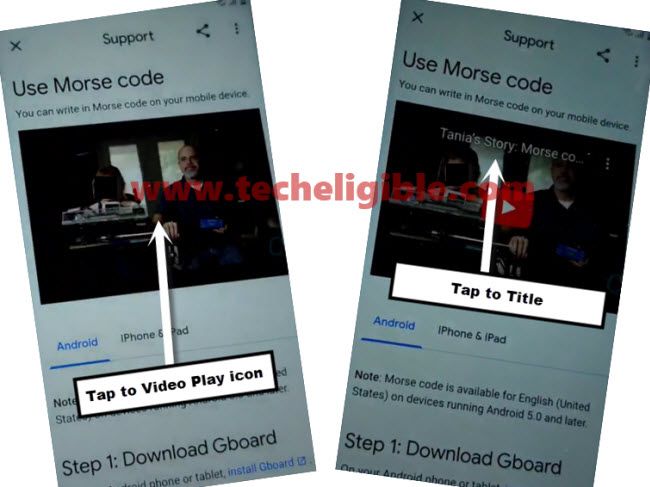
-You will be taken on chrome browser page, from there, tap to > Accept & Continue > No Thanks.
Go to FRP Tools Page:
-Type in top bar of the browser “Download FRP Tools“.
-Visit our site searched result from there same as shown in below screen shot.
-Tap to “Set Pattern Lock” option.
-From next page, tap on “Left” option from bottom.
-Give any pattern lock on screen.
-After that, tap to bottom left option.
-Congrats, your new pattern lock has been setup successfully.
-Restart blackview phone.
Change Language to English & Complete Setup Wizard Steps:
-You will be asked to give pattern lock for verification before startup the device. Just give recently setup pattern lock over there.
-From first startup screen, change your device language back to (English).
-Tap to “Start”. Select your sim card for calls and texts.
-Wait on (Checking for update..) page.
-Let’s verify our pattern lock now, just press once “Power key”. After that, press again “Power key”. You will have a lock screen there.
-After that, you will be taken directly to the google sign in page. From there, hit on > Skip > Skip.
-From google services screen, tap on > More > More > Accept.
-Congrats, you have reached inside your device main home-screen. You are all done now from Remove FRP BlackView BV5500 Pro. Thanks for visiting us.